python爬取文章實例教程
這篇文章主要跟大家介紹了利用python爬取散文網文章的相關資料,文中介紹的非常詳細,對大家具有一定的參考學習價值,需要的朋友們下面來一起看看吧。
本文主要介紹給大家的是python爬取散文網文章的相關內容,分享出來供大家參考學習,下面一起來看看詳細的介紹:
效果圖如下:

#設定python 2.7
# #
bs4 requests
sudo pip install bs4
sudo pip install requests
例如我們寫一個test.html 用來測試find跟find_all的差別。
內容是:
<html> <head> </head> <body> <p id="one"><a></a></p> <p id="two"><a href="#" rel="external nofollow" rel="external nofollow" rel="external nofollow" rel="external nofollow" rel="external nofollow" >abc</a></p> <p id="three"><a href="#" rel="external nofollow" rel="external nofollow" rel="external nofollow" rel="external nofollow" rel="external nofollow" >three a</a><a href="#" rel="external nofollow" rel="external nofollow" rel="external nofollow" rel="external nofollow" rel="external nofollow" >three a</a><a href="#" rel="external nofollow" rel="external nofollow" rel="external nofollow" rel="external nofollow" rel="external nofollow" >three a</a></p> <p id="four"><a href="#" rel="external nofollow" rel="external nofollow" rel="external nofollow" rel="external nofollow" rel="external nofollow" >four<p>four p</p><p>four p</p><p>four p</p> a</a></p> </body> </html>
from bs4 import BeautifulSoup import lxml if __name__=='__main__': s = BeautifulSoup(open('test.html'),'lxml') print s.prettify() print "------------------------------" print s.find('p') print s.find_all('p') print "------------------------------" print s.find('p',id='one') print s.find_all('p',id='one') print "------------------------------" print s.find('p',id="two") print s.find_all('p',id="two") print "------------------------------" print s.find('p',id="three") print s.find_all('p',id="three") print "------------------------------" print s.find('p',id="four") print s.find_all('p',id="four") print "------------------------------"
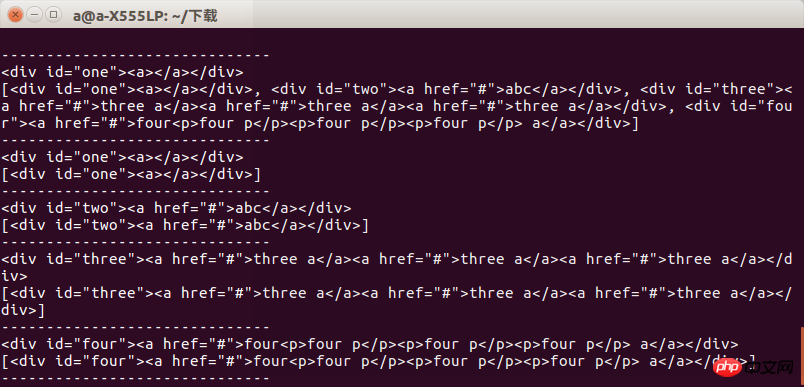
def get_html():
url = "https://www.sanwen.net/"
two_html = ['sanwen','shige','zawen','suibi','rizhi','novel']
for doc in two_html:
i=1
if doc=='sanwen':
print "running sanwen -----------------------------"
if doc=='shige':
print "running shige ------------------------------"
if doc=='zawen':
print 'running zawen -------------------------------'
if doc=='suibi':
print 'running suibi -------------------------------'
if doc=='rizhi':
print 'running ruzhi -------------------------------'
if doc=='nove':
print 'running xiaoxiaoshuo -------------------------'
while(i<10):
par = {'p':i}
res = requests.get(url+doc+'/',params=par)
if res.status_code==200:
soup(res.text)
i+=ires.status_code不是200的進行處理,導致的問題是會不顯示錯誤,爬取的內容會有丟失。然後分析散文網的網頁,發現是www.sanwen.net/rizhi/&p=1
#
def soup(html_text): s = BeautifulSoup(html_text,'lxml') link = s.find('p',class_='categorylist').find_all('li') for i in link: if i!=s.find('li',class_='page'): title = i.find_all('a')[1] author = i.find_all('a')[2].text url = title.attrs['href'] sign = re.compile(r'(//)|/') match = sign.search(title.text) file_name = title.text if match: file_name = sign.sub('a',str(title.text))
def get_content(url): res = requests.get('https://www.sanwen.net'+url) if res.status_code==200: soup = BeautifulSoup(res.text,'lxml') contents = soup.find('p',class_='content').find_all('p') content = '' for i in contents: content+=i.text+'\n' return content
#
f = open(file_name+'.txt','w') print 'running w txt'+file_name+'.txt' f.write(title.text+'\n') f.write(author+'\n') content=get_content(url) f.write(content) f.close()
f = open(file_name+'.txt','w') print 'running w txt'+file_name+'.txt' f.write(title.text+'\n') f.write(author+'\n') content=get_content(url) f.write(content) f.close()
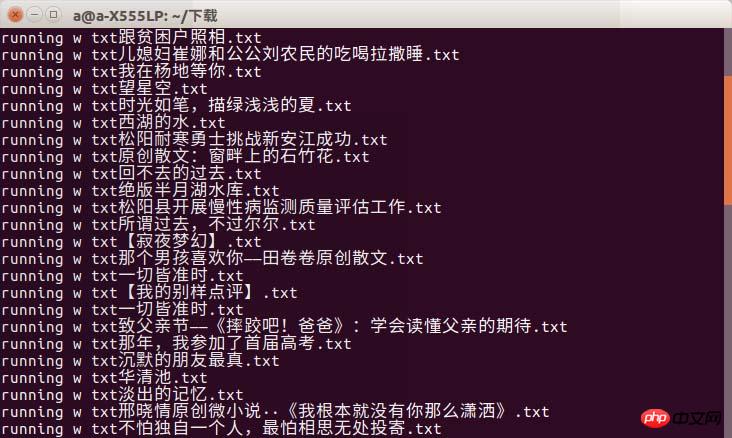
以上是python爬取文章實例教程的詳細內容。更多資訊請關注PHP中文網其他相關文章!

熱AI工具

Undresser.AI Undress
人工智慧驅動的應用程序,用於創建逼真的裸體照片

AI Clothes Remover
用於從照片中去除衣服的線上人工智慧工具。

Undress AI Tool
免費脫衣圖片

Clothoff.io
AI脫衣器

AI Hentai Generator
免費產生 AI 無盡。

熱門文章

熱工具

記事本++7.3.1
好用且免費的程式碼編輯器

SublimeText3漢化版
中文版,非常好用

禪工作室 13.0.1
強大的PHP整合開發環境

Dreamweaver CS6
視覺化網頁開發工具

SublimeText3 Mac版
神級程式碼編輯軟體(SublimeText3)

熱門話題
 mysql 是否要付費
Apr 08, 2025 pm 05:36 PM
mysql 是否要付費
Apr 08, 2025 pm 05:36 PM
MySQL 有免費的社區版和收費的企業版。社區版可免費使用和修改,但支持有限,適合穩定性要求不高、技術能力強的應用。企業版提供全面商業支持,適合需要穩定可靠、高性能數據庫且願意為支持買單的應用。選擇版本時考慮的因素包括應用關鍵性、預算和技術技能。沒有完美的選項,只有最合適的方案,需根據具體情況謹慎選擇。
 mysql安裝後怎麼使用
Apr 08, 2025 am 11:48 AM
mysql安裝後怎麼使用
Apr 08, 2025 am 11:48 AM
文章介紹了MySQL數據庫的上手操作。首先,需安裝MySQL客戶端,如MySQLWorkbench或命令行客戶端。 1.使用mysql-uroot-p命令連接服務器,並使用root賬戶密碼登錄;2.使用CREATEDATABASE創建數據庫,USE選擇數據庫;3.使用CREATETABLE創建表,定義字段及數據類型;4.使用INSERTINTO插入數據,SELECT查詢數據,UPDATE更新數據,DELETE刪除數據。熟練掌握這些步驟,並學習處理常見問題和優化數據庫性能,才能高效使用MySQL。
 mysql 需要互聯網嗎
Apr 08, 2025 pm 02:18 PM
mysql 需要互聯網嗎
Apr 08, 2025 pm 02:18 PM
MySQL 可在無需網絡連接的情況下運行,進行基本的數據存儲和管理。但是,對於與其他系統交互、遠程訪問或使用高級功能(如復制和集群)的情況,則需要網絡連接。此外,安全措施(如防火牆)、性能優化(選擇合適的網絡連接)和數據備份對於連接到互聯網的 MySQL 數據庫至關重要。
 如何針對高負載應用程序優化 MySQL 性能?
Apr 08, 2025 pm 06:03 PM
如何針對高負載應用程序優化 MySQL 性能?
Apr 08, 2025 pm 06:03 PM
MySQL數據庫性能優化指南在資源密集型應用中,MySQL數據庫扮演著至關重要的角色,負責管理海量事務。然而,隨著應用規模的擴大,數據庫性能瓶頸往往成為製約因素。本文將探討一系列行之有效的MySQL性能優化策略,確保您的應用在高負載下依然保持高效響應。我們將結合實際案例,深入講解索引、查詢優化、數據庫設計以及緩存等關鍵技術。 1.數據庫架構設計優化合理的數據庫架構是MySQL性能優化的基石。以下是一些核心原則:選擇合適的數據類型選擇最小的、符合需求的數據類型,既能節省存儲空間,又能提升數據處理速度
 HadiDB:Python 中的輕量級、可水平擴展的數據庫
Apr 08, 2025 pm 06:12 PM
HadiDB:Python 中的輕量級、可水平擴展的數據庫
Apr 08, 2025 pm 06:12 PM
HadiDB:輕量級、高水平可擴展的Python數據庫HadiDB(hadidb)是一個用Python編寫的輕量級數據庫,具備高度水平的可擴展性。安裝HadiDB使用pip安裝:pipinstallhadidb用戶管理創建用戶:createuser()方法創建一個新用戶。 authentication()方法驗證用戶身份。 fromhadidb.operationimportuseruser_obj=user("admin","admin")user_obj.
 Navicat查看MongoDB數據庫密碼的方法
Apr 08, 2025 pm 09:39 PM
Navicat查看MongoDB數據庫密碼的方法
Apr 08, 2025 pm 09:39 PM
直接通過 Navicat 查看 MongoDB 密碼是不可能的,因為它以哈希值形式存儲。取回丟失密碼的方法:1. 重置密碼;2. 檢查配置文件(可能包含哈希值);3. 檢查代碼(可能硬編碼密碼)。
 mysql workbench 可以連接到 mariadb 嗎
Apr 08, 2025 pm 02:33 PM
mysql workbench 可以連接到 mariadb 嗎
Apr 08, 2025 pm 02:33 PM
MySQL Workbench 可以連接 MariaDB,前提是配置正確。首先選擇 "MariaDB" 作為連接器類型。在連接配置中,正確設置 HOST、PORT、USER、PASSWORD 和 DATABASE。測試連接時,檢查 MariaDB 服務是否啟動,用戶名和密碼是否正確,端口號是否正確,防火牆是否允許連接,以及數據庫是否存在。高級用法中,使用連接池技術優化性能。常見錯誤包括權限不足、網絡連接問題等,調試錯誤時仔細分析錯誤信息和使用調試工具。優化網絡配置可以提升性能
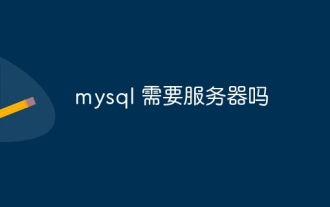 mysql 需要服務器嗎
Apr 08, 2025 pm 02:12 PM
mysql 需要服務器嗎
Apr 08, 2025 pm 02:12 PM
對於生產環境,通常需要一台服務器來運行 MySQL,原因包括性能、可靠性、安全性和可擴展性。服務器通常擁有更強大的硬件、冗餘配置和更嚴格的安全措施。對於小型、低負載應用,可在本地機器運行 MySQL,但需謹慎考慮資源消耗、安全風險和維護成本。如需更高的可靠性和安全性,應將 MySQL 部署到雲服務器或其他服務器上。選擇合適的服務器配置需要根據應用負載和數據量進行評估。






