這篇文章主要給大家介紹了關於在Linux Shell中curl和wget使用代理IP的相關資料,文中透過範例程式碼介紹的非常詳細,對大家的學習或工作具有一定的參考學習價值,需要的朋友們下面跟著小編來一起學習學習吧。
前言
大家都知道,在Linux Shell中提供兩個非常實用的指令來爬取網頁,它們分別是curl 和wget,本文將給大家詳細介紹在Linux Shell中curl和wget使用代理IP的相關內容,分享出來供大家參考學習,下面話不多說了,來一起看看吧。
curl 和wget 使用代理
#curl 支援http、https、socks4、socks5
#wget 支援http、https
#代理範例:
#!/bin/bash
#
# curl 支持 http、https、socks4、socks5
# wget 支持 http、https
#
# 米扑代理示例:
# http://proxy.mimvp.com/demo2.php
#
# 米扑代理购买:
# http://proxy.mimvp.com
#
# mimvp.com
# 2015-11-09
# http代理格式 http_proxy=http://IP:Port
# https代理格式 https_proxy=http://IP:Port
{'http': 'http://120.77.176.179:8888'}
curl -m 30 --retry 3 -x http://120.77.176.179:8888 http://proxy.mimvp.com/exist.php # http_proxy
wget -T 30 --tries 3 -e "http_proxy=http://120.77.176.179:8888" http://proxy.mimvp.com/exist.php # http_proxy
{'https': 'http://46.105.214.133:3128'}
curl -m 30 --retry 3 --proxy-insecure -x http://46.105.214.133:3128 -k https://proxy.mimvp.com/exist.php # https_proxy
wget -T 30 --tries 3 --no-check-certificate -e "https_proxy=http://46.105.214.133:3128" https://proxy.mimvp.com/exist.php # https_proxy
# curl 支持socks
{'socks4': '101.255.17.145:1080'}
curl -m 30 --retry 3 --socks4 101.255.17.145:1080 http://proxy.mimvp.com/exist.php
{'socks5': '82.164.233.227:45454'}
curl -m 30 --retry 3 --socks5 82.164.233.227:45454 http://proxy.mimvp.com/exist.php
# wget 不支持sockswget 設定檔設定代理
vim ~/.wgetrc http_proxy=http://120.77.176.179:8888:8080 https_proxy=http://12.7.17.17:8888:8080 use_proxy = on wait = 30 wget -T 30 --tries 3 http://proxy.mimvp.com
Shell 設定暫時局部代理
# proxy no auth export http_proxy=http://120.77.176.179:8888:8080 export https_proxy=http://12.7.17.17:8888:8080 # proxy auth export http_proxy=http://username:password@120.77.176.179:8888:8080 export https_proxy=http://username:password@12.7.17.17:8888:8080 # 取消设置 unset http_proxy unset https_proxy
Shell 設定係統全域代理
##
# 修改 /etc/profile,保存并重启服务器 sudo vim /etc/profile # 所有人有效 或 sudo vim ~/.bashrc # 所有人有效 或 vim ~/.bash_profile # 个人有效 # proxy no auth export http_proxy=http://120.77.176.179:8888:8080 export https_proxy=http://12.7.17.17:8888:8080 # proxy auth export http_proxy=http://username:password@120.77.176.179:8888:8080 export https_proxy=http://username:password@12.7.17.17:8888:8080 source /etc/profile 或 source ~/.bashrc 或 source ~/.bash_profile sudo reboot
米撲代理程式範例
米撲代理程式範例,包含Python、Java、PHP、C#、Go、Perl、Ruby、Shell、NodeJS、PhantomJS 、Groovy、Delphi、易語言等十多種程式語言或腳本,透過大量的可運行實例,詳細講解了使用代理IP的正確方法,方便網頁爬取、資料採集、自動化測試等領域。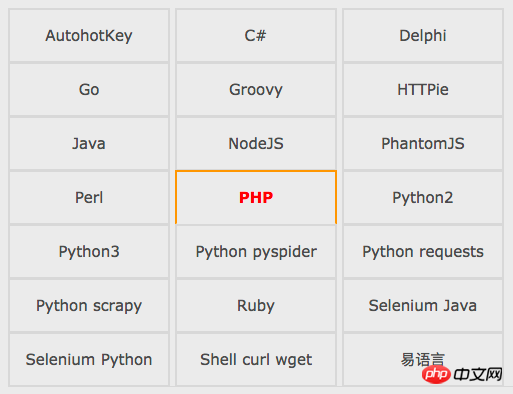
以上是Linux Shell中的curl和wget如何使用代理IP的方法教程的詳細內容。更多資訊請關注PHP中文網其他相關文章!




