使用Asp.net實現資訊管理系統的資料統計功能
這篇文章主要介紹了Asp.net管理資訊系統中資料統計功能的實現方法,需要的朋友可以參考下
資料統計是每個系統中必備的功能,在給領導報告統計數據,工作中所需的進度數據時非常有用。
在我看來,一個統計的模組應該實現以下功能:
#能夠將常用的查詢的統計結果顯示出來;
- ##顯示的結果可以是表格形式,也可以是圖形形式,如果是圖形的話能夠以多種形式顯示(長條圖、折線圖、圓餅圖、雷達圖、堆疊長條圖等):
- 統計查詢的結果,點選數字或百分比能夠顯示詳細的資料;
- #能夠自由組合查詢條件、篩選條件、分組條件、排序等等;
- 統計結果最好有個即時預覽;
#查詢統計能夠保存,以便下次能直接呼叫並顯示統計查詢的結果;
對於已儲存後的查詢統計,下次呼叫時也可以依照靈活的篩選手段對查詢結果進行篩選;


對於一些複雜的查詢,能夠直接在後台寫Sql或者調用Sp出數據
......
 #這是學生的就業系統,學生在不同的時期會對自己畢業去向進行登記,因此依照不同時間截點統計出來的資料是不一樣的。資料表有100多個欄位(並不是所有欄位都需要統計)。
#這是學生的就業系統,學生在不同的時期會對自己畢業去向進行登記,因此依照不同時間截點統計出來的資料是不一樣的。資料表有100多個欄位(並不是所有欄位都需要統計)。
首先,我們在資料庫中建立一個表值函數,能夠按照不同的時間截斷返回出數據,表也起到視圖的作用,將參數表的值直接包含到返回結果中去。

ALTER FUNCTION [dbo].[Get.............] ( @gxsj datetime ) RETURNS TABLE AS RETURN ( select t1.*, dbo.depacode.xymc, CASE t1.xldm WHEN '01' THEN '博士' WHEN '11' THEN '硕士' WHEN '25' THEN '双学位' WHEN '31' THEN '本科' WHEN '41' THEN '专科' WHEN '61' THEN '高职' ELSE '' END AS xlmc, CASE WHEN LEFT(t1.sydqdm, 2) IN ('11', '12', '13', '21', '31', '32', '33', '35', '37', '44', '46', '71', '81', '82') THEN '东部' WHEN LEFT(t1.sydqdm, 2) IN ('14', '22', '23', '34', '36', '41', '42', '43') THEN '中部' WHEN LEFT(t1.sydqdm, 2) IN ('15', '45', '51', '50', '52', '53', '54', '61', '62', '65', '63', '64') THEN '西部' ELSE '' END AS sydq, sydq.dwdqmc AS sysf, CASE WHEN LEFT(t1.dwdqdm, 2) IN ('11', '12', '13', '21', '31', '32', '33', '35', '37', '44', '46', '71', '81', '82') THEN '东部' WHEN LEFT(t1.dwdqdm, 2) IN ('14', '22', '23', '34', '36', '41', '42', '43') THEN '中部' WHEN LEFT(t1.dwdqdm, 2) IN ('15', '45', '51', '50', '52', '53', '54', '61', '62', '65', '63', '64') THEN '西部' ELSE '' END AS dwdq, dwdq.dwdqmc AS dwsf, dbo.Entcode.hyname, dbo.hydygx.hymldm, dbo.hydygx.hyml, CASE t1.xbdm WHEN 1 THEN '男' WHEN 2 THEN '女' ELSE '男' END AS xbmc, [mzdmb].[nation] AS mzmc, [EjByqxdmb].[Ejbyqxmc], dbo.byqxdygx.jybbyqx, t1.gn500 AS jybdwxzdm, CASE t1.knslbdm WHEN '7' THEN '就业困难、家庭困难和残疾' WHEN '6' THEN '家庭困难和残疾' WHEN '5' THEN '就业困难和残疾' WHEN '4' THEN '残疾' WHEN '3' THEN '就业和家庭困难' WHEN '2' THEN '家庭困难' WHEN '1' THEN '就业困难' ELSE '非困难生' END AS Knslb from [table] as t1 LEFT OUTER JOIN dbo.depacode ON t1.xydm = dbo.depacode.xydm LEFT OUTER JOIN dbo.dwdq AS sydq ON LEFT(t1.sydqdm, 2) + '0000' = sydq.dwdqdm LEFT OUTER JOIN dbo.dwdq AS dwdq ON LEFT(t1.dwdqdm, 2) + '0000' = dwdq.dwdqdm LEFT OUTER JOIN dbo.Entcode ON t1.hylb = dbo.Entcode.hycode LEFT OUTER JOIN dbo.hydygx ON t1.hylb = dbo.hydygx.hydldm LEFT OUTER JOIN [mzdmb] ON t1.mzdm = [mzdmb].[mzdm] LEFT OUTER JOIN [EjByqxdmb] ON t1.byqx2 = [EjByqxdmb].[Ejbyqxdm] LEFT OUTER JOIN dbo.byqxdygx ON t1.byqx = dbo.byqxdygx.shbyqx AND t1.dwxzdm = dbo.byqxdygx.shdwxzdm where [gxsj] <= dateadd(day,1,@gxsj) and HisId in (SELECT TOP 1 HisId FROM [table] WHERE [gxsj] <= dateadd(day,1,@gxsj) and xsxh = t1.xsxh and bynf = t1.bynf and t1.byqx not in ('08','05','11') ORDER BY [gxsj] DESC) )
這樣我們使用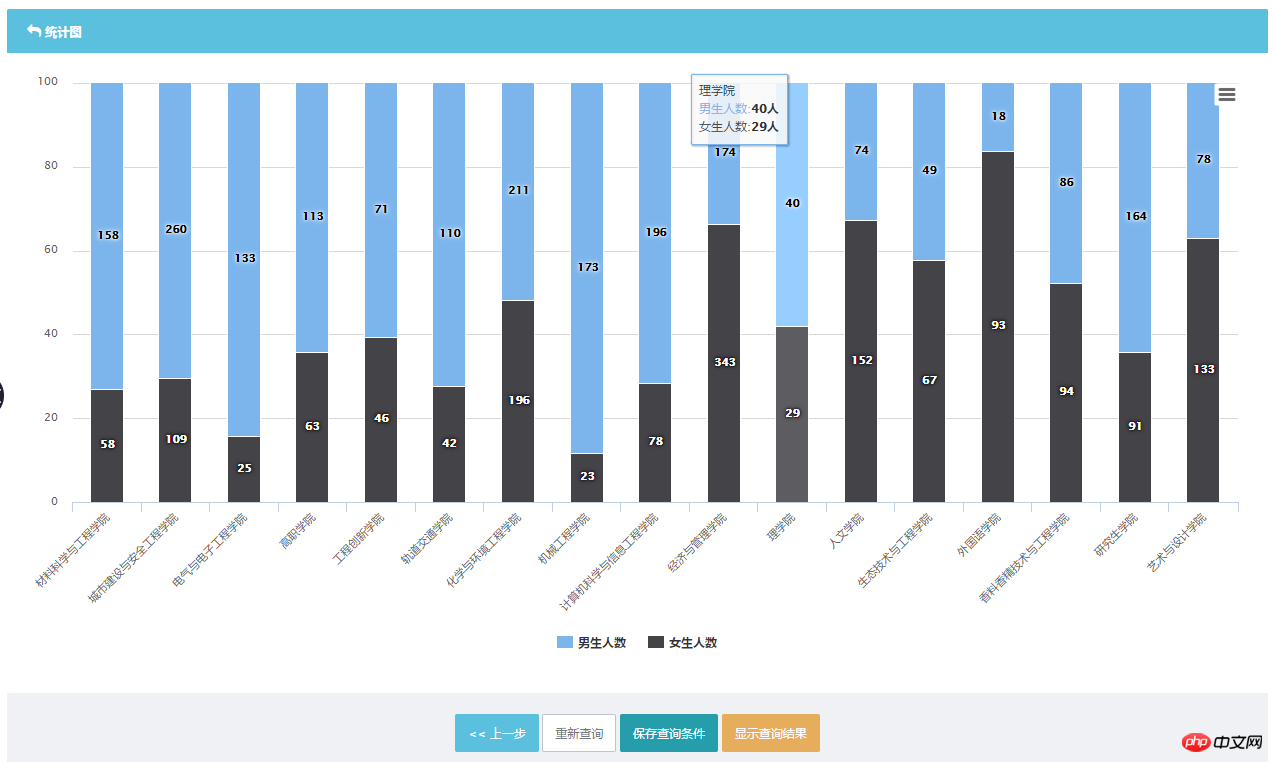 select * from [get...]('2016-8-25')
select * from [get...]('2016-8-25')
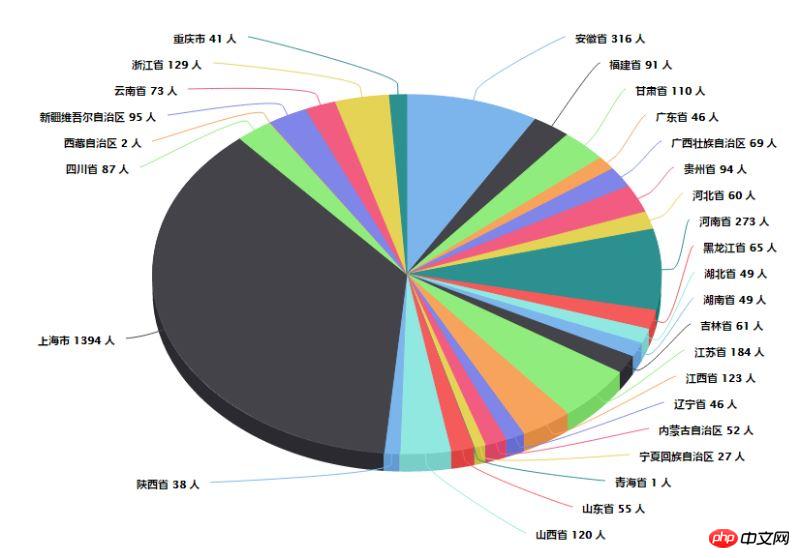 接下來是介面設計,我們使用jequery-ui中dropable\dragable的控件,欄位排列在介面上,直接拖曳到對應域裡,就能夠進行統計。
接下來是介面設計,我們使用jequery-ui中dropable\dragable的控件,欄位排列在介面上,直接拖曳到對應域裡,就能夠進行統計。
除了分組欄位外,顯示欄位也能夠依照具體的值進行統計過濾,起到多重分組統計的功能。
大家可以看到,最上面一欄是資料篩選,然後是系統已經儲存的查詢(分成表格查詢和圖形查詢),點選已儲存好的查詢直接出查詢結果,也可以刪除已儲存的查詢。在下面是自訂查詢,上面是一排條件,然後是可以拖曳的字段,當字段拖至分組列,則顯示字段名稱;拖至顯示列,還可以對顯示的資料的具體值進行分組篩選統計。下方則是一些選項,是否顯示小計、總計,以何種方式顯示圖表。
以表格形式的顯示統計,可以看到,每個數值都可以點擊彈出框顯示詳情,最下方能夠保存查詢條件,以圖形方式顯示等:
#圖形的展示:
[Serializable]
[XmlInclude(typeof(BYNF_InquireField))]
[XmlInclude(typeof(Count_InquireField))]
[XmlInclude(typeof(XYMC_InquireField))]
[XmlInclude(typeof(ZYMC_InquireField))]
[XmlInclude(typeof(SZBJ_InquireField))]
[XmlInclude(typeof(FDY_InquireField))]
[XmlInclude(typeof(XL_InquireField))]
[XmlInclude(typeof(SYDQ_InquireField))]
[XmlInclude(typeof(SYSF_InquireField))]
[XmlInclude(typeof(DWDQ_InquireField))]
[XmlInclude(typeof(DWSF_InquireField))]
[XmlInclude(typeof(HYML_InquireField))]
[XmlInclude(typeof(HYDL_InquireField))]
[XmlInclude(typeof(XBMC_InquireField))]
[XmlInclude(typeof(MZMC_InquireField))]
[XmlInclude(typeof(BYQX_InquireField))]
[XmlInclude(typeof(KNSLB_InquireField))]
[XmlInclude(typeof(ZYDKL_InquireField))]
[XmlInclude(typeof(DWXZ_InquireField))]
[XmlInclude(typeof(EJBYQXMC_InquireField))]
[XmlInclude(typeof(GZ_InquireField))]
[XmlInclude(typeof(WYJE_InquireField))]
public abstract class InquireFieldBase
{
public InquireFieldBase()
{
FieldItems = this.GetInquireItemsByInquireType();
}
[XmlAttribute]
public int FieldDisplayOrder { get; set; }
[XmlAttribute]
public string FieldName { get; set; }
[XmlAttribute]
public string DbName { get; set; }
[XmlAttribute]
public bool IsAggregate { get; set; }
[XmlAttribute]
public InquireHelper.FieldType FieldType { get; set; }
//用于highchart统计
[XmlAttribute]
public bool IsNameField { get; set; }
//用于统计输出数据
[XmlAttribute]
public bool IsPercent { get; set; }
[XmlIgnore]
public List<string> FieldItems { get; set; }
public List<string> FieldValue { get; set; }
public bool? OrderByAsc { get; set; }
}
[Serializable]
public class BYNF_InquireField : InquireFieldBase
{
public BYNF_InquireField()
{
FieldDisplayOrder = 1;
FieldName = "毕业年份";
DbName = "BYNF";
}
}
[Serializable]
public class XYMC_InquireField : InquireFieldBase
{
public XYMC_InquireField()
{
FieldDisplayOrder = 5;
FieldName = "学院名称";
DbName = "XYMC";
}
}
[Serializable]
public class ZYMC_InquireField : InquireFieldBase
{
public ZYMC_InquireField()
{
FieldDisplayOrder = 6;
FieldName = "专业名称";
DbName = "ZYMC";
}
}
[Serializable]
public class SZBJ_InquireField : InquireFieldBase
{
public SZBJ_InquireField()
{
FieldDisplayOrder = 7;
FieldName = "所在班级";
DbName = "SZBJ";
}
}
[Serializable]
public class FDY_InquireField : InquireFieldBase
{
public FDY_InquireField()
{
FieldDisplayOrder = 8;
FieldName = "辅导员";
DbName = "FDY";
}
}
[Serializable]
public class XL_InquireField : InquireFieldBase
{
public XL_InquireField()
{
FieldDisplayOrder = 9;
FieldName = "学历";
DbName = "XLMC";
}
}
[Serializable]
public class SYDQ_InquireField : InquireFieldBase
{
public SYDQ_InquireField()
{
FieldDisplayOrder = 10;
FieldName = "生源地区";
DbName = "SYDQ";
}
}
[Serializable]
public class SYSF_InquireField : InquireFieldBase
{
public SYSF_InquireField()
{
FieldDisplayOrder = 11;
FieldName = "生源省份";
DbName = "SYSF";
}
}
[Serializable]
public class DWDQ_InquireField : InquireFieldBase
{
public DWDQ_InquireField()
{
FieldDisplayOrder = 12;
FieldName = "单位地区";
DbName = "DWDQ";
}
}
[Serializable]
public class DWSF_InquireField : InquireFieldBase
{
public DWSF_InquireField()
{
FieldDisplayOrder = 13;
FieldName = "单位省份";
DbName = "DWSF";
}
}public static class InquireHelper
{
public static List<InquireFieldBase> GetSubInquireList()
{
var inquires = new List<InquireFieldBase>();
var subTypeQuery = from t in Assembly.GetExecutingAssembly().GetTypes()
where IsSubClassOf(t, typeof(InquireFieldBase))
select t;
foreach (var type in subTypeQuery)
{
InquireFieldBase obj = CreateObject(type.FullName) as InquireFieldBase;
if (obj != null)
{
inquires.Add(obj);
}
}
return inquires;
}
static bool IsSubClassOf(Type type, Type baseType)
{
var b = type.BaseType;
while (b != null)
{
if (b.Equals(baseType))
{
return true;
}
b = b.BaseType;
}
return false;
}
/// <summary>
/// 创建对象(当前程序集)
/// </summary>
/// <param name="typeName">类型名</param>
/// <returns>创建的对象,失败返回 null</returns>
public static object CreateObject(string typeName)
{
object obj = null;
try
{
Type objType = Type.GetType(typeName, true);
obj = Activator.CreateInstance(objType);
}
catch (Exception ex)
{
}
return obj;
}
public static List<InquireFieldBase> BindCondition(this List<InquireFieldBase> conditions, string conditionName, List<string> values)
{
var condition = conditions.FirstOrDefault(c => c.GetType().Name == conditionName && c.FieldType == FieldType.ConditionField);
if (condition == null)
{
condition = CreateObject("BLL." + conditionName) as InquireFieldBase;
condition.FieldType = FieldType.ConditionField;
conditions.Add(condition);
}
condition.FieldValue = values;
return conditions;
}
//public static List<InquireFieldBase> BindCondition(this List<InquireFieldBase> conditions, string conditionName, string range1, string range2)
//{
// var condition = conditions.FirstOrDefault(c => c.GetType().Name == conditionName && c.FieldType == FieldType.ConditionField);
// if (!string.IsNullOrEmpty(range2)&&!string.IsNullOrEmpty(range1))
// {
// if (condition == null)
// {
// condition = CreateObject("BLL." + conditionName) as InquireFieldBase;
// condition.FieldType = FieldType.ConditionField;
// conditions.Add(condition);
// }
// condition.FieldValue = string.Concat(condition.DbName,
// " between to_date('", range1, "', 'yyyy-mm-dd hh24:mi:ss') and to_date('", range2,
// "', 'yyyy-mm-dd hh24:mi:ss')");
// }
// return conditions;
//}
public static DataTable GetDataTable(StatisticsInquire inquire)
{
var inquireCond = new List<string>();
inquire.InquireFields.Where(f => f.FieldType == InquireHelper.FieldType.GroupField).ToList()
.ForEach(f =>
{
if (!f.IsAggregate)
{
inquireCond.Add(string.Concat(f.DbName, " AS ", f.FieldName));
}
});
inquire.InquireFields.Where(f => f.FieldType == FieldType.DisplayField).ToList().ToList()
.ForEach(f => {
if (f.IsAggregate)
{
inquireCond.Add(string.Concat(f.DbName, " AS ", f.FieldName));
}
else
{
if (f.IsPercent)
{
inquireCond.Add(string.Concat("ltrim(Convert(numeric(9,2), SUM(CASE WHEN ", f.DbName, " IN ('", string.Join("', '", f.FieldValue), "') THEN 1 ELSE 0 END)*100.0/Count(*))) + '%' AS '", f.FieldName, ":", string.Join(",", f.FieldValue).SubStr(60), "(%)'"));
}
else
{
inquireCond.Add(string.Concat("SUM(CASE WHEN ", f.DbName, " IN ('", string.Join("', '", f.FieldValue) , "') THEN 1 ELSE 0 END) AS '", f.FieldName, ":", string.Join(",", f.FieldValue).SubStr(60), "'"));
}
}
});
var whereCond = new List<string>();
inquire.InquireFields.Where(f => f.FieldType == InquireHelper.FieldType.ConditionField).ToList()
.ForEach(f =>
{
whereCond.Add(string.Concat(f.DbName, " IN ('", string.Join("','", f.FieldValue), "')"));
});
var groupCond = new List<string>();
inquire.InquireFields.Where(f => f.FieldType == InquireHelper.FieldType.GroupField).ToList()
.ForEach(f =>
{
groupCond.Add(f.DbName);
});
var orderbyCond = new List<string>();
inquire.InquireFields.Where(f => f.FieldType == InquireHelper.FieldType.OrderByField).ToList()
.ForEach(f =>
{
orderbyCond.Add(string.Concat(f.DbName, " ", f.OrderByAsc.GetValueOrDefault() ? "ASC" : "DESC"));
});
var sqlStr = string.Concat("SELECT ",
string.Join(", ", inquireCond),
" FROM GetStudentStatusByGxsj('", inquire.StatisticsDate , "')",
whereCond.Any() ? " WHERE " : string.Empty,
string.Join(" AND ", whereCond),
groupCond.Any() ? " GROUP BY " : string.Empty,
(inquire.ShowSubSummary || inquire.ShowSummary)
? string.Concat("rollup(", string.Join(", ", groupCond), ")")
: string.Join(", ", groupCond),
orderbyCond.Any() ? " ORDER BY " : string.Empty,
string.Join(", ", orderbyCond));
var dt = DBUtility.DbHelperSql.Query(sqlStr).Tables[0];
if (!inquire.ShowSubSummary)
{
if (inquire.ShowSummary)
{
var col = inquire.InquireFields.Where(f => f.FieldType == InquireHelper.FieldType.GroupField).Count();
for(int i = dt.Rows.Count - 2; i >=0 ; i -- ){
if (dt.Rows[i][col - 1].ToString() == "")
{
dt.Rows.RemoveAt(i);
//dt.Rows.Remove[dt.Rows[i]);
}
}
}
}
else
{
var col = inquire.InquireFields.Where(f => f.FieldType == InquireHelper.FieldType.GroupField).Count();
for (int i = 0; i < dt.Rows.Count - 1; i++)
{
for (int j = 1; j < col; j++)
{
if (dt.Rows[i][j].ToString() == "")
{
dt.Rows[i][j] = "小计";
break;
}
}
}
}
if (inquire.ShowSubSummary || inquire.ShowSummary)
{
dt.Rows[dt.Rows.Count - 1][0] = "合计";
}
return dt;
}
public static string SubStr(this string str, int maxLength)
{
if (str.Length > maxLength)
{
return str.Substring(0, maxLength - 1);
}
else
{
return str;
}
}
public static string ToSerializableXML<T>(this T t)
{
XmlSerializer mySerializer = new XmlSerializer(typeof(T));
StringWriter sw = new StringWriter();
mySerializer.Serialize(sw, t);
return sw.ToString();
}
public static T ToEntity<T>(this string xmlString)
{
var xs = new XmlSerializer(typeof(T));
var srReader = new StringReader(xmlString);
var steplist = (T)xs.Deserialize(srReader);
return steplist;
}
public enum FieldType
{
DisplayField, GroupField, ConditionField, OrderByField
}
private static ConcurrentDictionary<InquireFieldBase, List<string>> _inquireItems = new ConcurrentDictionary<InquireFieldBase,List<string>>();
public static List<string> GetInquireItemsByInquireType(this InquireFieldBase inquireField)
{
List<string> inquireItems;
if (_inquireItems.TryGetValue(inquireField, out inquireItems))
{
return inquireItems;
}
switch (inquireField.GetType().Name)
{
case "XYMC_InquireField":
inquireItems = new BLL.depacode().GetModelList("").OrderBy(d => d.xydm).Select(d => d.xymc).ToList();
break;
case "ZYMC_InquireField":
inquireItems = new BLL.profcode().GetModelList("").OrderBy(d => d.xydm).ThenBy(d => d.zydm).Select(d => d.zymc).ToList();
break;
case "SZBJ_InquireField":
inquireItems = DbHelperSql.Query("select distinct szbj from jbdate order by szbj").Tables[0].AsEnumerable().Select(b => b["szbj"].ToString()).ToList();
break;
case "FDY_InquireField":
inquireItems = new BLL.DepaUser().GetModelList("").OrderBy(d => d.XYDM).ThenBy(y => y.YHXM).Select(d => d.YHXM).ToList();
break;
case "XL_InquireField":
inquireItems = new[] { "博士", "硕士", "双学位", "本科", "专科", "高职" }.ToList();
break;
case "SYDQ_InquireField":
inquireItems = new[] { "东部", "中部", "西部" }.ToList();
break;
case "SYSF_InquireField":
inquireItems = DbHelperSql.Query("select [Name] from [Sydqdm] where RIGHT([code], 4) = '0000' order by code").Tables[0].AsEnumerable().Select(b => b["Name"].ToString()).ToList();
break;
case "DWDQ_InquireField":
inquireItems = new[] { "东部", "中部", "西部" }.ToList();
break;
case "DWSF_InquireField":
inquireItems = DbHelperSql.Query("select [Name] from [Sydqdm] where RIGHT([code], 4) = '0000' order by code").Tables[0].AsEnumerable().Select(b => b["Name"].ToString()).ToList();
break;
case "HYML_InquireField":
inquireItems = DbHelperSql.Query("select distinct hyml from [hydygx]").Tables[0].AsEnumerable().Select(b => b["hyml"].ToString()).ToList();
break;
case "HYDL_InquireField":
inquireItems = DbHelperSql.Query("select hydl from [hydygx] order by hydldm").Tables[0].AsEnumerable().Select(b => b["hydl"].ToString()).ToList();
break;
case "XBMC_InquireField":
inquireItems = new[] { "男", "女" }.ToList();
break;
case "MZMC_InquireField":
inquireItems = DbHelperSql.Query("select nation from [mzdmb] where nation in (select nation from jbdate) order by mzdm").Tables[0].AsEnumerable().Select(b => b["nation"].ToString()).ToList();
break;
case "BYQX_InquireField":
inquireItems = new BLL.Byqxdmb().GetModelList("").OrderBy(d => d.Byqxdm).Select(d => d.Byqxmc).ToList();
break;
case "KNSLB_InquireField":
inquireItems = new[] { "就业困难、家庭困难和残疾", "家庭困难和残疾", "就业困难和残疾", "残疾", "就业和家庭困难", "家庭困难", "就业困难", "非困难生" }.ToList();
break;
case "ZYDKL_InquireField":
inquireItems = new[] { "专业对口", "专业相关", "不对口", "未填写" }.ToList();
break;
case "DWXZ_InquireField":
inquireItems = new BLL.Dwxz().GetModelList("").OrderBy(d => d.dwxzdm).Select(d => d.dwxzmc).ToList();
break;
case "EJBYQXMC_InquireField":
inquireItems = new BLL.EjByqxdmb().GetModelList("").OrderBy(d => d.Ejbyqxdm).Select(d => d.Ejbyqxmc).ToList();
break;
}
if (inquireItems != null)
{
_inquireItems[inquireField] = inquireItems;
return inquireItems;
}
return new List<string>();
}
}
[Serializable]
public class StatisticsInquire
{
public List<InquireFieldBase> InquireFields { get; set; }
[XmlAttribute]
public bool ShowSummary { get; set; }
[XmlAttribute]
public bool ShowSubSummary { get; set; }
[XmlAttribute]
public string StatisticsDate { get; set; }
[XmlAttribute]
public HighChart.ChartType ChartType { get; set; }
}以上是使用Asp.net實現資訊管理系統的資料統計功能的詳細內容。更多資訊請關注PHP中文網其他相關文章!

熱AI工具

Undresser.AI Undress
人工智慧驅動的應用程序,用於創建逼真的裸體照片

AI Clothes Remover
用於從照片中去除衣服的線上人工智慧工具。

Undress AI Tool
免費脫衣圖片

Clothoff.io
AI脫衣器

Video Face Swap
使用我們完全免費的人工智慧換臉工具,輕鬆在任何影片中換臉!

熱門文章

熱工具

記事本++7.3.1
好用且免費的程式碼編輯器

SublimeText3漢化版
中文版,非常好用

禪工作室 13.0.1
強大的PHP整合開發環境

Dreamweaver CS6
視覺化網頁開發工具

SublimeText3 Mac版
神級程式碼編輯軟體(SublimeText3)
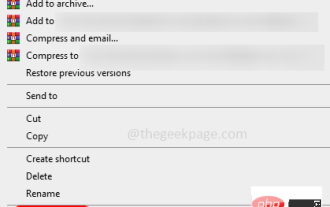 如何在Microsoft Word中刪除作者和上次修改的訊息
Apr 15, 2023 am 11:43 AM
如何在Microsoft Word中刪除作者和上次修改的訊息
Apr 15, 2023 am 11:43 AM
Microsoft Word文件在儲存時包含一些元資料。這些詳細資訊用於在文件上識別,例如建立時間、作者是誰、修改日期等。它還具有其他信息,例如字元數,字數,段落數等等。如果您可能想要刪除作者或上次修改的資訊或任何其他訊息,以便其他人不知道這些值,那麼有一種方法。在本文中,讓我們看看如何刪除文件的作者和上次修改的資訊。刪除微軟Word文件中的作者和最後修改的資訊步驟 1 –前往
 基於Go語言的智慧物業管理系統實踐
Jun 20, 2023 am 09:14 AM
基於Go語言的智慧物業管理系統實踐
Jun 20, 2023 am 09:14 AM
隨著科技進步和社會發展,智慧物業管理系統成為了現代城市發展不可或缺的一環。在這個過程中,基於Go語言的智慧物業管理系統在其高效、可靠、快速等優勢方面備受關注。本文將介紹我們團隊使用Go語言的智慧物業管理系統的實務情況。 1.需求分析我們的團隊主要是為一家房地產公司進行開發這個物業管理系統。其主要任務是將物業公司和居民聯繫起來,方便物業管理公司的管理,同時也讓居
 如何透過PHP編寫一個簡單的線上借閱管理系統
Sep 27, 2023 pm 12:49 PM
如何透過PHP編寫一個簡單的線上借閱管理系統
Sep 27, 2023 pm 12:49 PM
如何透過PHP編寫一個簡單的線上借閱管理系統,需要具體程式碼範例引言:隨著數位化時代的到來,圖書館管理方式也發生了巨大的變化。傳統的手作記錄系統逐漸被線上借閱管理系統所取代。線上借閱管理系統透過自動化處理借閱和歸還圖書的流程,大大提高了效率。本文將介紹如何使用PHP編寫一個簡單的線上借閱管理系統,並提供具體的程式碼範例。一、系統需求分析在開始寫線上借閱管理系統
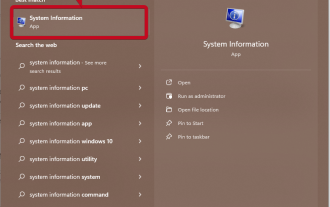 取得 Windows 11 中 GPU 的方法及顯示卡詳細資料檢查
Nov 07, 2023 am 11:21 AM
取得 Windows 11 中 GPU 的方法及顯示卡詳細資料檢查
Nov 07, 2023 am 11:21 AM
使用系統資訊按一下“開始”,然後輸入“系統資訊”。只需單擊程序,如下圖所示。在這裡,您可以找到大多數系統訊息,而顯示卡資訊也是您可以找到的一件事。在“系統資訊”程式中,展開“組件”,然後按一下“顯示”。讓程式收集所有必要的信息,一旦準備就緒,您就可以在系統上找到特定於顯示卡的名稱和其他資訊。即使您有多個顯示卡,您也可以從這裡找到與連接到電腦的專用和整合式顯示卡相關的大多數內容。使用裝置管理員Windows11就像大多數其他版本的Windows一樣,您也可以從裝置管理員中找到電腦上的顯示卡。按一下“開始”,然後
 利用多光照資訊的單視角NeRF演算法S^3-NeRF,可恢復場景幾何與材質訊息
Apr 13, 2023 am 10:58 AM
利用多光照資訊的單視角NeRF演算法S^3-NeRF,可恢復場景幾何與材質訊息
Apr 13, 2023 am 10:58 AM
目前影像 3D 重建工作通常採用恆定自然光照條件下從多個視點(multi-view)捕捉目標場景的多視圖立體重建方法(Multi-view Stereo)。然而,這些方法通常假設朗伯表面,並且難以恢復高頻細節。另一種場景重建方法是利用固定視點但在不同點光源下捕捉的影像。例如光度立體 (Photometric Stereo) 方法就採用這種設定並利用其 shading 資訊來重建非朗伯物體的表面細節。然而,現有的單視圖方法通常採用法線貼圖(normal map)或深度圖(depth map)來表徵可
 如何與NameDrop分享聯絡人詳細資訊:iOS 17的操作指南
Sep 16, 2023 pm 06:09 PM
如何與NameDrop分享聯絡人詳細資訊:iOS 17的操作指南
Sep 16, 2023 pm 06:09 PM
在iOS17中,有一個新的AirDrop功能,讓你透過觸摸兩部iPhone來與某人交換聯絡資訊。它被稱為NameDrop,這是它的工作原理。 NameDrop允許您簡單地將iPhone放在他們的iPhone附近以交換聯繫方式,而不是輸入新人的號碼來給他們打電話或發短信,以便他們擁有您的號碼。將兩個設備放在一起將自動彈出聯絡人共享介面。點擊彈出視窗會顯示一個人的聯絡資訊及其聯絡人海報(您可以自訂和編輯自己的照片,也是iOS17的新功能)。該畫面還包括「僅接收」或分享您自己的聯絡資訊作為回應的選項。
 NameDrop 如何在 iPhone 上運作(以及如何停用它)
Nov 30, 2023 am 11:53 AM
NameDrop 如何在 iPhone 上運作(以及如何停用它)
Nov 30, 2023 am 11:53 AM
在iOS17中,有一個新的AirDrop功能,可讓您透過同時觸摸兩部iPhone來與某人交換聯絡資訊。它被稱為NameDrop,這是它的實際工作原理。 NameDrop無需輸入新人的號碼來給他們打電話或發短信,以便他們擁有您的號碼,您只需將iPhone靠近他們的iPhone即可交換聯絡方式。將兩台裝置放在一起會自動彈出聯絡人共用介面。點擊彈出視窗會顯示一個人的聯絡資訊和他們的聯絡人海報(您可以自訂和編輯的您自己的照片,也是iOS17的新功能)。該畫面還包括「僅接收」或分享您自己的聯絡資訊作為回應
 如何使用MongoDB開發一個簡單的網站後台管理系統
Sep 20, 2023 am 08:34 AM
如何使用MongoDB開發一個簡單的網站後台管理系統
Sep 20, 2023 am 08:34 AM
如何使用MongoDB開發一個簡單的網站後台管理系統隨著網路的發展,網站的使用和管理變得越來越重要。為了方便網站的管理者對網站內容進行後台管理,開發一個簡單而有效率的網站後台管理系統是不可或缺的。本文將介紹如何使用MongoDB來開發一個簡單的網站後台管理系統,並透過具體的程式碼範例來示範。準備工作首先,我們需要確保已經安裝並配置了MongoDB資料庫。具體






