html5瀏覽器截圖的範例
firefox
html5
webkit
這篇文章主要介紹了html5使用html2canvas實現瀏覽器截圖的範例,非常具有實用價值,需要的朋友可以參考下
最近做專案為了解決全域異常資訊記錄,研究了一下瀏覽器全螢幕截圖功能,方便使用者發現異常時能夠快速截圖發給管理員。最終記錄的異常資訊如下,上面的【截圖報告管理員】就是使用html2canvas前端外掛程式實現的。
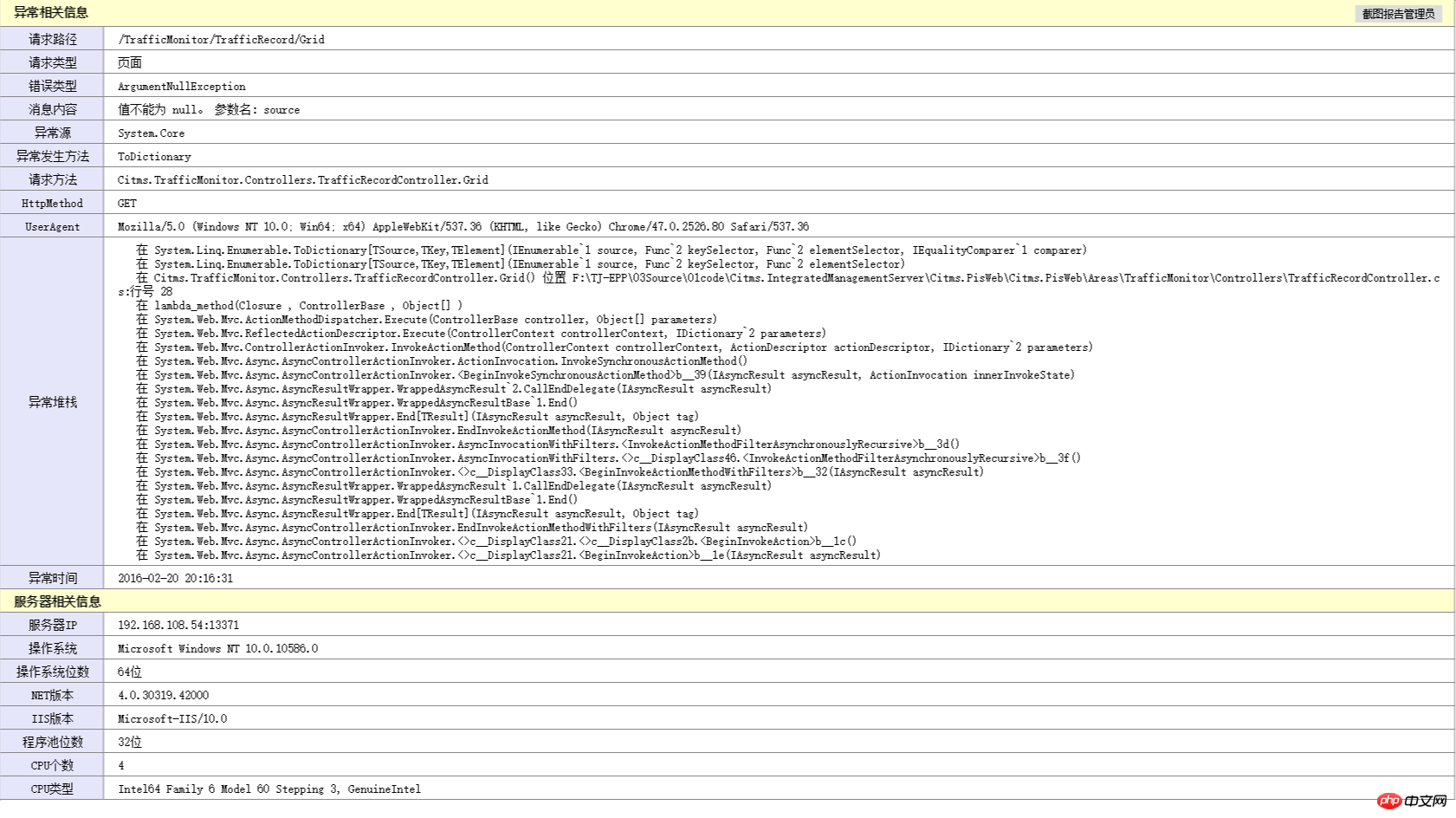
html2canvas介紹
#以前我們只能透過其他的截圖工具來截取圖片。現代瀏覽器的功能已經越來越強,隨著H5的逐漸普及,瀏覽器本身就可以截圖啦。 html2canvas就是這樣一款前端插件,它的原理是將Dom節點在Canvas裡邊畫出來。雖然很方便,但有以下限制:
不支援iframe
不支援跨域圖片
-
無法在瀏覽器外掛程式中使用
部分瀏覽器上不支援SVG圖片
- ##不支援Flash
- 不支援古代瀏覽器和IE,如果你想確認是否支援某個瀏覽器,可以用它來訪問http://deerface.sinaapp.com/ 試試看:)
使用實例
引用jquery,html2canvas即可,使用程式碼也很簡單。我這裡使用的是 html2canvas 0.5.0 版本 html2canvas($("#tbl_exception"), {
onrendered: function (canvas) {
var url = canvas.toDataURL();
//以下代码为下载此图片功能
var triggerDownload = $("<a>").attr("href", url).attr("download", getNowFormatDate()+"异常信息.png").appendTo("body");
triggerDownload[0].click();
triggerDownload.remove();
}
});登入後複製
| Type | Default | Description | |
|---|---|---|---|
| boolean | false | Whether to allow cross-origin images to taint the canvas | |
| string | #fff | Canvas background color, if none is specified in DOM. Set undefined for transparent | |
| number | null | Define the heigt of the canvas in pixels. If null, renders with full height of the window. | |
| boolean | false | Whether to render each letter seperately. Necessary ifletter-spacing is used. | |
| ##boolean | false | Whether to log events in the console. | |
| #string | undefined | Url to the proxy which is to be used for loading cross-origin images. If left empty, cross-origin images won't be loaded. | |
##taintTest
return renderDocument(node.ownerDocument, options, node.ownerDocument.defaultView.innerWidth, node.ownerDocument.defaultView.innerHeight, index).then(function(canvas) {
if (typeof(options.onrendered) === "function") {
log("options.onrendered is deprecated, html2canvas returns a Promise containing the canvas");
options.onrendered(canvas);
}
return canvas;
});登入後複製
//2016-02-18修改源码,解决BUG 对于部分不能截屏不能全屏添加自定义宽高的参数以支持
var width = options.width != null ? options.width : node.ownerDocument.defaultView.innerWidth;
var height = options.height != null ? options.height : node.ownerDocument.defaultView.innerHeight;
return renderDocument(node.ownerDocument, options, width, height, index).then(function (canvas) {
if (typeof(options.onrendered) === "function") {
log("options.onrendered is deprecated, html2canvas returns a Promise containing the canvas");
options.onrendered(canvas);
}
return canvas;
});登入後複製
$("#btn_screen").on("click", function () {
html2canvas($("#tbl_exception"), {
height: $("#tbl_exception").outerHeight() + 20,
onrendered: function (canvas) {
var url = canvas.toDataURL();
//以下代码为下载此图片功能
var triggerDownload = $("<a>").attr("href", url).attr("download", getNowFormatDate()+"异常信息.png").appendTo("body");
triggerDownload[0].click();
triggerDownload.remove();
}
});
});登入後複製
以上是html5瀏覽器截圖的範例的詳細內容。更多資訊請關注PHP中文網其他相關文章!
本網站聲明
本文內容由網友自願投稿,版權歸原作者所有。本站不承擔相應的法律責任。如發現涉嫌抄襲或侵權的內容,請聯絡admin@php.cn

熱AI工具

Undresser.AI Undress
人工智慧驅動的應用程序,用於創建逼真的裸體照片

AI Clothes Remover
用於從照片中去除衣服的線上人工智慧工具。

Undress AI Tool
免費脫衣圖片

Clothoff.io
AI脫衣器

AI Hentai Generator
免費產生 AI 無盡。

熱門文章
R.E.P.O.能量晶體解釋及其做什麼(黃色晶體)
4 週前
By 尊渡假赌尊渡假赌尊渡假赌
R.E.P.O.最佳圖形設置
3 週前
By 尊渡假赌尊渡假赌尊渡假赌
刺客信條陰影:貝殼謎語解決方案
2 週前
By DDD
R.E.P.O.如果您聽不到任何人,如何修復音頻
4 週前
By 尊渡假赌尊渡假赌尊渡假赌
WWE 2K25:如何解鎖Myrise中的所有內容
1 個月前
By 尊渡假赌尊渡假赌尊渡假赌

熱工具

記事本++7.3.1
好用且免費的程式碼編輯器

SublimeText3漢化版
中文版,非常好用

禪工作室 13.0.1
強大的PHP整合開發環境

Dreamweaver CS6
視覺化網頁開發工具

SublimeText3 Mac版
神級程式碼編輯軟體(SublimeText3)















