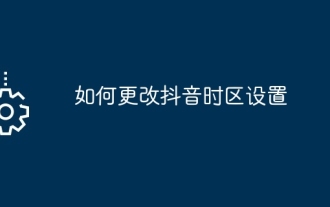如何透過微信取得目前地理位置並將其儲存到session中
首先,在靜態頁面中,加入微信的設定文件,透過js取得。
<script type="text/javascript">
wx.config({
debug: false,
appId: '{$signPackage.appId}',
timestamp: '{$signPackage.timestamp}',
nonceStr: '{$signPackage.nonceStr}',
signature: '{$signPackage.signature}',
jsApiList: [
// 所有要调用的 API 都要加到这个列表中
'checkJsApi',
'openLocation',
'getLocation',
'scanQRCode'
]
});
wx.ready(function () {
$('#scan').click(function(){
wx.scanQRCode({
needResult: 0,
});
});
wx.checkJsApi({
jsApiList: [
'getLocation'
],
success: function (res) {
if (res.checkResult.getLocation == false)
{
alert('你的微信版本太低,不支持微信JS接口,请升级到最新的微信版本!');
return;
}
}
});
wx.getLocation({
success: function (res) {
var latitude = res.latitude; // 纬度,浮点数,范围为90 ~ -90
var longitude = res.longitude; // 经度,浮点数,范围为180 ~ -180。
var geoconv = 'http://api.map.baidu.com/geoconv/v1/?callback=coordinateTransformation&coords=' + longitude + ',' + latitude + '&from=1&to=5&ak=5BFNbSgnVF5g2O72NpvTDxFm';
var script = document.createElement('script');
script.src = geoconv;
document.head.appendChild(script);
},
cancel: function (res) {
alert('用户拒绝授权获取地理位置');
}
});
});
function coordinateTransformation(data)
{
var LATLNG = data.result[0].y + ',' + data.result[0].x;
var url = 'http://api.map.baidu.com/geocoder/v2/?callback=getCurrentLocation&ak=5BFNbSgnVF5g2O72NpvTDxFm&location=' + LATLNG + '&output=json&pois=1';
var script = document.createElement('script');
script.src = url;
document.head.appendChild(script);
}
function getCurrentLocation(data)
{
if(data.status === 0)
{
var address = data.result.formatted_address,
x = data.result.location.lng,
y = data.result.location.lat,
city = data.result.addressComponent.city,
street = data.result.addressComponent.street || data.result.formatted_address,
reqData = 'street=' + address + '&name=' + street + '&lng=' + x + '&lat=' + y + '&city=' + city;
var url = "{:U('Index/savePosition')}";
$.getJSON(url,{'name':street,'lng':x,'lat': y,'city':city},function(data)
{
if(data.returnCode) { }
});
}
}
</script>
其次,在控制器中接收ajax传递的地理坐标,然后保存到session中。
public function savePosition() {
$city = II('get.city','','trim');
$addr = II('get.name','','trim');
$lng = II('get.lng','','trim');
$lat = II('get.lat','','trim');
$myLocation = array(
'city' =>$city,
'addr' =>$addr,
'lng' =>$lng,
'lat' =>$lat, );
$_SESSION['MyLocation'] = $myLocation;
$data['returnCode'] = 1;
$data['returnInfo'] = '获取位置成功!';
$this->ajaxReturn($data);
return;
}註:用的是thinkphp框架,II是自訂的方法,取得get或post傳遞的值,和 I 函數一樣。
以上是如何透過微信取得目前地理位置並將其儲存到session中的詳細內容。更多資訊請關注PHP中文網其他相關文章!

熱AI工具

Undresser.AI Undress
人工智慧驅動的應用程序,用於創建逼真的裸體照片

AI Clothes Remover
用於從照片中去除衣服的線上人工智慧工具。

Undress AI Tool
免費脫衣圖片

Clothoff.io
AI脫衣器

Video Face Swap
使用我們完全免費的人工智慧換臉工具,輕鬆在任何影片中換臉!

熱門文章

熱工具

記事本++7.3.1
好用且免費的程式碼編輯器

SublimeText3漢化版
中文版,非常好用

禪工作室 13.0.1
強大的PHP整合開發環境

Dreamweaver CS6
視覺化網頁開發工具

SublimeText3 Mac版
神級程式碼編輯軟體(SublimeText3)
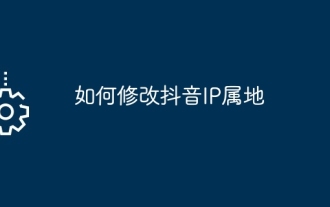 如何修改抖音IP屬地
May 04, 2024 pm 04:36 PM
如何修改抖音IP屬地
May 04, 2024 pm 04:36 PM
是的,您可以修改抖音 IP 屬地,方法如下:開啟抖音,編輯個人資料。修改城市訊息,選擇您要顯示的城市或地區。登出並重新登錄,使修改生效。
 高德地圖是不是要手機註冊
May 05, 2024 pm 05:12 PM
高德地圖是不是要手機註冊
May 05, 2024 pm 05:12 PM
是的,為了安全保障、個人化服務和帳號管理,高德地圖需要使用手機號碼註冊。註冊步驟包括:開啟高德地圖應用,點擊“我的”和“登入/註冊”,選擇手機號碼註冊,輸入手機號碼取得驗證碼,設定密碼即可完成註冊。
 微博怎麼發圖片和影片一起
May 03, 2024 am 01:15 AM
微博怎麼發圖片和影片一起
May 03, 2024 am 01:15 AM
微博同時發布圖片和影片的操作步驟如下:選擇相關或互補的圖片和影片。打開微博客戶端並點擊發布按鈕。選擇“圖片和影片”標籤。新增圖片和影片(最多9張圖片及1個影片)。輸入文字內容並新增相關資訊。發布即可。
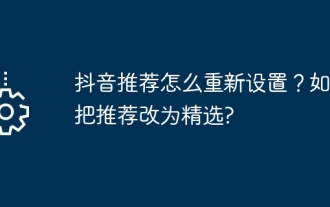 抖音推薦怎麼重新設定?如何把推薦改為精選?
May 08, 2024 pm 03:52 PM
抖音推薦怎麼重新設定?如何把推薦改為精選?
May 08, 2024 pm 03:52 PM
抖音作為一個以短影片為主的社群平台,推薦演算法是其核心功能之一。它能夠根據用戶的興趣和行為,推薦相關的影片內容。有時使用者可能想要重新設定推薦演算法,以獲得更符合自己喜好的內容。那麼,抖音推薦怎麼重新設定呢?抖音如何把推薦改為精選?本文將為您解答這兩個問題。一、抖音推薦怎麼重新設定? 1.開啟抖音APP,進入個人首頁。 2.點選右上角的「設定」圖標,進入設定頁面。 3.在設定頁面,找到「建議管理」選項,點選進入。 4.在推薦管理頁面,你可以看到自己的興趣標籤和興趣偏好。你可以依照自己的喜好,選擇或取消選擇不同的
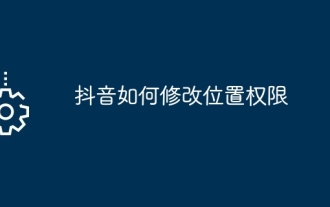 抖音如何修改位置權限
May 03, 2024 pm 11:24 PM
抖音如何修改位置權限
May 03, 2024 pm 11:24 PM
修改抖音位置權限的步驟:1. 開啟抖音應用,點選「我」。 2. 點選右上角的「三橫槓圖示」。 3. 選擇“設定”。 4. 找到“隱私設定”,並點選。 5. 點選「定位服務」。 6. 根據需要選擇「允許使用定位」或「僅在使用時詢問」。 7. 修改後需重啟抖音應用才能生效。
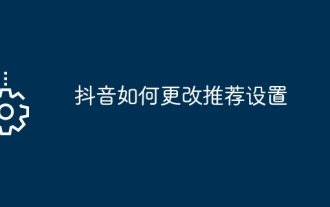 抖音如何更改建議設定
May 04, 2024 am 12:06 AM
抖音如何更改建議設定
May 04, 2024 am 12:06 AM
可以透過更改「內容偏好」設定來更改抖音推薦,包括調整推薦影片類型、追蹤有興趣的創作者、封鎖不喜歡的內容、設定影片語言、地理位置限制、熱門話題追蹤和清除搜尋/瀏覽記錄。
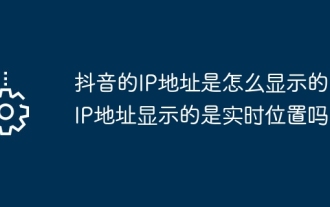 抖音的IP位址是怎麼顯示的? IP位址顯示的是即時位置嗎?
May 02, 2024 pm 01:34 PM
抖音的IP位址是怎麼顯示的? IP位址顯示的是即時位置嗎?
May 02, 2024 pm 01:34 PM
用戶在抖音不僅可以觀看各種有趣的短視頻,還可以發布自己拍攝的作品,與全國乃至全球的網友互動。在這個過程中,抖音的IP位址顯示功能引起了廣泛關注。一、抖音的IP位址是怎麼顯示的?抖音的IP位址顯示功能主要是透過地理位置定位服務來實現的。當使用者在抖音上發布或觀看影片時,抖音會自動取得使用者的地理位置資訊。這個過程主要分為以下幾個步驟:首先,用戶啟用抖音應用程式並允許應用程式存取其地理位置資訊;其次,抖音使用定位服務來獲取用戶的地理位置資訊;最後,抖音將用戶的地理位置資訊與其發布或觀看的影片資料相關聯,並將