Java IO流之位元組流與字元流講解
下面小編就為大家帶來一篇【Java IO流】位元組流和字元流的實例講解。小編覺得蠻不錯的,現在就分享給大家,也給大家做個參考。一起跟著小編過來看看吧
位元組流和字元流
對於檔案必然有讀和寫的動作,讀和寫就對應了輸入和輸出流,流又分成位元組和字元流。
1.從對檔案的操作來講,有讀和寫的操作-也就是輸入和輸出。
2.從流的流向來講,有輸入和輸出之分。
3.從流的內容來講,有位元組和字元之分。
這篇文章先後再講解IO流中的位元組流和字元流的輸入和輸出操作。
一、位元組流
#1)輸入與輸出流
首先,位元組流要進行讀取和寫入,也就是輸入和輸出,所以它有兩個抽象的父類別InputStream、OutputStream。 InputStream抽象化了應用程式讀取資料的方式,即輸入流。
OutputStream抽象化了應用程式寫出資料的方式,即輸出流。2)讀寫結束
在位元組流中當讀寫結束,達到檔案結尾時,稱為EOF = End或讀到-1就讀到結尾。3)輸入流基本方法
首先我們要清楚輸入流是什麼。例如透過我們的鍵盤在文字檔案上輸入內容,這個過程鍵盤充當的就是輸入流,而不是輸出流。因為鍵盤的功能是將內容輸入到系統,系統再寫入到檔案上。以下是輸入流的基本方法read():
int b = in.read(); //读取一个字节无符号填充到int低八位。-1是EOF。 in.read(byte[] buf); //读取数据填充到字节数组buf中。返回的是读到的字节个数。 in.read(byte[] buf,int start, int size)//读取数据到字节数组buf从buf的start位置开始存放size长度分数据
4)輸出流基本方法
輸出流是進行寫的操作,其基本操作方法是write(),可以將此方法與輸入read()方法一一去對應,更好理解。
out.write(int b)//写出一个byte到流,b的低8位 out.write(byte[] buf)//将buf字节数组都写到流 out.write(byte[] buf, int start,int size) //字节数组buf从start位置开始写size长度的字节到流
二、FileInputStream和FileOutputStream類別的使用
------------ -----FileInputStream類別的使用
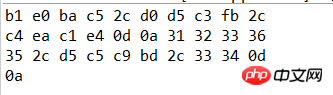
/**
* 读取指定文件内容,按照16进制输出到控制台
* 并且每输出10个byte换行
* @throws FileNotFoundException
*/
public static void printHex(String fileName) throws IOException{
//把文件作为字节流进行读操作
FileInputStream in=new FileInputStream(fileName);
int b;
int count=0;//计数读到的个数
while((b=in.read())!=-1){
if(b<=0xf){
//单位数前面补0
System.out.println("0");
}
System.out.print(Integer.toHexString(b& 0xff)+" ");
if(++count%10==0){
System.out.println();
}
}
in.close();//一定要关闭流
}執行結果(隨便一個檔案來測試的):
#注意:##FileInputStream ()建構函數可以透過檔案名稱(String)也可以透過File物件。上面的案例是使用檔案名稱來建構的。
(b=in.read())!=-1 透過讀-1來判斷是否讀到文件結尾。 in.close() 使用完IO流的物件一定要關閉流,養成好習慣很重要。
2.使用read(byte[] buf,int start, int size)方法讀取檔案public static void printHexByBytes(String fileName) throws IOException{
FileInputStream in=new FileInputStream(fileName);
byte[] buf=new byte[20*1024];//开辟一个20k大小的字节数组
/*
* 从in中批量读取字节,放入到buf这个字节数组中
* 从第0个位置开始放,最多放buf.length个
* 返回的是读到的字节个数
*/
//一次性读完的情况
int count=in.read(buf, 0, buf.length);
int j=1;
for(int i=0;i<count;i++){
if((buf[i]&0xff)<=0xf){
//单位数前面补0
System.out.print("0");
}
System.out.print(Integer.toHexString(buf[i]&0xff)+ " ");
if(j++%10==0){
System.out.println();
}
}
in.close();
}
}read(byte[] buf,int start, int size)傳回的是讀到的位元組個數,也就是buf位元組陣列的有效長度,所以輸出buf數組時使用的長度是count而不是buf.length,因為我們不知道檔案大小和數組大小的關係,上述方法適用於檔案大小不超過數組大小的情況下,一次把檔案內容讀取到數組裡,這裡就有一個問題了,如果檔案大小超過陣列大小,那又該如何讀取才能把檔案全部讀完呢? ?
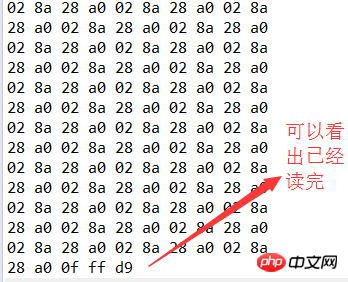
public static void printHexByBytes(String fileName) throws IOException{
FileInputStream in=new FileInputStream(fileName);
byte[] buf=new byte[20*1024];//开辟一个20k大小的字节数组
/*
* 从in中批量读取字节,放入到buf这个字节数组中
* 从第0个位置开始放,最多放buf.length个
* 返回的是读到的字节个数
*/
int j=1;
//一个字节数组读不完的情况,用while循环重复利用此数组直到读到文件末=-1
int b=0;
while((b=in.read(buf, 0, buf.length))!=-1){
for(int i=0;i<b;i++){
if((buf[i]&0xff)<=0xf){
//单位数前面补0
System.out.print("0");
}
System.out.print(Integer.toHexString(buf[i]&0xff)+ " ");
if(j++%10==0){
System.out.println();
}
}
}
in.close();
}
}大家可以比較兩者的不同,第二種優化後更適合日常的使用,因為無論文件大小我們都可以一次直接讀完。
-----------------FileOutputStream類別的使用
#FileOutputStream類別和FileInputStream類的使用相類似,它實作了向文件中寫出btye資料的方法。裡面的一些細節跟FileInputStream差不多的我就不提了,大家自己可以理解的。
######1.建構方法######FileOutputStream类构造时根据不同的情况可以使用不同的方法构造,如:
//如果该文件不存在,则直接创建,如果存在,删除后创建
FileOutputStream out = new FileOutputStream("demo/new1.txt");//以路径名称构造//如果该文件不存在,则直接创建,如果存在,在文件后追加内容
FileOutputStream out = new FileOutputStream("demo/new1.txt",true);
更多内容可以查询API。2.使用write()方法写入文件
write()方法和read()相似,只能操作一个字节,即只能写入一个字节。例如:
out.wirte(‘A');//写出了‘A'的低八位 int a=10;//wirte只能写八位,那么写一个int需要写4次,每次八位 out.write(a>>>24); out.write(a>>>16); out.write(a>>>8); out.wirte(a);
每次只写一个字节,显然是不效率的,OutputStream当然跟InputStream一样可以直接对byte数组操作。
3.使用write(byte[] buf,int start, int size)方法写入文件
意义:把byte[]数组从start位置到size位置结束长度的字节写入到文件中。
语法格式和read相同,不多说明
三、FileInputStream和FileOutputStream结合案例
了解了InputStream和OutputStream的使用方法,这次结合两者来写一个复制文件的方法。
public static void copyFile(File srcFile,File destFile)throws IOException{
if(!srcFile.exists()){
throw new IllegalArgumentException("文件:"+srcFile+"不存在");
}
if(!srcFile.isFile()){
throw new IllegalArgumentException(srcFile+"不是一个文件");
}
FileInputStream in =new FileInputStream(srcFile);
FileOutputStream out =new FileOutputStream(destFile);
byte[] buf=new byte[8*1024];
int b;
while((b=in.read(buf, 0, buf.length))!=-1){
out.write(buf, 0, b);
out.flush();//最好加上
}
in.close();
out.close();
}测试文件案例:
try {
IOUtil.copyFile(new File("C:\\Users\\acer\\workspace\\encode\\new4\\test1"), new File("C:\\Users\\acer\\workspace\\encode\\new4\\test2"));
} catch (IOException e) {
// TODO Auto-generated catch block
e.printStackTrace();
}
}运行结果:
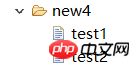


复制成功!
四、DataInputStream和DataOutputStream的使用
DataInputStream、DataOutputStream 是对“流”功能的扩展,可以更加方便地读取int,long。字符等类型的数据。
对于DataOutputStream而言,它多了一些方法,如
writeInt()/wirteDouble()/writeUTF()
这些方法其本质都是通过write()方法来完成的,这些方法都是经过包装,方便我们的使用而来的。
1.构造方法
以DataOutputStream为例,构造方法内的对象是OutputStream类型的对象,我们可以通过构造FileOutputStream对象来使用。
String file="demo/data.txt"; DataOutputStream dos= new DataOutputStream(new FileOutputStream(file));
2.write方法使用
dos.writeInt(10);
dos.writeInt(-10);
dos.writeLong(10l);
dos.writeDouble(10.0);
//采用utf-8编码写出
dos.writeUTF("中国");
//采用utf-16be(java编码格式)写出
dos.writeChars("中国");3.read方法使用
以上述的写方法对立,看下面例子用来读出刚刚写的文件
String file="demo/data.txt"; IOUtil.printHex(file); DataInputStream dis=new DataInputStream(new FileInputStream(file)); int i=dis.readInt(); System.out.println(i); i=dis.readInt(); System.out.println(i); long l=dis.readLong(); System.out.println(l); double d=dis.readDouble(); System.out.println(d); String s= dis.readUTF(); System.out.println(s); dis.close();
运行结果:
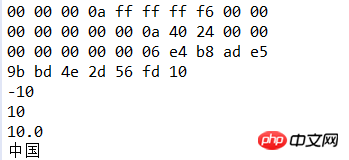
总结:DataInputStream和DataOutputStream其实是对FileInputStream和FileOutputStream进行了包装,通过嵌套方便我们使用FileInputStream和FileOutputStream的读写操作,它们还有很多其他方法,大家可以查询API。
注意:进行读操作的时候如果类型不匹配会出错!
五、字节流的缓冲流BufferredInputStresam&BufferredOutputStresam
这两个流类为IO提供了带缓冲区的操作,一般打开文件进行写入或读取操作时,都会加上缓冲,这种流模式提高了IO的性能。
从应用程序中把输入放入文件,相当于将一缸水倒入另一个缸中:
FileOutputStream---->write()方法相当于一滴一滴地把水“转移”过去
DataOutputStream---->write()XXX方法会方便一些,相当于一瓢一瓢地把水“转移”过去
BufferedOutputStream---->write方法更方便,相当于一瓢一瓢水先放入一个桶中(缓冲区),再从桶中倒入到一个缸中。提高了性能,推荐使用!
上述提到过用FileInputStream和FileOutputStream结合写的一个拷贝文件的案例,这次通过字节的缓冲流对上述案例进行修改,观察两者的区别和优劣。
主函数测试:
try {
long start=System.currentTimeMillis();
//IOUtil.copyFile(new File("C:\\Users\\acer\\Desktop\\学习路径.docx"), new File("C:\\Users\\acer\\Desktop\\复制文本.docx"));
long end=System.currentTimeMillis();
System.out.println(end-start);
} catch (IOException e) {
// TODO Auto-generated catch block
e.printStackTrace();
}(1)单字节进行文件的拷贝,利用带缓冲的字节流
/*
* 单字节进行文件的拷贝,利用带缓冲的字节流
*/
public static void copyFileByBuffer(File srcFile,File destFile)throws IOException{
if(!srcFile.exists()){
throw new IllegalArgumentException("文件:"+srcFile+"不存在");
}
if(!srcFile.isFile()){
throw new IllegalArgumentException(srcFile+"不是一个文件");
}
BufferedInputStream bis=new BufferedInputStream(new FileInputStream(srcFile));
BufferedOutputStream bos=new BufferedOutputStream(new FileOutputStream(destFile));
int c;
while((c=bis.read())!=-1){
bos.write(c);
bos.flush();//刷新缓冲区
}
bis.close();
bos.close();
}运行结果(效率):
(2)单字节不带缓冲进行文件拷贝
/*
* 单字节不带缓冲进行文件拷贝
*/
public static void copyFileByByte(File srcFile,File destFile)throws IOException{
if(!srcFile.exists()){
throw new IllegalArgumentException("文件:"+srcFile+"不存在");
}
if(!srcFile.isFile()){
throw new IllegalArgumentException(srcFile+"不是一个文件");
}
FileInputStream in=new FileInputStream(srcFile);
FileOutputStream out=new FileOutputStream(destFile);
int c;
while((c=in.read())!=-1){
out.write(c);
out.flush();//不带缓冲,可加可不加
}
in.close();
out.close();
}运行结果(效率):
(3)批量字节进行文件的拷贝,不带缓冲的字节流(就是上面第三点最初的案例的代码)
/*
* 字节批量拷贝文件,不带缓冲
*/
public static void copyFile(File srcFile,File destFile)throws IOException{
if(!srcFile.exists()){
throw new IllegalArgumentException("文件:"+srcFile+"不存在");
}
if(!srcFile.isFile()){
throw new IllegalArgumentException(srcFile+"不是一个文件");
}
FileInputStream in =new FileInputStream(srcFile);
FileOutputStream out =new FileOutputStream(destFile);
byte[] buf=new byte[8*1024];
int b;
while((b=in.read(buf, 0, buf.length))!=-1){
out.write(buf, 0, b);
out.flush();//最好加上
}
in.close();
out.close();
}运行结果(效率):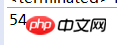
(4)批量字节进行文件的拷贝,带缓冲的字节流(效率最高,推荐使用!!)
/*
* 多字节进行文件的拷贝,利用带缓冲的字节流
*/
public static void copyFileByBuffers(File srcFile,File destFile)throws IOException{
if(!srcFile.exists()){
throw new IllegalArgumentException("文件:"+srcFile+"不存在");
}
if(!srcFile.isFile()){
throw new IllegalArgumentException(srcFile+"不是一个文件");
}
BufferedInputStream bis=new BufferedInputStream(new FileInputStream(srcFile));
BufferedOutputStream bos=new BufferedOutputStream(new FileOutputStream(destFile));
byte[] buf=new byte[20*1024];
int c;
while((c=bis.read(buf, 0, buf.length))!=-1){
bos.write(buf, 0, c);
bos.flush();//刷新缓冲区
}
bis.close();
bos.close();
}运行结果(效率):
注意:
批量读取或写入字节,带字节缓冲流的效率最高,推荐使用此方法。
当使用字节缓冲流时,写入操作完毕后必须刷新缓冲区,flush()。
不使用字节缓冲流时,flush()可以不加,但是最好加上去。
六、字符流
首先我们需要了解以下概念。
1)需要了解编码问题---->转移至《计算机中的编码问题》
2)认识文本和文本文件
java的文本(char)是16位无符号整数,是字符的unicode编码(双字节编码)
文件是byte byte byte...的数据序列
文本文件是文本(char)序列按照某种编码方案(utf-8,utf-16be,gbk)序列化byte的存储
3)字符流(Reader Writer)
字符的处理,一次处理一个字符;
字符的底层依然是基本的字节序列;
4)字符流的基本实现
InputStreamReader:完成byte流解析成char流,按照编码解析。
OutputStreamWriter:提供char流到byte流,按照编码处理。
-------------------------Reader和Writer的基本使用-------------------------------
String file1="C:\\Users\\acer\\workspace\\encode\\new4\\test1";
String file2="C:\\Users\\acer\\workspace\\encode\\new4\\test2";
InputStreamReader isr=new InputStreamReader(new FileInputStream(file1));
OutputStreamWriter osw=new OutputStreamWriter(new FileOutputStream(file2));
// int c;
// while((c=isr.read())!=-1){
// System.out.print((char)c);
// }
char[] buffer=new char[8*1024];
int c;
//批量读取,放入buffer这个字符数组,从第0个位置到数组长度
//返回的是读到的字符个数
while((c=isr.read(buffer,0,buffer.length))!=-1){
String s=new String(buffer,0,c);//将char类型数组转化为String字符串
System.out.println(s);
osw.write(buffer,0,c);
osw.flush();
//osw.write(s);
//osw.flush();
}
isr.close();
osw.close();注意:
字符流操作的是文本文件,不能操作其他类型的文件!!
默认按照GBK编码来解析(项目默认编码),操作文本文件的时候,要写文件本身的编码格式(在构造函数时在后面加上编码格式)!!
字符流和字节流的区别主要是操作的对象不同,还有字符流是以字符为单位来读取和写入文件的,而字节流是以字节或者字节数组来进行操作的!!
在使用字符流的时候要额外注意文件的编码格式,一不小心就会造成乱码!
七、字符流的文件读写流FileWriter和FileReader
跟字节流的FileInputStream和FileOutputStream类相类似,字符流也有相应的文件读写流FileWriter和FileReader类,这两个类主要是对文本文件进行读写操作。
FileReader/FileWriter:可以直接写文件名的路径。
与InputStreamReader相比坏处:无法指定读取和写出的编码,容易出现乱码。
FileReader fr = new FileReader("C:\\Users\\acer\\workspace\\encode\\new4\\test1"); //输入流
FileWriter fw = new FileWriter(C:\\Users\\acer\\workspace\\encode\\new4\\test2");//输出流char[] buffer=new char[8*1024];
int c;
while((c=fr.read(buffer, 0, buffer.length))!=-1){
fw.write(buffer, 0, c);
fw.flush();
}
fr.close();
fw.close();注意:FileReader和FileWriter不能增加编码参数,所以当项目和读取文件编码不同时,就会产生乱码。 这种情况下,只能回归InputStreamReader和OutputStreamWriter。
八、字符流的过滤器BufferedReader&BufferedWriter
字符流的过滤器有BufferedReader和BufferedWriter/PrintWriter
除了基本的读写功能外,它们还有一些特殊的功能。
BufferedReader----->readLine 一次读一行,并不识别换行
BufferedWriter----->write 一次写一行,需要换行
PrintWriter经常和BufferedReader一起使用,换行写入比BufferedWriter更方便
定义方式:
BufferedReader br =new BufferedReader(new InputStreamReader(new FileInputStream(目录的地址))) BufferedWriter br =new BufferedWriter(new InputStreamWriter(new FileOutputStream(目录的地址))) PrintWriter pw=new PrintWriter(目录/Writer/OutputStream/File);
使用方法:
//对文件进行读写操作
String file1="C:\\Users\\acer\\workspace\\encode\\new4\\test1";
String file2="C:\\Users\\acer\\workspace\\encode\\new4\\test2";
BufferedReader br = new BufferedReader(new InputStreamReader(
new FileInputStream(file1)));
BufferedWriter bw=new BufferedWriter(new OutputStreamWriter(
new FileOutputStream(file2)));
String line;
while((line=br.readLine())!=null){
System.out.println(line);//一次读一行,并不能识别换行
bw.write(line);
//单独写出换行操作
bw.newLine();
bw.flush();
}
br.close();
bw.close();
}在这里我们可以使用PrintWriter来代替BufferedWriter做写操作,PrintWriter相比BufferedWriter有很多优势:
构造函数方便简洁,使用灵活
构造时可以选择是否自动flush
利用println()方法可以实现自动换行,搭配BufferedReader使用更方便
使用方法:
String file1="C:\\Users\\acer\\workspace\\encode\\new4\\test1";
String file2="C:\\Users\\acer\\workspace\\encode\\new4\\test2";
BufferedReader br = new BufferedReader(new InputStreamReader(
new FileInputStream(file1)));
PrintWriter pw=new PrintWriter(file2);
//PrintWriter pw=new PrintWriter(outputStream, autoFlush);//可以指定是否自动flush
String line;
while((line=br.readLine())!=null){
System.out.println(line);//一次读一行,并不能识别换行
pw.println(line);//自动换行
pw.flush();//指定自动flush后不需要写
}
br.close();
pw.close();
}注意:
可以使用BufferedReader的readLine()方法一次读入一行,为字符串形式,用null判断是否读到结尾。
使用BufferedWriter的write()方法写入文件,每次写入后需要调用flush()方法清空缓冲区;PrintWriter在构造时可以指定自动flush,不需要再调用flush方法。
在写入时需要注意写入的数据中会丢失换行,可以在每次写入后调用BufferedReader的newLine()方法或改用PrintWriter的println()方法补充换行。
通常将PrintWriter配合BufferedWriter使用。(PrintWriter的构造方法,及使用方式更为简单)。
以上是Java IO流之位元組流與字元流講解的詳細內容。更多資訊請關注PHP中文網其他相關文章!

熱AI工具

Undresser.AI Undress
人工智慧驅動的應用程序,用於創建逼真的裸體照片

AI Clothes Remover
用於從照片中去除衣服的線上人工智慧工具。

Undress AI Tool
免費脫衣圖片

Clothoff.io
AI脫衣器

Video Face Swap
使用我們完全免費的人工智慧換臉工具,輕鬆在任何影片中換臉!

熱門文章

熱工具

記事本++7.3.1
好用且免費的程式碼編輯器

SublimeText3漢化版
中文版,非常好用

禪工作室 13.0.1
強大的PHP整合開發環境

Dreamweaver CS6
視覺化網頁開發工具

SublimeText3 Mac版
神級程式碼編輯軟體(SublimeText3)
 PHP與Python:了解差異
Apr 11, 2025 am 12:15 AM
PHP與Python:了解差異
Apr 11, 2025 am 12:15 AM
PHP和Python各有優勢,選擇應基於項目需求。 1.PHP適合web開發,語法簡單,執行效率高。 2.Python適用於數據科學和機器學習,語法簡潔,庫豐富。
 PHP:網絡開發的關鍵語言
Apr 13, 2025 am 12:08 AM
PHP:網絡開發的關鍵語言
Apr 13, 2025 am 12:08 AM
PHP是一種廣泛應用於服務器端的腳本語言,特別適合web開發。 1.PHP可以嵌入HTML,處理HTTP請求和響應,支持多種數據庫。 2.PHP用於生成動態網頁內容,處理表單數據,訪問數據庫等,具有強大的社區支持和開源資源。 3.PHP是解釋型語言,執行過程包括詞法分析、語法分析、編譯和執行。 4.PHP可以與MySQL結合用於用戶註冊系統等高級應用。 5.調試PHP時,可使用error_reporting()和var_dump()等函數。 6.優化PHP代碼可通過緩存機制、優化數據庫查詢和使用內置函數。 7
 PHP與其他語言:比較
Apr 13, 2025 am 12:19 AM
PHP與其他語言:比較
Apr 13, 2025 am 12:19 AM
PHP適合web開發,特別是在快速開發和處理動態內容方面表現出色,但不擅長數據科學和企業級應用。與Python相比,PHP在web開發中更具優勢,但在數據科學領域不如Python;與Java相比,PHP在企業級應用中表現較差,但在web開發中更靈活;與JavaScript相比,PHP在後端開發中更簡潔,但在前端開發中不如JavaScript。
 PHP與Python:核心功能
Apr 13, 2025 am 12:16 AM
PHP與Python:核心功能
Apr 13, 2025 am 12:16 AM
PHP和Python各有優勢,適合不同場景。 1.PHP適用於web開發,提供內置web服務器和豐富函數庫。 2.Python適合數據科學和機器學習,語法簡潔且有強大標準庫。選擇時應根據項目需求決定。
 PHP的影響:網絡開發及以後
Apr 18, 2025 am 12:10 AM
PHP的影響:網絡開發及以後
Apr 18, 2025 am 12:10 AM
PHPhassignificantlyimpactedwebdevelopmentandextendsbeyondit.1)ItpowersmajorplatformslikeWordPressandexcelsindatabaseinteractions.2)PHP'sadaptabilityallowsittoscaleforlargeapplicationsusingframeworkslikeLaravel.3)Beyondweb,PHPisusedincommand-linescrip
 PHP:許多網站的基礎
Apr 13, 2025 am 12:07 AM
PHP:許多網站的基礎
Apr 13, 2025 am 12:07 AM
PHP成為許多網站首選技術棧的原因包括其易用性、強大社區支持和廣泛應用。 1)易於學習和使用,適合初學者。 2)擁有龐大的開發者社區,資源豐富。 3)廣泛應用於WordPress、Drupal等平台。 4)與Web服務器緊密集成,簡化開發部署。
 PHP與Python:用例和應用程序
Apr 17, 2025 am 12:23 AM
PHP與Python:用例和應用程序
Apr 17, 2025 am 12:23 AM
PHP適用於Web開發和內容管理系統,Python適合數據科學、機器學習和自動化腳本。 1.PHP在構建快速、可擴展的網站和應用程序方面表現出色,常用於WordPress等CMS。 2.Python在數據科學和機器學習領域表現卓越,擁有豐富的庫如NumPy和TensorFlow。
 H5:工具,框架和最佳實踐
Apr 11, 2025 am 12:11 AM
H5:工具,框架和最佳實踐
Apr 11, 2025 am 12:11 AM
H5開發需要掌握的工具和框架包括Vue.js、React和Webpack。 1.Vue.js適用於構建用戶界面,支持組件化開發。 2.React通過虛擬DOM優化頁面渲染,適合複雜應用。 3.Webpack用於模塊打包,優化資源加載。






