這篇文章主要介紹了webpack建立react多頁面應用程式詳解,小編覺得挺不錯的,現在分享給大家,也給大家做個參考。一起跟著小編過來看看吧
寫這篇的初衷是很難找一個簡潔的專案鷹架,很多腳手架都有很多依賴,光看依賴就要很久,所以自己參照網上的內容,弄個這麼一個簡單的多頁面的鷹架。
利用creat-react-app 新建一個react應用程式
npm install -g create-react-app
然後建立一個專案
create-react-app demo
create-react-app會自動初始化一個鷹架並安裝React 專案的各種必要依賴,如果在過程中出現網路問題,請用cnpm淘寶鏡像安裝。
然後我們進入專案並啟動。
cd demo
然後啟動專案
npm start
那就會看到如下頁面

#然後進入src/App.js,用下面程式碼取代App.js中的程式碼(因為在webpack中暫時不想處理圖片和icon)
import React, { Component } from 'react';
import './App.css';
class App extends Component {
render() {
return (
<p className="App">
<p className="App-header">
<h2>Welcome to App</h2>
</p>
<p className="App-intro">
To get started, edit <code>src/App.js</code> and save to reload.
</p>
</p>
);
}
}
export default App然後將index.js 中的內容替換為如下程式碼(刪除registerServiceWorker)
import React from 'react'; import ReactDOM from 'react-dom'; import './index.css'; import App from './App'; ReactDOM.render(<App />, document.getElementById('root'));
然後刪除src下面的registerServiceWorker.js(該檔案用於建立pwa應用用的,暫時我們用不了)和logo.svg檔案(不想處理圖片檔案)和App.test.js(測試用的) 。
現在src/下面有四個檔案。接下來,在src下面新建兩個資料夾 app1和 app2,分別將原來的四個檔案拷貝進入app1和app2。檔案目錄如下:
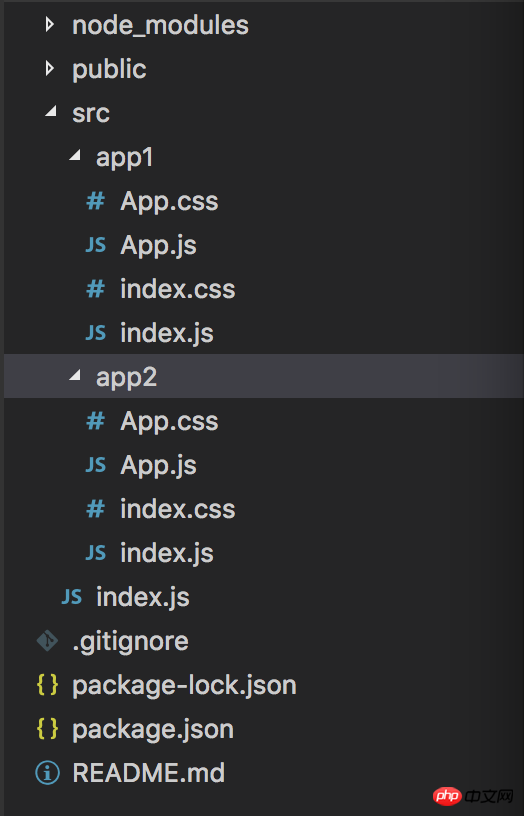
接下來,進入public檔案下,刪除favicon.ico(不想處理)和manifest.json(建置pwa用的),然後將index.html中的內容用以下內容替換
<!doctype html> <html lang="en"> <head> <meta charset="utf-8"> <meta name="viewport" content="width=device-width, initial-scale=1, shrink-to-fit=no"> <meta name="theme-color" content="#000000"> <title>React App</title> </head> <body> <noscript> You need to enable JavaScript to run this app. </noscript> <p id="root"></p> </body> </html>
這個index.html就是我們的模版html。
進入正題,開始install webpack和設定webpack
1.安裝相依性。將package.json檔案用下面的檔案取代
{
"name": "demo",
"version": "0.1.0",
"private": true,
"dependencies": {
"react": "^15.6.1",
"react-dom": "^15.6.1"
},
"devDependencies": {
"babel-core": "^6.26.0",
"babel-loader": "^7.1.2",
"babel-preset-es2015": "^6.24.1",
"babel-preset-react": "^6.24.1",
"clean-webpack-plugin": "^0.1.16",
"css-loader": "^0.28.7",
"extract-text-webpack-plugin": "^3.0.0",
"file-loader": "^1.0.0",
"glob": "^7.1.2",
"html-webpack-plugin": "^2.30.1",
"postcss-loader": "^2.0.6",
"style-loader": "^0.18.2",
"url-loader": "^0.5.9",
"webpack": "^3.5.6",
"webpack-dev-server": "^2.8.1"
},
"scripts": {
"start": "webpack-dev-server --open",
"build": "webpack"
}
}2.刪除目前目錄中的node_modules,然後重新在控制台執行
npm i
3.在根目錄下也就是/demo下新建一個webpack.config.js檔,寫入如下程式碼
const webpack = require('webpack');
const glob = require('glob');
const path = require('path');
const HtmlWebpackPlugin = require('html-webpack-plugin');
const ExtractTextPlugin = require('extract-text-webpack-plugin');
const CleanWebpackPlugin = require('clean-webpack-plugin');
const webpackConfig = {
entry: {},
output:{
path:path.resolve(__dirname, './dist/'),
filename:'[name].[chunkhash:6].js'
},
//设置开发者工具的端口号,不设置则默认为8080端口
devServer: {
inline: true,
port: 8181
},
module:{
rules:[
{
test:/\.js?$/,
exclude:/node_modules/,
loader:'babel-loader',
query:{
presets:['es2015','react']
}
},
{
test: /\.(scss|sass|css)$/,
loader: ExtractTextPlugin.extract({fallback: "style-loader", use: "css-loader"})
},
]
},
plugins: [
new ExtractTextPlugin("[name].[chunkhash:6].css"),
new CleanWebpackPlugin(
['dist'],
{
root: __dirname,
verbose: true,
dry: false
}
)
],
};
// 获取指定路径下的入口文件
function getEntries(globPath) {
const files = glob.sync(globPath),
entries = {};
files.forEach(function(filepath) {
const split = filepath.split('/');
const name = split[split.length - 2];
entries[name] = './' + filepath;
});
return entries;
}
const entries = getEntries('src/**/index.js');
Object.keys(entries).forEach(function(name) {
webpackConfig.entry[name] = entries[name];
const plugin = new HtmlWebpackPlugin({
filename: name + '.html',
template: './public/index.html',
inject: true,
chunks: [name]
});
webpackConfig.plugins.push(plugin);
})
module.exports = webpackConfig;4.然後用直接執行如下程式碼
npm run build
成功在dist中看到你的兩個頁面app1和app2.
如果要自行調試用直接啟用npm run start,然後在localhost:8181/app1.html查看頁面進行調試。
以上是webpack建構react多頁面的詳細內容。更多資訊請關注PHP中文網其他相關文章!




