這篇文章主要介紹了javascript input輸入框模糊提示功能的實現的相關資料,希望透過本能幫助到大家,需要的朋友可以參考下
javascript input輸入框模糊提示功能的實作
主要用到了jQuery.autocomplete函數,定義好一個陣列就可以用這個功能了,很方便。
<!doctype html>
<html>
<head>
<meta charset="utf-8">
<link rel="stylesheet" href="//code.jquery.com/ui/1.11.4/themes/smoothness/jquery-ui.css" rel="external nofollow" >
<script src="//code.jquery.com/jquery-1.10.2.js"></script>
<script src="//code.jquery.com/ui/1.11.4/jquery-ui.js"></script>
<script>
$(function() {
var availableTags = [
"James",
"Kobe",
"Jordan"
];
$( "#tags" ).autocomplete({
source: availableTags
});
});
</script>
</head>
<body>
<p class="ui-widget">
<label for="tags">Tags: </label>
<input id="tags">
</p>
</body>效果:
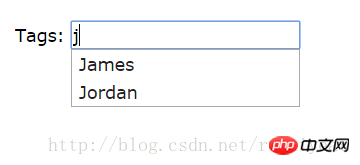
以上是javascript input輸入框模糊提示功能詳解的詳細內容。更多資訊請關注PHP中文網其他相關文章!




