JavaWeb專案SSM設定要點及可問題的解決方法
下面小編就為大家帶來一篇基於javaWeb 專案SSM配置要點及可能遇到的問題和解決方法。小編覺得蠻不錯的,現在就分享給大家,也給大家做個參考。一起跟著小編過來看看吧
我發現網路上許多講解javaweb 專案SSM(Spring,SpringMVC,Mybatis)配置的時候有些重點沒有提到,一下我會貼上一些重要的配置和可能出現問題的地方,適合初學者藉鏡
1. 新javaweb專案是可以在新建的時候就選擇相關依賴函式庫,也可以用maven導入。
2.在從外部導入依賴庫的時候記得要在war 中也導入,否則在伺服器上就會找不到相關的依賴庫,打包就會失敗。
3. 在web.xml 中設定
<!--1、启动Spring的容器 -->
<!-- needed for ContextLoaderListener -->
<context-param>
<param-name>contextConfigLocation</param-name>
<param-value>classpath:applicationContext.xml</param-value>
</context-param>
<!-- springMVC核心配置 -->
<!-- Bootstraps the root web application context before servlet initialization -->
<listener>
<listener-class>org.springframework.web.context.ContextLoaderListener</listener-class>
</listener>
<servlet>
<servlet-name>dispatcher</servlet-name>
<servlet-class>org.springframework.web.servlet.DispatcherServlet</servlet-class>
<load-on-startup>1</load-on-startup>
</servlet>
<servlet-mapping>
<servlet-name>dispatcher</servlet-name>
<url-pattern>/</url-pattern>
</servlet-mapping>4. 在applicationContext中掃描controller後就可以簡單的存取到Controller中的介面了
後面會繼續跟進myBatis對資料庫想相關配置
以上是JavaWeb專案SSM設定要點及可問題的解決方法的詳細內容。更多資訊請關注PHP中文網其他相關文章!

熱AI工具

Undresser.AI Undress
人工智慧驅動的應用程序,用於創建逼真的裸體照片

AI Clothes Remover
用於從照片中去除衣服的線上人工智慧工具。

Undress AI Tool
免費脫衣圖片

Clothoff.io
AI脫衣器

Video Face Swap
使用我們完全免費的人工智慧換臉工具,輕鬆在任何影片中換臉!

熱門文章

熱工具

記事本++7.3.1
好用且免費的程式碼編輯器

SublimeText3漢化版
中文版,非常好用

禪工作室 13.0.1
強大的PHP整合開發環境

Dreamweaver CS6
視覺化網頁開發工具

SublimeText3 Mac版
神級程式碼編輯軟體(SublimeText3)
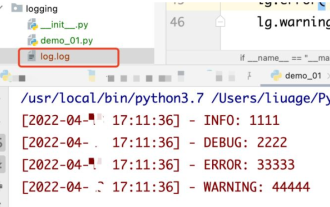 如何使用python+Flask實作日誌在web網頁即時更新顯示
May 17, 2023 am 11:07 AM
如何使用python+Flask實作日誌在web網頁即時更新顯示
May 17, 2023 am 11:07 AM
一、日誌輸出到檔案使用模組:logging可以產生自訂等級日誌,可以輸出日誌到指定路徑日誌等級:debug(偵錯日誌)=5){clearTimeout(time)//如果連續10次取得的都是空日誌清除定時任務}return}if(data.log_type==2){//如果取得到新日誌for(i=0;i
 Nginx的Web伺服器caddy怎麼使用
May 30, 2023 pm 12:19 PM
Nginx的Web伺服器caddy怎麼使用
May 30, 2023 pm 12:19 PM
Caddy簡介Caddy是一款功能強大,擴展性高的Web伺服器,目前在Github上已有38K+Star。 Caddy採用Go語言編寫,可用於靜態資源託管和反向代理。 Caddy具有以下主要特性:比較Nginx複雜的配置,其獨創的Caddyfile配置非常簡單;可以透過其提供的AdminAPI實現動態修改配置;預設支援自動化HTTPS配置,能自動申請HTTPS憑證並進行配置;能夠擴展到數以萬計的站點;可以在任意地方執行,沒有額外的依賴;採用Go語言編寫,內存安全更有保證。安裝首先我們直接在CentO
 如何使用Golang實作網頁應用程式的表單驗證
Jun 24, 2023 am 09:08 AM
如何使用Golang實作網頁應用程式的表單驗證
Jun 24, 2023 am 09:08 AM
表單驗證是Web應用程式開發中非常重要的環節,它能夠在提交表單資料之前對資料進行有效性檢查,避免應用程式出現安全漏洞和資料錯誤。使用Golang可以輕鬆實現網頁應用程式的表單驗證,本文將介紹如何使用Golang來實作網頁應用程式的表單驗證。一、表單驗證的基本要素在介紹如何實作表單驗證之前,我們需要知道表單驗證的基本要素是什麼。表單元素:表單元素是指
 Java API 開發中使用 Jetty7 進行 Web 伺服器處理
Jun 18, 2023 am 10:42 AM
Java API 開發中使用 Jetty7 進行 Web 伺服器處理
Jun 18, 2023 am 10:42 AM
JavaAPI開發中使用Jetty7進行Web伺服器處理隨著互聯網的發展,Web伺服器已經成為了應用程式開發的核心部分,同時也是許多企業所關注的焦點。為了滿足日益增長的業務需求,許多開發人員選擇使用Jetty進行Web伺服器開發,其靈活性和可擴展性受到了廣泛的認可。本文將介紹如何在JavaAPI開發中使用Jetty7進行We
 怎麼設定nginx保證frps伺服器與web共用80埠
Jun 03, 2023 am 08:19 AM
怎麼設定nginx保證frps伺服器與web共用80埠
Jun 03, 2023 am 08:19 AM
首先你會有個疑惑,frp是什麼呢?簡單的說frp就是內網穿透工具,配置客戶端以後,可以透過伺服器來存取內部網路。現在我的伺服器,已經用nginx做站了,80端口只有一個,那如果frp的服務端也想使用80端口,那該怎麼辦呢?經過查詢,這個是可以實現的,就是利用nginx的反向代理來實現。補充一下:frps就是伺服器端(server),frpc就是客戶端(client)。第一步:修改伺服器中nginx.conf設定檔在nginx.conf中http{}裡加入以下參數,server{listen80
 Web 端即時防擋臉彈幕(基於機器學習)
Jun 10, 2023 pm 01:03 PM
Web 端即時防擋臉彈幕(基於機器學習)
Jun 10, 2023 pm 01:03 PM
防擋臉彈幕,即大量彈幕飄過,但不會遮擋視訊畫面中的人物,看起來像是從人物背後飄過去的。機器學習已經火了好幾年了,但很多人都不知道瀏覽器中也能運行這些能力;本文介紹在視頻彈幕方面的實踐優化過程,文末列舉了一些本方案可適用的場景,期望能開啟一些腦洞。 mediapipeDemo(https://google.github.io/mediapipe/)展示主流防擋臉彈幕實現原理點播up上傳視訊伺服器後台計算提取視訊畫面中的人像區域,轉換成svg儲存用戶端播放視訊的同時,從伺服器下載svg與彈幕合成,人像
 web標準是什麼東西
Oct 18, 2023 pm 05:24 PM
web標準是什麼東西
Oct 18, 2023 pm 05:24 PM
Web標準是一組由W3C和其他相關組織制定的規範和指南,它包括HTML、CSS、JavaScript、DOM、Web可訪問性和性能優化等方面的標準化,透過遵循這些標準,可以提高頁面的兼容性、可訪問性、可維護性和效能。 Web標準的目標是使Web內容能夠在不同的平台、瀏覽器和裝置上一致地展示和交互,提供更好的使用者體驗和開發效率。
 如何從駕駛艙Web使用者介面啟用管理訪問
Mar 20, 2024 pm 06:56 PM
如何從駕駛艙Web使用者介面啟用管理訪問
Mar 20, 2024 pm 06:56 PM
Cockpit是一個面向Linux伺服器的基於Web的圖形介面。它主要是為了使新用戶/專家用戶更容易管理Linux伺服器。在本文中,我們將討論Cockpit存取模式以及如何從CockpitWebUI切換Cockpit的管理存取。內容主題:駕駛艙進入模式查找當前駕駛艙訪問模式從CockpitWebUI啟用Cockpit的管理訪問從CockpitWebUI禁用Cockpit的管理訪問結論駕駛艙進入模式駕駛艙有兩種訪問模式:受限訪問:這是駕駛艙的默認訪問模式。在這種存取模式下,您無法從駕駛艙Web用戶






