Yii2使用駝峰命名的形式存取控制器的實例分析
yii2在使用的时候,访问控制器的时候,如果控制器的名称是驼峰命名法,那访问的url中要改成横线的形式。例如:
} //访问的时候就要www.test.com/room-update这样访问
最近在做某渠道的直连的时候,他们提供的文档上明确指出接口的形式:
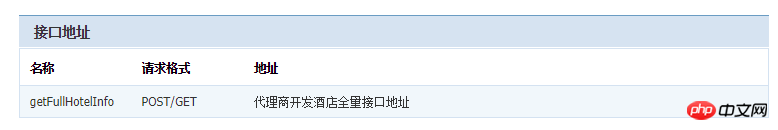
刚开始以为YII2中肯定有这样的设置,然后就去google了下,发现都说不行,自己去看了下,果然,框架里面直接是写死的:(源码)\vendor\yiisoft\yii2\base\Controller.php
/**
* Creates an action based on the given action ID.
* The method first checks if the action ID has been declared in [[actions()]]. If so,
* it will use the configuration declared there to create the action object.
* If not, it will look for a controller method whose name is in the format of `actionXyz`
* where `Xyz` stands for the action ID. If found, an [[InlineAction]] representing that
* method will be created and returned.
* @param string $id the action ID.
* @return Action the newly created action instance. Null if the ID doesn't resolve into any action. */
public function createAction($id)
{ if ($id === '') { $id = $this->defaultAction;
} $actionMap = $this->actions(); if (isset($actionMap[$id])) { return Yii::createObject($actionMap[$id], [$id, $this]);
} elseif (preg_match('/^[a-z0-9\\-_]+$/', $id) && strpos($id, '--') === false && trim($id, '-') === $id) { $methodName = 'action' . str_replace(' ', '', ucwords(implode(' ', explode('-', $id)))); if (method_exists($this, $methodName)) { $method = new \ReflectionMethod($this, $methodName); if ($method->isPublic() && $method->getName() === $methodName) { return new InlineAction($id, $this, $methodName);
}
}
} return null;
}这点有点low,不过问题倒不大,这个代码很容易理解,我们发现,其实如果在这个源码的基础上再加上一个else就可以搞定,但是还是不建议直接改源码。
由于我们的项目用的事yii2的advanced版本,并且里面有多个项目,还要保证其他项目使用正常(也就是个别的控制器才需要使用驼峰命名的方式访问),这也容易:
我们可以写个components处理:\common\components\zController.php
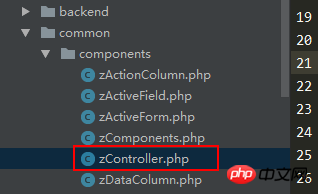
<?php/**
* Created by PhpStorm.
* User: Steven
* Date: 2017/10/26
* Time: 16:50 */namespace common\components;use \yii\base\Controller;use yii\base\InlineAction;class zController extends Controller //这里需要继承自\yii\base\Controller{ /**
* Author:Steven
* Desc:重写路由,处理访问控制器支持驼峰命名法
* @param string $id
* @return null|object|InlineAction */
public function createAction($id)
{ if ($id === '') { $id = $this->defaultAction;
} $actionMap = $this->actions(); if (isset($actionMap[$id])) { return \Yii::createObject($actionMap[$id], [$id, $this]);
} elseif (preg_match('/^[a-z0-9\\-_]+$/', $id) && strpos($id, '--') === false && trim($id, '-') === $id) { $methodName = 'action' . str_replace(' ', '', ucwords(implode(' ', explode('-', $id)))); if (method_exists($this, $methodName)) { $method = new \ReflectionMethod($this, $methodName); if ($method->isPublic() && $method->getName() === $methodName) { return new InlineAction($id, $this, $methodName);
}
}
} else { $methodName = 'action' . $id; if (method_exists($this, $methodName)) { $method = new \ReflectionMethod($this, $methodName); if ($method->isPublic() && $method->getName() === $methodName) { return new InlineAction($id, $this, $methodName);
}
}
} return null;
}
}ok ,这就可以支持使用驼峰形式访问了,当然这个的形式很多,也可以写成一个控制器,然后其它控制器继承这个控制器就行了,但是原理是一样的
如果使用? 是需要用驼峰命名形式访问的控制器中,继承下这个zController就可以了,
<?php/**
* Created by PhpStorm.
* User: Steven
* Date: 2017/10/18
* Time: 15:57 */namespace backend\modules\hotel\controllers;use yii\filters\AccessControl;use yii\filters\ContentNegotiator;use yii\web\Response;use common\components\zController;class QunarController extends zController{ public $enableCsrfValidation = false; public function behaviors()
{ $behaviors = parent::behaviors(); unset($behaviors['authenticator']); $behaviors['corsFilter'] = [ 'class' => \yii\filters\Cors::className(),
'cors' => [ // restrict access to
'Access-Control-Request-Method' => ['*'], // Allow only POST and PUT methods
'Access-Control-Request-Headers' => ['*'], // Allow only headers 'X-Wsse'
'Access-Control-Allow-Credentials' => true, // Allow OPTIONS caching
'Access-Control-Max-Age' => 3600, // Allow the X-Pagination-Current-Page header to be exposed to the browser.
'Access-Control-Expose-Headers' => ['X-Pagination-Current-Page'],
],
]; //配置ContentNegotiator支持JSON和XML响应格式
/*$behaviors['contentNegotiator'] = [
'class' => ContentNegotiator::className(), 'formats' => [
'application/xml' => Response::FORMAT_XML
]
];*/
$behaviors['access'] = [ 'class' => AccessControl::className(),
'rules' => [
[ 'ips' => ['119.254.26.*', //去哪儿IP访问白名单
'127.0.0.1','106.14.56.77','180.168.4.58' //蜘蛛及本地IP访问白名单
], 'allow' => true,
],
],
]; return $behaviors;
}}?>示例:
<span style="color: #008000">/*</span><span style="color: #008000">*
* Author:Steven
* Desc:酒店静态数据接口 </span><span style="color: #008000">*/</span>
<span style="color: #0000ff">public</span> <span style="color: #0000ff">function</span><span style="color: #000000"> actiongetFullHotelInfo()
{
}</span>以上是Yii2使用駝峰命名的形式存取控制器的實例分析的詳細內容。更多資訊請關注PHP中文網其他相關文章!

熱AI工具

Undresser.AI Undress
人工智慧驅動的應用程序,用於創建逼真的裸體照片

AI Clothes Remover
用於從照片中去除衣服的線上人工智慧工具。

Undress AI Tool
免費脫衣圖片

Clothoff.io
AI脫衣器

Video Face Swap
使用我們完全免費的人工智慧換臉工具,輕鬆在任何影片中換臉!

熱門文章

熱工具

記事本++7.3.1
好用且免費的程式碼編輯器

SublimeText3漢化版
中文版,非常好用

禪工作室 13.0.1
強大的PHP整合開發環境

Dreamweaver CS6
視覺化網頁開發工具

SublimeText3 Mac版
神級程式碼編輯軟體(SublimeText3)
 C++ 函數命名中參數順序的考慮
Apr 24, 2024 pm 04:21 PM
C++ 函數命名中參數順序的考慮
Apr 24, 2024 pm 04:21 PM
在C++函數命名中,考慮參數順序至關重要,可提高可讀性、減少錯誤並促進重構。常見的參數順序約定包括:動作-物件、物件-動作、語意意義和遵循標準函式庫。最佳順序取決於函數目的、參數類型、潛在混淆和語言慣例。
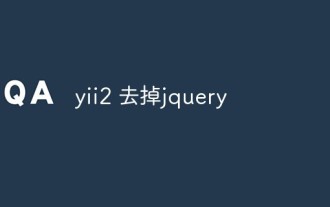 yii2 怎麼去掉jquery
Feb 17, 2023 am 09:55 AM
yii2 怎麼去掉jquery
Feb 17, 2023 am 09:55 AM
yii2去掉jquery的方法:1、編輯AppAsset.php文件,註解掉變數$depends裡的「yii\web\YiiAsset」值;2、編輯main.php文件,在欄位「components」下方新增配置為「'yii \web\JqueryAsset' => ['js' => [],'sourcePath' => null,],」即可去掉jquery腳本。
 真我手機資料夾建立步驟指南
Mar 23, 2024 pm 03:51 PM
真我手機資料夾建立步驟指南
Mar 23, 2024 pm 03:51 PM
真我手機資料夾建立步驟指南在日常生活中,我們使用手機來儲存各種各樣的文件,包括照片、影片、文件等等。然而,隨著時間的推移,手機上的檔案可能會越來越多,導致手機記憶體不足或檔案難以管理。為了更好地整理文件並提高手機使用效率,手機資料夾的建立變得尤為重要。真我手機是一款受歡迎的智慧型手機品牌,擁有強大的系統和多樣化的功能。在真我手機上建立資料夾可以幫助使用者更好地整理文
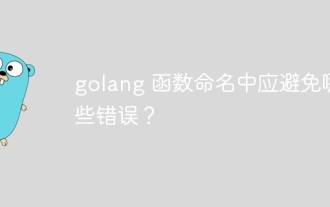 golang 函數命名應避免哪些錯誤?
Apr 22, 2024 pm 09:18 PM
golang 函數命名應避免哪些錯誤?
Apr 22, 2024 pm 09:18 PM
Go函數命名錯誤及因應策略:避免空洞名稱,使用描述性名稱。避免冗長名稱,使用縮寫或簡潔術語。使用小寫字母命名函數,保持一致性。避免使用底線,保持程式碼清晰。確保名稱與功能一致,並準確反映函數功能。
 C++ 函式命名的全大寫命名法
Apr 24, 2024 pm 03:06 PM
C++ 函式命名的全大寫命名法
Apr 24, 2024 pm 03:06 PM
C++全大寫命名法是一種為函數命名的約定,其中函數名稱全部使用大寫字母,通常用於巨集定義和內聯函數,以避免名稱混淆。文法:(){...}.如:inlineintADD_NUMBERS(inta,intb){},此函數計算兩個數字的總和。
 Go語言名為何為Go的原因是什麼?
Mar 08, 2024 am 10:21 AM
Go語言名為何為Go的原因是什麼?
Mar 08, 2024 am 10:21 AM
標題:Go語言名為何為Go的原因是什麼? Go語言(也稱為Golang)是一種由Google開發的程式語言,自2009年首次發布以來,其受歡迎程度不斷增長,被廣泛應用於各種領域,包括網路程式設計、雲端運算、大數據處理等。然而,許多人對於Go語言的命名為何選擇了"Go"這個單字感到好奇。在本文中,我們將探究Go語言被命名為「Go」的原因。首先,Go語言的命名是在200
 怎麼使用YII2框架安裝Redis擴展
May 26, 2023 pm 06:41 PM
怎麼使用YII2框架安裝Redis擴展
May 26, 2023 pm 06:41 PM
1.需要下載yii2-redis的master分支windows版本composer下載2.解壓縮複製到vendor/yiisoft下面3.yiisoft下面extensions.php裡面增加'yiisoft/yii2-redis'=>array('name'=>'yiisoft /yii2-redis','version'=>'2.0.







