Html5斗地主棋牌架設Canvas實現斗地主遊戲程式碼解析
現在我看了h5.zhengtuwl.comhtml5以及canvas相關知識和斗地主的demo後,自己用demo上的素材試著寫了個斗地主,代碼沒重構好,歡迎賜教。
話不多說,以下就一步一步解釋下吧
只有一個common.js 檔案
1、資源類別
var Resource = Class.create();
$.extend(Resource.prototype, {
初始化: function () { },
圖片: [
{ 路徑: 'img/ bg1.png', x: 0, y: 0, w: 800, h: 480, data: null, type: 61,visible: true },
{ path: 'img/BeiMian.jpg', x: 320, y: 5, w: 100, h: 121, 資料: null, 類型: 62, 可見: true },
{ 路徑: 'img/btn.jpg', x: 300, y: 281, wimg/btn.jpg', x: 300, y: 281, w :140,h:50,資料:null,類型:63,可見:true,文字:'開始',textX:366,textY:310},
{ x:0,y:0,類型:66, isText: true, 可見: false },
{ 路徑: 'img/1.jpg', 資料: null, 類型: 16, 可見: false },
{ 路徑: 'img/2.jpg'資料: null, 類型: 17, 可見: false },
{ 路徑: 'img/3.jpg', 資料: null, 類型: 3, 可見: false, se: 1 },
'img/4.jpg', 資料: null, 類型: 4, 可見: false, se: 1 },
{ 路徑: 'img/5.jpg', 資料: null, 類型: 5, 可見: false , se: 1 },
{ 路徑: 'img/6.jpg', 資料: null, 類型: 6, 可見: false, se: 1 },
{ 路徑: 'img/7.jpg' , 資料: null, 類型: 7, 可見: false, se: 1 },
{ 路徑: 'img/8.jpg', 資料: null, 類型: 8, 可見: false, se: 1 },
{ 路徑:'img/9.jpg',資料:null,類型:9,可見:false,se:1 },
{ 路徑:'img/10.jpg',資料:null,類型: 10, 可見: false, se: 1 },
{ 路徑: 'img/11.jpg', 資料: null, 類型: 11, 可見: false, se: 1 },
/12.jpg', 資料: null, 類型: 12, 可見: false, se: 1 },
{ 路徑: 'img/13.jpg', 資料: null, 類型: 13, 可見: false, se : 1 },
{ 路徑: 'img/14.jpg', 資料: null, 類型: 14, 可見: false, se: 1 },
{ 路徑: 'img/15 路徑: 'img/15.jpg', : null, 類型: 15, 可見: false, se: 1 },
{ 路徑: 'img/16.jpg', 資料: null, 類型: 3, 可見: false, se: 4 },
{ 路徑: 'img/17.jpg', 資料: null, 類型: 4, 可見: false, se: 4 },
{ 路徑: 'img/18.jpg', 資料: null, 類型: 5,可見: false, se: 4 },
{ 路徑: 'img/19.jpg', 資料: null, 類型: 6, 可見: false, se: 4 },
類型 { 路徑 .jpg', 資料: null, 類型: 7, 可見: false, se: 4 },
{ 路徑: 'img/21.jpg', 資料: null, 類型: 8, 可見: false, se: 4 },
{ 路徑: 'img/22.jpg', 資料: null, 類型: 9, 可見: false, se: 4 },
{ 路徑: 'img/23.jpg', 資料: { 路徑: 'img/23.jpg', 資料: { null null , 類型: 10, 可見: false, se: 4 },
{ 路徑: 'img/24.jpg', 資料: null, 類型: 11, 可見: false, se: 4 },## 路徑 : 'img/25.jpg', 資料: null, 類型: 12, 可見: false, se: 4 },
{ 路徑: 'img/26.jpg', 資料: null, 類型: 13, 可見: 'img/26.jpg', 資料: null, 類型: 13, 可見: false, se: 4 },
{ 路徑: 'img/27.jpg', 資料: null, 類型: 14, 可見: false, se: 4 },
{ 路徑: 'gimg/28 ', 資料: null, 類型: 15, 可見: false, se: 4 },
{ 路徑: 'img/29.jpg', 資料: null, 類型: 3, 可見: false, se: 3 },
{ 路徑:'img/30.jpg',資料:null,類型:4,可見:false,se:3 },
{ 路徑:'img/31.jpg',資料:null,類型: 5, 可見: false, se: 3 },
{ 路徑: 'img/32.jpg', 資料: null, 類型: 6, 可見: false, se: 3 },
類型: 6, 可見: false, ' img/33.jpg', 資料: null, 類型: 7, 可見: false, se: 3 },
{ 路徑: 'img/34.jpg', 資料: null, 類型: 8, 可見: false, se: 3 },
{ 路徑: 'img/35.jpg', 資料: null, 型態: 9, 可見: false, se: 3 },
jp { 路徑: 'img/36.
jp { 路徑: 'img/36.資料:空,類型:10,可見:假,se:3 },
{ 路徑:'img/37.jpg',資料:空,類型:11,可見:假,se:3 },
{ 路徑: 'img/38.jpg', 資料: null, 類型: 12, 可見: false, se: 3 },
{ 路徑: 'img/39.jpg', 資料: null, , 可見: false, se: 3 },
{ 路徑: 'img/40.jpg', 資料: null, 類型: 14, 可見: false, se: 3 },
{ 路徑: 'img/41.jpg', 資料: null, 類型: 15, 可見: false, se: 3 },
{ 路徑: 'img/42.jpg', 資料: null, 類型: 3,可見: false, se: 2 },
{ 路徑: 'img/43.jpg', 資料: null, 類型: 4, 可見: false, se: 2 },
類型 { 路徑 .jpg', 資料: null, 類型: 5, 可見: false, se: 2 },
{ 路徑: 'img/45.jpg', 資料: null, 類型: 6, 可見: false, se: 2 },
{ 路徑: 'img/46.jpg', 資料: null, 類型: 7, 可見: false, se: 2 },
: { 路徑: 'img/47.jpg', 資料 : { 路徑: 'img/47.jpg', 資料: { null null , 類型: 8, 可見: false, se: 2 },
{ 路徑: 'img/48.jpg', 資料: null, 類型: 9, 可見: false, se: 2 },## : 'img/49.jpg', 資料: null, 類型: 10, 可見: false, se: 2 },
{ 路徑: 'img/50.jpg', 資料: null, 類型: 11, 路徑: 'img/50.jpg', 資料: null, 類型: 11, 可見: false, se: 2 },
{ 路徑: 'img/51.jpg', 資料: null, 類型: 12, 可見: false, se: 2 },
可見: false, se: 2 },
{ 路徑: 'gimg/52. ', 資料: null, 類型: 13, 可見: false, se: 2 },
{ 路徑: 'img/53.jpg', 資料: null, 類型: 14, 可見: false, se: 2 },
{ 路徑: 'img/54.jpg', 資料: null, 類型: 15, 可見: false, se: 2 }
]
});
資源 }
});
資源.Images是素材整理(幾個按鈕,文本,54張牌,背景圖片等),大家可以下載demo看看
2、Lables類,在Canvas上查看上畫文本的,比如按鈕文字,相關知識請看canvas教學
var Labels = Class.create();
$.extend(Labels.prototype, {
初始化: function (cxt) {
this.cxt = cxt;
},
setText: 函數(文字、位置){
this.cxt.font = '粗體20px 襯線';
this.cxt.fillText(text, postion.x, postion.y);
}});
#});#這個類別的方法setText主要是根據設定的字體,字體大小,字體顏色,在Canvas上畫文字的,this.cxt這個是canvas上下文(每個教學的叫法不一樣),首先this.cxt.font = 'bold 20px serif';這個是設定字體大小,樣式等,this.cxt.fillStyle = '#000000';這個
###是設定字體顏色,this.cxt.textAlign = 'center';這個是設定字體對齊方式,this.cxt.fillText(text, postion.x, postion.y);這是開始在canvas上畫文字,postion.x, postion.y分別是x座標和y座標。 ##3 、DdZGame遊戲類,主要功能就是初始化斗地主,發牌,搶地主等,出牌未待完續,後續更新###var DdZGame = Class.create();
DdZGame.Statics = { DealedNums: 0, isLeftFirstDeal: true };
$.extend(DdZGame.prototype, {
DdZGame.Statics.IsGetLander = false;
DdZGame.Statics.DealTime = 66;
.left.DealTime = 66;
.left. this.myPokers = [ ];
this.LastPokers = [];//最後3張牌
this.leftPlays = [];
;
this.myBtnPostion = { y: 245, x: 162 };
this.isStart = false;
this.isStart = false;
# this.allPokers = new Array();
this.Lander = 0;//地主,1右邊,2My,3左邊## .GmCanvas = document.getElementById('gmCanvas');
# this.cxt = this.GmCanvas.getContext('2d');## ) ;
this.init();
this.initEvt();
},
initEvt: function () { },
initEvt: function () { #procob. ) {
var box = this.GmCanvas.getBoundingClientRect();
DdZGame.Statics.Mouse.Postbox - : e.page
this.onControlClick();
}, this);
},
(var i = 0;我 var c = this.Controls[i];
var postion = DdZGame.Statics.MousePostion;## if (position.x >= c.x && postion.x = c.y && postion.y c.onClick();## true;
休息;
}
}
}
if (!isClick) {
var c = this.myPokers[i ];
var postion = DdZGame.Statics.MousePostion;
if (c.onClicklick) {# 1 x >= c.x && postion.x = c.y && postion.y c.onClick();## break;
}
}
},
loadImages: 函數(回調){
var loadNums = 0;
var totalNums = this.Res.## var totalNums = this.Res.## .length -this Control. # $.each(this.Res.Images, $.proxy(function (i, o) {
if (!o.path
o.data = new Image();
o.data.src = o.path;
o.data.onload = $.proxy(f. # this.allPokers.push(o);
}
else
loadedNums++;
if (loadedNums >=totalNums ) {
callback.call(this);
}# # },
drawImage: function (callback, isUnVisibleLast) { / /isVisibleLast 令是否底牌看不見
$.each(this.Controls, $.proxy(function (i, o) {
if (!o.visible)) if ( o.type == 62) {
var x = 0;
for (var i = 0; i this.cxt.drawImage(o.data, o.x, o.y, o.w, o.h);## }
o.x = x;
}
else if (!o.isText) {
this.cxt.drawImage(o.data, o.x, o.y, o.w, o.h); 63) {
this.Lbl.setText(o.text, { x: o.textX, y: o.textY });
#
## onClick = $.proxy(function () {
o.onClick = null;
this.drawImage();
this.De , this);
}
if (o.type == 66) {
. # }
}, this));
# /*克隆*/
/*克隆*/
copyRightPokers = this.rightPokers . slice();
var copyMyPokers = this.myPokers.slice();
var copyLastPokers = this.LastPokers.slice();##o.. copyLastPokers = this.LastPokers。 var isDealEndRight = false ;
var isDealEndMy = false;
var isDealEndLast = false;
var beiMain = $.gregre(this.Re.I. type == 62; }, this))[0];
var DrawPokers = function (arry, 方向, isBeiMian, identiy, axis) {
if (arry & arryvar.lem > = arry [ 0];
var x = 0, y = 0;
DdZGame.Statics[方向] = this[方向] ;
}
if (!o.x) {
y = DdZGame.Statics[方向].y ;
o.x = 這個[方向].x;
o.y = 這個[方向].y;
# x = o.x;
y = o.y;
# if (!o.visible) {
o.w = 18;
o .h = 129;
if (arry.length == 1) {
;
}
var img = o.data;
if (isBeiMian) {##o/ I }
el se if (direction == 'myPannel') {
o. onClick = $.proxy(function () {
if (!this.isStart)
if (!o.isPlay) {
o.y - = 30;
}
else {
o.isPlay = false;
o.y += 30;
}
DdZGame.Statics.DealTime = 0;
this.drawImage();
}, this);
, y);
DdZGame.Statics[方向][軸]身分;
arry.splice(0, 1);
# if (DdZGame.Statics.DealTime > 0)
DdZGame.Statics[direction + 'handle'] = setTimeout($.proxy(function () {#¡ 方向, isBeiMian, identiy, axis);
} , this), DdZGame.Statics.DealTime);
else
}
else if (D dZGame.Statics[方向+ 'handle'] || DdZGame.Statics.DealTime == 0) {
clearTimeout(DdZGame.Statics[指示 leftPannel ' && copyLeftPokers.length == 0) {
isDealEndLeft = true;
# if (direction == 'rightPannel' && copyRightPokers.length == 0) {
isDealEndRight = true;## if (direction == 'myPannel' && copyMyPokers.length == 0 ){
isDealEndMy = true;
}
0) {
isDealEndLast = true;
}## End alEndMy && isDealEndLast) {
/*發牌完成者*/
if (callback)
callback ();
DrawPokers.call(this, copyLeftPokers, 'leftPannel', true, 26, 'y');
DrawPokers.call(, copyrightRights, , DrawPokers.call(, copyright”Pokers, true' y');
DrawPokers.call(this, copyMyPokers, 'myPannel', false, 19, 'x');
DrawPokers.call(this, copy2,300,03,30,00, 'x');
},
# init: function () {
this.loadImages(this.drawImage);
},
unction
this.leftPannel = { x: 5, y: 18 };
this.rightPannel = { x: 691, y: 18 };
:1 ;
this.lastPannel = { x: 243, y: 5 };
if (DdZGame.Statics.DealedNums >= 51) { //發牌完畢
1發牌
#. $.each(this.allPokers, $.proxy(function (i, o) {
o.visible = true;
this));
this.myPokers.sort(function (a, b) {
if (a.type != b.type)) 勾選.type;
return b.se - a.se;
});
$.grep(this.Res.Images, $.proxy(function (o, i) { return o.type == 62; }, this))[0].visible = false;
this.drawImage($.proxy(function () { this.GetLander(); }, this), true);
#
## else {
else {
else {
中中之後上 {
/*1、左上*/
var index = Math.floor(Math.random()中 *#this.Po kers p var c = this .allPokers.splice(index, 1);
c[0].visible = true;
this.leftPokers.push(c[0]);#pics
/*2、右*/
/*2、右*/
index = Math.floor(Math.random() * (this.allPokers.length - 1) + 0);Math.random() * (this.allPokers.length - 1) + 0);#m./o&o. 1);
c[0].visible = true;
this.rightPokers.push(c[0]);# index = Math.floor (Math.random() * (this.allPokers.length - 1) + 0);
c = this.allPokers.splice(index, 1);
# this.myPokers.push(c[0]);
DdZGame.Statics.DealedNums++;
this.
# etLander: 函數 (firstGet , minScore, curScore) {
/*隨機出誰先稱呼地主*/
//if (curScore && !this.isGetLander[1] &this&this //if (curScore && !this.isGetLander[1] &this ! isGetLander[3]) {
// //**遊戲結束!
// alert('無人搶地主');
// return;
//}
var 位置= { 1: { y: 100, x: 640 }, 3: { y: 100, x: 126 }, 2: { x: 216, y: 297 } } } (!curScore) {
if (!minScore)
minScore = 1;
firstGet = Math.floor(Math.random() * (3 - 1 + 1) + 1);
if (firstGet == 1 || firstGet == 3) { //電腦搶地主
|| ||pet . ) {
$.each(this.Controls, $.proxy(function (i, o) {
. o.visible = false;
}# # , this));
var max = 0;
this.isGetLander[2]) {
max = this.isGetLander[1];
. }
}
else {
this.Lander = 2;
與 etLander[3]) {
max = this.isGetLander[3];
## }
if (max == 0 ;
return;
var t = {};
var tObj = $.gre .extend(t, tObj);//複製物件
if (this.CurScore == 4) {
}
t.text = txt;
t.x = 位置[this.Lander].x;
1.y = 位置[this.L t.visible = true;
this.Controls.push(t);
# //this.drawImage($.proxy(function () {
// this.FanDiPai(this );## this.FanDiPai(this .FanDiPai(this) .lander);
return;
this.CurScore = Math.floor(Math.random() * ( 4 -最低分數+ 1 ) + minScore);
this.isGetLander[firstGet] = this.CurScore == 4 ? -1 : this.CurScore;
var txt = this.CurScore + '分數';
= $.grep(this.Res.Images, function (o, i) { return o.type == 66; })[0];
$.extend(t, tObj);//複製物件
## txt = '不搶';
}
t.x = postion[firstGet].x;
t.y = 位置[firstGet].y;
t.visible = true;
this.Controls.push(t);
this.Lander = firstGet;
//DdZGame.Statics.IsGetLander = true;
var dz = {};
$.extend(dz, tObj);//複製對象
dz.text = '地主';
dz.y = t.y;
dz.visible = true;
#
## Controls.push(dz);
//this.drawImage($.proxy(function () { this.Play(this.Lander, '電腦地主'); }, this));//電腦搶到地主優先出牌
this.FanDiPai(this.Lander);
}
else {
if (this.CurScore = = 4) {
var test = 'abcdefg';
# nextGet = firstGet == 1 ? 2 : 1;
minScore = this.CurScore == 4 ? minScore : this.CurScore + 1;
this.CurScore = this.CurScore == 4 ? 0 : this.CurScore;
# DdZGame.Statics.DealTime = 0;
this.m GetLander(nextGet, minScore); }, this ), true);//電腦搶到地主優先出牌
return;
# 1# )
# if (curScore) {
/*碼寫的很垃圾,外表沒用物件*/
/*My已經叫過地主,按鈕需要隱藏*/
$.each(this.Controls, $.proxy(function (i, o) {
o. visible = false;
}
}, this));
txt = this.CurScore + '分';
var t = { };
var tObj = $.grep(this.Res.Images, function (o, i) { return o.type == 66; })[0];
1 ;//複製物件
if (this.CurScore == 4) {
;
t.x = postion[2] .x;
t.y = postion[2].y;
t.visible = true;
# Control this.isGetLander[2] = curScore == 4 ? -1 : curScore;
if (this.CurScore == 3 || (this.isGetLander[1] && this.isGetLander[3] && this.CurScore!= 4)& this.isGetLander[3] && this.CurScore #= 4)) {
this.Lander = 2;
//DdZGame.Statics.IsGetLander = true /” 0;
var dz = {};
$ .extend(dz, tObj);//複製物件
dz.text = '地主';
z.y = t.y;
dz.visible = true;
this.Controls.push(dz);
//this.drawImage($.proxyImage($.proxy ); }, this), false);//電腦搶到地主優先出牌
this.FanDiPai(this.Lander);
c 1 c 1 else {
minScore = this.CurScore == 4 ? minScore : this.CurScore + 1;
this.CurScore = this.CurScore == ander[3]) {
DdZGame.Statics.DealTime = 0;
);
return;
}
else { //已經轉了一圈,則比較搶地主的分數大小
this.isGetLander[1] > this.isGetLander[2]) {
max = this.isGetLander[1];
}
else {
this.Lander = 2;
}
if (max < max = this.isGetLander[3];
this.Lander = 3;
}
alert('遊戲結束!');
return;
txt = '地主';
var t = {};
var tObj = $.grep(this.Res.Images, function (o, i) { return o.type == 66; })[0] ;
$.extend(t, tObj);//複製物件
t.x = postion[this.Lander] .x;
t.y = 位置[this.Lander ].y;
if (this.Lander != 2) {
}
else {
}
t .visible = true;
this.Controls.push(t);
# //this.drawImage($.proxy( function) () { this.Play(this.Lander, '搶地主啊'); }, this), false);
this.FanDiPai(this.Lander);
## }
}
否則 if (this.isGetLander[2] = = -1 || this.isGetLander[2]) {
$.each(this.Controls, $.proxy(function (i, o) {
1 o.可見= false;
}
# }, this));
Lander[1] > this.isGetLander[2]) {
max = this.isGetLander[1];
this.Lander) ## max = this.isGetLander[2];
this.Lander = 2 ;
}
if (max this.Lander = 3;
}
如果 ( max == 0) {
alert('遊戲結束!');
return;
txt = max + '分';
var t = {} ;
var tObj = $.grep(this.Res.Images, function (o, i) { return o.type == 66; })[0];
$.extend(t, tObj);//複製物件
if (this.CurS }
t.text = txt;
t.x = 位置[this.Lander].x;
t.y = 位置[ this.Controls. Push(t);
//DdZGame.Statics.DealTime = 0;
//地主ander) {
// return;
//}
//DdZGame.Statics.IsGetLander = true;///是否在搶地主## var btnObj = $.grep(this.Res.Images, $.proxy(function (o, i) {
return o.type == 63;
}, this))[0];
!this.CurScore) {
this.CurScore = 0;
}
var. if ( i > this.CurScore) {
var btn = {};
$ ';
btn.x = this. myBtnPostion.x;
btn.y = this.myBtnPostion.y;
63;
btn. textX = this.myBtnPostion.x + 30;
btn.textY = 286;
btn.h = 50;## btn.Lander = true;
btn.onClick = (函數(i, obj) { return function () { obj.GetLander(3, i + 1, i); }; })(i, this)
DdZGame.Statics.DealTime = 0;
this.Controls.push(btnmy) .x += btn.w + 10;
}
}
if (DdZGame.Statics.DealTime == 0) {
var btn.text = '不搶';
btn.x = this.myBtnPostion.x;
btn.y = this.myB btn.type = 63;
按鈕.textX = this.myBtnPostion.x + 30;
btn.textY = 286;
btn。 btn.Lander = true;
btn.onClick = $.proxy(function () { this.GetLander(3, minScore, 4); }, this);
this.Controls.push(btn );
}
},
# 粉絲底牌: 函數(登陸器){//翻底牌
DdZGame.Statics.DealTime = 0;# # if ( lander == 1) {
p = 'rightPokers';
}
kers';
}
## else if (登陸器== 3) {
p = 'leftPokers';
}
/*誰搶地主,底牌誰*/
$.each(this.LastPokers, $.proxy(function (i, o) {
var c = {};## . o);
c.x = null;
c.y = null;
= }, this));
if(lander == 2){
this.mypokers.sort(function(a,b){
a.x = null;
a.y = a.y = null;
b.x = null;
b.y = null;
if (a.type != b.type)# return b.se - a.se;
});
this.myPannel = { x: 198, y: 330 };
DdZGame.Statics['myPanage'] = null;#thisfm. .proxy(function () { this .isStart = true; this.Play(lander, '是地主啊'); //出牌
//alert('');
}
});
#看程式碼
initialize:這個函數被建構函數,初始化一些起始變數。不像svg那樣,因為canvas是一幀一幀畫上去的,html dom裡是看不到裡面的每個元素,javascript自然也無法取得到canvas裡的某些元素,那canvas元素點擊事件是怎麼處理的了?座標判斷這個座標是否在某個元素內。 :這裡不是真正的元素事件,只是物件的一個函數屬性),然後呼叫onclick函數,執行對應的程式碼。 canvas上畫初始的元素。是發牌,每方的牌都是隨機的,if(DdZGame.Statics.DealedNums >= 51)發了51張牌之後,就剩下3張底牌,然後再把這51張牌和3張底牌畫在畫布上
GetLander :這個是搶地主,誰先搶地主是隨機的,如果是先隨機的到電腦搶地主,那搶地主的分數也是隨機的。
以上是Html5斗地主棋牌架設Canvas實現斗地主遊戲程式碼解析的詳細內容。更多資訊請關注PHP中文網其他相關文章!

熱AI工具

Undresser.AI Undress
人工智慧驅動的應用程序,用於創建逼真的裸體照片

AI Clothes Remover
用於從照片中去除衣服的線上人工智慧工具。

Undress AI Tool
免費脫衣圖片

Clothoff.io
AI脫衣器

Video Face Swap
使用我們完全免費的人工智慧換臉工具,輕鬆在任何影片中換臉!

熱門文章

熱工具

記事本++7.3.1
好用且免費的程式碼編輯器

SublimeText3漢化版
中文版,非常好用

禪工作室 13.0.1
強大的PHP整合開發環境

Dreamweaver CS6
視覺化網頁開發工具

SublimeText3 Mac版
神級程式碼編輯軟體(SublimeText3)
 H5頁面製作究竟指什麼
Apr 06, 2025 am 07:18 AM
H5頁面製作究竟指什麼
Apr 06, 2025 am 07:18 AM
H5 頁面製作是指使用 HTML5、CSS3 和 JavaScript 等技術,創建跨平台兼容的網頁。其核心在於瀏覽器解析代碼,渲染結構、樣式和交互功能。常見技術包括動畫效果、響應式設計和數據交互。為避免錯誤,應使用開發者工具調試;而性能優化和最佳實踐則包括圖像格式優化、減少請求和代碼規範等,以提高加載速度和代碼質量。
 h5項目怎麼運行
Apr 06, 2025 pm 12:21 PM
h5項目怎麼運行
Apr 06, 2025 pm 12:21 PM
運行 H5 項目需要以下步驟:安裝 Web 服務器、Node.js、開發工具等必要工具。搭建開發環境,創建項目文件夾、初始化項目、編寫代碼。啟動開發服務器,使用命令行運行命令。在瀏覽器中預覽項目,輸入開發服務器 URL。發布項目,優化代碼、部署項目、設置 Web 服務器配置。
 h5怎麼製作點擊圖標
Apr 06, 2025 pm 12:15 PM
h5怎麼製作點擊圖標
Apr 06, 2025 pm 12:15 PM
製作 H5 點擊圖標的步驟包括:在圖像編輯軟件中準備方形源圖像。在 H5 編輯器中添加交互性,設置點擊事件。創建覆蓋整個圖標的熱點。設置點擊事件的操作,如跳轉頁面或觸發動畫。導出 H5 文檔為 HTML、CSS 和 JavaScript 文件。將導出的文件部署到網站或其他平台。
 h5怎麼製作彈窗
Apr 06, 2025 pm 12:12 PM
h5怎麼製作彈窗
Apr 06, 2025 pm 12:12 PM
H5 彈窗製作步驟:1. 確定觸發方式(點擊式、時間式、退出式、滾動式);2. 設計內容(標題、正文、行動按鈕);3. 設置樣式(大小、顏色、字體、背景);4. 實現代碼(HTML、CSS、JavaScript);5. 測試和部署。
 H5與HTML5相同嗎?
Apr 08, 2025 am 12:16 AM
H5與HTML5相同嗎?
Apr 08, 2025 am 12:16 AM
"h5"和"HTML5"在大多數情況下是相同的,但它們在某些特定場景下可能有不同的含義。 1."HTML5"是W3C定義的標準,包含新標籤和API。 2."h5"通常是HTML5的簡稱,但在移動開發中可能指基於HTML5的框架。理解這些區別有助於在項目中準確使用這些術語。
 H5代碼:可訪問性和語義HTML
Apr 09, 2025 am 12:05 AM
H5代碼:可訪問性和語義HTML
Apr 09, 2025 am 12:05 AM
H5通過語義化元素和ARIA屬性提升網頁的可訪問性和SEO效果。 1.使用、、等元素組織內容結構,提高SEO。 2.ARIA屬性如aria-label增強可訪問性,輔助技術用戶可順利使用網頁。
 H5指的是什麼?探索上下文
Apr 12, 2025 am 12:03 AM
H5指的是什麼?探索上下文
Apr 12, 2025 am 12:03 AM
H5referstoHTML5,apivotaltechnologyinwebdevelopment.1)HTML5introducesnewelementsandAPIsforrich,dynamicwebapplications.2)Itsupportsmultimediawithoutplugins,enhancinguserexperienceacrossdevices.3)SemanticelementsimprovecontentstructureandSEO.4)H5'srespo
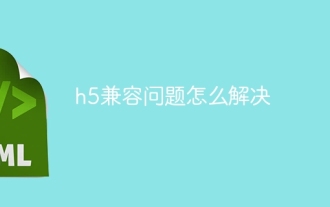 h5兼容問題怎麼解決
Apr 06, 2025 pm 12:36 PM
h5兼容問題怎麼解決
Apr 06, 2025 pm 12:36 PM
解決 H5 兼容問題的方法包括:使用響應式設計,允許網頁根據屏幕尺寸調整佈局。採用跨瀏覽器測試工具,在發布前測試兼容性。使用 Polyfill,為舊瀏覽器提供對新 API 的支持。遵循 Web 標準,使用有效的代碼和最佳實踐。使用 CSS 預處理器,簡化 CSS 代碼並提高可讀性。優化圖像,減小網頁大小並加快加載速度。啟用 HTTPS,確保網站的安全性。






