目錄
html5 canvas繪製愛心的方法範例
canvas
h5
html5
第一種方法
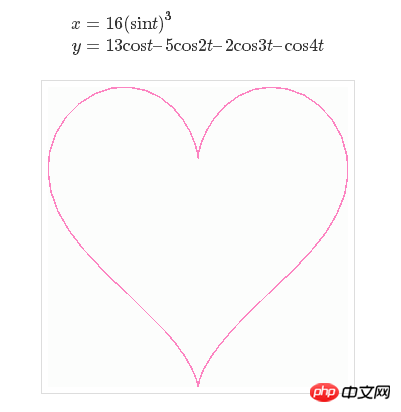
程式碼實作的一種方法
<!DOCTYPE html>
<html lang="en">
<head>
<meta charset="UTF-8">
<title>使用桃心形方程绘制爱心</title>
</head>
<body>
<canvas></canvas>
<script>
var canvas = document.querySelector('canvas');
var ctx = canvas.getContext('2d');
canvas.width = window.innerWidth;
canvas.height = window.innerHeight;
var Heart = function(x, y) {
this.x = x;
this.y = y;
this.vertices = [];
for(let i=0; i<30; i++) {
var step = i / 30 * (Math.PI * 2);//设置心上面两点之间的角度,具体分成多少份,好像需要去试。
var vector = {
x : (15 * Math.pow(Math.sin(step), 3)),
y : -(13 * Math.cos(step) - 5 * Math.cos(2 * step) - 2 * Math.cos(3 * step) - Math.cos(4 * step))
}
this.vertices.push(vector);
}
}
Heart.prototype.draw = function() {
ctx.translate(-1000,this.y);//这一步跟ctx.shadowOffsetX必须一起使用,不明白为啥?
ctx.beginPath();
for(let i=0; i<30; i++) {
var vector = this.vertices[i];
ctx.lineTo(vector.x, vector.y);
}
ctx.shadowColor = "red";
ctx.shadowOffsetX = this.x+1000;
ctx.fill();
}
canvas.onmousedown = function(e) {
var x = e.offsetX;
var y = e.offsetY;
var heart = new Heart(x, y);
heart.draw();
}
</script>
</body>
</html>登入後複製
以上是html5 canvas繪製愛心的方法範例的詳細內容。更多資訊請關注PHP中文網其他相關文章!
本網站聲明
本文內容由網友自願投稿,版權歸原作者所有。本站不承擔相應的法律責任。如發現涉嫌抄襲或侵權的內容,請聯絡admin@php.cn

熱AI工具

Undresser.AI Undress
人工智慧驅動的應用程序,用於創建逼真的裸體照片

AI Clothes Remover
用於從照片中去除衣服的線上人工智慧工具。

Undress AI Tool
免費脫衣圖片

Clothoff.io
AI脫衣器

AI Hentai Generator
免費產生 AI 無盡。

熱門文章
R.E.P.O.能量晶體解釋及其做什麼(黃色晶體)
4 週前
By 尊渡假赌尊渡假赌尊渡假赌
R.E.P.O.最佳圖形設置
4 週前
By 尊渡假赌尊渡假赌尊渡假赌
刺客信條陰影:貝殼謎語解決方案
2 週前
By DDD
R.E.P.O.如果您聽不到任何人,如何修復音頻
4 週前
By 尊渡假赌尊渡假赌尊渡假赌
WWE 2K25:如何解鎖Myrise中的所有內容
1 個月前
By 尊渡假赌尊渡假赌尊渡假赌

熱工具

記事本++7.3.1
好用且免費的程式碼編輯器

SublimeText3漢化版
中文版,非常好用

禪工作室 13.0.1
強大的PHP整合開發環境

Dreamweaver CS6
視覺化網頁開發工具

SublimeText3 Mac版
神級程式碼編輯軟體(SublimeText3)















