html頁面用js中實作查找功能
html
javascript
功能
今天先說一個這幾天做的功能,就是html頁面的查找功能。 這個功能主要是實現在html查找框內輸入字符,之後按後面的上一個下一個按鈕,會自動把查詢區域內的匹配字符用特殊的樣式標記,之後可以繼續按上一個下一個按鈕將按照順序瀏覽匹配字符,並把目前匹配的字符用另一種樣式與其他匹配字符加以區別。付有html程式碼哦!
樣式示範:
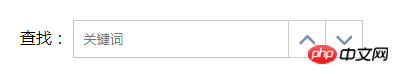
#程式碼示範:
html
<div class="container" style="z-index: 999" id="searchDiv"> <div class="keyword-search"> 查找: <input id="key" type="text" style="width: 200px;" placeholder="关键词" /> <a href="javascript:void(0);" class="prev" onclick='wordSearch(1)'><i class="c-icon"></i></a> <a href="javascript:void(0);" class="next" onclick='wordSearch()'><i class="c-icon"></i></a> </div> </div>
登入後複製
script
<script>//搜索功能
var oldKey0 = "";
var index0 = -1;var oldCount0 = 0;
var newflag = 0;
var currentLength = 0;
function wordSearch(flg) {
var key = $("#key").val(); //取key值
if (!key) {
return; //key为空则退出
}
getArray();
focusNext(flg);
}
function focusNext(flg) {
if (newflag == 0) {//如果新搜索,index清零
index0 = 0;
}
if (!flg) {
if (oldCount0 != 0) {//如果还有搜索
if (index0 < oldCount0) {//左边如果没走完,走左边
focusMove(index0);
index0++;
} else if (index0 == oldCount0) {//都走完了
index0 = 0;
focusMove(index0);
index0++;
}
else {
index0 = 0;//没确定
focusMove(index0);
index0++;
}
}
} else {
if (oldCount0 != 0) {//如果还有搜索
if (index0 <= oldCount0 && index0 > 0) {//左边如果没走完,走左边
index0--;
focusMove(index0);
} else if (index0 == 0) {//都走完了
index0 = oldCount0;
index0--
focusMove(index0);
}
}
}
}
function getArray() {
newflag = 1;
$(".contrast .result").removeClass("res");
var key = $("#key").val(); //取key值
if (!key) {
oldKey0 = "";
return; //key为空则退出
}
if (oldKey0 != key || $(".current").length != currentLength) {
//重置
index0 = 0;
var index = 0;
$(".contrast .result").each(function () {
$(this).replaceWith($(this).html());
});
pos0 = new Array();
if ($(".contrast-wrap").hasClass("current")) {
currentLength = $(".current").length;
$(".current .contrast").each(function () {
$(this).html($(this).html().replace(new RegExp(key, "gm"), "<span id='result" + (index++) + "' class='result'>" + key + "</span>")); // 替换
});
} else {
$(".contrast-wrap").addClass('current');
currentLength = $(".current").length;
$(".contrast").each(function () {
$(this).html($(this).html().replace(new RegExp(key, "gm"), "<span id='result" + (index++) + "' class='result'>" + key + "</span>")); // 替换
});
}
//$("#key").val(key);
oldKey0 = key;
//$(".contrast .result").each(function () {
// $(this).parents('.contrast-wrap').addClass('current');
// pos0.push($(this).offset().top);
//});
// pos0.push($(".contrast .result:eq(2)").offset().top - $(".contrast .result:eq(2)").parents(".contrast").offset().top);
oldCount0 = $(".contrast .result").length;
newflag = 0;
}
}
function focusMove(index0) {
$(".contrast .result:eq(" + index0 + ")").parents('.contrast-wrap').addClass('current');
$(".contrast .result:eq(" + index0 + ")").addClass("res");
var top = $(".contrast .result:eq(" + index0 + ")").offset().top + $(".contrast .result:eq(" + index0 + ")").parents(".contrast").scrollTop();
var intop = top - $(".contrast .result:eq(" + index0 + ")").parents(".contrast").offset().top;
$(".contrast .result:eq(" + index0 + ")").parents(".contrast").animate({ scrollTop: intop }, 200);
if ($(".contrast .result:eq(" + index0 + ")").parents(".contrast").scrollTop() == 0) {
$("html, body").animate({ scrollTop: top - 200 }, 200);
} else {
$("html, body").animate({ scrollTop: $(".contrast .result:eq(" + index0 + ")").parents(".contrast").offset().top - 200 }, 200);
}
}
$('#key').change(function () {
if ($('#key').val() == "") {
index0 = 0;
$(".contrast .result").each(function () {
$(this).replaceWith($(this).html());
});
oldKey0 = "";
}
});
</script>登入後複製
#接下來記實作原則:
先把上一次的查詢結果清除掉,然後根據key的值,用正規表示式把區域內所有符合的字元全都加上特殊的樣式,例如方法中就全部加了一個類別名為result的span標籤,用odKey0變數記錄key的值(下次再進入先比較如果一樣的話說明是要看下一個或者上一個的內容,就不用在進入用正則表達式匹配了),oldCount0記錄總共查詢出來的個數,newflag置0(如果不是初次查詢newflag為1)。
接著進入getNext方法,flg表示使用者按下的是上一個還是下一個按鈕,用index0記錄目前查看的是哪一個匹配字符,與oldCount0比較,確定是遞增或遞減還是置0(如果大於oldCount0或小於0,就要重新開始)。
focusMove方法就是讓頁面定位到目前元素的操作。
相關推薦:
以上是html頁面用js中實作查找功能的詳細內容。更多資訊請關注PHP中文網其他相關文章!
本網站聲明
本文內容由網友自願投稿,版權歸原作者所有。本站不承擔相應的法律責任。如發現涉嫌抄襲或侵權的內容,請聯絡admin@php.cn

熱AI工具

Undresser.AI Undress
人工智慧驅動的應用程序,用於創建逼真的裸體照片

AI Clothes Remover
用於從照片中去除衣服的線上人工智慧工具。

Undress AI Tool
免費脫衣圖片

Clothoff.io
AI脫衣器

AI Hentai Generator
免費產生 AI 無盡。

熱門文章
R.E.P.O.能量晶體解釋及其做什麼(黃色晶體)
3 週前
By 尊渡假赌尊渡假赌尊渡假赌
R.E.P.O.最佳圖形設置
3 週前
By 尊渡假赌尊渡假赌尊渡假赌
刺客信條陰影:貝殼謎語解決方案
2 週前
By DDD
R.E.P.O.如果您聽不到任何人,如何修復音頻
4 週前
By 尊渡假赌尊渡假赌尊渡假赌
WWE 2K25:如何解鎖Myrise中的所有內容
1 個月前
By 尊渡假赌尊渡假赌尊渡假赌

熱工具

記事本++7.3.1
好用且免費的程式碼編輯器

SublimeText3漢化版
中文版,非常好用

禪工作室 13.0.1
強大的PHP整合開發環境

Dreamweaver CS6
視覺化網頁開發工具

SublimeText3 Mac版
神級程式碼編輯軟體(SublimeText3)















