本文主要為大家詳細介紹了為大家詳細幾種長按事件的需求,具有一定的參考價值,有興趣的小伙伴們可以參考一下,希望能幫助到大家。
在開發中常常會有長按事件的需求,這裡我簡單的介紹幾種長按事件的需求。
需求一:長按數字累加或累減
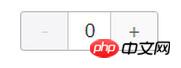
#HTML:
##
<p class="mui-numbox" data-numbox-step='10' data-numbox-min='0' data-numbox-max='100'> <button class="mui-btn mui-numbox-btn-minus" type="button"@touchstart="Loop_Sub(item.CartID)" @touchend="clearLoop()">-</button> <input class="mui-numbox-input" type="number" :value="item.Cart_Nums"/> <button class="mui-btn mui-numbox-btn-plus" type="button" @touchstart="Loop_Add(item.CartID)" @touchend="clearLoop()">+</button> </p>
var vm = new Vue({
el: "#vue-container",
data:{
Loop:null
},
methods:{//长按添加数量
Loop_Add:function(ID){
//设置数量
clearInterval(vm.Loop);//再次清空定时器,防止重复注册定时器
$target=$(event.target).parent().find('input');
vm.Loop=setInterval(function(){
$num=$target.val();
$target.val(parseInt($num)+1);
},100);
},
//长按减少数量
Loop_Sub:function(ID){
//设置数量
clearInterval(vm.Loop);//再次清空定时器,防止重复注册定时器
$target=$(event.target).parent().find('input');
vm.Loop=setInterval(function(){
$num=$target.val();
if($num>0){
$target.val(parseInt($num)-1);
}else{
clearInterval(vm.Loop);
}
//改变点击数
},100);
},
clearLoop:function(){
clearInterval(vm.Loop);
}
}
})需求二:長按延時事件觸發
這類需求也比較簡單,和需求一類似。這裡拿需求一舉例,只要在touchstart新增setTimeout計時器延時事件執行,touchend清除計時器即可。 相關推薦:以上是VUE長依事件需求實例分享的詳細內容。更多資訊請關注PHP中文網其他相關文章!




