百度登入框的動態切換效果如何實現?本文主要介紹jQuery實現百度登入框的動態切換效果,需要的朋友可以參考下,希望能幫助大家。
點選右下角圖片進行狀態切換,效果圖
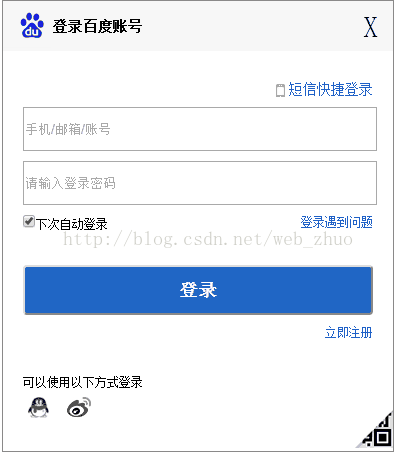

<!doctype html>
<html lang="en">
<head>
<meta charset="UTF-8">
<title>百度登录框</title>
<style type="text/css">
*{margin: 0;padding: 0;}
body
{
font-size: 12px;
}
a
{
text-decoration: none;
color: #2647CB;
}
a:hover
{
text-decoration: underline;
color: red;
}
.wrap
{
width: 390px;
height: 450px;
margin: 50px auto;
border: 1px solid #8A8989;
position: relative;
}
.main
{
width: 350px;
height: 400px;
margin: 0 auto;
}
.header
{
width: 100%;
height: 50px;
line-height: 50px;
background-image: url(images/foot.png);
background-color: rgb(247,247,247);
background-repeat: no-repeat;
}
.header h3
{
display: inline-block;
line-height: 50px;
margin-left: 50px;
}
.header span
{
display: inline-block;
float: right;
margin: auto 15px;
font-size: 30px;
}
.inputp
{
display: block;
width: 350px;
height: 40px;
margin: 10px auto;
}
.phoneIn
{
display: inline-block;
float: right;
font-size: 14px;
background-image: url(images/phone.png);
background-repeat: no-repeat;
padding-left: 20px;
margin: 30px 0px 10px 0px;
}
.smBtn
{
background: #2066C5;
color: white;
font-size: 18px;
font-weight: bold;
height: 50px;
border-radius: 4px;
}
.smBtn:hover
{
background: #4067EE;
}
.pull-right
{
display: inline-block;
float: right;
}
.other
{
width: 350px;
padding-top: 50px;
margin: 0 auto;
}
.togglep1,.togglep2
{
position: absolute;
right: 0;
bottom: 0;
z-index: 1000;
}
.weima
{
text-align: center;
padding-top: 50px;
width: 390px;
height: 400px;
}
.weima p
{
line-height: 50px;
}
.choice2
{
display: none;
}
#close:hover
{
cursor: pointer;
color: blue;
}
</style>
</head>
<body>
<!-- 账号密码登录 -->
<p class="wrap">
<p class="header">
<h3>登录百度账号</h3>
<span id="close" title="关闭">X</span>
</p>
<p class="choice1">
<p class="main">
<a href="" class=" rel="external nofollow" rel="external nofollow" rel="external nofollow" phoneIn">短信快捷登录</a>
<form action="">
<input type="text" class="inputp" placeholder="手机/邮箱/账号">
<input type="password" class="inputp" placeholder="请输入登录密码">
<p class="inputp">
<input type="checkbox" value="checked" checked="checked"><label for="">下次自动登录</label>
<a href="" class=" rel="external nofollow" rel="external nofollow" rel="external nofollow" pull-right" >登录遇到问题</a>
</p>
<input type="submit" value="登录" class="inputp smBtn">
<a href="" class=" rel="external nofollow" rel="external nofollow" rel="external nofollow" pull-right" >立即注册</a>
</form>
<p class="other">
<p>可以使用以下方式登录</p>
<a href=""><img src=" rel="external nofollow" rel="external nofollow" images/qq.png" alt=""></a>
<a href=""><img src=" rel="external nofollow" rel="external nofollow" images/wb.png" alt=""></a>
</p>
</p>
<p class="togglep1">
<img src="images/small2wm.png" alt="">
</p>
</p>
<!-- 二维码登录 -->
<p class="choice2">
<p class="weima">
<p>手机扫描,安全登录</p>
<img src="images/2weima.png" alt="">
<p>请使用手机百度app扫描登录</p>
</p>
<p class="togglep2">
<img src="images/cpt.png" alt="">
</p>
</p>
</p>
</body>
<!-- 导入jquery文件 -->
<script type="text/javascript" src="jquery-3.1.1.min.js"></script>
<script>
$(document).ready(function(){
/*这是一个自定义的函数,作用是设置class1类为隐藏,class2类显示*/
function showp(class1,class2){
$(class1).css("display","none");
$(class2).css("display","block");
}
/*给右下角的图标设置点击事件*/
$('.togglep1').click(function(){
showp(".choice1",".choice2");
})
$('.togglep2').click(function(){
showp(".choice2",".choice1");
})
/*给右上角的关闭按钮设置点击事件*/
$("#close").click(function(){
$(".wrap").css("display","none");
})
})
</script>
</html>相關推薦:
如何用CSS3製作一個漂亮的登入框_html/css_WEB-ITnose
#以上是百度登入框的動態切換效果實作方法的詳細內容。更多資訊請關注PHP中文網其他相關文章!




