本文透過實例程式碼介紹了用CSS樣式寫選擇框右側小三角的方法,需要的朋友參考下吧,希望能幫助大家。
效果圖如下:
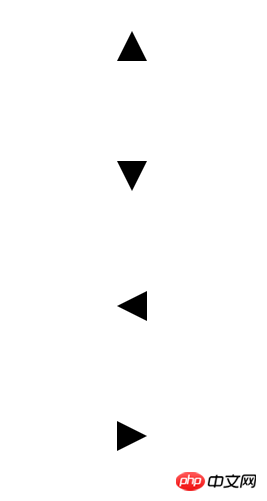
直接上程式碼!
<!DOCTYPE html>
<html lang="en">
<head>
<title>小三角</title>
<style>
.up-triangle{
width:0px;
height:0px;
border-bottom:30px solid #000;
border-left:15px solid transparent;
border-right:15px solid transparent;
margin:100px auto;
}
.down-triangle{
width:0px;
height:0px;
border-top:30px solid #000;
border-left:15px solid transparent;
border-right:15px solid transparent;
margin:100px auto;
}
.left-triangle{
width:0px;
height:0px;
border-right:30px solid #000;
border-top:15px solid transparent;
border-bottom:15px solid transparent;
margin:100px auto;
}
.right-triangle{
width:0px;
height:0px;
border-left:30px solid #000;
border-top:15px solid transparent;
border-bottom:15px solid transparent;
margin:100px auto;
}
</style>
</head>
<body>
<p class="up-triangle"></p>
<p class="down-triangle"></p>
<p class="left-triangle"></p>
<p class="right-triangle"></p>
</body>
</html>相關推薦:
以上是CSS樣式實現選擇框右側小三角實例的詳細內容。更多資訊請關注PHP中文網其他相關文章!




