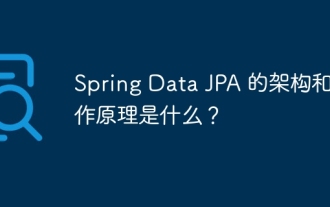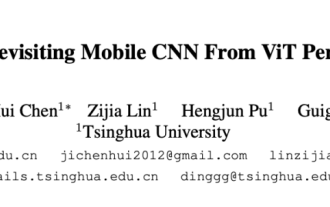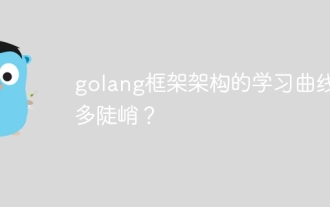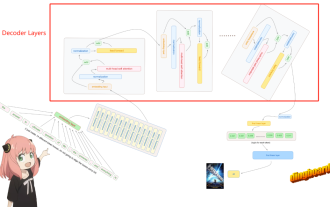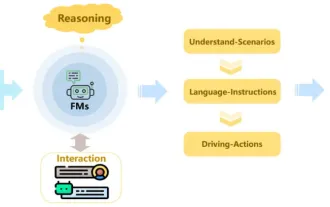Vue前端架構學習(二)
Feb 02, 2018 pm 01:56 PM本文我們將接著上篇Vue前端架構學習(一)來完成設定eslint、babel、postcss,希望能幫助大家。
一、設定eslint
我們採用eslint --init的方式來建立eslintrc.js。
對了,前提我們需要全域安裝eslint:npm i -g eslint。
安裝完全局eslint以後,我們在專案根目錄使用eslint --init,我選擇自訂的方式來規定eslint規則:
1 2 3 4 5 6 7 8 9 10 11 12 13 |
|
當然,你可以按照自己喜歡,選擇自己想要的方式,例如How would you like to configure ESLint? 這個問題的時候,可以選擇popular的規則,有Google、standard等規則,選擇你想要的就好。
我po下我的設定:
1 2 3 4 5 6 7 8 9 10 11 12 13 14 15 16 17 18 19 20 21 22 23 24 25 26 27 28 29 30 31 32 33 34 35 36 37 38 39 40 41 42 43 44 |
|
二、設定babel
建立.babelrc文件,直接上設定:
1 2 3 4 5 6 7 8 9 10 11 12 13 14 15 16 17 18 19 20 21 22 |
|
配合webpack配置:
1 2 3 4 5 6 7 8 |
|
我們使用的是babel-preset-env,我們知道,babel只是轉譯了高級語法,例如lambda,class,async等,並不會支援高級的api,所以需要babel-polyfill的幫忙。方便的是,我們只需要"useBuiltIns": true,然後npm安裝babel-polyfill,再在webpack配置中的entry帶上babel-polyfill就好了。
babel-preset-env的優點:
透過
targets來決定支援到那個哪些版本的語法就夠了,不會過渡轉譯,可控性強透過
useBuiltIns來支援babel-polyfill的按需加載,而不是一口氣把整個包打入,因為其實我們只用到了很小一部分
transform-object-rest-spread是為了支援const a = {name: kitty, age: 7}; const b = { ... a }這種es7語法。
syntax-dynamic-import是為了支援const Home = () => import('../views/home')這種語法,達到按需分割、載入的目的。
三、設定postcss
建立postcss.config.js文件,上設定:
1 2 3 4 5 6 7 8 9 10 11 |
|
總結
這篇不多,就做了三件事,eslint、babel、postcss。
相關推薦:
##
以上是Vue前端架構學習(二)的詳細內容。更多資訊請關注PHP中文網其他相關文章!

熱門文章

熱門文章

熱門文章標籤

記事本++7.3.1
好用且免費的程式碼編輯器

SublimeText3漢化版
中文版,非常好用

禪工作室 13.0.1
強大的PHP整合開發環境

Dreamweaver CS6
視覺化網頁開發工具

SublimeText3 Mac版
神級程式碼編輯軟體(SublimeText3)