Html5 Canvas 所有的畫線指令畫出來的線條都有毛邊(例如lineTo, arcTo,strokeRect),這是因為在Canvas中整數座標值對應的位置恰巧是螢幕像素點中間的夾縫,那麼當依這樣的座標進行線條渲染時所要用到的就是夾縫兩邊的像素點,這樣即便設定了lineWidth為1也將看到兩個像素效果的線條,解決方法原像素點+0.5進行偏移。
以下是處理前後的效果比較:
<!DOCTYPE HTML PUBLIC "-//W3C//DTD HTML 4.01//EN" "http://www.w3.org/TR/html4/strict.dtd">
<html>
<head>
<meta http-equiv="Content-Type" content="text/html; charset=utf-8">
<title>canvasTest</title>
<script type="text/javascript" src="http://www.pyzy.net/Demo/html5_cancas_js/excanvas.js"></script>
<script type="text/javascript">
var MyCanvas = function(boxObj, width, height) {
//序号、计数
this.index = arguments.callee.prototype.Count = (arguments.callee.prototype.Count || 0) + 1;
var cvs = document.createElement("canvas");
cvs.id = "myCanvas" + this.index;
cvs.width = width || 800;
cvs.height = height || 600;
(boxObj || document.body).appendChild(cvs);
//excanvas框架中针对ie加载canvas延时问题手动初始化对象
if (typeof G_vmlCanvasManager != "undefined") G_vmlCanvasManager.initElement(cvs);
//2D画布对象
this.ctx = cvs.getContext("2d");
/* * 绘制线条
* @ops JSON对象,可按实际支持属性扩展,示例: { lineWidth:1,strokeStyle:'rgb(255,255,255)' }
* @dotXY:{ x:0, y:0 } ||[{ x:0, y:0 },{ x:0, y:0 }]
*/
this.drawLine = function(dotXY, ops) {
this.ctx.beginPath();
for (var att in ops) this.ctx[att] = ops[att];
dotXY = dotXY.constructor == Object ? [dotXY || { x: 0, y: 0}] : dotXY;
this.ctx.moveTo(dotXY[0].x, dotXY[0].y);
for (var i = 1, len = dotXY.length; i < len; i++) this.ctx.lineTo(dotXY[i].x, dotXY[i].y);
this.ctx.stroke();
};
};
window.onload=function(){
var c1 = new MyCanvas();
c1.drawLine([{ x: 10, y: 10 }, { x: 10, y: 200 }],{lineWidth:2,strokeStyle:'rgb(0,0,0)'});
c1.drawLine([{ x: 11, y: 10 }, { x: 11, y: 200 }],{lineWidth:2,strokeStyle:'rgb(255,255,255)'});
c1.drawLine([{ x: 100, y: 10 }, { x: 100, y: 200 }],{lineWidth:1,strokeStyle:'rgb(0,0,0)'}); //普通线
c1.drawLine([{ x: 200.5, y: 10 }, { x: 200.5, y: 200 }],{lineWidth:1,strokeStyle:'rgb(0,0,0)'}); //+0.5偏移
}
</script>
</head>
<body>
↓ 处理的 ↓ 普通的 ↓ +0.5偏移的<br />
</body>
</html>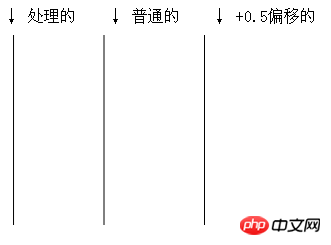
#相關建議:
HTML5 Canvas畫線技巧——實作繪製一個像素寬的細線_html5教學技巧
以上是Html5中Canvas畫線有毛邊如何解決的詳細內容。更多資訊請關注PHP中文網其他相關文章!




