使用Vue.js有哪些注意事項
這次帶給大家使用Vue.js有哪些注意事項,使用Vue.js的注意事項有哪些,以下就是實戰案例,一起來看一下。
1.傳遞參數時,第二個參數要與前面的逗號有一個空格
1 |
|
2. 注意空格
正確格式
1 2 3 |
|
3. 父向子元件傳參子
父元件中
1 2 3 4 5 6 7 |
|
子元件中
1 2 3 4 5 6 7 8 9 10 11 12 13 14 15 16 |
|
4. 子向父元件傳參
兒子告訴父親需要使用vm.$emit 和vm.$on 觸發事件和監聽事件
子元件中
1 2 3 4 5 6 7 8 9 10 11 12 13 14 15 16 |
|
父元件中
1 2 3 4 5 6 7 8 9 10 11 12 13 14 15 |
|
除了這個方法外,還有其他方法,詳見Vue.js官網
1 2 3 |
|
@mouseover="xxxx" 滑鼠進入(執行某個事件), @mouseout="xxxx" 滑鼠移出(執行某個事件);
transiotions動畫對left和right等無效,要想實現動畫效果,只能用x軸了;
slot 插槽
this.abc = false 等同於this['abc'] = false
父組件style不添加scoped,這樣他的子組件可以共用他的樣式,也就是說,可以把子元件的樣式,寫在父元件中.
1 |
|
& 代表父元素
1 2 3 4 5 6 7 8 9 10 11 12 13 14 15 |
|
1像素邊框的實作
在pc端可以透過下面的設定,來實現,
1 |
|
相信看了本文案例你已經掌握了方法,更多精彩請關注php中文網其它相關文章!
推薦閱讀:
以上是使用Vue.js有哪些注意事項的詳細內容。更多資訊請關注PHP中文網其他相關文章!

熱AI工具

Undresser.AI Undress
人工智慧驅動的應用程序,用於創建逼真的裸體照片

AI Clothes Remover
用於從照片中去除衣服的線上人工智慧工具。

Undress AI Tool
免費脫衣圖片

Clothoff.io
AI脫衣器

Video Face Swap
使用我們完全免費的人工智慧換臉工具,輕鬆在任何影片中換臉!

熱門文章

熱工具

記事本++7.3.1
好用且免費的程式碼編輯器

SublimeText3漢化版
中文版,非常好用

禪工作室 13.0.1
強大的PHP整合開發環境

Dreamweaver CS6
視覺化網頁開發工具

SublimeText3 Mac版
神級程式碼編輯軟體(SublimeText3)
 鳴潮測試期間注意事項介紹
Mar 13, 2024 pm 08:13 PM
鳴潮測試期間注意事項介紹
Mar 13, 2024 pm 08:13 PM
在鳴潮測試期間,請避免進行系統升級、恢復原廠設定和換件等操作,以防資訊遺失導致遊戲登入異常。特別提醒,測試期間暫無申訴通道,請務必小心處理。鳴潮測試期間注意事項介紹答:不要升級系統、還原出廠設定、更換設備組件等。注意事項介紹:1、請在測試期間內謹慎升級系統避免資訊遺失。 2.若進行系統更新,可能產生無法登陸遊戲的問題。 3.在此階段,申訴通道暫未開啟,敬請玩家酌情選擇是否進行升級。 4.同時,一個遊戲帳號只能與一部安卓設備及一台PC搭配使用。 5.建議您等待測試結束後再行升級手機系統或還原原廠設定、更換設
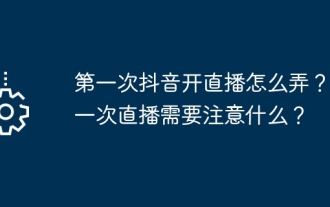 第一次抖音開直播怎麼弄?第一次直播要注意什麼?
Mar 22, 2024 pm 04:10 PM
第一次抖音開直播怎麼弄?第一次直播要注意什麼?
Mar 22, 2024 pm 04:10 PM
隨著短視頻平台的興起,抖音已成為許多人日常生活中不可或缺的一部分。而在抖音上開直播,與粉絲互動,更是許多用戶夢寐以求的事。那麼,第一次抖音開直播怎麼弄呢?一、第一次抖音開直播怎麼弄? 1.準備工作要開始直播,首先需要確保您的抖音帳號已經完成實名認證。您可以在抖音APP中的「我」->「設定」->「帳號與安全」中找到實名認證教學。完成實名認證後,您就可以滿足直播條件,開始在抖音平台進行直播了。 2.申請直播權限在滿足直播條件後,您需要申請直播權限。開啟抖音APP,點選「我」->「創作者中心」->「直
 在沒有網路的情況下安裝pip的步驟和注意事項
Jan 18, 2024 am 10:02 AM
在沒有網路的情況下安裝pip的步驟和注意事項
Jan 18, 2024 am 10:02 AM
離線環境下安裝pip的方法及注意事項在網路不通暢的離線環境中,安裝pip成為一項挑戰。在本文中,將介紹幾種離線環境下安裝pip的方法,並提供具體的程式碼範例。方法一:使用離線安裝包在可以連接網路的環境中,使用以下指令從官方來源下載pip安裝包:pipdownloadpip此指令將會自動從官方來源下載pip及其依賴的包,並儲存在目前目錄下。將下載的壓縮包移到離
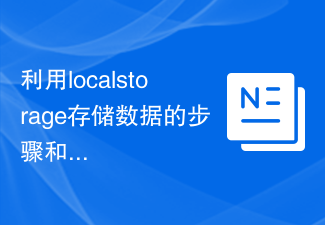 利用localstorage儲存資料的步驟和注意事項
Jan 11, 2024 pm 04:51 PM
利用localstorage儲存資料的步驟和注意事項
Jan 11, 2024 pm 04:51 PM
利用localStorage儲存資料的步驟和注意事項本文主要介紹如何使用localStorage來儲存數據,並提供相關的程式碼範例。 LocalStorage是一種在瀏覽器中儲存資料的方式,它可以將資料保存在使用者的本機電腦上,而不需要透過伺服器。以下是使用localStorage儲存資料的步驟和需要注意的事項。步驟一:偵測瀏覽器是否支援LocalStorage
 簡易JavaScript教學:取得HTTP狀態碼的方法
Jan 05, 2024 pm 06:08 PM
簡易JavaScript教學:取得HTTP狀態碼的方法
Jan 05, 2024 pm 06:08 PM
JavaScript教學:如何取得HTTP狀態碼,需要具體程式碼範例前言:在Web開發中,經常會涉及到與伺服器進行資料互動的場景。在與伺服器進行通訊時,我們經常需要取得傳回的HTTP狀態碼來判斷操作是否成功,並根據不同的狀態碼來進行對應的處理。本篇文章將教你如何使用JavaScript來取得HTTP狀態碼,並提供一些實用的程式碼範例。使用XMLHttpRequest
 如何在JavaScript中取得HTTP狀態碼的簡單方法
Jan 05, 2024 pm 01:37 PM
如何在JavaScript中取得HTTP狀態碼的簡單方法
Jan 05, 2024 pm 01:37 PM
JavaScript中的HTTP狀態碼取得方法簡介:在進行前端開發中,我們常常需要處理與後端介面的交互,而HTTP狀態碼就是其中非常重要的一部分。了解並取得HTTP狀態碼有助於我們更好地處理介面傳回的資料。本文將介紹使用JavaScript取得HTTP狀態碼的方法,並提供具體程式碼範例。一、什麼是HTTP狀態碼HTTP狀態碼是指當瀏覽器向伺服器發起請求時,服務
 vue.js vs.反應:特定於項目的考慮因素
Apr 09, 2025 am 12:01 AM
vue.js vs.反應:特定於項目的考慮因素
Apr 09, 2025 am 12:01 AM
Vue.js適合中小型項目和快速迭代,React適用於大型複雜應用。 1)Vue.js易於上手,適用於團隊經驗不足或項目規模較小的情況。 2)React的生態系統更豐富,適合有高性能需求和復雜功能需求的項目。
 在Linux環境中正確安裝和使用pip的步驟和要點
Jan 17, 2024 am 09:31 AM
在Linux環境中正確安裝和使用pip的步驟和要點
Jan 17, 2024 am 09:31 AM
Linux環境下pip的安裝步驟及注意事項標題:Linux環境下pip的安裝步驟及注意事項在進行Python開發時,我們經常需要使用到第三方函式庫來增加程式的功能。而pip作為Python標準套件管理工具,可以方便地安裝、升級和管理這些第三方函式庫。本文將介紹在Linux環境下安裝pip的步驟,並提供一些注意事項和具體的程式碼範例供參考。一、安裝pip檢查Python版






