JS設計模式之工廠模式詳解
這次帶給大家JS設計模式之工廠模式詳解,使用JS工廠模式的注意事項有哪些,下面就是實戰案例,一起來看一下。
概念:工廠模式定義了一個用於創建物件的接口,這個接口由子類決定實例化哪一個類,該模式是一個類的實例化延遲到了子類。而子類別可以重寫介面的方法以便在創建的時候指定自己的物件類型(抽象工廠)
作用和注意事項
作用:物件建構十分複雜。
需要依賴特定的環境來建立不同的實例
處理大量的具有相同屬性的小物件
注意事項:不能濫用工廠,有時只是給程式碼增加複雜度
使用方法
我們透過一個例子來示範這個問題,就像我們這個工廠裡要生產不同類型的產品一樣,我們每個類型都寫在一個方法,這樣我們在生產的時候直接呼叫這個辦法就行了。 那請看這段程式碼:
var productManager = {};
productManager.createProductA = function () {
console.log('ProductA');
}
productManager.createProductB = function () {
console.log('ProductB');
}
productManager.factory = function (typeType) {
return new productManager[typeType];
}
productManager.factory("createProductA");我們在詳細一點,假如我們想要在網頁中插入一些元素,而這些元素的類型不固定,可能是圖片可能是鏈接,甚至可能是文本,根據工行模式的定義我們需要定義對應的子類別
var page = page || {};
page.dom = page.dom || {};//子函数1:处理文本page.dom.Text = function () {
this.insert = function (where) {
var txt = document.createTextNode(this.url);
where.appendChild(txt);
};
};//子函数2:处理链接page.dom.Link = function () {
this.insert = function (where) {
var link = document.createElement('a');
link.href = this.url;
link.appendChild(document.createTextNode(this.url));
where.appendChild(link);
};
};//子函数3:处理图片page.dom.Image = function () {
this.insert = function (where) {
var im = document.createElement('img');
im.src = this.url;
where.appendChild(im);
};
};那我們要如何定義工廠模式呢?其實很簡單
page.dom.factory = function (type) {
return new page.dom[type];}使用方式如下:
var o = page.dom.factory('Link'); o.url = 'http://www.cnblogs.com'; o.insert(document.body);
相信看了本文案例你已經掌握了方法,更多精彩請關注php中文網其它相關文章!
推薦閱讀:
以上是JS設計模式之工廠模式詳解的詳細內容。更多資訊請關注PHP中文網其他相關文章!

熱AI工具

Undresser.AI Undress
人工智慧驅動的應用程序,用於創建逼真的裸體照片

AI Clothes Remover
用於從照片中去除衣服的線上人工智慧工具。

Undress AI Tool
免費脫衣圖片

Clothoff.io
AI脫衣器

AI Hentai Generator
免費產生 AI 無盡。

熱門文章

熱工具

記事本++7.3.1
好用且免費的程式碼編輯器

SublimeText3漢化版
中文版,非常好用

禪工作室 13.0.1
強大的PHP整合開發環境

Dreamweaver CS6
視覺化網頁開發工具

SublimeText3 Mac版
神級程式碼編輯軟體(SublimeText3)

熱門話題
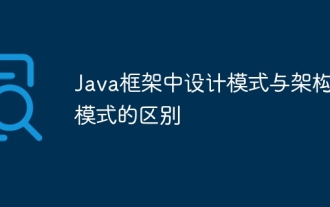 Java框架中設計模式與架構模式的區別
Jun 02, 2024 pm 12:59 PM
Java框架中設計模式與架構模式的區別
Jun 02, 2024 pm 12:59 PM
在Java框架中,設計模式和架構模式的區別在於:設計模式定義了在軟體設計中解決常見問題的抽象解決方案,專注於類別和物件之間的交互,例如工廠模式。架構模式定義了系統結構和模組之間的關係,關注系統元件的組織和交互,如分層架構。
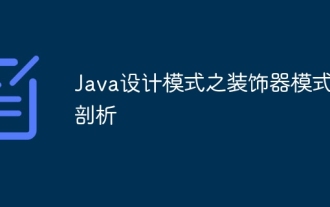 Java設計模式之裝飾器模式剖析
May 09, 2024 pm 03:12 PM
Java設計模式之裝飾器模式剖析
May 09, 2024 pm 03:12 PM
裝飾器模式是一種結構型設計模式,允許動態添加物件功能,無需修改原始類別。它透過抽象組件、具體組件、抽象裝飾器和具體裝飾器的協作實現,可以靈活擴展類別功能,滿足變化的需求。範例中,將牛奶和摩卡裝飾器添加到Espresso,總價為2.29美元,展示了裝飾器模式在動態修改物件行為方面的強大功能。
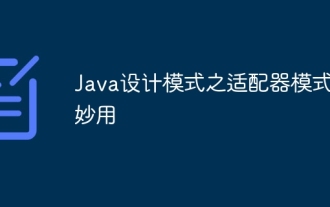 Java設計模式之適配器模式的妙用
May 09, 2024 pm 12:54 PM
Java設計模式之適配器模式的妙用
May 09, 2024 pm 12:54 PM
適配器模式是一種結構型設計模式,允許不相容物件協同工作,它將一個介面轉換為另一個,使物件能夠順利互動。物件適配器透過建立包含被適配器對象的適配器對象,並實現目標接口,實現適配器模式。在一個實戰案例中,透過適配器模式,客戶端(如MediaPlayer)可以播放高級格式的媒體(如VLC),儘管本身僅支援普通媒體格式(如MP3)。
 PHP 設計模式實戰案例解析
May 08, 2024 am 08:09 AM
PHP 設計模式實戰案例解析
May 08, 2024 am 08:09 AM
1.工廠模式:分離物件創建和業務邏輯,透過工廠類別建立指定類型的物件。 2.觀察者模式:允許主題物件通知觀察者物件其狀態更改,實現鬆散耦合和觀察者模式。
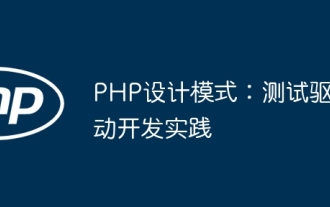 PHP設計模式:測試驅動開發實踐
Jun 03, 2024 pm 02:14 PM
PHP設計模式:測試驅動開發實踐
Jun 03, 2024 pm 02:14 PM
TDD用於編寫高品質PHP程式碼,步驟包括:編寫測試案例,描述預期功能並使其失敗。編寫程式碼,僅使測試案例通過,無需過度優化或詳細設計。測試案例通過後,優化和重構程式碼以提高可讀性、可維護性和可擴展性。
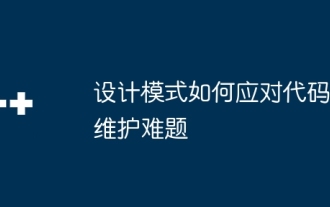 設計模式如何應對程式碼維護難題
May 09, 2024 pm 12:45 PM
設計模式如何應對程式碼維護難題
May 09, 2024 pm 12:45 PM
設計模式透過提供可重複使用和可擴展的解決方案來解決程式碼維護難題:觀察者模式:允許物件訂閱事件,並在事件發生時收到通知。工廠模式:提供了一種創建物件的集中式方式,而無需依賴特定類別。單例模式:確保一個類別只有一個實例,用於建立全域可存取的物件。
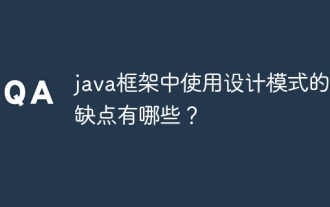 java框架中使用設計模式的優缺點有哪些?
Jun 01, 2024 pm 02:13 PM
java框架中使用設計模式的優缺點有哪些?
Jun 01, 2024 pm 02:13 PM
Java框架中使用設計模式的優點包括:程式碼可讀性、可維護性和可擴充性增強。缺點包括:過度使用導致複雜性、效能開銷以及學習曲線陡峭。實戰案例:代理模式用於延遲載入物件。明智地使用設計模式可充分利用其優勢並最小化缺點。
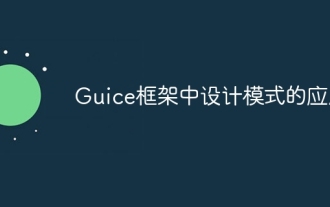 Guice框架中設計模式的應用
Jun 02, 2024 pm 10:49 PM
Guice框架中設計模式的應用
Jun 02, 2024 pm 10:49 PM
Guice框架應用了多項設計模式,包括:單例模式:透過@Singleton註解確保類別只有一個實例。工廠方法模式:透過@Provides註解建立工廠方法,在依賴注入時取得物件實例。策略模式:將演算法封裝成不同策略類,透過@Named註解指定具體策略。






