h5的遊戲開發詳解
這次帶給大家h5的遊戲開發詳解,h5遊戲開發的注意事項有哪些,以下就是實戰案例,一起來看一下。
一直對HMTL5做遊戲饒有興趣,而這本書剛好就是HTML5 2遊戲初級入門的書。 Demo簡單註解詳細,可以拿來練練手,大約一個禮拜就可以讀完。若要追求酷炫高大上效果,這本書恐怕要讓你失望了。但作為上手書還是不錯的。
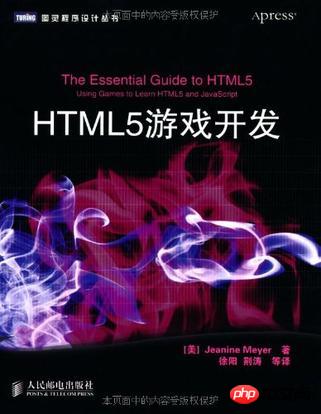
http://pan.baidu.com/s/1dD29Nhf
共十章,都是類似下面的小遊戲,從淺到深。 Demo下載
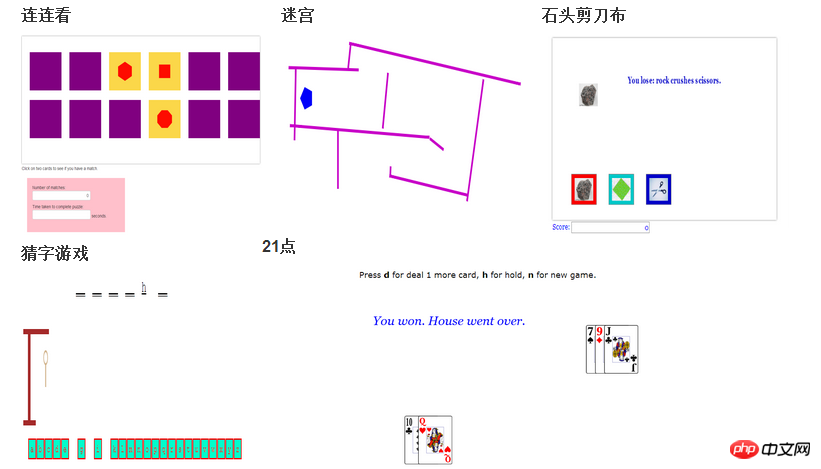
圖形和圖片的繪圖都很簡單,關鍵的地方還是用陣列和計時器去實現遊戲的業務邏輯和效果。簡單的本地儲存、聲音影片播放。但含金量太少了,不能滿足學遊戲的胃口。當當上面評價卻不錯。 書的出發點也是做基本的入門。 The Essential Guide to Html5
1.基本圖形:
//ball 球function Ball(sx, sy, rad, stylestring) { this.sx = sx; this.sy = sy; this.rad = rad; this.draw = drawball; this.moveit = moveball; this.fillstyle = stylestring;
}function drawball() {
ctx.fillStyle = this.fillstyle;
ctx.beginPath(); //ctx.fillStyle= rgb(0,0,0);
ctx.arc(this.sx, this.sy, this.rad, 0, Math.PI * 2, true);
ctx.fill();
}function moveball(dx, dy) { this.sx += dx; this.sy += dy;
}//Rect 方形function Myrectangle(sx, sy, swidth, sheight, stylestring) { this.sx = sx; this.sy = sy; this.swidth = swidth; this.sheight = sheight; this.fillstyle = stylestring; this.draw = drawrects; this.moveit = moveball;//move方法是一样的}function drawrects() {
ctx.fillStyle = this.fillstyle;
ctx.fillRect(this.sx, this.sy, this.swidth, this.sheight);
}//多边形function Polycard(sx, sy, rad, n, frontbgcolor, backcolor, polycolor) { this.sx = sx; this.sy = sy; this.rad = rad; this.draw = drawpoly; this.frontbgcolor = frontbgcolor; this.backcolor = backcolor; this.polycolor = polycolor; this.n = n; this.angle = (2 * Math.PI) / n; //parens may not be needed.
this.moveit = generalmove;
}//画多边形function drawpoly() {
ctx.fillStyle = this.frontbgcolor;
ctx.strokeStyle = this.backcolor;
ctx.fillRect(this.sx - 2 * this.rad, this.sy - 2 * this.rad, 4 * this.rad, 4 * this.rad);
ctx.beginPath();
ctx.fillStyle = this.polycolor; var i; var rad = this.rad;
ctx.beginPath();
ctx.moveTo(this.sx + rad * Math.cos(-.5 * this.angle), this.sy + rad * Math.sin(-.5 * this.angle)); for (i = 1; i < this.n; i++) {
ctx.lineTo(this.sx + rad * Math.cos((i - .5) * this.angle), this.sy + rad * Math.sin((i - .5) * this.angle));
}
ctx.fill();
}function generalmove(dx, dy) { this.sx += dx; this.sy += dy;
}//图像function Picture(sx, sy, swidth, sheight, imga) { this.sx = sx; this.sy = sy; this.img = imga; this.swidth = swidth; this.sheight = sheight; this.draw = drawAnImage;
}function drawAnImage() {
ctx.drawImage(this.img, this.sx, this.sy, this.swidth, this.sheight);
}View Code
2.取得滑鼠位置:
(ev.layerX || ev.layerX == 0) {
mx == (ev.offsetX || ev.offsetX == 0) {
mx ==3.取得按鍵輸入:
function getkey(event) { var keyCode;
if(event == null)
{
keyCode = window.event.keyCode;
window.event.preventDefault();
} else
{
keyCode = event.keyCode;
event.preventDefault();
} switch(keyCode)
{ case 68: //按下D
deal(); break;
case 72: //按下H
playerdone(); break;
case 78: //按下N
newgame();
break;
default:
alert("Press d, h, or n.");
}
}4. 新增事件監聽:
var canvas1 = document.getElementById('canvas');
canvas1.addEventListener('mousedown', startwall, false);//false表示事件冒泡的顺序。
canvas1.addEventListener('mousemove', stretchwall, false);
canvas1.addEventListener('mouseup', finish, false);5.運動的圖形一般都是統一載入在一個陣列中,計時器每觸發一次就重繪一次。每一個物件都有draw方法。
var mypent = new Token(100, 100, 20, "rgb(0,0,250)", 5);
everything.push(mypent); function drawall() {
ctx.clearRect(0, 0, cwidth, cheight); var i; for (i = 0; i < everything.length; i++) {
everything[i].draw();
}
}6.javascript物件導向的能力沒有那些高階語言強,很多功能的實作都是巧妙的運用了陣列。例如洗牌的動作。
//洗牌就是更换了牌的位置 function shuffle() { var i = deck.length - 1;//deck代表一副牌
var s; while (i>0) {//这里循环一次 每张牌平均更换了两次位置
s = Math.floor(Math.random()*(i+1));//随机范围是0-i (包括i)
swapindeck(s,i);//交换位置
i--;
}
}
function swapindeck(j,k) { var hold = new MCard(deck[j].num,deck[j].suit,deck[j].picture.src); //MCard 是一张牌的对象。
deck[j] = deck[k];
deck[k] = hold;
}7.很多地方要用到數學知識:例如小球碰撞,就需要改變x和y的運動方向即可。判斷是否在擊中目標。就是判斷xy是否在一定的區間。但判斷一個移動的物體能不能經過前面的路,不能能穿越牆。就有點複雜了。像迷宮那個遊戲。本質是要判斷線段到球心的距離不小於球的半徑。
.sx +=.sy += (i = 0; i < walls.length; i++= (intersect(wall.sx, wall.sy, wall.fx, wall.fy, .sx, .sy, .sx -=.sy -== fx -= fy -= 0.0 - ((sx - cx) * dx + (sy - cy) * dy) / ((dx * dx) + (dy * (t < 0.0= 0.0 (t > 1.0= 1.0= (sx+t*(fx-sx))-= (sy +t*(fy-sy))-= (dx*dx) +(dy* (rt<(rad*
我相信看了本文案例你已經掌握了方法,更多精彩請關注php中文網其它相關文章!
推薦閱讀:
#以上是h5的遊戲開發詳解的詳細內容。更多資訊請關注PHP中文網其他相關文章!

熱AI工具

Undresser.AI Undress
人工智慧驅動的應用程序,用於創建逼真的裸體照片

AI Clothes Remover
用於從照片中去除衣服的線上人工智慧工具。

Undress AI Tool
免費脫衣圖片

Clothoff.io
AI脫衣器

Video Face Swap
使用我們完全免費的人工智慧換臉工具,輕鬆在任何影片中換臉!

熱門文章

熱工具

記事本++7.3.1
好用且免費的程式碼編輯器

SublimeText3漢化版
中文版,非常好用

禪工作室 13.0.1
強大的PHP整合開發環境

Dreamweaver CS6
視覺化網頁開發工具

SublimeText3 Mac版
神級程式碼編輯軟體(SublimeText3)














