<p>熟悉Yii2的查詢條件後,用Active
Record查詢資料非常方便。
以下我們介紹where()方法當中,條件的拼裝方式。 </p>
<h2 id="語法">1 語法</h2>
<p style="white-space:pre-wrap;">Yii2用<code class="hljs bash" style="font-family:Consolas, 'Liberation Mono', Menlo, Courier, monospace;font-size:12px;padding:.3em;color:rgb(51,51,51);background-color:rgb(247,247,247);display:inline;line-height:1.65;"><span class="hljs-built_in">where</span>()</code>方法(當然還有其他方法)來實作條件篩選,語法:##<div class="code" style="position:relative; padding:0px; margin:0px;"><pre class='brush:php;toolbar:false;'>public $this where ( $condition, $params = [] )</pre><div class="contentsignin">登入後複製</div></div> </p><p style="white-space:pre-wrap;"><code class="hljs bash" style="font-family:Consolas, 'Liberation Mono', Menlo, Courier, monospace;font-size:12px;padding:.3em;color:rgb(51,51,51);background-color:rgb(247,247,247);display:inline;line-height:1.65;">$params<span class="hljs-variable" style="color:rgb(223,80,0);"></span>為可選參數,指定要綁定查詢的值。 </code></p><p style="white-space:pre-wrap;"><code class="hljs bash" style="font-family:Consolas, 'Liberation Mono', Menlo, Courier, monospace;font-size:12px;padding:.3em;color:rgb(51,51,51);background-color:rgb(247,247,247);display:inline;line-height:1.65;">$condition<span class="hljs-variable" style="color:rgb(223,80,0);"></span>為必選參數,</code><code class="hljs bash" style="font-family:Consolas, 'Liberation Mono', Menlo, Courier, monospace;font-size:12px;padding:.3em;color:rgb(51,51,51);background-color:rgb(247,247,247);display:inline;line-height:1.65;">$condition<span class="hljs-variable" style="color:rgb(223,80,0);"></span>可以是字串(如</code><code class="hljs bash" style="font-family:Consolas, 'Liberation Mono', Menlo, Courier, monospace;font-size:12px;padding:.3em;color:rgb(51,51,51);background-color:rgb(247,247,247);display:inline;line-height:1.65;">'id=1'<span class="hljs-string" style="color:rgb(223,80,0);"></span>)或陣列。 </code></p><p style="white-space:pre-wrap;"><code class="hljs bash" style="font-family:Consolas, 'Liberation Mono', Menlo, Courier, monospace;font-size:12px;padding:.3em;color:rgb(51,51,51);background-color:rgb(247,247,247);display:inline;line-height:1.65;">$condition<span class="hljs-variable" style="color:rgb(223,80,0);"></span>當陣列時,有兩種格式:</code></p><ul style="margin-top:0px;list-style-position:inside;" class=" list-paddingleft-2"><li>雜湊格式:<p>[' column1'
=> value1, 'column2' => value2, ...]<code class="hljs json" style="font-family:Consolas, 'Liberation Mono', Menlo, Courier, monospace;font-size:12px;padding:.3em;color:rgb(51,51,51);background-color:rgb(247,247,247);display:inline;line-height:1.65;white-space:pre-wrap;"></code></p></li><li>#運算子格式:<p>[operator,
operand1, operand2, ...]<code class="hljs json" style="font-family:Consolas, 'Liberation Mono', Menlo, Courier, monospace;font-size:12px;padding:.3em;color:rgb(51,51,51);background-color:rgb(247,247,247);display:inline;line-height:1.65;white-space:pre-wrap;"></code></p></li></ul>2 哈希格式<h2 style="font-family:'Microsoft YaHei UI Light', SimHei, SimSun, sans-serif;line-height:1.1;color:rgb(66,139,209);"></h2>通常,哈希格式的查詢條件產生這樣的SQL語句:<p style="white-space:pre-wrap;"> <div class="code" style="position:relative; padding:0px; margin:0px;"><pre class='brush:php;toolbar:false;'>column1=value1 AND column2=value2 AND ...</pre><div class="contentsignin">登入後複製</div></div></p>如果某個值是數組,就會產生<p style="white-space:pre-wrap;">IN<code class="hljs" style="font-family:Consolas, 'Liberation Mono', Menlo, Courier, monospace;font-size:12px;padding:.3em;color:rgb(51,51,51);background-color:rgb(247,247,247);display:inline;line-height:1.65;">語句。 </code></p>如果某個值為<p style="white-space:pre-wrap;"><code class="hljs coffeescript" style="font-family:Consolas, 'Liberation Mono', Menlo, Courier, monospace;font-size:12px;padding:.3em;color:rgb(51,51,51);background-color:rgb(247,247,247);display:inline;line-height:1.65;">null<span class="hljs-literal" style="color:rgb(0,134,179);"></span>,會用</code>IS<code class="hljs cpp" style="font-family:Consolas, 'Liberation Mono', Menlo, Courier, monospace;font-size:12px;padding:.3em;color:rgb(51,51,51);background-color:rgb(247,247,247);display:inline;line-height:1.65;">NULL<span class="hljs-literal" style="color:rgb(0,134,179);"></span>來產生語句。 </code></p>範例:<p style="white-space:pre-wrap;"><div class="code" style="position:relative; padding:0px; margin:0px;"><pre class='brush:php;toolbar:false;'>['type' => 1, 'status' => 2]
// 生成:(type = 1) AND (status = 2)['id' => [1, 2, 3], 'status' => 2]
// 生成:(id IN (1, 2, 3)) AND (status = 2)['status' => null]
// 生成:status IS NULL</pre><div class="contentsignin">登入後複製</div></div></p>3 運算子格式<h2 style="font-family:'Microsoft YaHei UI Light', SimHei, SimSun, sans-serif;line-height:1.1;color:rgb(66,139,209);"></h2>在運算子格式,Yii會根據指定的運算子產生SQL語句。 <p style="white-space:pre-wrap;"><p style="white-space:pre-wrap;">運算子有:<code class="hljs coffeescript" style="font-family:Consolas, 'Liberation Mono', Menlo, Courier, monospace;font-size:12px;padding:.3em;color:rgb(51,51,51);background-color:rgb(247,247,247);display:inline;line-height:1.65;"><span class="hljs-keyword" style="color:rgb(167,29,93);">和</span></code>、<code class="hljs coffeescript" style="font-family:Consolas, 'Liberation Mono', Menlo, Courier, monospace;font-size:12px;padding:.3em;color:rgb(51,51,51);background-color:rgb(247,247,247);display:inline;line-height:1.65;"><span class="hljs-keyword" style="color:rgb(167,29,93);">或</span></code>、<code class="hljs coffeescript" style="font-family:Consolas, 'Liberation Mono', Menlo, Courier, monospace;font-size:12px;padding:.3em;color:rgb(51,51,51);background-color:rgb(247,247,247);display:inline;line-height:1.65;"><span class="hljs-keyword" style="color:rgb(167,29,93);">不是</span></code>、<code class="hljs" style="font-family:Consolas, 'Liberation Mono', Menlo, Courier, monospace;font-size:12px;padding:.3em;color:rgb(51,51,51);background-color:rgb(247,247,247);display:inline;line-height:1.65;">#之間</code>、<code class="hljs coffeescript" style="font-family:Consolas, 'Liberation Mono', Menlo, Courier, monospace;font-size:12px;padding:.3em;color:rgb(51,51,51);background-color:rgb(247,247,247);display:inline;line-height:1.65;"><span class="hljs-keyword" style="color:rgb(167,29,93);">不</span>
之間</code>、<code class="hljs bash" style="font-family:Consolas, 'Liberation Mono', Menlo, Courier, monospace;font-size:12px;padding:.3em;color:rgb(51,51,51);background-color:rgb(247,247,247);display:inline;line-height:1.65;"><span class="hljs-keyword" style="color:rgb(167,29,93);">中</span></code>、<code class="hljs coffeescript" style="font-family:Consolas, 'Liberation Mono', Menlo, Courier, monospace;font-size:12px;padding:.3em;color:rgb(51,51,51);background-color:rgb(247,247,247);display:inline;line-height:1.65;"><span class="hljs-keyword" style="color:rgb(167,29,93);">不</span><span class="hljs-keyword" style="color:rgb(167,29,93);"></span></code>、<code class="hljs" style="font-family:Consolas, 'Liberation Mono', Menlo, Courier, monospace;font-size:12px;padding:.3em;color:rgb(51,51,51);background-color:rgb(247,247,247);display:inline;line-height:1.65;">像</code>、## ####或###
喜歡<code class="hljs coffeescript" style="font-family:Consolas, 'Liberation Mono', Menlo, Courier, monospace;font-size:12px;padding:.3em;color:rgb(51,51,51);background-color:rgb(247,247,247);display:inline;line-height:1.65;">#、<span class="hljs-keyword" style="color:rgb(167,29,93);"></span>不</code>
喜歡<code class="hljs coffeescript" style="font-family:Consolas, 'Liberation Mono', Menlo, Courier, monospace;font-size:12px;padding:.3em;color:rgb(51,51,51);background-color:rgb(247,247,247);display:inline;line-height:1.65;">#、<span class="hljs-keyword" style="color:rgb(167,29,93);"></span>或</code><code class="hljs coffeescript" style="font-family:Consolas, 'Liberation Mono', Menlo, Courier, monospace;font-size:12px;padding:.3em;color:rgb(51,51,51);background-color:rgb(247,247,247);display:inline;line-height:1.65;">不<span class="hljs-keyword" style="color:rgb(167,29,93);"># 喜歡</span>#、<span class="hljs-keyword" style="color:rgb(167,29,93);"></span>存在</code>##、<code class="hljs perl" style="font-family:Consolas, 'Liberation Mono', Menlo, Courier, monospace;font-size:12px;padding:.3em;color:rgb(51,51,51);background-color:rgb(247,247,247);display:inline;line-height:1.65;"><span class="hljs-keyword" style="color:rgb(167,29,93);">不</span></code>存在<code class="hljs perl" style="font-family:Consolas, 'Liberation Mono', Menlo, Courier, monospace;font-size:12px;padding:.3em;color:rgb(51,51,51);background-color:rgb(247,247,247);display:inline;line-height:1.65;"></code>、<code class="hljs" style="font-family:Consolas, 'Liberation Mono', Menlo, Courier, monospace;font-size:12px;padding:.3em;color:rgb(51,51,51);background-color:rgb(247,247,247);display:inline;line-height:1.65;">></code>、<code class="hljs" style="font-family:Consolas, 'Liberation Mono', Menlo, Courier, monospace;font-size:12px;padding:.3em;color:rgb(51,51,51);background-color:rgb(247,247,247);display:inline;line-height:1.65;"><</code>、<code class="hljs" style="font-family:Consolas, 'Liberation Mono', Menlo, Courier, monospace;font-size:12px;padding:.3em;color:rgb(51,51,51);background-color:rgb(247,247,247);display:inline;line-height:1.65;">=</code>、<code class="hljs" style="font-family:Consolas, 'Liberation Mono', Menlo, Courier, monospace;font-size:12px;padding:.3em;color:rgb(51,51,51);background-color:rgb(247,247,247);display:inline;line-height:1.65;">>=</code>、<code class="hljs" style="font-family:Consolas, 'Liberation Mono', Menlo, Courier, monospace;font-size:12px;padding:.3em;color:rgb(51,51,51);background-color:rgb(247,247,247);display:inline;line-height:1.65;"><=</code>、<code class="hljs diff" style="font-family:Consolas, 'Liberation Mono', Menlo, Courier, monospace;font-size:12px;padding:.3em;color:rgb(51,51,51);background-color:rgb(247,247,247);display:inline;line-height:1.65;"><span class="hljs-addition" style="color:rgb(85,165,50);background-color:rgb(234,255,234);">!=</span></code>等。</p><h3 id="对比">3.1 对比</h3><div class="code" style="position:relative; padding:0px; margin:0px;"><pre class='brush:php;toolbar:false;'>['>', 'id', 1]
// 生成:id > 1['<', 'id', 100]
// 生成:id < 100['=', 'id', 10]
// 生成:id = 10['>=', 'id', 1]
// 生成:id >= 1['<=', 'id', 100]
// 生成:id != 10</pre><div class="contentsignin">登入後複製</div></div><p style="white-space:pre-wrap;">具体生成的SQL语句,运算符<code class="hljs objectivec" style="font-family:Consolas, 'Liberation Mono', Menlo, Courier, monospace;font-size:12px;padding:.3em;color:rgb(51,51,51);background-color:rgb(247,247,247);display:inline;line-height:1.65;"><span class="hljs-keyword" style="color:rgb(167,29,93);">id</span></code>会自动加上反斜杠引号<code class="hljs" style="font-family:Consolas, 'Liberation Mono', Menlo, Courier, monospace;font-size:12px;padding:.3em;color:rgb(51,51,51);background-color:rgb(247,247,247);display:inline;line-height:1.65;">`</code>,运算数会自动转义。</p><h3 id="and">3.2 and</h3><div class="code" style="position:relative; padding:0px; margin:0px;"><pre class='brush:php;toolbar:false;'>['and', 'id' => 1, 'id' => 2]
// 生成:id=1 AND id=2['and', 'id=1', 'id=2']
// 生成:id=1 AND id=2['and', 'type=1', ['or', 'id=1', 'id=2']]
// 生成:type=1 AND (id=1 OR id=2)</pre><div class="contentsignin">登入後複製</div></div><p style="white-space:pre-wrap;">在第2条和第3条语句中,列名称和搜索值未用键值关系指定,所以生成的SQL不会添加引号,也不会转义。</p><h3 id="or">3.3 or</h3><div class="code" style="position:relative; padding:0px; margin:0px;"><pre class='brush:php;toolbar:false;'>['or', ['type' => [7, 8, 9]], ['id' => [1, 2, 3]]]
// 生成:(type IN (7, 8, 9) OR (id IN (1, 2, 3)))</pre><div class="contentsignin">登入後複製</div></div><h3 id="not">3.4 not</h3><div class="code" style="position:relative; padding:0px; margin:0px;"><pre class='brush:php;toolbar:false;'>['not', ['attribute' => null]]
// 生成:NOT (attribute IS NULL)</pre><div class="contentsignin">登入後複製</div></div><h3 id="between和not-between">3.5 between和not between</h3><div class="code" style="position:relative; padding:0px; margin:0px;"><pre class='brush:php;toolbar:false;'>['between', 'id', 1, 10]
// 生成:id BETWEEN 1 AND 10['not between', 'id', 1, 10]
// 生成:id NOT BETWEEN 1 AND 10</pre><div class="contentsignin">登入後複製</div></div><p style="white-space:pre-wrap;">运算符后面的运算数1为数据表<span style="font-weight:bolder;">列名称</span>,运算数2和运算数3分别为列值范围的<span style="font-weight:bolder;">最小值</span>和<span style="font-weight:bolder;">最大值</span>。</p><h3 id="in和not-in">3.6 in和not in</h3><div class="code" style="position:relative; padding:0px; margin:0px;"><pre class='brush:php;toolbar:false;'>['in', 'id', [1, 2, 3]]
// 生成:id IN (1, 2, 3)['not in', 'id', [1, 2, 3]]
// 生成:id NOT IN (1, 2, 3)</pre><div class="contentsignin">登入後複製</div></div><p style="white-space:pre-wrap;">运算符后面的<code class="hljs" style="font-family:Consolas, 'Liberation Mono', Menlo, Courier, monospace;font-size:12px;padding:.3em;color:rgb(51,51,51);background-color:rgb(247,247,247);display:inline;line-height:1.65;">运算数1</code>为列名称或DB表达式,<code class="hljs" style="font-family:Consolas, 'Liberation Mono', Menlo, Courier, monospace;font-size:12px;padding:.3em;color:rgb(51,51,51);background-color:rgb(247,247,247);display:inline;line-height:1.65;">运算数2</code>为数组,指定列值所在的范围。</p><p style="white-space:pre-wrap;">这个方法会为值添加引号,并正确转义。</p><p style="white-space:pre-wrap;">要生成混合<code class="hljs" style="font-family:Consolas, 'Liberation Mono', Menlo, Courier, monospace;font-size:12px;padding:.3em;color:rgb(51,51,51);background-color:rgb(247,247,247);display:inline;line-height:1.65;">IN</code>条件,列名和列值都设置为数组,并且用列名为列值指定下标:</p><div class="code" style="position:relative; padding:0px; margin:0px;"><pre class='brush:php;toolbar:false;'>['in', ['id', 'name'], [['id' => 1, 'name' => 'foo'], ['id' => 2, 'name' => 'bar']]] // 生成:(`id`, `name`) IN ((1, 'foo'), (2, 'bar'))</pre><div class="contentsignin">登入後複製</div></div><p style="white-space:pre-wrap;">另外,还可以用子查询作为<code class="hljs" style="font-family:Consolas, 'Liberation Mono', Menlo, Courier, monospace;font-size:12px;padding:.3em;color:rgb(51,51,51);background-color:rgb(247,247,247);display:inline;line-height:1.65;">IN</code>条件的值,如下:</p><div class="code" style="position:relative; padding:0px; margin:0px;"><pre class='brush:php;toolbar:false;'>['in', 'user_id', (new Query())->select('id')->from('users')->where(['active' => 1])]</pre><div class="contentsignin">登入後複製</div></div><h3 id="like">3.7 like</h3><div class="code" style="position:relative; padding:0px; margin:0px;"><pre class='brush:php;toolbar:false;'>['like', 'name', 'tester']
// 生成:name LIKE '%tester%'['like', 'name', ['test', 'sample']]
// 生成:name LIKE '%test%' AND name LIKE '%sample%'['like', 'name', '%tester', false]
// 生成:name LIKE '%tester'
// 这是自定义查询方式,要传入值为false的运算数3,并且自行添加%</pre><div class="contentsignin">登入後複製</div></div><p style="white-space:pre-wrap;"><span style="color:rgb(119,119,119);font-family:'courier new';"><span style="background-color:rgb(238,238,238);">运算数</span></span>后面的运算数1为列名称或DB表达式,运算数2为字符串或数组,指定列值查询条件。</p><p style="white-space:pre-wrap;">这个方法会为值添加引号,并正确转义。</p><p style="white-space:pre-wrap;"><code class="hljs coffeescript" style="font-family:Consolas, 'Liberation Mono', Menlo, Courier, monospace;font-size:12px;padding:.3em;color:rgb(51,51,51);background-color:rgb(247,247,247);display:inline;line-height:1.65;"><span class="hljs-keyword" style="color:rgb(167,29,93);">or</span>
like</code>、<code class="hljs coffeescript" style="font-family:Consolas, 'Liberation Mono', Menlo, Courier, monospace;font-size:12px;padding:.3em;color:rgb(51,51,51);background-color:rgb(247,247,247);display:inline;line-height:1.65;"><span class="hljs-keyword" style="color:rgb(167,29,93);">not</span>
like</code>、<code class="hljs coffeescript" style="font-family:Consolas, 'Liberation Mono', Menlo, Courier, monospace;font-size:12px;padding:.3em;color:rgb(51,51,51);background-color:rgb(247,247,247);display:inline;line-height:1.65;"><span class="hljs-keyword" style="color:rgb(167,29,93);">or</span><span class="hljs-keyword" style="color:rgb(167,29,93);">not</span> like</code>用法和<code class="hljs" style="font-family:Consolas, 'Liberation Mono', Menlo, Courier, monospace;font-size:12px;padding:.3em;color:rgb(51,51,51);background-color:rgb(247,247,247);display:inline;line-height:1.65;">like</code>一样。</p><div class="code" style="position:relative; padding:0px; margin:0px;"><pre class='brush:php;toolbar:false;'>['or like', 'name', ['test', 'sample']]
// 生成:name LIKE '%test%' OR name LIKE '%sample%'['not like', 'name', 'tester']
// 生成:name NOT LIKE '%tester%'['or not like', 'name', ['test', 'sample']]
// 生成:name NOT LIKE '%test%' OR name NOT LIKE '%sample%'</pre><div class="contentsignin">登入後複製</div></div><h3 id="exists">3.8 exists</h3><div class="code" style="position:relative; padding:0px; margin:0px;"><pre class='brush:php;toolbar:false;'>['exists', (new Query())->select('id')->from('users')->where(['active' => 1])]
// 生成:EXISTS (SELECT "id" FROM "users" WHERE "active"=1)</pre><div class="contentsignin">登入後複製</div></div></p>
<p style="white-space:pre-wrap;"><code class="hljs perl" style="font-family:Consolas, 'Liberation Mono', Menlo, Courier, monospace;font-size:12px;padding:.3em;color:rgb(51,51,51);background-color:rgb(247,247,247);display:inline;line-height:1.65;"><span class="hljs-keyword" style="color:rgb(167,29,93);">not</span><span class="hljs-keyword" style="color:rgb(167,29,93);">exists</span></code>用法和<code class="hljs perl" style="font-family:Consolas, 'Liberation Mono', Menlo, Courier, monospace;font-size:12px;padding:.3em;color:rgb(51,51,51);background-color:rgb(247,247,247);display:inline;line-height:1.65;"><span class="hljs-keyword" style="color:rgb(167,29,93);">exists</span></code>一样。</p>
<p style="white-space: pre-wrap;"> 相关推荐:</p>
<p style="white-space: pre-wrap;"><a href="http://www.php.cn/php-weizijiaocheng-330818.html" target="_self">Yii20中文开发向导——Where条件查询全解析</a></p>
以上是Yii2查詢where條件組裝詳解的詳細內容。更多資訊請關注PHP中文網其他相關文章!













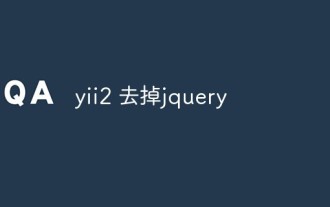 yii2 怎麼去掉jquery
Feb 17, 2023 am 09:55 AM
yii2 怎麼去掉jquery
Feb 17, 2023 am 09:55 AM
 Laravel 集合中的 Where 方法實用指南
Mar 10, 2024 pm 04:36 PM
Laravel 集合中的 Where 方法實用指南
Mar 10, 2024 pm 04:36 PM
 Laravel 集合如何使用 Where 方法
Mar 10, 2024 pm 10:21 PM
Laravel 集合如何使用 Where 方法
Mar 10, 2024 pm 10:21 PM
 從入門到精通:掌握is與where選擇器的使用技巧
Sep 08, 2023 am 09:15 AM
從入門到精通:掌握is與where選擇器的使用技巧
Sep 08, 2023 am 09:15 AM
 mysql left join的基本用法及on與where的差別是什麼
Jun 02, 2023 pm 11:54 PM
mysql left join的基本用法及on與where的差別是什麼
Jun 02, 2023 pm 11:54 PM
 怎麼使用YII2框架安裝Redis擴展
May 26, 2023 pm 06:41 PM
怎麼使用YII2框架安裝Redis擴展
May 26, 2023 pm 06:41 PM
 Laravel 集合中的 Where 方法用法解析
Mar 09, 2024 pm 06:51 PM
Laravel 集合中的 Where 方法用法解析
Mar 09, 2024 pm 06:51 PM







