微信支付公眾號支付詳解
本文主要和大家分享微信支付之公眾號支付詳解,隨著微信支付的流行,大多產品都開發了自己的公眾號、小程序等,產品的營銷需要支付的支撐,最近做了個微信公號支付,採坑無數,今天給大家分享一下,希望能幫助大家。
可以先看一下微信支付API文件
https://pay.weixin.qq.com/wiki/doc/api/jsapi.php?chapter=7_7&index=6
https://pay.weixin.qq.com/wiki/doc/api/jsapi.php?chapter=4_4
https://open.weixin.qq.com/cgi -bin/showdocument?action=dir_list&t=resource/res_list&verify=1&id=open1419317853&token=&lang=zh_CN
#建議先看一下微信的開發者文檔,雖然有點坑 。 。 。 。
https://pay.weixin.qq.com/wiki/doc/api/jsapi.php?chapter=7_1
應用程式場景
<br/>
所需jar包
<!-- 微信支付需要的jar包 -->
<dependency>
<groupId>xmlpull</groupId>
<artifactId>xmlpull</artifactId>
<version>1.1.3.1</version>
</dependency>
<dependency>
<groupId>xpp3</groupId>
<artifactId>xpp3</artifactId>
<version>1.1.4c</version>
</dependency>
<dependency>
<groupId>com.thoughtworks.xstream</groupId>
<artifactId>xstream</artifactId>
<version>1.4.7</version>
</dependency>
<dependency>
<groupId>org.apache.httpcomponents</groupId>
<artifactId>fluent-hc</artifactId>
<version>4.3.5</version>
</dependency>
<dependency>
<groupId>org.apache.httpcomponents</groupId>
<artifactId>httpclient</artifactId>
<version>4.3.5</version>
</dependency>
<dependency>
<groupId>org.apache.httpcomponents</groupId>
<artifactId>httpclient-cache</artifactId>
<version>4.3.5</version>
</dependency>
<dependency>
<groupId>org.apache.httpcomponents</groupId>
<artifactId>httpcore</artifactId>
<version>4.3.2</version>
</dependency>
<dependency>
<groupId>org.apache.httpcomponents</groupId>
<artifactId>httpmime</artifactId>
<version>4.3.5</version>
</dependency>公眾號支付所需參數<br/>
public class WeixinMatchPayConfigure {
/**
* 域名 项目域名,根据需求自行配置
*/
public static final String ROOTURL = WeixinPayConfigure.ROOTURL;
/**
* 订单域名 项目域名,根据需求自行配置
*/
public static final String ORDER_ROOTURL = WeixinPayConfigure.ORDER_ROOTURL;
/**
* 赛事 域名 项目域名,根据需求自行配置
*/
public static final String MATCHURL = "http://www.baidu.com";
/**
* 公共账号id 必填 (18位数↓)
*/
public static final String APPID = WeixinPayConfigure.APPID;
/**
* 商户id 商户账号 必填
*/
public static final String MCH_ID = "11111111";
/**
* 应用秘钥 必填(可在微信商户平台上查找)
*/
public static final String APP_SECRET = "fd87878fsf87fsf8cvsd8";
/**API秘钥*/ 必填(可在微信商户平台上查找)
public static final String API_KEY = "fsdfn23482njdvjw23455555";
/**
* 统一下单URL 微信官方提供
*/
public static final String PAY_UNIFIED_ORDER_API = "https://api.mch.weixin.qq.com/pay/unifiedorder";
/**
* 微信公众号交易类型 (扫码支付类型:NATIVE,公众号支付类型:JSAPI)
*/
public static final String TRADE_TYPE = "JSAPI";
/**
* 获取code的回调地址 你项目要展示的首页路径
*/
public static final String REDIRECT_URI = "http://order.uxuexi.com/pay/apply.html";
/**微信H5支付结果通知页*/
public static final String NOTIFY_URL = ROOTURL + "/api/pay/weixin/notify.html";
/**
* 不弹出授权页面,直接跳转,只能获取用户openid
*/
public static final String SCOPE = "snsapi_base";
/**
* 弹出授权页面,需要用户确认,可以获取用户的较多信息
*/
public static final String USERINFOSCOPE = "snsapi_userinfo";
/**
* 获取微信code的url(登录授权)
*/
public static final String GET_CODE_URL = "https://open.weixin.qq.com/connect/oauth2/authorize?appid=APPID&redirect_uri=REDIRECT_URI&response_type=code&scope=SCOPE&state=STATE#wechat_redirect";
/**
* 获取用户的OpenId的url(必须先获得code之后调用)
*/
public static final String GET_OPENID_URL = "https://api.weixin.qq.com/sns/oauth2/access_token";
/**
* 微信支付成功之后的回调
*/
public static final String NOTIFY_ACTIVITY_URL = WeixinPayConfigure.ORDER_ROOTURL + "/pay/wxnotify.json";
}取得微信用戶的openId<br/>
大致步骤:获取用户授权(获取code)------------->根据code获取openID(用户的基本信息)
1、配置授权域
这个则是在公众号登陆平台上面配置的↓
 <br/>
<br/>
2、发起API请求获取用户授权
URL:https://open.weixin.qq.com/connect/oauth2/authorize?appid=APPID&redirect_uri=REDIRECT_URI&response_type=code&scope=SCOPE&state=STATE#wechat_redirect
需要拼接三个参数:APPID、REDIRECT_URI、SCOPE,代码如下:
//项目入口,如果这个项目是在公众号中,那么公众号菜单下面配置的就是这个接口的路径↓
@At
@Ok("jsp:match.entrance")
@NotSso
public Object entrance() {
String codeUrl = WeiXinApiUrlUtil.getMatchUrl();
return codeUrl;
}
public static String getMatchUrl() {
String url = WeixinMatchPayConfigure.GET_CODE_URL;
url = url.replace("APPID", urlEnodeUTF8(WeixinMatchPayConfigure.APPID));
url = url.replace("REDIRECT_URI", WeixinMatchPayConfigure.REDIRECT_URI);
url = url.replace("SCOPE", WeixinMatchPayConfigure.USERINFOSCOPE);
return url;
}返回前端的是个Url路径,同个这个路径来获取微信用户授权,然后跳转我们自己的首页(REDIRECT_URI)
前端页面
<script type="text/javascript">
$(document).ready(function(){
//其实这个时候跳转的URL它会跟着一连串属性,入下图 ↓
window.location.href='${obj}';
});
</script>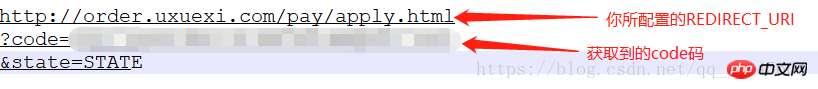
3、微信用户openId是什么?<br/>
在微信用户关注公众号时,会对应的产生一个openId(openId:加密后的用户微信号),一个微信用户对应一个公众号产生的openId是唯一,当然,如果该微信号去关注另一个公众号所产生openID肯定和当前这个不一样的,OpenID 是最对『微信应用』的用户唯一值,同一个『微信开发者账号』下的不同应用中,使用同一个『微信用户』登录,此值会不一样,
废话不说,上代码↓
①、上文表明此接口请求带有参数code,那么需在这里接受code参数
@At
@Ok("jsp:match.apply")
@NotSso
public Object apply(@Param("code") String code) {
return matchPayViewService.apply(code);
}②、获取openID放到session中去
public Object apply(String code) {
//创建空map
Map<String, Object> map = MapUtil.map();
//获取session
HttpSession session = Mvcs.getReq().getSession();
//获取session中oppenID
String oppendId = ConvertUtil.obj2str(session.getAttribute("oppendId"));
//非空校验oppenID
if (!Util.isEmpty(oppendId)) {
map.put("isWeChat", "yes");
return map;
}
//校验code是否为空,为空说明不是微信公众号支付
if (Util.isEmpty(code)) {
map.put("isWeChat", "no");
return map;
}
//获取访问用户的token,(工具类1)
UserInfoAccessTokenDt accessTokenDt = userInfoAccessTokenDtBaseService.getUserAccessToken(code);
//获取微信用户信息,(工具类2)
UserInfoDt userInfo = userInfoDtBaseService.getUserInfo(accessTokenDt);
ExceptionUtil.checkEmpty(userInfo, "获取微信用户信息失败");
map.put("userInfo", userInfo);
int sessionInactive = 30 * 60;
//把相关数据放到session中去
session.setMaxInactiveInterval(sessionInactive);
session.setAttribute("oppendId", userInfo.getOpenid());
session.setAttribute("userInfo", userInfo);
map.put("isWeChat", "yes");
//获取当前用户
map.put("userId", fetchUser.getCurrentUserId());
//-----------------------------------------------------权限校验,可根据自己的项目进行业务操作
map.put("isgxltUser", gXUnicomBusinessService.isPermission(fetchUser.getCurrentUserId()));
return map;
}注:上面这些是获取微信用户授权、获取用户的基本信息,公众号支付需要用户的openID,所以。。。。。。
创建预支付Url
1、创建订单
①、此处不解释
@At
@Ok("jsp:match.createorder")
@NotSso
public Object createOrder(@Param("..") final OrderAddForm orderAddForm, final String gradeName) {
return matchPayViewService.createOrder(orderAddForm, gradeName);
}②、创建订单
public Map<String, Object> createOrder(OrderAddForm orderAddForm, String gradeName) {
ExceptionUtil.checkId(orderAddForm.getMatchId(), "赛事ID不能为空");
Map<String, Object> map = MapUtil.map();
orderAddForm.setCustomPrice(matchBaseService.getPrice(orderAddForm.getMatchId()).getPrice());
OrderMatchEntity order = dbDao.insert(orderAddForm.toEntity());
map.put("order", order);
map.put("gradeName", gradeName);
//拼接预支付订单
String result = sendReqGetPreOrder(order);
//转化为JsApiParam对象,(工具类3)
JsApiParam jap = dowithWxReturn(result);
map.put("jap", jap);
return map;
}③、拼接预支付订单参数
private String sendReqGetPreOrder(OrderMatchEntity order) {
ExceptionUtil.checkEmpty(order.getId(), "订单id不能为空");
Map<String, Object> params = MapUtil.map();
params.put("appid", WeixinMatchPayConfigure.APPID);
params.put("mch_id", WeixinMatchPayConfigure.MCH_ID);
params.put("notify_url", WeixinMatchPayConfigure.NOTIFY_ACTIVITY_URL);
params.put("trade_type", WeixinMatchPayConfigure.TRADE_TYPE);//单次订单为jsapi方式
int randomNumLength = 32;
params.put("nonce_str", RandomUtil.randomString(randomNumLength));
//获取openID
params.put("openid", getWxUserInfoWithEx().getOpenid());
String body = "赛事报名";
params.put("body", body);
params.put("out_trade_no", order.getId());
long total_fee = AmountUtils.changeY2F(order.getCustomPrice());
params.put("total_fee", total_fee);
params.put("device_info", "WEB");
//加密签名,工具类(微信支付PC端文档中有)
String sign = Signature.getSign(params, WeixinMatchPayConfigure.API_KEY);
params.put("sign", sign);
//HttpRequest 工具类(微信支付PC端文档中有)
return HttpRequest.sendPost(WeixinMatchPayConfigure.PAY_UNIFIED_ORDER_API, params);
}
//获取微信标识
private UserInfoDt getWxUserInfoWithEx() {
Object userInfo = Mvcs.getReq().getSession().getAttribute("userInfo");
if (Util.isEmpty(userInfo)) {
throw ExceptionUtil.bEx("获取你的微信身份的标识失败请重新退出再次进入");
}
//类型转换
return ConvertUtil.cast(userInfo, UserInfoDt.class);
}④、处理调用微信预支付订单的返回值
private JsApiParam dowithWxReturn(String result) {
//该类见(工具类3)
JsApiParam jsApiParam = new JsApiParam();
Map<String, Object> weixinPrepayInfo = MapUtil.map();
try {
//------------------解析XML(工具类:微信支付PC端文档中有)
weixinPrepayInfo = XMLParser.getMapFromXML(result);
String return_code = (String) weixinPrepayInfo.get("return_code");
if ("SUCCESS".equals(return_code)) {
String prepay_id = (String) weixinPrepayInfo.get("prepay_id");
//给jsApiParam对象赋值
jsApiParam.setPrepay_id(prepay_id);
jsApiParam.setPackageInfo("prepay_id=" + prepay_id);
jsApiParam.setPaySign(getJsApiPaySign(jsApiParam));
return jsApiParam;
} else {
throw ExceptionUtil.bEx("预支付失败");
}
} catch (Exception e) {
ExceptionUtil.bEx("调用微信预支付接口出错");
}
return jsApiParam;
}⑤、调用jsApiParam对象打回前台后,则需要调用微信内部的提供的js方法getBrandWCPayRequest
function onBridgeReady(){
//微信内部提供的js方法
WeixinJSBridge.invoke(
'getBrandWCPayRequest', {
"appId":"${obj.jap.appId}", //公众号名称,由商户传入
"timeStamp":"${obj.jap.timeStamp}", //时间戳,自1970年以来的秒数
"nonceStr":"${obj.jap.nonceStr}", //随机串
"package":"${obj.jap.packageInfo}",
"signType":"MD5", //微信签名方式:
"paySign":"${obj.jap.paySign}" //微信签名
},
function(res){
// 使用以上方式判断前端返回,微信团队郑重提示:res.err_msg将在用户支付成功后返回 ok,但并不保证它绝对可靠。
if (res.err_msg == "get_brand_wcpay_request:ok") {
//跳转到成功页面
window.location.href = "http://lannong.uxuexi.com/register/success.html";
} else if (res.err_msg == "get_brand_wcpay_request:cancel") {
WeixinJSBridge.call('closeWindow');
} else {
}
}
);
}⑥、调用⑤后页面则会弹出微信支付框,如图↓
 <br/>
<br/>
支付成功<br/>
1、支付成功后则调用成功后的回调函数
@At
@Filters
public void wxnotify() throws Exception {
matchPayViewService.weChatPayViewService();
}2、签名校验
public void weChatPayViewService() throws Exception {
HttpServletRequest request = Mvcs.getReq();
HttpServletResponse response = Mvcs.getResp();
//获取微信响应的内容
String responseString = getWeiXinResponseContent(request);
PrintWriter out = response.getWriter();
String resp = "";
String signKey = WeixinPayConfigure.API_KEY;
//------------------------------签名校验↓,(工具类:微信支付PC端文档中有)
boolean verify = Signature.checkIsSignValidFromResponseString(responseString, signKey);
if (!verify) {
logger.error("签名验证失败");
resp = "签名验证失败";
out.write(resp);
out.close();
//签名失败直接返回
return;
}
//解析xml
Map<String, Object> map = XMLParser.getMapFromXML(responseString);
String result_code = ConvertUtil.obj2str(map.get("result_code"));
if (!"SUCCESS".equalsIgnoreCase(result_code)) {
resp = PayCommonUtil.getResponseXML("ERROR", "ERROR");
out.write(resp);
out.close();
//支付失败直接返回
return;
}
//处理订单
resp = handleOrder(map);
out.write(resp);
out.close();
}
//获取微信响应内容
private String getWeiXinResponseContent(HttpServletRequest request) throws IOException,
UnsupportedEncodingException {
InputStream inStream = request.getInputStream();
ByteArrayOutputStream outStream = new ByteArrayOutputStream();
byte[] buffer = new byte[1024];
int len = 0;
while ((len = inStream.read(buffer)) != -1) {
outStream.write(buffer, 0, len);
}
//获取微信调用我们notify_url的返回信息
String responseString = new String(outStream.toByteArray(), "utf-8");
outStream.close();
inStream.close();
return responseString;
}3、处理订单,此处业务不再讲解,不懂得可以去看PC端微信支付文档
@Aop("txDb")
private String handleOrder(Map<String, Object> map) throws Exception {
String resp = PayCommonUtil.getResponseXML("SUCCESS", "OK");
String transaction_id = ConvertUtil.obj2str(map.get("transaction_id"));
String time_end = ConvertUtil.obj2str(map.get("time_end"));
String out_trade_no = (String) map.get("out_trade_no");
if (Util.isEmpty(transaction_id) || Util.isEmpty(time_end) || Util.isEmpty(out_trade_no)) {
resp = PayCommonUtil.getResponseXML("ERROR", "参数错误,微信支付订单号、支付完成时间、订单号均不能为空");
return resp;
}
OrderMatchEntity order = dbDao.fetch(OrderMatchEntity.class, ConvertUtil.obj2long(out_trade_no));
if (Util.isEmpty(order)) {
resp = PayCommonUtil.getResponseXML("ERROR", "订单不存在");
return resp;
}
int orderStatus = order.getStatus();
if (OrderStatusEnum.FINISHED.intKey() == orderStatus) {
return resp;
}
if (OrderStatusEnum.WAITING_PAY.intKey() == orderStatus) {
//此处写你所需的业务即可
//更新订单为完成状态
//实际支付金额(分)
//添加支付记录
}
return resp;
}4、公众号微信支付,支付后微信会返回三种状态,如图↓
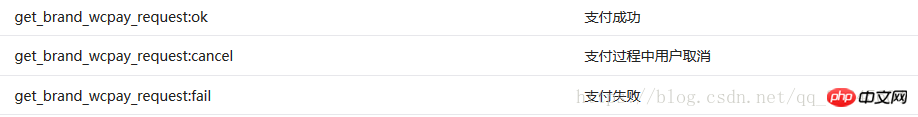 <br/>
<br/>
那么,关于三种状态我们所需跳转的页面则可以在前台用js来实现<br/>
function(res){
// 使用以上方式判断前端返回,微信团队郑重提示:res.err_msg将在用户支付成功后返回 ok,但并不保证它绝对可靠。
if (res.err_msg == "get_brand_wcpay_request:ok") {
//跳转到成功页面
window.location.href = "http://lannong.uxuexi.com/register/success.html";
} else if (res.err_msg == "get_brand_wcpay_request:cancel") {
WeixinJSBridge.call('closeWindow');
} else {
}
}工具类<br/>
1、获取访问用户的token
@IocBean
public class UserInfoAccessTokenDtBaseService {
/**
* 通过code获取用户的openId
*
* @param code 编号
*
* @return 用户的openId
*/
public UserInfoAccessTokenDt getUserAccessToken(String code) {
ExceptionUtil.checkEmpty(code, "用户同意授权,获取的code不能为空");
//获取用户openid的连接
String url = "https://api.weixin.qq.com/sns/oauth2/access_token?appid=" + WeixinH5PayConfigure.APPID
+ "&secret=" + WeixinH5PayConfigure.APP_SECRET + "&code=" + code + "&grant_type=authorization_code";
Response res = Http.get(url);
String content = res.getContent();
//----------------------------------从 JSON 字符串中,根据获取某种指定类型的 JSON 对象
UserInfoAccessTokenDt accessTokenDt = JsonUtil.fromJson(content, UserInfoAccessTokenDt.class);
return accessTokenDt;
}
}2、获取微信用户基本信息
@IocBean
public class UserInfoDtBaseService {
/**
* 获取用户信息
*
* @param accessTokenDt 获取用户信息的token
*
* @return 用户信息对象
*/
public UserInfoDt getUserInfo(UserInfoAccessTokenDt accessTokenDt) {
ExceptionUtil.checkEmpty(accessTokenDt, "访问用户的accessToken不能为空");
String url = "https://api.weixin.qq.com/sns/userinfo?access_token=" + accessTokenDt.getAccess_token()
+ "&openid=" + accessTokenDt.getOpenid() + "&lang=zh_CN";
Response res = Http.get(url);
String content = res.getContent();
//------------------------------------- 从 JSON 字符串中,根据获取某种指定类型的 JSON 对象。↓
UserInfoDt UserInfo = JsonUtil.fromJson(content, UserInfoDt.class);
return UserInfo;
}
}
@Data
public class UserInfoAccessTokenDt {
//TODO(注释去这个链接下找:http://mp.weixin.qq.com/wiki/17/c0f37d5704f0b64713d5d2c37b468d75.html)
private String access_token;
private String expires_in;
private String refresh_token;
private String openid;
private String scope;
private String unionid;
}3、微信公众号支付参数
@Data
public class JsApiParam {
/**
* 公众号appid
*/
private String appId = WeixinH5PayConfigure.APPID;
/**
* 时间戳
*/
private String timeStamp = System.currentTimeMillis() + "";
/**
* 随机字符串
*/
private String nonceStr = RandomUtil.randIntString(32);
/**
* 签名方式
*/
private String signType = "MD5";
/**
* 预支付id
*/
private String packageInfo;
/**
* 支付签名
*/
private String paySign;
/**
* 订单号
*/
private String orderNo;
/**
* 微信预付单号
*/
private String prepay_id;
}
以上是微信支付公眾號支付詳解的詳細內容。更多資訊請關注PHP中文網其他相關文章!

熱AI工具

Undresser.AI Undress
人工智慧驅動的應用程序,用於創建逼真的裸體照片

AI Clothes Remover
用於從照片中去除衣服的線上人工智慧工具。

Undress AI Tool
免費脫衣圖片

Clothoff.io
AI脫衣器

Video Face Swap
使用我們完全免費的人工智慧換臉工具,輕鬆在任何影片中換臉!

熱門文章

熱工具

記事本++7.3.1
好用且免費的程式碼編輯器

SublimeText3漢化版
中文版,非常好用

禪工作室 13.0.1
強大的PHP整合開發環境

Dreamweaver CS6
視覺化網頁開發工具

SublimeText3 Mac版
神級程式碼編輯軟體(SublimeText3)
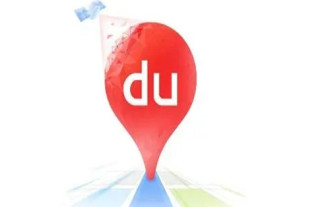 百度地圖搭計程車如何支付 搭計程車的付款步驟介紹
Mar 13, 2024 am 10:04 AM
百度地圖搭計程車如何支付 搭計程車的付款步驟介紹
Mar 13, 2024 am 10:04 AM
百度地圖APP現在已經都成為了超多用戶們首選的出行導航的軟體,那麼這裡的一些功能全面,都能夠免費的讓大家進行選擇操作哦,解決自己日常出行方面會遇到的一些問題,完全都能夠查詢到自己的一些出行的路線,規劃自己的一些出行的方案,查詢完對應的這一些路線,都能根據自己的需求,選擇合適的一些出行方式,那麼你們不管是選擇一些公共交通,騎行,步行或是搭計程車等,都能滿足你們的,有著對應的一些導航路線,成功的帶領你們去往某地,那麼大家選擇打車的話,都能感到更加的方便,超多的一些司機們都是會在線上接單,搭計程車變得超級
 C++中的眾數函數詳解
Nov 18, 2023 pm 03:08 PM
C++中的眾數函數詳解
Nov 18, 2023 pm 03:08 PM
C++中的眾數函數詳解在統計學中,眾數指的是一組資料中出現次數最多的數值。在C++語言中,我們可以透過寫一個眾數函數來找出任意一組資料中的眾數。眾數函數的實作可以採用多種不同的方法,以下將詳細介紹其中兩種常用的方法。第一種方法是使用哈希表來統計每個數字出現的次數。首先,我們需要定義一個哈希表,將每個數字作為鍵,出現次數作為值。然後,對於給定的資料集,我們遍
 Win11管理員權限取得詳解
Mar 08, 2024 pm 03:06 PM
Win11管理員權限取得詳解
Mar 08, 2024 pm 03:06 PM
Windows作業系統是全球最受歡迎的作業系統之一,其新版本Win11備受矚目。在Win11系統中,管理員權限的取得是一個重要的操作,管理員權限可以讓使用者對系統進行更多的操作和設定。本文將詳細介紹在Win11系統中如何取得管理員權限,以及如何有效地管理權限。在Win11系統中,管理員權限分為本機管理員和網域管理員兩種。本機管理員是指具有對本機電腦的完全管理權限
 uniapp應用程式如何實現支付與訂單管理
Oct 19, 2023 am 10:37 AM
uniapp應用程式如何實現支付與訂單管理
Oct 19, 2023 am 10:37 AM
uniapp是一個跨平台的應用程式開發框架,可以同時開發小程式、App和H5。在uniapp應用程式中,實現支付和訂單管理是非常常見的需求。本文將介紹如何在uniapp應用中實現支付功能和訂單管理,並給出具體的程式碼範例。一、實現支付功能支付功能是實現線上交易的關鍵,通常需要整合第三方支付平台的SDK。以下是uniapp中實現支付功能的具體步驟:註冊並取得第三方支付平
 Oracle SQL中的除法運算詳解
Mar 10, 2024 am 09:51 AM
Oracle SQL中的除法運算詳解
Mar 10, 2024 am 09:51 AM
OracleSQL中的除法運算詳解在OracleSQL中,除法運算是一種常見且重要的數學運算運算,用來計算兩個數相除的結果。除法在資料庫查詢中經常用到,因此了解OracleSQL中的除法運算及其用法是資料庫開發人員必備的技能之一。本文將詳細討論OracleSQL中除法運算的相關知識,並提供具體的程式碼範例供讀者參考。一、OracleSQL中的除法運算
 C++中的取餘函式詳解
Nov 18, 2023 pm 02:41 PM
C++中的取餘函式詳解
Nov 18, 2023 pm 02:41 PM
C++中的取餘函數詳解在C++中,取餘運算子(%)用於計算兩個數相除的餘數。它是一種二元運算符,其運算元可以是任何整數型別(包括char、short、int、long等),也可以是浮點數型別(如float、double)。取餘運算子傳回的結果與被除數的符號相同。例如,對於整數的取餘運算,我們可以使用以下程式碼來實作:inta=10;intb=3;
 linux系統呼叫system()函數詳解
Feb 22, 2024 pm 08:21 PM
linux系統呼叫system()函數詳解
Feb 22, 2024 pm 08:21 PM
Linux系統呼叫system()函數詳解系統呼叫是Linux作業系統中非常重要的一部分,它提供了一種與系統核心互動的方式。其中,system()函數是常用的系統呼叫函數之一。本文將詳細介紹system()函數的使用方法,並提供對應的程式碼範例。系統呼叫的基本概念系統呼叫是使用者程式與作業系統核心互動的一種方式。使用者程式透過呼叫系統呼叫函數來請求作業系統
 PHP模運算子的作用及用法詳解
Mar 19, 2024 pm 04:33 PM
PHP模運算子的作用及用法詳解
Mar 19, 2024 pm 04:33 PM
PHP中的模運算子(%)是用來取得兩個數值相除的餘數的。在本文中,我們將詳細討論模運算子的作用及用法,並提供具體的程式碼範例來幫助讀者更好地理解。 1.模運算子的作用在數學中,當我們將一個整數除以另一個整數時,就會得到一個商和一個餘數。例如,當我們將10除以3時,商數為3,餘數為1。模運算子就是用來取得這個餘數的。 2.模運算子的用法在PHP中,使用%符號來表示模






