Java程式配置思路詳解- JavaEE教程
本篇文章主要給大家分享了關於Java編程配置思路的詳解,希望對於學習Java的朋友有所幫助
Java編程配置思路詳解
SpringBoot雖然提供了很多優秀的starter幫助我們快速開發,可實際生產環境的特殊性,我們依然需要對預設整合配置做自訂操作,提高程式的可控性,雖然你配的不一定比官方提供的starter好。上週因為工作和裝修的事情,導致博客沒有正常更新,害怕停更會讓人懶惰起來,擠了一點時間寫了一篇內容比較簡單的文章。後面閒聊一下我是如何從裝潢小白到入門的經驗。
技術:Configuration,ComponentScan,PropertySource,EnableTransactionManagement,Bean,Value
##說明:文中只貼出了設定程式碼,完整的測試程式碼在github上。
原始碼:https://github.com/ITDragonBl...#文章目錄結構:
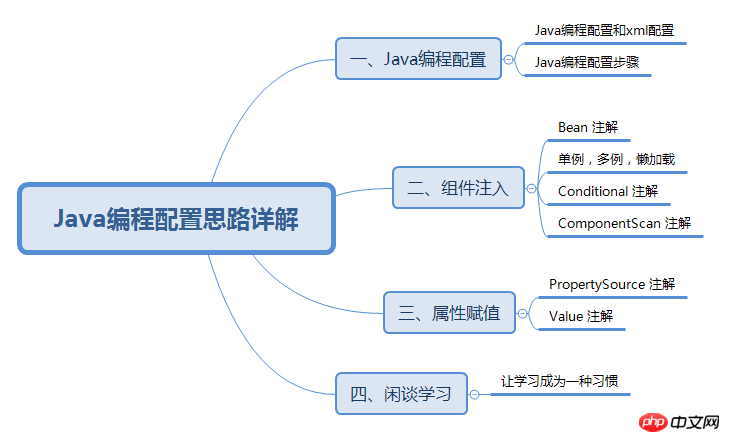 ##一、Java程式設定
##一、Java程式設定
在Spring4.x之前,應用的基本配置中一般使用xml配置的方式,而在業務邏輯中建議使用註解的方式。但在Spring4.x以後,官方便開始推薦使用Java的程式配置來取代xml配置,這又是為什麼?這兩種配置又有什麼優缺點呢?
Java程式設定與xml設定
xml設定優點:對於我們這些老一輩的程式設計師來說(┬_┬),xml非常親切,使用簡單,容易擴展,修改應用程式配置參數不需要重新編譯。
xml設定缺點:設定檔的讀取和解析需要耗時,xml設定檔內容太多會顯得很臃腫,不方便管理。
Java程式設定優點:相對於xml設定而言,其結構更清晰,可讀性更高,同時也節省了解析xml耗時。
Java程式設定缺點:修改應用程式設定參數需要重新編譯。其實不是一個大的問題,實際生成環境中,應用程式配置完成後一般都不會也不敢去隨意修改。
兩者各有千秋,考慮到Spring4.x和SpringBoot都在推薦使用Java編程配置的方式,那我們也應該順應時代潮流,你可以不用,但你應該要懂!
Java程式設定步驟
第一步:建立設定類,在類別名稱上加上註解Configuration,告知Spring這是一個設定類,其作用類似xml檔案
第二步:載入外部設定文件,在類別名稱上新增註解PropertySource,指定properties檔案的讀取路徑
#第三步:取得應用程式配置屬性值,在屬性變數上新增註解Value,通過${}表達式取得設定檔中參數
第四步:依賴注入,在方法上加入Bean註解,也可以用FactoryBean
第一步與第四步驟的語法,文章第二部分會詳細介紹。第二步和第三步的文法,文章第三部分會詳細介紹。
import javax.sql.DataSource;
import org.springframework.beans.factory.annotation.Value;
import org.springframework.context.annotation.Bean;
import org.springframework.context.annotation.ComponentScan;
import org.springframework.context.annotation.Configuration;
import org.springframework.context.annotation.PropertySource;
import org.springframework.jdbc.core.JdbcTemplate;
import org.springframework.jdbc.datasource.DataSourceTransactionManager;
import org.springframework.transaction.PlatformTransactionManager;
import org.springframework.transaction.annotation.EnableTransactionManagement;
import com.mchange.v2.c3p0.ComboPooledDataSource;
/**
* Spring 配置类
* 配置数据源,事务管理,bean,自动扫描包
* @author itdragon
*/
@Configuration // 声明该类为配置类
@PropertySource({"classpath:propertySource.properties"}) // 引入外部文件
@ComponentScan("com.itdragon") // 配置自动扫描包的路径
@EnableTransactionManagement // 开启基于注解的事务管理功能
public class ApplicationContextConfig {
@Value("${DATA_USER}")
private String DATA_USER;
@Value("${DATA_PAWD}")
private String DATA_PAWD;
@Value("${DATA_DRIVER}")
private String DATA_DRIVER;
@Value("${DATA_JDBC_URL}")
private String DATA_JDBC_URL;
@Bean // 数据源
public DataSource dataSource() throws Exception{
ComboPooledDataSource dataSource = new ComboPooledDataSource();
dataSource.setUser(DATA_USER);
dataSource.setPassword(DATA_PAWD);
dataSource.setDriverClass(DATA_DRIVER);
dataSource.setJdbcUrl(DATA_JDBC_URL);
return dataSource;
}
@Bean // jdbc模板
public JdbcTemplate jdbcTemplate() throws Exception{
JdbcTemplate jdbcTemplate = new JdbcTemplate(dataSource());
return jdbcTemplate;
}
@Bean // 事务管理
public PlatformTransactionManager transactionManager() throws Exception{
return new DataSourceTransactionManager(dataSource());
}
}事務類別
import java.util.List;
import java.util.Map;
import org.springframework.beans.factory.annotation.Autowired;
import org.springframework.stereotype.Service;
import org.springframework.transaction.annotation.Transactional;
import com.itdragon.dao.ITDragonDao;
@Service
public class ITDragonServer {
@Autowired(required=false)
private ITDragonDao itdragonDao;
public List<Map<String,Object>> findAll() {
return itdragonDao.findAll();
}
@Transactional
public void updateNameById(String name, Long id) {
itdragonDao.updateUserNameById(name, id);
System.out.println(0/0); // 事务异常
}
}完整程式碼,請非同步github
二、元件注入
Bean註解類似xml檔案中的
< bean>標籤,其中被Bean註解修飾的方法名稱對應<bean>標籤中的id,也可以透過Bean註解的value屬性來設定id的值。在SpringBoot底層程式碼中被大量使用。 若希望容器啟動後創建對象,並在使用後從容器中直接獲取,則什麼都不需要做,因為Spring默認是單實例,即容器啟動後創建對象,並保存到容器中,使用時再從容器中取得。
若希望容器啟動後不創建對象,而是在使用時再創建,繼而保存到容器中,下次使用再從容器中獲取,可以通過懶加載的方式實現,即使用Lazy註解修飾。
若希望容器啟動後不創建對象,而是在每次使用時創建,則採用多實例的方式,即使用Scope註解,參數的值為prototype,即@Scope("prototype") 。
若希望容器啟動後根據條件選擇需要注入的Bean,可以使用註解Conditional判斷,SpringBoot的底層打量使用了此註解。
import org.springframework.context.annotation.Bean;
import org.springframework.context.annotation.ComponentScan;
import org.springframework.context.annotation.ComponentScan.Filter;
import org.springframework.context.annotation.Conditional;
import org.springframework.context.annotation.Configuration;
import org.springframework.context.annotation.FilterType;
import org.springframework.context.annotation.Lazy;
import org.springframework.stereotype.Controller;
import com.itdragon.entity.ITDragonEntity;
import com.itdragon.server.ITDragonServer;
/**
* 知识点二:配置自动扫描包路径
* 一、注解ComponentScan的value值设置自动扫描包的路径
* 二、注解ComponentScan的excludeFilters值设置扫描排除的规则
* 1)、通过注解@Filter设置排除的类型,type=ANNOTATION表示按照注解包含排除。classes是具体的注解,如Controller,Server,Repository
* 三、注解ComponentScan的includeFilters值设置扫描加入的规则
* 1)、通过设置useDefaultFilters=false关闭Spring默认扫描全部的功能,使includeFilters生效
*
* 知识点三:@Filter常用的拦截类型
* 一、FilterType.ANNOTATION:按照注解
* 二、FilterType.ASSIGNABLE_TYPE:按照给定的类型,包括其子类和实现类
* 三、FilterType.CUSTOM:使用自定义规则
*
* 第一个ComponentScan注解表示在指定包下不扫描通过Controller注解修饰的类和ITDragonServer类及其子类和实现类
* 第二个ComponentScan注解表示在指定包下只扫描通过Controller注解修饰的类
* 第三个ComponentScan注解表示在指定包下根据自定义拦截规则,不扫描满足规则的类
*/
@Configuration
@ComponentScan(value="com.itdragon",excludeFilters={@Filter(type=FilterType.ANNOTATION,classes={Controller.class}),
@Filter(type=FilterType.ASSIGNABLE_TYPE,classes={ITDragonServer.class})})
//@ComponentScan(value="com.itdragon",includeFilters={@Filter(type=FilterType.ANNOTATION,classes={Controller.class})},useDefaultFilters=false)
//@ComponentScan(value="com.itdragon",excludeFilters={@Filter(type=FilterType.CUSTOM,classes={ITDragonCustomTypeFilter.class})})
public class ITDragonConfig {
/**
* 知识点一:配置bean
* 一、注解Bean的value值表示bean的id
* 二、注解Bean的value值未设置,则方法名表示bean的id
*/
@Bean(value="itdragonBean")
public ITDragonEntity itdragonEntity() { //方法名很重要,类似xml的id名,也可以通过@bean的value值重定义
return new ITDragonEntity("itdragon", "configuration-password", 25);
}
/**
* 知识点四:Scope属性
* @Scope,调整作用域,默认单实例
* singleton:单实例:ioc容器启动后创建对象放到ioc容器中,需要是从容器中获取。
* prototype:多实例:ioc容器启动后每次获取对象时都要创建对象。
* request:同一次请求创建一个实例
* session:同一个session创建一个实例
*
* 知识点五:懒加载
* 针对单实例而言,在容器启动后不创建对象,在第一次使用Bean时创建对象。可以理解为单实例的一种补充。
*
*/
// @Scope("prototype")
@Lazy
@Bean
public ITDragonEntity scopeTopicBean() {
System.out.println("^^^^^^^^^^^^^^^^^^^^^Create Bean");
return new ITDragonEntity("scopeBean", "singleton-prototype-request-session", 25);
}
/**
* 知识点六:Conditional条件判断
* 满足条件才会注册bean,可以修饰在类上,管理整个类下的组件注入。
*/
@Bean
@Conditional({ITDragonCustomCondition.class})
public ITDragonEntity conditionalBean() {
return new ITDragonEntity("conditionalBean", "Conditional-Condition-CustomCondition", 25);
}
/**
* 知识点七:FactoryBean工厂Bean
* FactoryBean默认通过调用getObject创建的对象,通过调用isSingleton设置单实例和多实例。
*/
@Bean
public ITDragonFactoryBean itdragonFactoryBean() {
return new ITDragonFactoryBean();
}
}自訂的條件判斷元件注入類別
import org.springframework.beans.factory.support.BeanDefinitionRegistry;
import org.springframework.context.annotation.Condition;
import org.springframework.context.annotation.ConditionContext;
import org.springframework.core.type.AnnotatedTypeMetadata;
/**
* 自定义的条件判断组件注入
* @author itdragon
*
*/
public class ITDragonCustomCondition implements Condition{
/**
* 判断注册的bean中是否含有指定的bean
*/
public boolean matches(ConditionContext context, AnnotatedTypeMetadata metadata) {
// 获取bean的注册类
BeanDefinitionRegistry registry = context.getRegistry();
return registry.containsBeanDefinition("scopeTopicBean"); // 有则加载conditionalBean
}
}自訂Bean的工廠類別
import org.springframework.beans.factory.FactoryBean;
import com.itdragon.entity.ITDragonEntity;
/**
* 自定义Bean的工厂类
* @author itdragon
*
*/
public class ITDragonFactoryBean implements FactoryBean<ITDragonEntity>{
public ITDragonEntity getObject() throws Exception {
System.out.println("^^^^^^^^^^^^^^^^^^^^^FactoryBean Create Bean");
return new ITDragonEntity(); // 创建对象并返回到容器中
}
public Class<?> getObjectType() {
return ITDragonEntity.class;
}
public boolean isSingleton() {
return false; // 设置多实例,true则为单例
}
}三、屬性賦值
屬性賦值步驟:
第一步:透過註解PropertySource引入外部文件。可以引入多個,若擔心檔案不存在,可以透過參數ignoreResourceNotFound設定忽略
第二步:透過註解Value從外部檔案取得值,一般採用${}格式,也支援#{} SpEL表達式,也可以直接傳字串。如果想要接收一些複雜的數值,例如集合,可以考慮使用註解ConfigurationProperties,後續會詳細介紹兩者的優缺點。
import org.springframework.beans.factory.annotation.Value;
import org.springframework.context.annotation.Bean;
import org.springframework.context.annotation.Configuration;
import org.springframework.context.annotation.PropertySource;
import com.itdragon.entity.ITDragonEntity;
/**
* 知识点一: 引入外部文件,并从文件中获取值
* @PropertySource 引入外部文件,支持多个,如果文件不存在会报错,可以通过设置参数ignoreResourceNotFound=true忽略
* @Value 从外部文件中获取值,支持spel表达式,#{},${},string
* @author itdragon
*/
@Configuration
@PropertySource(value={"classpath:propertySource.properties","classpth:xxx.properties"},ignoreResourceNotFound=true)
public class ITDragonConfigValue {
@Value("${ACCOUNT}") // 从配置文件获取数据
private String ACCOUNT;
@Value("${PASSWORD}")
private String PASSWORD;
@Value("${AGE}")
private Integer AGE;
@Value("ITDragon") // 普通赋值
private String str;
@Value("#{(1+2-3)/4*5}") // 算术运算
private String operator;
@Value("#{1>2 || 2 <= 3}") // 关系运算
private Boolean comparison;
@Value("#{systemProperties['java.version']}") // 系统配置:os.name
private String systemProperties;
@Value("#{T(java.lang.Math).abs(-18)}") // 表达式
private String mapExpression;
@Bean("valueBean")
public ITDragonEntity itdragonEntity() {
System.out.println("^^^^^^^^^^^^^^^^^^^^ str : " + str);
System.out.println("^^^^^^^^^^^^^^^^^^^^ operator : " + operator);
System.out.println("^^^^^^^^^^^^^^^^^^^^ comparison : " + comparison);
System.out.println("^^^^^^^^^^^^^^^^^^^^ systemProperties : " + systemProperties);
System.out.println("^^^^^^^^^^^^^^^^^^^^ mapExpression : " + mapExpression);
return new ITDragonEntity(ACCOUNT, PASSWORD, AGE);
}
}四、闲谈学习
这里并不是介绍如何学习一门技术,而是论养成一个学习习惯的重要性。大一时期,因为担心找不到工作而报了一个线上培训机构。经常被洗脑,其中一句话而我印象深刻 ---- "让优秀成为一种习惯"。听得我热血沸腾。花了五六千大洋报名,后来才发现网上有免费的。。。。个人不建议参加培训。
这钱花的还算值得,"让优秀成为一种习惯",这句话对我的影响很大,从大学到工作,每当遇到陌生的知识,并没有选择逃避它。而是抽时间从网上找资料,去学习,整理,实践直到弄懂它。可我万万没有想到,这种学习的精神竟然用到了装修上。。。。可能学习已经是我的一个习惯了吧!
开始,我是一个装修小白,不知道什么是全包、半包、清包;不知道什么是硬装、软装;也不知道装修的流程;不知道水电线、橱柜、洁具的品牌选择,不知道挂机、柜机、风管机、中央空调的优缺点;不知道封阳台的利弊;更不知道一个装修效果图要七八千。面对这些未知的领域,我寸步难行。我清楚的知道:如果你不懂,你就是砧板上的鱼肉,任人宰割。
现在,我通过在百度,知乎,兔巴兔等平台上找答案,并把内容用Markdown的格式整理!我都被自己吓到了。不仅如此,我还在抢设计师的饭碗,自己动手设计效果图。在制作效果图的过程中,发现了很多不合理的设想。庆幸问自己设计了一套效果图,不然又有很多无用功,耗时,耗力,耗钱。爸妈和女票就是客户,而我就一直处于改!改!改!的阶段。体验了一把前端工程师的辛酸。
我是谁?我在哪?我在做什么?
我是一名程序员,我在学习的道路上,我在做能提高自己的事情!
相关推荐:
以上是Java程式配置思路詳解- JavaEE教程的詳細內容。更多資訊請關注PHP中文網其他相關文章!

熱AI工具

Undresser.AI Undress
人工智慧驅動的應用程序,用於創建逼真的裸體照片

AI Clothes Remover
用於從照片中去除衣服的線上人工智慧工具。

Undress AI Tool
免費脫衣圖片

Clothoff.io
AI脫衣器

Video Face Swap
使用我們完全免費的人工智慧換臉工具,輕鬆在任何影片中換臉!

熱門文章

熱工具

記事本++7.3.1
好用且免費的程式碼編輯器

SublimeText3漢化版
中文版,非常好用

禪工作室 13.0.1
強大的PHP整合開發環境

Dreamweaver CS6
視覺化網頁開發工具

SublimeText3 Mac版
神級程式碼編輯軟體(SublimeText3)
 突破或從Java 8流返回?
Feb 07, 2025 pm 12:09 PM
突破或從Java 8流返回?
Feb 07, 2025 pm 12:09 PM
Java 8引入了Stream API,提供了一種強大且表達力豐富的處理數據集合的方式。然而,使用Stream時,一個常見問題是:如何從forEach操作中中斷或返回? 傳統循環允許提前中斷或返回,但Stream的forEach方法並不直接支持這種方式。本文將解釋原因,並探討在Stream處理系統中實現提前終止的替代方法。 延伸閱讀: Java Stream API改進 理解Stream forEach forEach方法是一個終端操作,它對Stream中的每個元素執行一個操作。它的設計意圖是處
 PHP:網絡開發的關鍵語言
Apr 13, 2025 am 12:08 AM
PHP:網絡開發的關鍵語言
Apr 13, 2025 am 12:08 AM
PHP是一種廣泛應用於服務器端的腳本語言,特別適合web開發。 1.PHP可以嵌入HTML,處理HTTP請求和響應,支持多種數據庫。 2.PHP用於生成動態網頁內容,處理表單數據,訪問數據庫等,具有強大的社區支持和開源資源。 3.PHP是解釋型語言,執行過程包括詞法分析、語法分析、編譯和執行。 4.PHP可以與MySQL結合用於用戶註冊系統等高級應用。 5.調試PHP時,可使用error_reporting()和var_dump()等函數。 6.優化PHP代碼可通過緩存機制、優化數據庫查詢和使用內置函數。 7
 PHP與Python:了解差異
Apr 11, 2025 am 12:15 AM
PHP與Python:了解差異
Apr 11, 2025 am 12:15 AM
PHP和Python各有優勢,選擇應基於項目需求。 1.PHP適合web開發,語法簡單,執行效率高。 2.Python適用於數據科學和機器學習,語法簡潔,庫豐富。
 PHP與其他語言:比較
Apr 13, 2025 am 12:19 AM
PHP與其他語言:比較
Apr 13, 2025 am 12:19 AM
PHP適合web開發,特別是在快速開發和處理動態內容方面表現出色,但不擅長數據科學和企業級應用。與Python相比,PHP在web開發中更具優勢,但在數據科學領域不如Python;與Java相比,PHP在企業級應用中表現較差,但在web開發中更靈活;與JavaScript相比,PHP在後端開發中更簡潔,但在前端開發中不如JavaScript。
 Java程序查找膠囊的體積
Feb 07, 2025 am 11:37 AM
Java程序查找膠囊的體積
Feb 07, 2025 am 11:37 AM
膠囊是一種三維幾何圖形,由一個圓柱體和兩端各一個半球體組成。膠囊的體積可以通過將圓柱體的體積和兩端半球體的體積相加來計算。本教程將討論如何使用不同的方法在Java中計算給定膠囊的體積。 膠囊體積公式 膠囊體積的公式如下: 膠囊體積 = 圓柱體體積 兩個半球體體積 其中, r: 半球體的半徑。 h: 圓柱體的高度(不包括半球體)。 例子 1 輸入 半徑 = 5 單位 高度 = 10 單位 輸出 體積 = 1570.8 立方單位 解釋 使用公式計算體積: 體積 = π × r2 × h (4
 PHP與Python:核心功能
Apr 13, 2025 am 12:16 AM
PHP與Python:核心功能
Apr 13, 2025 am 12:16 AM
PHP和Python各有優勢,適合不同場景。 1.PHP適用於web開發,提供內置web服務器和豐富函數庫。 2.Python適合數據科學和機器學習,語法簡潔且有強大標準庫。選擇時應根據項目需求決定。
 創造未來:零基礎的 Java 編程
Oct 13, 2024 pm 01:32 PM
創造未來:零基礎的 Java 編程
Oct 13, 2024 pm 01:32 PM
Java是熱門程式語言,適合初學者和經驗豐富的開發者學習。本教學從基礎概念出發,逐步深入解說進階主題。安裝Java開發工具包後,可透過建立簡單的「Hello,World!」程式來實踐程式設計。理解程式碼後,使用命令提示字元編譯並執行程序,控制台上將輸出「Hello,World!」。學習Java開啟了程式設計之旅,隨著掌握程度加深,可創建更複雜的應用程式。
 PHP:許多網站的基礎
Apr 13, 2025 am 12:07 AM
PHP:許多網站的基礎
Apr 13, 2025 am 12:07 AM
PHP成為許多網站首選技術棧的原因包括其易用性、強大社區支持和廣泛應用。 1)易於學習和使用,適合初學者。 2)擁有龐大的開發者社區,資源豐富。 3)廣泛應用於WordPress、Drupal等平台。 4)與Web服務器緊密集成,簡化開發部署。






