php和html5實作無刷新上傳的方法
本文主要和大家分享php和html5實作無刷新上傳的方法,主要以圖文的方法和大家分享,希望能幫助大家。
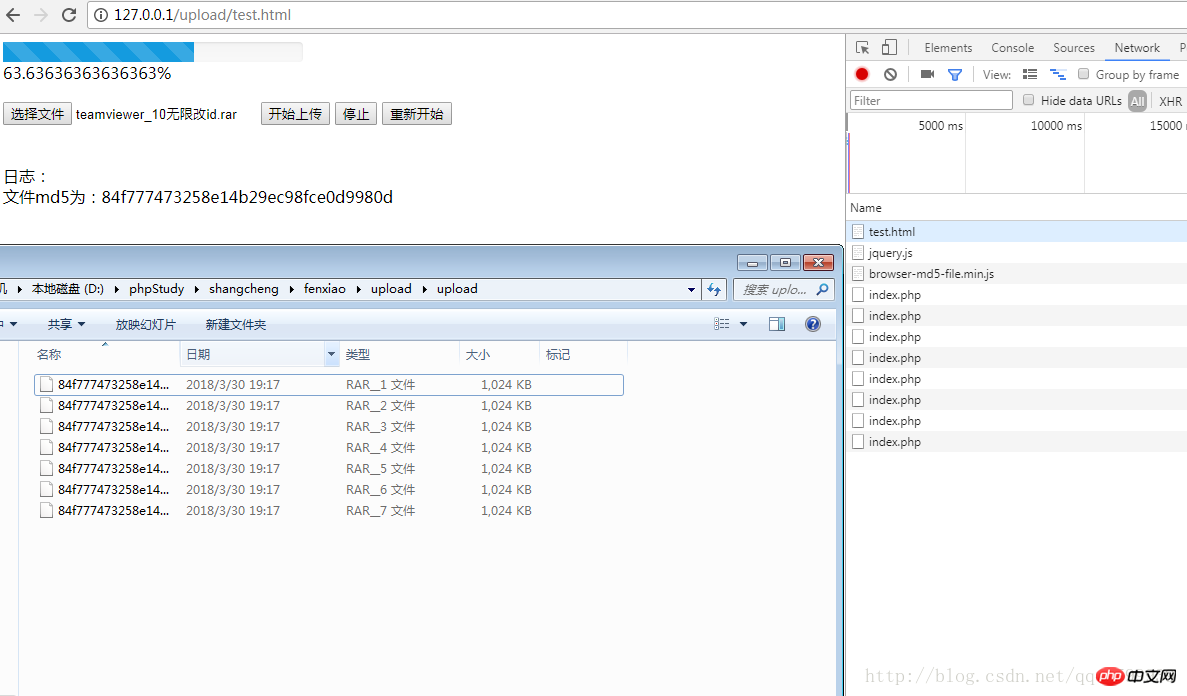
依網路改編----->>>>>>>>>
##理清思路:
引入了兩個概念:區塊(block)和片(chunk)。每個區塊由一到多個片組成,而一個資源則由一到多個區塊組成
區塊是服務端的永久資料儲存單位,片則只在分片上傳過程中作為暫存的單位。服務端會以約一個月為單位週期性的清除上傳後未被合併為區塊的資料片
#建立區塊(mkblk)、上傳片(bput)、建立資源(mkfile)。
################################## #<!doctype html>
<html lang="en">
<head>
<meta charset="UTF-8">
<meta name="viewport"
content="width=device-width, user-scalable=no, initial-scale=1.0, maximum-scale=1.0, minimum-scale=1.0">
<meta http-equiv="X-UA-Compatible" content="ie=edge">
<script src="http://apps.bdimg.com/libs/jquery/2.1.4/jquery.js" ></script>
<script src="./browser-md5-file.min.js" ></script>
<title>Document</title>
<style>
#progress{
width: 300px;
height: 20px;
background-color:#f7f7f7;
box-shadow:inset 0 1px 2px rgba(0,0,0,0.1);
border-radius:4px;
background-image:linear-gradient(to bottom,#f5f5f5,#f9f9f9);
}
#finish{
background-color: #149bdf;
background-image:linear-gradient(45deg,rgba(255,255,255,0.15) 25%,transparent 25%,transparent 50%,rgba(255,255,255,0.15) 50%,rgba(255,255,255,0.15) 75%,transparent 75%,transparent);
background-size:40px 40px;
height: 100%;
}
.upload{
margin-top: 40px;
}
.log
{
margin-top: 40px;
}
</style>
</head>
<body>
<p id="progress">
<p id="finish" style="width: 0%;" progress="0"></p>
<span id="rate"></span>
</p>
<p class="upload">
<input type="file" name="file" id="file">
<input type="button" value="开始上传" id="upstart">
<input type="button" value="停止" id="stop">
<input type="button" value="重新开始" id="restart">
</p>
<p class="log">
日志:<p id="plog"></p>
</p>
<script>
var fileForm = document.getElementById("file");
var upstartBtn = document.getElementById('upstart');
var stopBtn = document.getElementById('stop');
var startBtn = document.getElementById('restart');
var rate = document.getElementById('rate');
var plog = document.getElementById('plog');
//---------------------------
const LENGTH = 1024 * 1024 * 1;
var start = 0;
var end = start + LENGTH;
var blob;
var blob_num = 1;
var is_stop = 0
var file = null;
var md5filename = '';
//-----------------------------
var upload_instance = new Upload();
fileForm.onchange = function()
{
browserMD5File(fileForm.files[0], function (err, md5) {
md5filename = md5;
plog.innerHTML = '文件md5为:' + md5filename;
});
}
upstartBtn.onclick = function(){
upload_instance.addFileAndSend(fileForm);
}
stopBtn.onclick = function(){
upload_instance.stop();
}
startBtn.onclick = function(){
upload_instance.start();
}
function Upload(){
var xhr = new XMLHttpRequest();
var form_data = new FormData();
//对外方法,传入文件对象
this.addFileAndSend = function(that){
file = that.files[0];
blob = cutFile(file);
sendFile(blob,file);
blob_num += 1;
}
//停止文件上传
this.stop = function(){
xhr.abort();
is_stop = 1;
}
this.start = function(){
sendFile(blob,file);
is_stop = 0;
}
//切割文件
function cutFile(file){
console.log("start========"+start);
console.log("start========"+end);
var file_blob = file.slice(start,end);
start = end;
end = start + LENGTH;
return file_blob;
};
//发送文件
function sendFile(blob,file){
var total_blob_num = Math.ceil(file.size / LENGTH);
form_data.append('file',blob);
form_data.append('blob_num',blob_num);
form_data.append('total_blob_num',total_blob_num);
form_data.append('md5_file_name',md5filename);
form_data.append('file_name',file.name);
xhr.open('POST','./index.php',false);
xhr.onreadystatechange = function () {
console.log(xhr.readyState);
var progress;
var progressObj = document.getElementById('finish');
if(total_blob_num == 1){
progress = '100%';
}else{
progress = Math.min(100,(blob_num/total_blob_num)* 100 ) +'%';
}
console.log('progress-----'+progress);
progressObj.style.width = progress;
rate.innerHTML = progress;
var t = setTimeout(function(){
if(start < file.size && is_stop === 0){
blob = cutFile(file);
sendFile(blob,file);
blob_num += 1;
}else{
//setTimeout(t);
}
},1000);
}
console.log('test');
xhr.send(form_data);
}
}
</script>
</body>
</html><?php
class Upload{
private $filepath = './upload'; //上传目录
private $tmpPath; //PHP文件临时目录
private $blobNum; //第几个文件块
private $totalBlobNum; //文件块总数
private $fileName; //文件名
private $md5FileName;
public function __construct($tmpPath,$blobNum,$totalBlobNum,$fileName, $md5FileName){
$this->tmpPath = $tmpPath;
$this->blobNum = $blobNum;
$this->totalBlobNum = $totalBlobNum;
$this->fileName = $this->createName($fileName, $md5FileName);
$this->moveFile();
$this->fileMerge();
}
//判断是否是最后一块,如果是则进行文件合成并且删除文件块
private function fileMerge(){
if($this->blobNum == $this->totalBlobNum){
$blob = '';
for($i=1; $i<= $this->totalBlobNum; $i++){
$blob .= file_get_contents($this->filepath.'/'. $this->fileName.'__'.$i);
}
file_put_contents($this->filepath.'/'. $this->fileName,$blob);
$this->deleteFileBlob();
}
}
//删除文件块
private function deleteFileBlob(){
for($i=1; $i<= $this->totalBlobNum; $i++){
@unlink($this->filepath.'/'. $this->fileName.'__'.$i);
}
}
//移动文件
private function moveFile(){
$this->touchDir();
$filename = $this->filepath.'/'. $this->fileName.'__'.$this->blobNum;
move_uploaded_file($this->tmpPath,$filename);
}
//API返回数据
public function apiReturn(){
if($this->blobNum == $this->totalBlobNum){
if(file_exists($this->filepath.'/'. $this->fileName)){
$data['code'] = 2;
$data['msg'] = 'success';
$data['file_path'] = 'http://'.$_SERVER['HTTP_HOST'].dirname($_SERVER['DOCUMENT_URI']).str_replace('.','',$this->filepath).'/'. $this->fileName;
}
}else{
if(file_exists($this->filepath.'/'. $this->fileName.'__'.$this->blobNum)){
$data['code'] = 1;
$data['msg'] = 'waiting for all';
$data['file_path'] = '';
}
}
header('Content-type: application/json');
echo json_encode($data);
}
//建立上传文件夹
private function touchDir(){
if(!file_exists($this->filepath)){
return mkdir($this->filepath);
}
}
private function createName($fileName, $md5FileName){
return $md5FileName . '.' . pathinfo($fileName)['extension'];
}
}
//实例化并获取系统变量传参
$upload = new Upload($_FILES['file']['tmp_name'],$_POST['blob_num'],$_POST['total_blob_num'],$_POST['file_name'],$_POST['md5_file_name']);
//调用方法,返回结果
$upload->apiReturn();以上是php和html5實作無刷新上傳的方法的詳細內容。更多資訊請關注PHP中文網其他相關文章!

熱AI工具

Undresser.AI Undress
人工智慧驅動的應用程序,用於創建逼真的裸體照片

AI Clothes Remover
用於從照片中去除衣服的線上人工智慧工具。

Undress AI Tool
免費脫衣圖片

Clothoff.io
AI脫衣器

Video Face Swap
使用我們完全免費的人工智慧換臉工具,輕鬆在任何影片中換臉!

熱門文章

熱工具

記事本++7.3.1
好用且免費的程式碼編輯器

SublimeText3漢化版
中文版,非常好用

禪工作室 13.0.1
強大的PHP整合開發環境

Dreamweaver CS6
視覺化網頁開發工具

SublimeText3 Mac版
神級程式碼編輯軟體(SublimeText3)
 在PHP API中說明JSON Web令牌(JWT)及其用例。
Apr 05, 2025 am 12:04 AM
在PHP API中說明JSON Web令牌(JWT)及其用例。
Apr 05, 2025 am 12:04 AM
JWT是一種基於JSON的開放標準,用於在各方之間安全地傳輸信息,主要用於身份驗證和信息交換。 1.JWT由Header、Payload和Signature三部分組成。 2.JWT的工作原理包括生成JWT、驗證JWT和解析Payload三個步驟。 3.在PHP中使用JWT進行身份驗證時,可以生成和驗證JWT,並在高級用法中包含用戶角色和權限信息。 4.常見錯誤包括簽名驗證失敗、令牌過期和Payload過大,調試技巧包括使用調試工具和日誌記錄。 5.性能優化和最佳實踐包括使用合適的簽名算法、合理設置有效期、
 PHP和Python:比較兩種流行的編程語言
Apr 14, 2025 am 12:13 AM
PHP和Python:比較兩種流行的編程語言
Apr 14, 2025 am 12:13 AM
PHP和Python各有優勢,選擇依據項目需求。 1.PHP適合web開發,尤其快速開發和維護網站。 2.Python適用於數據科學、機器學習和人工智能,語法簡潔,適合初學者。
 PHP:網絡開發的關鍵語言
Apr 13, 2025 am 12:08 AM
PHP:網絡開發的關鍵語言
Apr 13, 2025 am 12:08 AM
PHP是一種廣泛應用於服務器端的腳本語言,特別適合web開發。 1.PHP可以嵌入HTML,處理HTTP請求和響應,支持多種數據庫。 2.PHP用於生成動態網頁內容,處理表單數據,訪問數據庫等,具有強大的社區支持和開源資源。 3.PHP是解釋型語言,執行過程包括詞法分析、語法分析、編譯和執行。 4.PHP可以與MySQL結合用於用戶註冊系統等高級應用。 5.調試PHP時,可使用error_reporting()和var_dump()等函數。 6.優化PHP代碼可通過緩存機制、優化數據庫查詢和使用內置函數。 7
 PHP行動:現實世界中的示例和應用程序
Apr 14, 2025 am 12:19 AM
PHP行動:現實世界中的示例和應用程序
Apr 14, 2025 am 12:19 AM
PHP在電子商務、內容管理系統和API開發中廣泛應用。 1)電子商務:用於購物車功能和支付處理。 2)內容管理系統:用於動態內容生成和用戶管理。 3)API開發:用於RESTfulAPI開發和API安全性。通過性能優化和最佳實踐,PHP應用的效率和可維護性得以提升。
 說明匹配表達式(PHP 8)及其與開關的不同。
Apr 06, 2025 am 12:03 AM
說明匹配表達式(PHP 8)及其與開關的不同。
Apr 06, 2025 am 12:03 AM
在PHP8 中,match表達式是一種新的控制結構,用於根據表達式的值返回不同的結果。 1)它類似於switch語句,但返回值而非執行語句塊。 2)match表達式使用嚴格比較(===),提升了安全性。 3)它避免了switch語句中可能的break遺漏問題,增強了代碼的簡潔性和可讀性。
 H5指的是什麼?探索上下文
Apr 12, 2025 am 12:03 AM
H5指的是什麼?探索上下文
Apr 12, 2025 am 12:03 AM
H5referstoHTML5,apivotaltechnologyinwebdevelopment.1)HTML5introducesnewelementsandAPIsforrich,dynamicwebapplications.2)Itsupportsmultimediawithoutplugins,enhancinguserexperienceacrossdevices.3)SemanticelementsimprovecontentstructureandSEO.4)H5'srespo
 什麼是跨站點偽造(CSRF),您如何在PHP中實施CSRF保護?
Apr 07, 2025 am 12:02 AM
什麼是跨站點偽造(CSRF),您如何在PHP中實施CSRF保護?
Apr 07, 2025 am 12:02 AM
在PHP中可以通過使用不可預測的令牌來有效防範CSRF攻擊。具體方法包括:1.生成並在表單中嵌入CSRF令牌;2.在處理請求時驗證令牌的有效性。
 H5與HTML5相同嗎?
Apr 08, 2025 am 12:16 AM
H5與HTML5相同嗎?
Apr 08, 2025 am 12:16 AM
"h5"和"HTML5"在大多數情況下是相同的,但它們在某些特定場景下可能有不同的含義。 1."HTML5"是W3C定義的標準,包含新標籤和API。 2."h5"通常是HTML5的簡稱,但在移動開發中可能指基於HTML5的框架。理解這些區別有助於在項目中準確使用這些術語。






