python實作兩個檔案合併功能
這篇文章主要為大家詳細介紹了python實現兩個文件合併功能,一個簡單的文件合併程序,具有一定的參考價值,感興趣的小伙伴們可以參考一下
本文將會分析一個文件合併的程序,並指出在合併文件過程中需要注意的問題。
以下是需要合併的檔案範例:
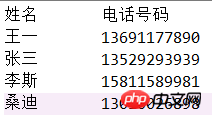
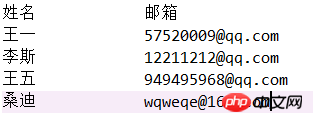
分析想法:
要將兩個檔案合併,首先要將檔案讀到記憶體中,成為清單。再將清單分割,依照類別將資料分開存儲,即姓名、電話、信箱。透過遍歷列表1,依序與列表2比較,如果二者有重合的人,那麼直接利用 .join([ ])姓名電話郵箱合併到一行,保存到另一個列表變數裡面。二者不重合的人,說明只有在清單1中才有,故將此人的信箱資料用str(‘—–')取代。
經過這次遍歷之後,列表1中所有的人和列表2中與列表1中重複的人,都重新整合到了新的列表變數裡面。接下來還需要把清單2特有的人,加入新的列表變數。方法是遍歷列表2,把與列表1不重合的人拿出來保存。
最後要將新的清單變數中的資料寫入到新的檔案中,並關閉所有檔案。
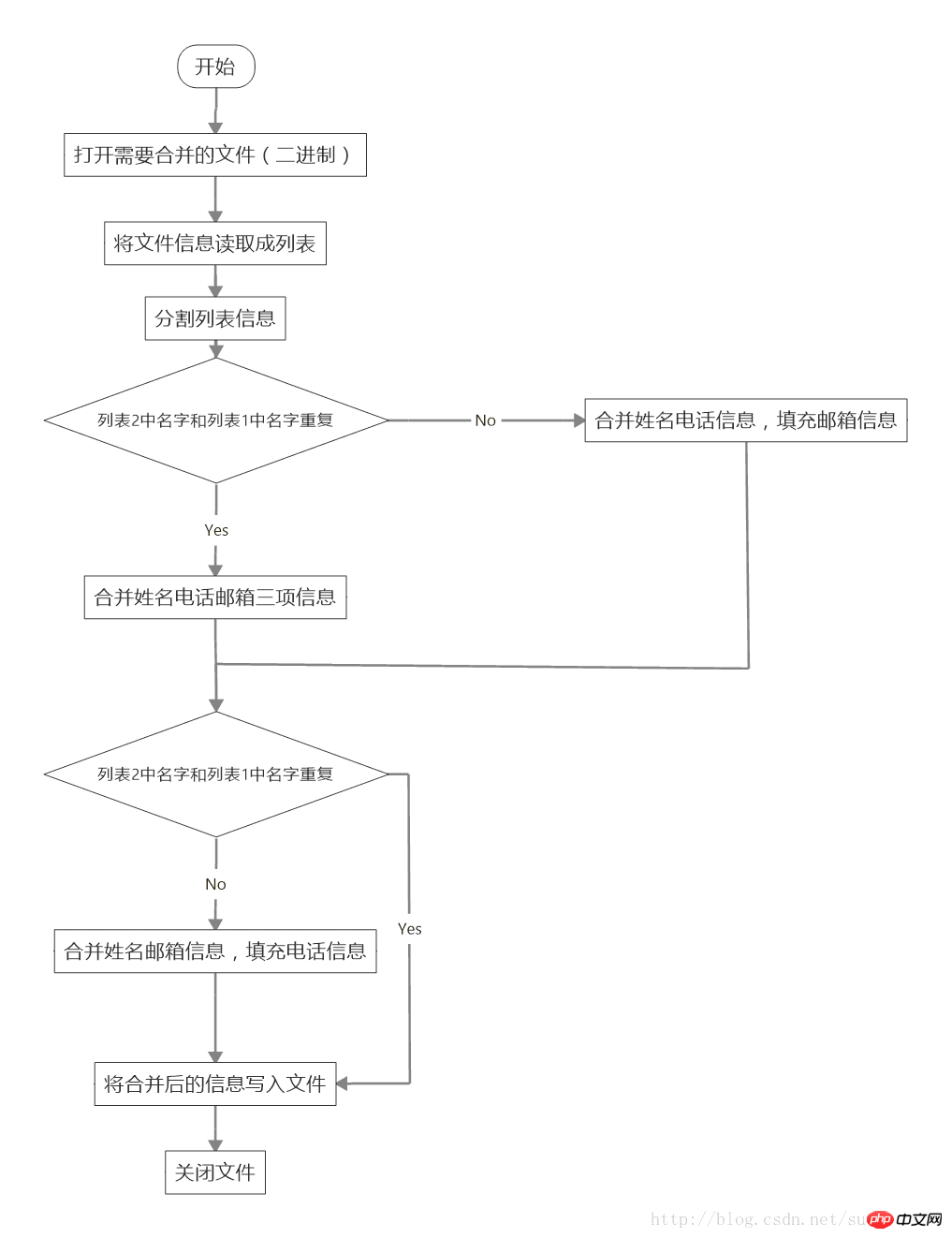 流程圖如下:
流程圖如下:
程式碼如下:
##
"""
Created on Fri Aug 4 12:59:36 2017
@author: 13323
"""
# This program can combine two or more files into one file.
def main():
#firstly open the files
data1 = open("test_3.txt","rb")
data2 = open("test_4.txt","rb")
# read the data in file into list
data1.readline() #only read one line, skip the first line
data2.readline() #only read one line, skip the first line
file1 = data1.readlines() #read all variable into list file1
file2 = data2.readlines() #read all variable into list file2
#print(file1)
#define particular list to store variable
file1_name = []
file1_tel = []
file2_name = []
file2_email = []
#file3 = []
#split file1 into two part
for line in file1:
element = line.split() #line.split(); devide by ' '
file1_name.append(str(element[0].decode('gbk')))
file1_tel.append(str(element[1].decode('gbk')))
#split file2 into two part
for line in file2:
element = line.split()
file2_name.append(str(element[0].decode('gbk')))
file2_email.append(str(element[1].decode('gbk')))
# pick up the name in the file1 same as the name in the file2 and combine
file3 = []
for i in range(len(file1_name)):
s = ''
if file1_name[i] in file2_name:
j = file2_name.index(file1_name[i])
s = '\t'.join([file1_name[i],file1_tel[i],file2_email[j]])
s += '\n'
else:
s = '\t'.join([file1_name[i],file1_tel[i],str("----")])
s += '\n'
file3.append(s)
#pick up the name in the file1 doesn't same as the name in the file2
for i in range(len(file2_name)):
s = ''
if file2_name[i] not in file1_name:
s = '\t'.join([file2_name[i],str('----'),file2_email[i]])
s += '\n'
file3.append(s)
#write the data into file3
data3 = open("test_5.txt","w")
data3.writelines(file3)
#close the file
data1.close()
data2.close()
data3.close()
main()關鍵點:
清單合併與拆解
兩個python實作切換功能Python實作管理網站的方法##### #
以上是python實作兩個檔案合併功能的詳細內容。更多資訊請關注PHP中文網其他相關文章!

熱AI工具

Undresser.AI Undress
人工智慧驅動的應用程序,用於創建逼真的裸體照片

AI Clothes Remover
用於從照片中去除衣服的線上人工智慧工具。

Undress AI Tool
免費脫衣圖片

Clothoff.io
AI脫衣器

AI Hentai Generator
免費產生 AI 無盡。

熱門文章

熱工具

記事本++7.3.1
好用且免費的程式碼編輯器

SublimeText3漢化版
中文版,非常好用

禪工作室 13.0.1
強大的PHP整合開發環境

Dreamweaver CS6
視覺化網頁開發工具

SublimeText3 Mac版
神級程式碼編輯軟體(SublimeText3)

熱門話題
 PHP和Python:代碼示例和比較
Apr 15, 2025 am 12:07 AM
PHP和Python:代碼示例和比較
Apr 15, 2025 am 12:07 AM
PHP和Python各有優劣,選擇取決於項目需求和個人偏好。 1.PHP適合快速開發和維護大型Web應用。 2.Python在數據科學和機器學習領域佔據主導地位。
 Python vs. JavaScript:社區,圖書館和資源
Apr 15, 2025 am 12:16 AM
Python vs. JavaScript:社區,圖書館和資源
Apr 15, 2025 am 12:16 AM
Python和JavaScript在社區、庫和資源方面的對比各有優劣。 1)Python社區友好,適合初學者,但前端開發資源不如JavaScript豐富。 2)Python在數據科學和機器學習庫方面強大,JavaScript則在前端開發庫和框架上更勝一籌。 3)兩者的學習資源都豐富,但Python適合從官方文檔開始,JavaScript則以MDNWebDocs為佳。選擇應基於項目需求和個人興趣。
 CentOS上PyTorch的GPU支持情況如何
Apr 14, 2025 pm 06:48 PM
CentOS上PyTorch的GPU支持情況如何
Apr 14, 2025 pm 06:48 PM
在CentOS系統上啟用PyTorchGPU加速,需要安裝CUDA、cuDNN以及PyTorch的GPU版本。以下步驟將引導您完成這一過程:CUDA和cuDNN安裝確定CUDA版本兼容性:使用nvidia-smi命令查看您的NVIDIA顯卡支持的CUDA版本。例如,您的MX450顯卡可能支持CUDA11.1或更高版本。下載並安裝CUDAToolkit:訪問NVIDIACUDAToolkit官網,根據您顯卡支持的最高CUDA版本下載並安裝相應的版本。安裝cuDNN庫:前
 docker原理詳解
Apr 14, 2025 pm 11:57 PM
docker原理詳解
Apr 14, 2025 pm 11:57 PM
Docker利用Linux內核特性,提供高效、隔離的應用運行環境。其工作原理如下:1. 鏡像作為只讀模板,包含運行應用所需的一切;2. 聯合文件系統(UnionFS)層疊多個文件系統,只存儲差異部分,節省空間並加快速度;3. 守護進程管理鏡像和容器,客戶端用於交互;4. Namespaces和cgroups實現容器隔離和資源限制;5. 多種網絡模式支持容器互聯。理解這些核心概念,才能更好地利用Docker。
 minio安裝centos兼容性
Apr 14, 2025 pm 05:45 PM
minio安裝centos兼容性
Apr 14, 2025 pm 05:45 PM
MinIO對象存儲:CentOS系統下的高性能部署MinIO是一款基於Go語言開發的高性能、分佈式對象存儲系統,與AmazonS3兼容。它支持多種客戶端語言,包括Java、Python、JavaScript和Go。本文將簡要介紹MinIO在CentOS系統上的安裝和兼容性。 CentOS版本兼容性MinIO已在多個CentOS版本上得到驗證,包括但不限於:CentOS7.9:提供完整的安裝指南,涵蓋集群配置、環境準備、配置文件設置、磁盤分區以及MinI
 CentOS上PyTorch的分佈式訓練如何操作
Apr 14, 2025 pm 06:36 PM
CentOS上PyTorch的分佈式訓練如何操作
Apr 14, 2025 pm 06:36 PM
在CentOS系統上進行PyTorch分佈式訓練,需要按照以下步驟操作:PyTorch安裝:前提是CentOS系統已安裝Python和pip。根據您的CUDA版本,從PyTorch官網獲取合適的安裝命令。對於僅需CPU的訓練,可以使用以下命令:pipinstalltorchtorchvisiontorchaudio如需GPU支持,請確保已安裝對應版本的CUDA和cuDNN,並使用相應的PyTorch版本進行安裝。分佈式環境配置:分佈式訓練通常需要多台機器或單機多GPU。所
 CentOS上PyTorch版本怎麼選
Apr 14, 2025 pm 06:51 PM
CentOS上PyTorch版本怎麼選
Apr 14, 2025 pm 06:51 PM
在CentOS系統上安裝PyTorch,需要仔細選擇合適的版本,並考慮以下幾個關鍵因素:一、系統環境兼容性:操作系統:建議使用CentOS7或更高版本。 CUDA與cuDNN:PyTorch版本與CUDA版本密切相關。例如,PyTorch1.9.0需要CUDA11.1,而PyTorch2.0.1則需要CUDA11.3。 cuDNN版本也必須與CUDA版本匹配。選擇PyTorch版本前,務必確認已安裝兼容的CUDA和cuDNN版本。 Python版本:PyTorch官方支
 vscode怎麼在終端運行程序
Apr 15, 2025 pm 06:42 PM
vscode怎麼在終端運行程序
Apr 15, 2025 pm 06:42 PM
在 VS Code 中,可以通過以下步驟在終端運行程序:準備代碼和打開集成終端確保代碼目錄與終端工作目錄一致根據編程語言選擇運行命令(如 Python 的 python your_file_name.py)檢查是否成功運行並解決錯誤利用調試器提升調試效率






