canvas與JS實現動態時鐘動畫
這次帶給大家canvas與JS實作動態時鐘動畫,canvas與JS實作動態時鐘動畫的注意事項有哪些,以下就是實戰案例,一起來看一下。
先來看看運行效果:
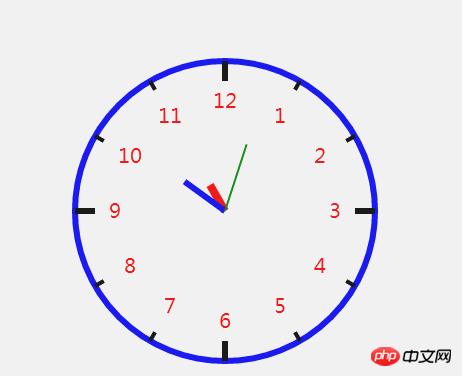
完整實例程式碼:
nbsp;html>
<meta>
<title>canvas时钟</title>
<style>
canvas {
border: 1px solid red;
}
</style>
<canvas></canvas>
<script>
function Clock(opt) {
for (var key in opt) {
this[key] = opt[key];
}
this.init();
}
Clock.prototype = {
init: function () {
var self = this;
var ctx = this.ctx;
this.timer = setInterval(function(){
ctx.clearRect(0,0,ctx.canvas.width,ctx.canvas.height);
self.drawDial();
self.drawDegreeScale();
self.drawNumber();
self.drawPointers();
},1000);
},
drawDial: function () {
var ctx = this.ctx;
ctx.save();
ctx.beginPath();
ctx.lineWidth = this.clockDialW;
ctx.strokeStyle = this.clockDialColor;
ctx.arc(this.clockX, this.clockY, this.clockRadius, 0, 2 * Math.PI);
ctx.stroke();
ctx.restore();
},
drawDegreeScale: function () {
var ctx = this.ctx;
var clockRadius = this.clockRadius;
var clockX = this.clockX;
var clockY = this.clockY;
var bigDegreeScaleL = this.bigDegreeScaleL;
var smallDegreeScale = this.smallDegreeScale;
var startX, startY, endX, endY, radian;
ctx.save();
for (var i = 0; i < 12; i++) {
radian = i * Math.PI / 6;
endX = clockX + clockRadius * Math.cos(radian);
endY = clockY + clockRadius * Math.sin(radian);
if (radian % (Math.PI / 2) == 0) {
startX = clockX + (clockRadius - bigDegreeScaleL) * Math.cos(radian);
startY = clockY + (clockRadius - bigDegreeScaleL) * Math.sin(radian);
ctx.lineWidth = this.bigDCWidth;
} else {
startX = clockX + (clockRadius - smallDegreeScale) * Math.cos(radian);
startY = clockY + (clockRadius - smallDegreeScale) * Math.sin(radian);
ctx.lineWidth = this.smallDCWidth;
}
ctx.beginPath();
ctx.moveTo(startX, startY);
ctx.lineTo(endX, endY);
ctx.stroke();
ctx.restore();
}
},
drawNumber: function () {
var ctx = this.ctx;
var textX, textY, textRadian;
var clockX = this.clockX;
var clockY = this.clockY;
var clockRadius = this.clockRadius;
ctx.font = '20px 微软雅黑';
ctx.fillStyle = 'red';
ctx.textAlign = 'center';
ctx.textBaseline = 'middle';
ctx.save();
for (var i = 0; i < 12; i++) {
textRadian = i * Math.PI / 6 - Math.PI/3;
textX = clockX + (clockRadius - 40) * Math.cos(textRadian);
textY = clockY + (clockRadius - 40) * Math.sin(textRadian);
ctx.beginPath();
ctx.fillText(i + 1, textX, textY);
}
ctx.restore();
},
drawPointers: function () {
var date = new Date();
var h = date.getHours();
var m = date.getMinutes();
var s = date.getSeconds();
h = h % 12;
var hRadian = 2 * Math.PI / 12 * h - Math.PI / 2;
this.drawPoint(hRadian,30,'red',8);
var mRadian = 2 * Math.PI / 60 * m - Math.PI / 2;
this.drawPoint(mRadian,50,'blue',6);
var sRadian = 2 * Math.PI / 60 * s - Math.PI / 2;
this.drawPoint(sRadian,70,'green',2);
},
drawPoint: function (radian, length,color,lineWidth) {
var x = this.clockX + Math.cos(radian) * length;
var y = this.clockY + Math.sin(radian) * length;
var ctx = this.ctx;
ctx.save();
ctx.beginPath();
ctx.strokeStyle = color;
ctx.lineWidth = lineWidth;
ctx.moveTo(this.clockX,this.clockY);
ctx.lineTo(x,y);
ctx.stroke();
ctx.restore();
}
};
</script>
<script>
var canvas = document.querySelector('canvas');
var ctx = canvas.getContext('2d');
var clock = new Clock({
ctx: this.ctx,
clockRadius: 150,
clockX: 300,
clockY: 300,
clockDialW: 6,
clockDialColor: 'blue',
bigDegreeScaleL: 20,
bigDCWidth: 6,
smallDegreeScale: 10,
smallDCWidth: 4
});
</script>
相信看了本文案例你已經掌握了方法,更多精彩請關注php中文網其它相關文章!
推薦閱讀:
#InstantClick怎麼設定才能相容MathJax與百度統計等
以上是canvas與JS實現動態時鐘動畫的詳細內容。更多資訊請關注PHP中文網其他相關文章!

熱AI工具

Undresser.AI Undress
人工智慧驅動的應用程序,用於創建逼真的裸體照片

AI Clothes Remover
用於從照片中去除衣服的線上人工智慧工具。

Undress AI Tool
免費脫衣圖片

Clothoff.io
AI脫衣器

AI Hentai Generator
免費產生 AI 無盡。

熱門文章

熱工具

記事本++7.3.1
好用且免費的程式碼編輯器

SublimeText3漢化版
中文版,非常好用

禪工作室 13.0.1
強大的PHP整合開發環境

Dreamweaver CS6
視覺化網頁開發工具

SublimeText3 Mac版
神級程式碼編輯軟體(SublimeText3)

熱門話題
![動畫不工作在PowerPoint中[修復]](https://img.php.cn/upload/article/000/887/227/170831232982910.jpg?x-oss-process=image/resize,m_fill,h_207,w_330) 動畫不工作在PowerPoint中[修復]
Feb 19, 2024 am 11:12 AM
動畫不工作在PowerPoint中[修復]
Feb 19, 2024 am 11:12 AM
您是否正在嘗試製作演示文稿,但無法添加動畫?如果動畫在你的WindowsPC上的PowerPoint中不起作用,那麼這篇文章將會幫助你。這是一個常見的問題,許多人都在抱怨。例如,在Microsoft團隊中演示或在螢幕錄製期間,動畫可能會停止運作。在本指南中,我們將探索各種故障排除技術,以協助您修復在Windows上的PowerPoint中無法運作的動畫。為什麼我的PowerPoint動畫不起作用?我們注意到Windows上PowerPoint中的動畫可能無法運作問題的一些可能原因如下:由於個
 ppt動畫如何設定先進入再退出
Mar 20, 2024 am 09:30 AM
ppt動畫如何設定先進入再退出
Mar 20, 2024 am 09:30 AM
我們在日常的辦公中常常會使用到ppt,那麼你是否對ppt裡邊的每個操作功能都很了解呢?例如:ppt中怎麼設定動畫效果、怎麼設定切換效果、每個動畫的效果長度是多少?每個投影片能不能自動播放、ppt動畫先進入再退出等等,那麼今天這期我就先跟大家分享ppt動畫先進入再退出的具體操作步驟,就在下方,小伙伴們快來看一看吧! 1.首先,我們在電腦中開啟ppt,點選文字方塊外側選取文字框,(如下圖紅色圈出部分所示)。 2.然後,點選選單列中的【動畫】,選取【擦除】的效果,(如圖紅色圈出部分所示)。 3.接下來,點擊【
 跳票 2 年,國產 3D 動畫電影《二郎神之深海蛟龍》定檔 7 月 13 日
Jan 26, 2024 am 09:42 AM
跳票 2 年,國產 3D 動畫電影《二郎神之深海蛟龍》定檔 7 月 13 日
Jan 26, 2024 am 09:42 AM
本站1月26日消息,國產3D動畫電影《二郎神之深海蛟龍》發布一組最新劇照,正式宣布將於7月13日上映。據了解,《二郎神之深海蛟龍》是由迷狐星(北京)動漫有限公司、霍爾果斯眾合千澄影業有限公司、浙江橫店影業有限公司、浙江共贏影業有限公司、成都天火科技有限公司、華文映像(北京)影業有限公司出品,王君執導的動畫電影,原定2022年7月22日在中國大陸上映。本站劇情簡介:封神之戰後,姜子牙攜「封神榜」分封諸神,而後封神榜被天庭封印於九州祕境深海之下。事實上,除了分封神位,封神榜中還封緘著眾多強大的妖邪元
 簡易JavaScript教學:取得HTTP狀態碼的方法
Jan 05, 2024 pm 06:08 PM
簡易JavaScript教學:取得HTTP狀態碼的方法
Jan 05, 2024 pm 06:08 PM
JavaScript教學:如何取得HTTP狀態碼,需要具體程式碼範例前言:在Web開發中,經常會涉及到與伺服器進行資料互動的場景。在與伺服器進行通訊時,我們經常需要取得傳回的HTTP狀態碼來判斷操作是否成功,並根據不同的狀態碼來進行對應的處理。本篇文章將教你如何使用JavaScript來取得HTTP狀態碼,並提供一些實用的程式碼範例。使用XMLHttpRequest
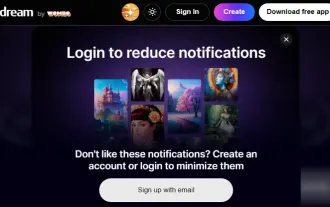 最佳免費AI動畫藝術生成器
Feb 19, 2024 pm 10:50 PM
最佳免費AI動畫藝術生成器
Feb 19, 2024 pm 10:50 PM
如果您渴望找到頂尖的免費AI動畫藝術生成器,您可以結束搜尋了。動漫藝術世界幾十年來一直以其獨特的角色設計、迷人的色彩和引人入勝的情節吸引觀眾。不過,創作動漫藝術需要天份、技能和耗費大量時間。然而,隨著人工智慧(AI)的不斷發展,現在你可以藉助最佳的免費AI動畫藝術生成器,無需深入了解複雜技術,就能探索動漫藝術的世界。這將為你釋放創造力提供新的可能性。什麼是人工智慧動漫藝術生成器? AI動畫藝術生成器利用複雜的演算法和機器學習技術,分析廣泛的動畫作品資料庫。透過這些演算法,系統學習並識別不同動漫風格的
 學習canvas框架 詳解常用的canvas框架
Jan 17, 2024 am 11:03 AM
學習canvas框架 詳解常用的canvas框架
Jan 17, 2024 am 11:03 AM
探索Canvas框架:了解常用的Canvas框架有哪些,需要具體程式碼範例引言:Canvas是HTML5中提供的一個繪圖API,透過它我們可以實現豐富的圖形和動畫效果。為了提高繪圖的效率和便利性,許多開發者開發了不同的Canvas框架。本文將介紹一些常用的Canvas框架,並提供具體程式碼範例,以幫助讀者更深入地了解這些框架的使用方法。一、EaselJS框架Ea
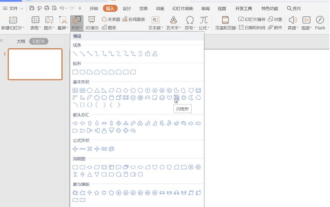 雷雨ppt中動畫雷雨該如何製作
Mar 20, 2024 pm 02:41 PM
雷雨ppt中動畫雷雨該如何製作
Mar 20, 2024 pm 02:41 PM
有時候我們會遇到需要在ppt中加入動畫的需求,例如如果我們想要做一張雷雨ppt,想在裡面加一些動畫雷雨效果,這該怎麼辦呢?今天,小編就來為大家介紹一下雷雨ppt中動畫雷雨該如何製作,其實很簡單,快來學起來吧! 1.首先我們打開一張PPT的頁面,“插入”——“形狀”——“基本形狀”——“閃電形”,如圖所示。 2.在右側的「填滿與線條」標籤裡面,「填滿」選擇:白色;「線條」選擇:黑色,具體如圖。 3.依序點擊“動畫”——“自訂動畫”——“添加效果”——“強調”——“細微型”——“忽明忽暗”,
 如何在JavaScript中取得HTTP狀態碼的簡單方法
Jan 05, 2024 pm 01:37 PM
如何在JavaScript中取得HTTP狀態碼的簡單方法
Jan 05, 2024 pm 01:37 PM
JavaScript中的HTTP狀態碼取得方法簡介:在進行前端開發中,我們常常需要處理與後端介面的交互,而HTTP狀態碼就是其中非常重要的一部分。了解並取得HTTP狀態碼有助於我們更好地處理介面傳回的資料。本文將介紹使用JavaScript取得HTTP狀態碼的方法,並提供具體程式碼範例。一、什麼是HTTP狀態碼HTTP狀態碼是指當瀏覽器向伺服器發起請求時,服務






