jQuery為子元素添加賦值步奏詳解
這次帶給大家jQuery給子元素添加賦值步奏詳解,jQuery為子元素添加賦值的注意事項有哪些,下面就是實戰案例,一起來看一下。
一、在jsp頁面中定義
<p> <span>科室:</span> <select> </select> </p>
二、寫js語句:
<script>
$(function () {
var dname = $(".dept-name-show").eq(0);//选定<select>标签
var url = "${pageContext.request.contextPath}/getDepts.do";//请求路径
$(".dept-name-show").click(function () {
$.get(
url,
function (res) {
var len = res.length;
var op = dname.children().length;
if (op < len) {
var pp = "<option>";
for (var i = 0; i < len; i++) {
dname.append(pp);
dname.children().eq(i).text(res[i].name);
}
}
}
)
})
})
</script>三、寫對應的請求語句:
List<dept> deptList=null;
@RequestMapping(value = "/getDepts",method = {RequestMethod.GET})
public void getDepts(HttpServletResponse response) throws IOException {
response.setCharacterEncoding("utf-8");
response.setContentType("text/json;charset=utf-8");
if (deptList == null){
deptList = deptService.findAllDepts();
}else {
String res=JSON.toJSONString(deptList);
response.getWriter().write(res);
}
}</dept>相信看了本文案例你已經掌握了方法,更多精彩請關注php中文網其它相關文章!
推薦閱讀:
#以上是jQuery為子元素添加賦值步奏詳解的詳細內容。更多資訊請關注PHP中文網其他相關文章!

熱AI工具

Undresser.AI Undress
人工智慧驅動的應用程序,用於創建逼真的裸體照片

AI Clothes Remover
用於從照片中去除衣服的線上人工智慧工具。

Undress AI Tool
免費脫衣圖片

Clothoff.io
AI脫衣器

Video Face Swap
使用我們完全免費的人工智慧換臉工具,輕鬆在任何影片中換臉!

熱門文章

熱工具

記事本++7.3.1
好用且免費的程式碼編輯器

SublimeText3漢化版
中文版,非常好用

禪工作室 13.0.1
強大的PHP整合開發環境

Dreamweaver CS6
視覺化網頁開發工具

SublimeText3 Mac版
神級程式碼編輯軟體(SublimeText3)
 Win11管理員權限取得詳解
Mar 08, 2024 pm 03:06 PM
Win11管理員權限取得詳解
Mar 08, 2024 pm 03:06 PM
Windows作業系統是全球最受歡迎的作業系統之一,其新版本Win11備受矚目。在Win11系統中,管理員權限的取得是一個重要的操作,管理員權限可以讓使用者對系統進行更多的操作和設定。本文將詳細介紹在Win11系統中如何取得管理員權限,以及如何有效地管理權限。在Win11系統中,管理員權限分為本機管理員和網域管理員兩種。本機管理員是指具有對本機電腦的完全管理權限
 Oracle SQL中的除法運算詳解
Mar 10, 2024 am 09:51 AM
Oracle SQL中的除法運算詳解
Mar 10, 2024 am 09:51 AM
OracleSQL中的除法運算詳解在OracleSQL中,除法運算是一種常見且重要的數學運算運算,用來計算兩個數相除的結果。除法在資料庫查詢中經常用到,因此了解OracleSQL中的除法運算及其用法是資料庫開發人員必備的技能之一。本文將詳細討論OracleSQL中除法運算的相關知識,並提供具體的程式碼範例供讀者參考。一、OracleSQL中的除法運算
 jQuery中如何使用PUT請求方式?
Feb 28, 2024 pm 03:12 PM
jQuery中如何使用PUT請求方式?
Feb 28, 2024 pm 03:12 PM
jQuery中如何使用PUT請求方式?在jQuery中,發送PUT請求的方法與發送其他類型的請求類似,但需要注意一些細節和參數設定。 PUT請求通常用於更新資源,例如更新資料庫中的資料或更新伺服器上的檔案。以下是在jQuery中使用PUT請求方式的具體程式碼範例。首先,確保引入了jQuery庫文件,然後可以透過以下方式發送PUT請求:$.ajax({u
 PHP模運算子的作用及用法詳解
Mar 19, 2024 pm 04:33 PM
PHP模運算子的作用及用法詳解
Mar 19, 2024 pm 04:33 PM
PHP中的模運算子(%)是用來取得兩個數值相除的餘數的。在本文中,我們將詳細討論模運算子的作用及用法,並提供具體的程式碼範例來幫助讀者更好地理解。 1.模運算子的作用在數學中,當我們將一個整數除以另一個整數時,就會得到一個商和一個餘數。例如,當我們將10除以3時,商數為3,餘數為1。模運算子就是用來取得這個餘數的。 2.模運算子的用法在PHP中,使用%符號來表示模
 jQuery小技巧:快速修改頁面所有a標籤的文本
Feb 28, 2024 pm 09:06 PM
jQuery小技巧:快速修改頁面所有a標籤的文本
Feb 28, 2024 pm 09:06 PM
標題:jQuery小技巧:快速修改頁面所有a標籤的文字在網頁開發中,我們經常需要對頁面中的元素進行修改和操作。使用jQuery時,有時候需要一次修改頁面中所有a標籤的文字內容,這樣可以節省時間和精力。以下將介紹如何使用jQuery快速修改頁面所有a標籤的文本,同時給出具體的程式碼範例。首先,我們需要引入jQuery庫文件,確保在頁面中引入了以下程式碼:<
 使用jQuery修改所有a標籤的文字內容
Feb 28, 2024 pm 05:42 PM
使用jQuery修改所有a標籤的文字內容
Feb 28, 2024 pm 05:42 PM
標題:使用jQuery修改所有a標籤的文字內容jQuery是一款受歡迎的JavaScript庫,被廣泛用於處理DOM操作。在網頁開發中,經常會遇到需要修改頁面上連結標籤(a標籤)的文字內容的需求。本文將介紹如何使用jQuery來實現這個目標,並提供具體的程式碼範例。首先,我們需要在頁面中引入jQuery庫。在HTML檔案中加入以下程式碼:
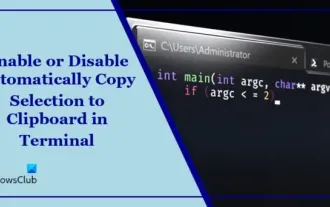 在終端機中停用或啟用自動複製所選內容以進行複製
Mar 24, 2024 am 09:46 AM
在終端機中停用或啟用自動複製所選內容以進行複製
Mar 24, 2024 am 09:46 AM
本文將向您介紹如何在Windows終端機中啟用或停用自動將選擇內容複製到剪貼簿的功能。 Windows終端機是微軟專為Windows11/10開發的多標籤終端模擬器,取代了傳統的命令提示字元。它支援運行命令提示字元、PowerShell、WSL、Azure等應用程式。通常在終端機工作時,使用者需要複製命令和輸出,然而終端預設不支援複製選擇操作。請繼續閱讀本文,以了解如何解決這個問題。如何在終端機中啟用或停用自動複製所選內容到快取?以下是您如何啟用或停用自動複製選擇到終端剪貼簿:打開終端應用程序,然後點擊上面
 了解jQuery中eq的作用及應用場景
Feb 28, 2024 pm 01:15 PM
了解jQuery中eq的作用及應用場景
Feb 28, 2024 pm 01:15 PM
jQuery是一種流行的JavaScript庫,被廣泛用於處理網頁中的DOM操作和事件處理。在jQuery中,eq()方法是用來選擇指定索引位置的元素的方法,具體使用方法和應用場景如下。在jQuery中,eq()方法選擇指定索引位置的元素。索引位置從0開始計數,即第一個元素的索引是0,第二個元素的索引是1,依此類推。 eq()方法的語法如下:$("s







