python3+PyQt5實作支援多執行緒的頁面索引器應用程式
這篇文章主要為大家詳細介紹了python3 PyQt5實現支援多線程的頁面索引器應用程序,具有一定的參考價值,感興趣的小伙伴們可以參考一下
本文透過Python3 pyqt5實作了python Qt GUI 快速編程的19章的頁面索引器應用程式範例。
/home/yrd/eric_workspace/chap19/walker_ans.py
#!/usr/bin/env python3
import codecs
import html.entities
import re
import sys
from PyQt5.QtCore import (QMutex, QThread,pyqtSignal,Qt)
class Walker(QThread):
finished = pyqtSignal(bool,int)
indexed = pyqtSignal(str,int)
COMMON_WORDS_THRESHOLD = 250
MIN_WORD_LEN = 3
MAX_WORD_LEN = 25
INVALID_FIRST_OR_LAST = frozenset("0123456789_")
STRIPHTML_RE = re.compile(r"<[^>]*?>", re.IGNORECASE|re.MULTILINE)
ENTITY_RE = re.compile(r"&(\w+?);|(\d+?);")
SPLIT_RE = re.compile(r"\W+", re.IGNORECASE|re.MULTILINE)
def __init__(self, index, lock, files, filenamesForWords,
commonWords, parent=None):
super(Walker, self).__init__(parent)
self.index = index
self.lock = lock
self.files = files
self.filenamesForWords = filenamesForWords
self.commonWords = commonWords
self.stopped = False
self.mutex = QMutex()
self.completed = False
def stop(self):
try:
self.mutex.lock()
self.stopped = True
finally:
self.mutex.unlock()
def isStopped(self):
try:
self.mutex.lock()
return self.stopped
finally:
self.mutex.unlock()
def run(self):
self.processFiles()
self.stop()
self.finished.emit(self.completed,self.index)
def processFiles(self):
def unichrFromEntity(match):
text = match.group(match.lastindex)
if text.isdigit():
return chr(int(text))
u = html.entities.name2codepoint.get(text)
return chr(u) if u is not None else ""
for fname in self.files:
if self.isStopped():
return
words = set()
fh = None
try:
fh = codecs.open(fname, "r", "UTF8", "ignore")
text = fh.read()
except EnvironmentError as e:
sys.stderr.write("Error: {0}\n".format(e))
continue
finally:
if fh is not None:
fh.close()
if self.isStopped():
return
text = self.STRIPHTML_RE.sub("", text)
text = self.ENTITY_RE.sub(unichrFromEntity, text)
text = text.lower()
for word in self.SPLIT_RE.split(text):
if (self.MIN_WORD_LEN <= len(word) <=
self.MAX_WORD_LEN and
word[0] not in self.INVALID_FIRST_OR_LAST and
word[-1] not in self.INVALID_FIRST_OR_LAST):
try:
self.lock.lockForRead()
new = word not in self.commonWords
finally:
self.lock.unlock()
if new:
words.add(word)
if self.isStopped():
return
for word in words:
try:
self.lock.lockForWrite()
files = self.filenamesForWords[word]
if len(files) > self.COMMON_WORDS_THRESHOLD:
del self.filenamesForWords[word]
self.commonWords.add(word)
else:
files.add(str(fname))
finally:
self.lock.unlock()
self.indexed.emit(fname,self.index)
self.completed = True
/home/yrd/eric_workspace/chap19/pageindexer_ans.pyw
#!/usr/bin/env python3
import collections
import os
import sys
from PyQt5.QtCore import (QDir, QReadWriteLock, QMutex,Qt)
from PyQt5.QtWidgets import (QApplication, QDialog, QFileDialog, QFrame,
QHBoxLayout, QLCDNumber, QLabel, QLineEdit, QListWidget,
QPushButton, QVBoxLayout)
import walker_ans as walker
def isAlive(qobj):
import sip
try:
sip.unwrapinstance(qobj)
except RuntimeError:
return False
return True
class Form(QDialog):
def __init__(self, parent=None):
super(Form, self).__init__(parent)
self.mutex = QMutex()
self.fileCount = 0
self.filenamesForWords = collections.defaultdict(set)
self.commonWords = set()
self.lock = QReadWriteLock()
self.path = QDir.homePath()
pathLabel = QLabel("Indexing path:")
self.pathLabel = QLabel()
self.pathLabel.setFrameStyle(QFrame.StyledPanel|QFrame.Sunken)
self.pathButton = QPushButton("Set &Path...")
self.pathButton.setAutoDefault(False)
findLabel = QLabel("&Find word:")
self.findEdit = QLineEdit()
findLabel.setBuddy(self.findEdit)
commonWordsLabel = QLabel("&Common words:")
self.commonWordsListWidget = QListWidget()
commonWordsLabel.setBuddy(self.commonWordsListWidget)
filesLabel = QLabel("Files containing the &word:")
self.filesListWidget = QListWidget()
filesLabel.setBuddy(self.filesListWidget)
filesIndexedLabel = QLabel("Files indexed")
self.filesIndexedLCD = QLCDNumber()
self.filesIndexedLCD.setSegmentStyle(QLCDNumber.Flat)
wordsIndexedLabel = QLabel("Words indexed")
self.wordsIndexedLCD = QLCDNumber()
self.wordsIndexedLCD.setSegmentStyle(QLCDNumber.Flat)
commonWordsLCDLabel = QLabel("Common words")
self.commonWordsLCD = QLCDNumber()
self.commonWordsLCD.setSegmentStyle(QLCDNumber.Flat)
self.statusLabel = QLabel("Click the 'Set Path' "
"button to start indexing")
self.statusLabel.setFrameStyle(QFrame.StyledPanel|QFrame.Sunken)
topLayout = QHBoxLayout()
topLayout.addWidget(pathLabel)
topLayout.addWidget(self.pathLabel, 1)
topLayout.addWidget(self.pathButton)
topLayout.addWidget(findLabel)
topLayout.addWidget(self.findEdit, 1)
leftLayout = QVBoxLayout()
leftLayout.addWidget(filesLabel)
leftLayout.addWidget(self.filesListWidget)
rightLayout = QVBoxLayout()
rightLayout.addWidget(commonWordsLabel)
rightLayout.addWidget(self.commonWordsListWidget)
middleLayout = QHBoxLayout()
middleLayout.addLayout(leftLayout, 1)
middleLayout.addLayout(rightLayout)
bottomLayout = QHBoxLayout()
bottomLayout.addWidget(filesIndexedLabel)
bottomLayout.addWidget(self.filesIndexedLCD)
bottomLayout.addWidget(wordsIndexedLabel)
bottomLayout.addWidget(self.wordsIndexedLCD)
bottomLayout.addWidget(commonWordsLCDLabel)
bottomLayout.addWidget(self.commonWordsLCD)
bottomLayout.addStretch()
layout = QVBoxLayout()
layout.addLayout(topLayout)
layout.addLayout(middleLayout)
layout.addLayout(bottomLayout)
layout.addWidget(self.statusLabel)
self.setLayout(layout)
self.walkers = []
self.completed = []
self.pathButton.clicked.connect(self.setPath)
self.findEdit.returnPressed.connect(self.find)
self.setWindowTitle("Page Indexer")
def stopWalkers(self):
for walker in self.walkers:
if isAlive(walker) and walker.isRunning():
walker.stop()
for walker in self.walkers:
if isAlive(walker) and walker.isRunning():
walker.wait()
self.walkers = []
self.completed = []
def setPath(self):
self.stopWalkers()
self.pathButton.setEnabled(False)
path = QFileDialog.getExistingDirectory(self,
"Choose a Path to Index", self.path)
if not path:
self.statusLabel.setText("Click the 'Set Path' "
"button to start indexing")
self.pathButton.setEnabled(True)
return
self.statusLabel.setText("Scanning directories...")
QApplication.processEvents() # Needed for Windows
self.path = QDir.toNativeSeparators(path)
self.findEdit.setFocus()
self.pathLabel.setText(self.path)
self.statusLabel.clear()
self.filesListWidget.clear()
self.fileCount = 0
self.filenamesForWords = collections.defaultdict(set)
self.commonWords = set()
nofilesfound = True
files = []
index = 0
for root, dirs, fnames in os.walk(str(self.path)):
for name in [name for name in fnames
if name.endswith((".htm", ".html"))]:
files.append(os.path.join(root, name))
if len(files) == 1000:
self.processFiles(index, files[:])
files = []
index += 1
nofilesfound = False
if files:
self.processFiles(index, files[:])
nofilesfound = False
if nofilesfound:
self.finishedIndexing()
self.statusLabel.setText(
"No HTML files found in the given path")
def processFiles(self, index, files):
thread = walker.Walker(index, self.lock, files,
self.filenamesForWords, self.commonWords, self)
thread.indexed[str,int].connect(self.indexed)
thread.finished[bool,int].connect(self.finished)
thread.finished.connect(thread.deleteLater)
self.walkers.append(thread)
self.completed.append(False)
thread.start()
thread.wait(300) # Needed for Windows
def find(self):
word = str(self.findEdit.text())
if not word:
try:
self.mutex.lock()
self.statusLabel.setText("Enter a word to find in files")
finally:
self.mutex.unlock()
return
try:
self.mutex.lock()
self.statusLabel.clear()
self.filesListWidget.clear()
finally:
self.mutex.unlock()
word = word.lower()
if " " in word:
word = word.split()[0]
try:
self.lock.lockForRead()
found = word in self.commonWords
finally:
self.lock.unlock()
if found:
try:
self.mutex.lock()
self.statusLabel.setText("Common words like '{0}' "
"are not indexed".format(word))
finally:
self.mutex.unlock()
return
try:
self.lock.lockForRead()
files = self.filenamesForWords.get(word, set()).copy()
finally:
self.lock.unlock()
if not files:
try:
self.mutex.lock()
self.statusLabel.setText("No indexed file contains "
"the word '{0}'".format(word))
finally:
self.mutex.unlock()
return
files = [QDir.toNativeSeparators(name) for name in
sorted(files, key=str.lower)]
try:
self.mutex.lock()
self.filesListWidget.addItems(files)
self.statusLabel.setText(
"{0} indexed files contain the word '{1}'".format(
len(files), word))
finally:
self.mutex.unlock()
def indexed(self, fname, index):
try:
self.mutex.lock()
self.statusLabel.setText(fname)
self.fileCount += 1
count = self.fileCount
finally:
self.mutex.unlock()
if count % 25 == 0:
try:
self.lock.lockForRead()
indexedWordCount = len(self.filenamesForWords)
commonWordCount = len(self.commonWords)
finally:
self.lock.unlock()
try:
self.mutex.lock()
self.filesIndexedLCD.display(count)
self.wordsIndexedLCD.display(indexedWordCount)
self.commonWordsLCD.display(commonWordCount)
finally:
self.mutex.unlock()
elif count % 101 == 0:
try:
self.lock.lockForRead()
words = self.commonWords.copy()
finally:
self.lock.unlock()
try:
self.mutex.lock()
self.commonWordsListWidget.clear()
self.commonWordsListWidget.addItems(sorted(words))
finally:
self.mutex.unlock()
def finished(self, completed, index):
done = False
if self.walkers:
self.completed[index] = True
if all(self.completed):
try:
self.mutex.lock()
self.statusLabel.setText("Finished")
done = True
finally:
self.mutex.unlock()
else:
try:
self.mutex.lock()
self.statusLabel.setText("Finished")
done = True
finally:
self.mutex.unlock()
if done:
self.finishedIndexing()
def reject(self):
if not all(self.completed):
self.stopWalkers()
self.finishedIndexing()
else:
self.accept()
def closeEvent(self, event=None):
self.stopWalkers()
def finishedIndexing(self):
self.filesIndexedLCD.display(self.fileCount)
self.wordsIndexedLCD.display(len(self.filenamesForWords))
self.commonWordsLCD.display(len(self.commonWords))
self.pathButton.setEnabled(True)
QApplication.processEvents() # Needed for Windows
app = QApplication(sys.argv)
form = Form()
form.show()
app.exec_()執行結果:
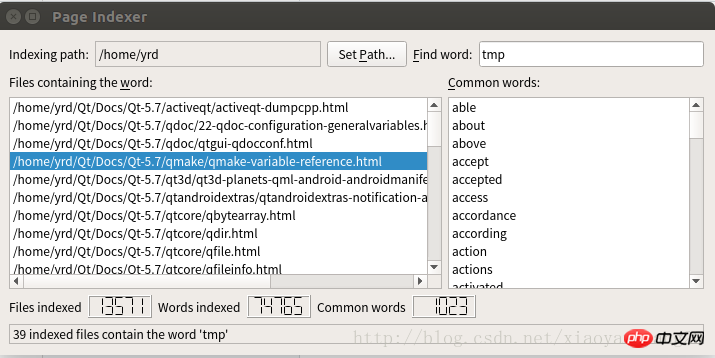
#相關推薦:
python3 PyQt5 Qt Designer實作堆疊視窗元件
python3 PyQt5 Qt Designer實作擴充對話框
以上是python3+PyQt5實作支援多執行緒的頁面索引器應用程式的詳細內容。更多資訊請關注PHP中文網其他相關文章!

熱AI工具

Undresser.AI Undress
人工智慧驅動的應用程序,用於創建逼真的裸體照片

AI Clothes Remover
用於從照片中去除衣服的線上人工智慧工具。

Undress AI Tool
免費脫衣圖片

Clothoff.io
AI脫衣器

AI Hentai Generator
免費產生 AI 無盡。

熱門文章

熱工具

記事本++7.3.1
好用且免費的程式碼編輯器

SublimeText3漢化版
中文版,非常好用

禪工作室 13.0.1
強大的PHP整合開發環境

Dreamweaver CS6
視覺化網頁開發工具

SublimeText3 Mac版
神級程式碼編輯軟體(SublimeText3)

熱門話題
 如何在Word複製頁面
Feb 20, 2024 am 10:09 AM
如何在Word複製頁面
Feb 20, 2024 am 10:09 AM
是否要複製MicrosoftWord中的頁面,並保持格式不變?這是一個聰明的想法,因為當您想要建立特定文件佈局或格式的多個副本時,在Word中複製頁面可能是一種有用的節省時間的技術。本指南將逐步引導您在Word中複製頁面的過程,無論是建立範本還是複製文件中的特定頁面。這些簡單的說明旨在幫助您輕鬆地重新製作頁面,省去從頭開始的麻煩。為什麼要在MicrosoftWord中複製頁面?在Word中複製頁面非常有益的原因有以下幾點:當您有一個具有特定佈局或格式的文件要複製時。與從頭開始重新建立整個頁面不同
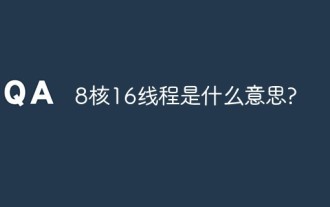 8核16線程是什麼意思?
Feb 02, 2023 am 11:26 AM
8核16線程是什麼意思?
Feb 02, 2023 am 11:26 AM
8核是指CPU有8顆物理核心,16線程是指CPU最多同時可以有16個執行緒處理任務。核心數和執行緒數是電腦CPU的重要效能指標,CPU的核心數越高處理速度就越高;執行緒數越多越有利於同時運行多個程序,因為執行緒數等同於在某個瞬間CPU能同時並行處理的任務數。多執行緒可最大限度地實現寬發射、亂序的超標量處理,提高處理器運算元件的使用率,緩和由於資料相關或Cache未命中帶來的存取記憶體延遲。
 如何在iPhone上自訂和編輯待機模式:iOS 17的新功能
Sep 21, 2023 pm 04:01 PM
如何在iPhone上自訂和編輯待機模式:iOS 17的新功能
Sep 21, 2023 pm 04:01 PM
待機是iOS17更新中的一項新功能,它提供了一種新的增強方式,可以在手機快速閒置時存取資訊。透過StandBy,您可以輕鬆查看時間、查看即將發生的事件、瀏覽日曆、獲取您所在位置的天氣更新等等。啟動後,iPhone在充電時設定為橫向時會直觀地進入待機模式。此功能非常適合床頭櫃等無線充電點,或在日常任務中離開iPhone充電時。它允許您輕掃待機中顯示的各種小部件,以存取來自各種應用程式的不同資訊集。但是,您可能希望根據您的偏好和您經常需要的資訊修改這些小部件,甚至刪除一些小部件。因此,讓我們深入
 如何快速刷新網頁?
Feb 18, 2024 pm 01:14 PM
如何快速刷新網頁?
Feb 18, 2024 pm 01:14 PM
頁面刷新在我們日常的網路使用中非常常見,當我們訪問一個網頁後,有時會遇到一些問題,例如網頁加載不出來或顯示不正常等。這時候我們通常會選擇刷新頁面來解決問題,那麼要如何快速刷新頁面呢?下面我們就來探討頁面刷新的快捷鍵。頁面刷新快捷鍵是一種透過鍵盤操作來快速刷新目前網頁的方法。在不同的作業系統和瀏覽器中,頁面刷新的快捷鍵可能有所不同。下面我們以常見的W
 重新排列、停用和刪除 iPhone 主畫面頁面的方法
Nov 29, 2023 am 08:22 AM
重新排列、停用和刪除 iPhone 主畫面頁面的方法
Nov 29, 2023 am 08:22 AM
在iOS中,Apple允許您停用iPhone上的單一主畫面頁面。還可以重新排列主螢幕頁面的順序,並直接刪除頁面,而不僅僅是停用它們。這是它的工作原理。如何重新排列主畫面頁面觸碰並按住主畫面上的空格以進入抖動模式。輕點代表主螢幕頁面的圓點行。在顯示的主螢幕網格中,輕觸並拖曳頁面以將其相對於其他頁面重新排列。其他人會移動以響應您的拖曳動作。當您對新排列感到滿意時,點擊螢幕右上角的“完成”,然後再次點擊“完成”以退出抖動模式。如何停用或刪除主畫面頁面觸碰並按住主畫面上的空格可進入抖動模式。輕點代表主螢幕
 3秒跳轉頁面實作方法:PHP程式指南
Mar 25, 2024 am 10:42 AM
3秒跳轉頁面實作方法:PHP程式指南
Mar 25, 2024 am 10:42 AM
標題:3秒跳轉頁面實作方法:PHP程式設計指南在網頁開發中,頁面跳轉是常見的操作,一般情況下我們使用HTML中的meta標籤或JavaScript的方法進行頁面跳轉。不過,在某些特定的情況下,我們需要在伺服器端進行頁面跳轉。本文將介紹如何使用PHP程式實作一個在3秒內自動跳到指定頁面的功能,同時會給出具體的程式碼範例。 PHP實現頁面跳躍的基本原理PHP是一種在
 處理Laravel頁面無法正確顯示CSS的方法
Mar 10, 2024 am 11:33 AM
處理Laravel頁面無法正確顯示CSS的方法
Mar 10, 2024 am 11:33 AM
《處理Laravel頁面無法正確顯示CSS的方法,需要具體程式碼範例》在使用Laravel框架開發Web應用程式時,有時候會遇到頁面無法正確顯示CSS樣式的問題,這可能會導致頁面呈現不正常的樣式,影響使用者體驗。本文將介紹一些處理Laravel頁面無法正確顯示CSS的方法,並提供具體的程式碼範例,幫助開發者解決這個常見問題。一、檢查檔案路徑首先要檢查CSS檔案的路徑是
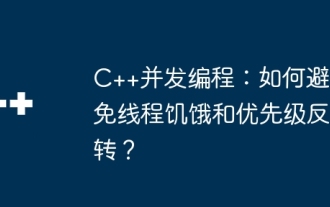 C++並發程式設計:如何避免執行緒飢餓和優先反轉?
May 06, 2024 pm 05:27 PM
C++並發程式設計:如何避免執行緒飢餓和優先反轉?
May 06, 2024 pm 05:27 PM
為避免執行緒飢餓,可以使用公平鎖確保資源公平分配,或設定執行緒優先權。為解決優先權反轉,可使用優先權繼承,即暫時提高持有資源執行緒的優先權;或使用鎖的提升,即提升需要資源執行緒的優先權。






