這次帶給大家vue父元件怎麼呼叫子元件,vue父元件呼叫子元件的注意事項有哪些,下面就是實戰案例,一起來看一下。
情境:
父元件中引入上傳附件的子元件:點選元件可以分別上傳對應要求的圖片,子元件內部循環可建立多個模組.
父元件傳入數組子元件循環來建立不同的元件模組,所有事件都在子元件內部.
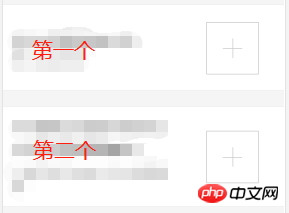
父元件頁面的上方同時有一個上傳圖片按鈕上傳圖片後會顯示在第一個模組:

設想想法:點擊父元件中的按鈕觸發子元件中上傳方法:
子元件上定義ref="refName",父元件的方法中用this.$refs .refName.method去呼叫子元件方法
子元件中處理上傳的方法:
fileClick(index) {
console.log('子组件的fileClick被调用了')
console.log('index: '+index)
// this.aaa();
if(!this.fileInfor[index].imgUrl){
//如果当前框里没有图片,则实现上传
document.getElementsByClassName('upload_file')[index].click();
}
},父元件template
<template> <x-button type="submit" class="custom-primary" @click.native="xiechengUpload">上传图片</x-button> <up-load :fileInformation="fileInformation" ref="uploadRef"></up-load> </template>
父元件method中定義方法,同時傳入對應的index值.
Upload(){
// console.log('父组件的xiechengUpload被调用了')
this.$refs.uploadRef.fileClick(0);
},此時就可以透過上傳按鈕將圖片放到子元件的第一個模組中了.
下面看下Vue父元件呼叫子元件事件
Vue父元件傳遞事件/呼叫事件
#Vue父元件向子元件傳遞事件/呼叫事件
不是傳遞資料(props)哦,適用於Vue 2.0
方法一:子元件監聽父元件傳送的方法
方法二:父元件呼叫子元件方法
子元件:
export default {
mounted: function () {
this.$nextTick(function () {
this.$on('childMethod', function () {
console.log('监听成功')
})
})
},
methods {
callMethod () {
console.log('调用成功')
}
}
}父元件: <child ref="child" @click="click"></child>
export default {
methods: {
click () {
this.$refs.child.$emit('childMethod') // 方法1
this.$refs.child.callMethod() // 方法2
},
components: {
child: child
}
}
以上是vue父元件怎麼呼叫子元件的詳細內容。更多資訊請關注PHP中文網其他相關文章!




