jQuery實現彈跳窗效果(附程式碼)
這次帶給大家jQuery實現彈跳窗效果(附程式碼),jQuery實現彈跳窗效果的注意事項有哪些,下面就是實戰案例,一起來看一下。
這裡利用jquery實現兩種彈窗效果:
1. 淡入彈窗效果:
<!DOCTYPE html>
<html>
<head>
<meta charset="utf-8">
<title>www.jb51.net jQuery弹窗</title>
<style>
*{padding: 0;margin: 0;}
.box{width: 100%;height: 100%;}
.main{width: 100%;height: 100%;background-color: rgba(0,0,0,0.8);display: none;position: fixed;z-index: 1;}
.mainbox{width: 800px;height: 100%;margin: 0 auto;background-color: rgba(255,255,255,0.8);padding: 20px;}
.kkk{width: 100%;height: 1200px;background-color: red;}
.close{color: red;cursor: pointer;}
</style>
<script src="http://libs.baidu.com/jquery/1.10.2/jquery.min.js"></script>
<script>
$(function(){
$(".btn").click(function(){
$(".main").fadeIn();
});
$(".close").click(function(){
$(".main").fadeOut();
});
});
</script>
</head>
<body>
<p class="main">
<p class="mainbox">
<p class="close">点击关闭</p>
</p>
</p>
<p class="box">
<p class="kkk">
<input class="btn" type="button" value="点击淡入弹窗" />
</p>
</p>
</body>
</html>運行效果:
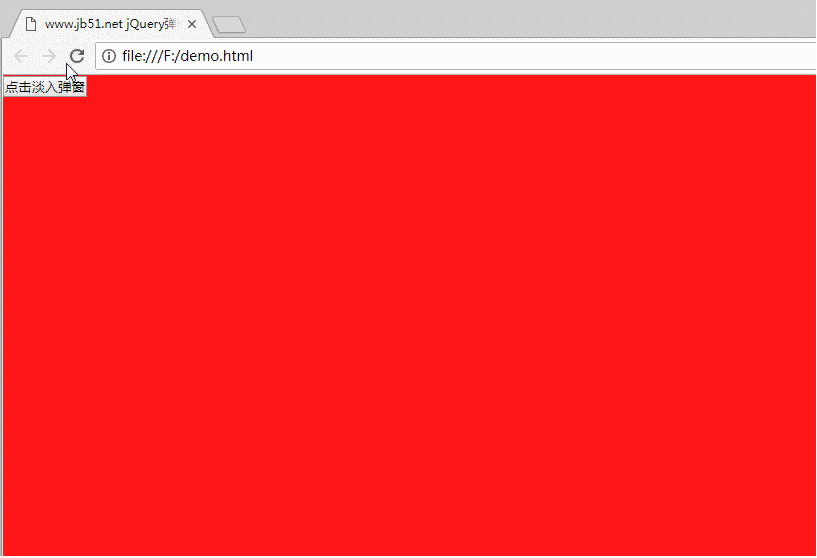
2. 滑動彈窗效果:
<!DOCTYPE html>
<html>
<head>
<meta charset="utf-8">
<title>www.jb51.net jQuery弹窗</title>
<style>
*{padding: 0;margin: 0;}
.box{width: 100%;height: 100%;}
.main{width: 100%;height: 100%;background-color: rgba(0,0,0,0.8);display: none;position: fixed;z-index: 1;}
.mainbox{width: 800px;height: 100%;margin: 0 auto;background-color: rgba(255,255,255,0.8);padding: 20px;display: none;}
.kkk{width: 100%;height: 1200px;background-color: red;}
.close{color: red;cursor: pointer;}
</style>
<script src="http://libs.baidu.com/jquery/1.10.2/jquery.min.js"></script>
<script>
$(function(){
$(".btn").click(function(){
$(".main").fadeIn();
$(".mainbox").delay(500).slideDown();
});
$(".close").click(function(){
$(".main").fadeOut();
});
});
</script>
</head>
<body>
<p class="main">
<p class="mainbox">
<p class="close">点击关闭</p>
</p>
</p>
<p class="box">
<p class="kkk">
<input class="btn" type="button" value="点击淡入弹窗" />
</p>
</p>
</body>
</html>執行效果:

相信看了本文案例你已經掌握了方法,更多精彩請關注php中文網其它相關文章!
推薦閱讀:
以上是jQuery實現彈跳窗效果(附程式碼)的詳細內容。更多資訊請關注PHP中文網其他相關文章!

熱AI工具

Undresser.AI Undress
人工智慧驅動的應用程序,用於創建逼真的裸體照片

AI Clothes Remover
用於從照片中去除衣服的線上人工智慧工具。

Undress AI Tool
免費脫衣圖片

Clothoff.io
AI脫衣器

Video Face Swap
使用我們完全免費的人工智慧換臉工具,輕鬆在任何影片中換臉!

熱門文章

熱工具

記事本++7.3.1
好用且免費的程式碼編輯器

SublimeText3漢化版
中文版,非常好用

禪工作室 13.0.1
強大的PHP整合開發環境

Dreamweaver CS6
視覺化網頁開發工具

SublimeText3 Mac版
神級程式碼編輯軟體(SublimeText3)
 華為手機如何實現雙微信登入?
Mar 24, 2024 am 11:27 AM
華為手機如何實現雙微信登入?
Mar 24, 2024 am 11:27 AM
華為手機如何實現雙微信登入?隨著社群媒體的興起,微信已成為人們日常生活中不可或缺的溝通工具之一。然而,許多人可能會遇到一個問題:在同一部手機上同時登入多個微信帳號。對於華為手機用戶來說,實現雙微信登入並不困難,本文將介紹華為手機如何實現雙微信登入的方法。首先,華為手機自帶的EMUI系統提供了一個很方便的功能-應用程式雙開。透過應用程式雙開功能,用戶可以在手機上同
 GE通用遠端程式碼可在任何裝置上編程
Mar 02, 2024 pm 01:58 PM
GE通用遠端程式碼可在任何裝置上編程
Mar 02, 2024 pm 01:58 PM
如果您需要遠端編程任何設備,這篇文章會為您帶來幫助。我們將分享編程任何設備的頂級GE通用遠端代碼。通用電氣的遙控器是什麼? GEUniversalRemote是一款遙控器,可用於控制多個設備,如智慧電視、LG、Vizio、索尼、藍光、DVD、DVR、Roku、AppleTV、串流媒體播放器等。 GEUniversal遙控器有各種型號,具有不同的功能和功能。 GEUniversalRemote最多可以控制四台設備。頂級通用遙控器代碼,可在任何裝置上編程GE遙控器配備一組代碼,使其能夠與不同設備配合。您可
 PHP程式設計指南:實作斐波那契數列的方法
Mar 20, 2024 pm 04:54 PM
PHP程式設計指南:實作斐波那契數列的方法
Mar 20, 2024 pm 04:54 PM
程式語言PHP是一種用於Web開發的強大工具,能夠支援多種不同的程式設計邏輯和演算法。其中,實作斐波那契數列是一個常見且經典的程式設計問題。在這篇文章中,將介紹如何使用PHP程式語言來實作斐波那契數列的方法,並附上具體的程式碼範例。斐波那契數列是一個數學上的序列,其定義如下:數列的第一個和第二個元素為1,從第三個元素開始,每個元素的值等於前兩個元素的和。數列的前幾元
 如何使用Copilot產生程式碼
Mar 23, 2024 am 10:41 AM
如何使用Copilot產生程式碼
Mar 23, 2024 am 10:41 AM
身為一名程式設計師,對於能夠簡化程式設計體驗的工具,我感到非常興奮。借助人工智慧工具的幫助,我們可以產生演示程式碼,並根據需求進行必要的修改。在VisualStudioCode中新引入的Copilot工具讓我們能夠創建具有自然語言聊天互動的AI生成程式碼。透過解釋功能,我們可以更好地理解現有程式碼的含義。如何使用Copilot產生程式碼?要開始,我們首先需要取得最新的PowerPlatformTools擴充。要實現這一點,你需要進入擴充頁面,搜尋“PowerPlatformTool”,然後點擊Install按鈕
 如何在華為手機上實現微信分身功能
Mar 24, 2024 pm 06:03 PM
如何在華為手機上實現微信分身功能
Mar 24, 2024 pm 06:03 PM
如何在華為手機上實現微信分身功能隨著社群軟體的普及和人們對隱私安全的日益重視,微信分身功能逐漸成為人們關注的焦點。微信分身功能可以幫助使用者在同一台手機上同時登入多個微信帳號,方便管理和使用。在華為手機上實現微信分身功能並不困難,只需要按照以下步驟操作即可。第一步:確保手機系統版本和微信版本符合要求首先,確保你的華為手機系統版本已更新至最新版本,以及微信App
 掌握Golang如何實現遊戲開發的可能性
Mar 16, 2024 pm 12:57 PM
掌握Golang如何實現遊戲開發的可能性
Mar 16, 2024 pm 12:57 PM
在現今的軟體開發領域中,Golang(Go語言)作為一種高效、簡潔、並發性強的程式語言,越來越受到開發者的青睞。其豐富的標準庫和高效的並發特性使它成為遊戲開發領域的一個備受關注的選擇。本文將探討如何利用Golang來實現遊戲開發,並透過具體的程式碼範例來展示其強大的可能性。 1.Golang在遊戲開發中的優勢作為靜態類型語言,Golang正在建構大型遊戲系統
 PHP遊戲需求實作指南
Mar 11, 2024 am 08:45 AM
PHP遊戲需求實作指南
Mar 11, 2024 am 08:45 AM
PHP遊戲需求實現指南隨著網路的普及和發展,網頁遊戲的市場也越來越火爆。許多開發者希望利用PHP語言來開發自己的網頁遊戲,而實現遊戲需求是其中一個關鍵步驟。本文將介紹如何利用PHP語言來實現常見的遊戲需求,並提供具體的程式碼範例。 1.創造遊戲角色在網頁遊戲中,遊戲角色是非常重要的元素。我們需要定義遊戲角色的屬性,例如姓名、等級、經驗值等,並提供方法來操作這些
 清華大學與智譜AI重磅開源 GLM-4:掀起自然語言處理新革命
Jun 12, 2024 pm 08:38 PM
清華大學與智譜AI重磅開源 GLM-4:掀起自然語言處理新革命
Jun 12, 2024 pm 08:38 PM
自2023年3月14日開始,ChatGLM-6B以來,GLM系列模型受到了廣泛的關注與認可。特別是在ChatGLM3-6B開源之後,開發者對智譜AI推出的第四代模型充滿了期待。而這項期待,隨著GLM-4-9B的發布,終於得到了充分的滿足。 GLM-4-9B的誕生為了賦予小模型(10B及以下)更加強大的能力,GLM技術團隊經過近半年的探索,推出了這款全新的第四代GLM系列開源模型:GLM-4-9B。這一模型在確保精度的同時,大幅度壓縮了模型大小,具有更快的推理速度和更高的效率。 GLM技術團隊的探索沒






