nginx作為odoo的反向伺服器配置
這篇文章主要介紹了關於nginx作為odoo的反向伺服器配置,有著一定的參考價值,現在分享給大家,有需要的朋友可以參考一下
nginx的安裝略。
使用web伺服器nginx作為odoo的反向代理伺服器有以下幾個優點:
1.快取網頁的靜態內容,加快網頁的載入速度。
2.利用nginx做資料分發,在分散式部署情況下能突破伺服器的效能限制。
3.如果一台伺服器有多個web服務(例如同時存在apache、odoo)都需要共用一個80端口,可以利用nginx作為反向代理伺服器根據用戶訪問的網域進行資料分發。
修改nginx.conf的設定檔。
如下
#user nobody;
worker_processes 1;
#error_log logs/error.log;
#error_log logs/error.log notice;
#error_log logs/error.log info;
#pid logs/nginx.pid;
events {
worker_connections 1024;
}
http {
include mime.types;
default_type application/octet-stream;
#log_format main '$remote_addr - $remote_user [$time_local] "$request" '
# '$status $body_bytes_sent "$http_referer" '
# '"$http_user_agent" "$http_x_forwarded_for"';
access_log logs/access.log main;
sendfile on;
#tcp_nopush on;
#keepalive_timeout 0;
keepalive_timeout 65;
gzip on; #开启gzip,加快oe首页的加载速度。 server {
listen 80; #监听80端口
server_name 59.110.222.158; #
#charset koi8-r;
#access_log logs/host.access.log main;
location / {
proxy_pass http://59.110.222.158:8069; #反向代理服务器的ip:端口
proxy_set_header X-Real-Ip $remote_addr;
proxy_set_header X-Forwarded-For $remote_addr;
}
#error_page 404 /404.html;
# redirect server error pages to the static page /50x.html
#
error_page 500 502 503 504 /50x.html;
location = /50x.html {
root html;
}
# proxy the PHP scripts to Apache listening on 127.0.0.1:80
#
#location ~ \.php$ {
# proxy_pass http://127.0.0.1;
#}
# pass the PHP scripts to FastCGI server listening on 127.0.0.1:9000
#
#location ~ \.php$ {
# root html;
# fastcgi_pass 127.0.0.1:9000;
# fastcgi_index index.php;
# fastcgi_param SCRIPT_FILENAME /scripts$fastcgi_script_name;
# include fastcgi_params;
#}
# deny access to .htaccess files, if Apache's document root
# concurs with nginx's one
#
#location ~ /\.ht {
# deny all;
#}
}
# another virtual host using mix of IP-, name-, and port-based configuration
#
#server {
# listen 8000;
# listen somename:8080;
# server_name somename alias another.alias;
# location / {
# root html;
# index index.html index.htm;
# }
#}
# HTTPS server
#
#server {
# listen 443 ssl;
# server_name localhost;
# ssl_certificate cert.pem;
# ssl_certificate_key cert.key;
# ssl_session_cache shared:SSL:1m;
# ssl_session_timeout 5m;
# ssl_ciphers HIGH:!aNULL:!MD5;
# ssl_prefer_server_ciphers on;
# location / {
# root html;
# index index.html index.htm;
# }
#}
}效果:

#相關推薦:
以上是nginx作為odoo的反向伺服器配置的詳細內容。更多資訊請關注PHP中文網其他相關文章!

熱AI工具

Undresser.AI Undress
人工智慧驅動的應用程序,用於創建逼真的裸體照片

AI Clothes Remover
用於從照片中去除衣服的線上人工智慧工具。

Undress AI Tool
免費脫衣圖片

Clothoff.io
AI脫衣器

AI Hentai Generator
免費產生 AI 無盡。

熱門文章

熱工具

記事本++7.3.1
好用且免費的程式碼編輯器

SublimeText3漢化版
中文版,非常好用

禪工作室 13.0.1
強大的PHP整合開發環境

Dreamweaver CS6
視覺化網頁開發工具

SublimeText3 Mac版
神級程式碼編輯軟體(SublimeText3)

熱門話題
 phpmyadmin漏洞匯總
Apr 10, 2025 pm 10:24 PM
phpmyadmin漏洞匯總
Apr 10, 2025 pm 10:24 PM
PHPMyAdmin安全防禦策略的關鍵在於:1. 使用最新版PHPMyAdmin及定期更新PHP和MySQL;2. 嚴格控制訪問權限,使用.htaccess或Web服務器訪問控制;3. 啟用強密碼和雙因素認證;4. 定期備份數據庫;5. 仔細檢查配置文件,避免暴露敏感信息;6. 使用Web應用防火牆(WAF);7. 進行安全審計。 這些措施能夠有效降低PHPMyAdmin因配置不當、版本過舊或環境安全隱患導致的安全風險,保障數據庫安全。
 NGINX:現代Web應用程序的多功能工具
Apr 11, 2025 am 12:03 AM
NGINX:現代Web應用程序的多功能工具
Apr 11, 2025 am 12:03 AM
NGINXisessentialformodernwebapplicationsduetoitsrolesasareverseproxy,loadbalancer,andwebserver,offeringhighperformanceandscalability.1)Itactsasareverseproxy,enhancingsecurityandperformancebycachingandloadbalancing.2)NGINXsupportsvariousloadbalancingm
 如何檢查Debian OpenSSL配置
Apr 12, 2025 pm 11:57 PM
如何檢查Debian OpenSSL配置
Apr 12, 2025 pm 11:57 PM
本文介紹幾種檢查Debian系統OpenSSL配置的方法,助您快速掌握系統安全狀態。一、確認OpenSSL版本首先,驗證OpenSSL是否已安裝及版本信息。在終端輸入以下命令:opensslversion若未安裝,系統將提示錯誤。二、查看配置文件OpenSSL主配置文件通常位於/etc/ssl/openssl.cnf。您可以使用文本編輯器(例如nano)查看:sudonano/etc/ssl/openssl.cnf此文件包含密鑰、證書路徑及加密算法等重要配置信息。三、利用ope
 NGINX與Apache:網絡託管和流量管理
Apr 12, 2025 am 12:04 AM
NGINX與Apache:網絡託管和流量管理
Apr 12, 2025 am 12:04 AM
NGINX适合高并发和低资源消耗场景,Apache适用于需要复杂配置和功能扩展的场景。1.NGINX以高性能处理大量并发连接著称。2.Apache以稳定性和丰富模块支持见长。选择时需根据具体需求决定。
 Nginx SSL證書更新Debian教程
Apr 13, 2025 am 07:21 AM
Nginx SSL證書更新Debian教程
Apr 13, 2025 am 07:21 AM
本文將指導您如何在Debian系統上更新NginxSSL證書。第一步:安裝Certbot首先,請確保您的系統已安裝certbot和python3-certbot-nginx包。若未安裝,請執行以下命令:sudoapt-getupdatesudoapt-getinstallcertbotpython3-certbot-nginx第二步:獲取並配置證書使用certbot命令獲取Let'sEncrypt證書並配置Nginx:sudocertbot--nginx按照提示選
 如何在Debian上監控Nginx SSL性能
Apr 12, 2025 pm 10:18 PM
如何在Debian上監控Nginx SSL性能
Apr 12, 2025 pm 10:18 PM
本文介紹如何在Debian系統上有效監控Nginx服務器的SSL性能。我們將使用NginxExporter將Nginx狀態數據導出到Prometheus,再通過Grafana進行可視化展示。第一步:配置Nginx首先,我們需要在Nginx配置文件中啟用stub_status模塊來獲取Nginx的狀態信息。在你的Nginx配置文件(通常位於/etc/nginx/nginx.conf或其包含文件中)中添加以下代碼段:location/nginx_status{stub_status
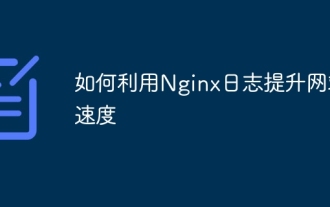 如何利用Nginx日誌提升網站速度
Apr 13, 2025 am 09:09 AM
如何利用Nginx日誌提升網站速度
Apr 13, 2025 am 09:09 AM
網站性能優化離不開對訪問日誌的深入分析。 Nginx日誌記錄了用戶訪問網站的詳細信息,巧妙利用這些數據,可以有效提升網站速度。本文將介紹幾種基於Nginx日誌的網站性能優化方法。一、用戶行為分析與優化通過分析Nginx日誌,我們可以深入了解用戶行為,並據此進行針對性優化:高頻訪問IP識別:找出訪問頻率最高的IP地址,針對這些IP地址優化服務器資源配置,例如增加帶寬或提升特定內容的響應速度。狀態碼分析:分析不同HTTP狀態碼(例如404錯誤)出現的頻率,找出網站導航或內容管理中的問題,並進
 Debian Nginx日誌路徑在哪裡
Apr 12, 2025 pm 11:33 PM
Debian Nginx日誌路徑在哪裡
Apr 12, 2025 pm 11:33 PM
Debian系統中,Nginx的訪問日誌和錯誤日誌默認存儲位置如下:訪問日誌(accesslog):/var/log/nginx/access.log錯誤日誌(errorlog):/var/log/nginx/error.log以上路徑是標準DebianNginx安裝的默認配置。如果您在安裝過程中修改過日誌文件存放位置,請檢查您的Nginx配置文件(通常位於/etc/nginx/nginx.conf或/etc/nginx/sites-available/目錄下)。在配置文件中






