實現簡易html影片播放器的方法
html
播放器
影片
這篇文章主要介紹了實現簡易html影片播放器的方法,H5創建影片播放器很簡單,您只需要添加一些H5的標籤即可創建出酷炫的播放器
本文介紹了實作簡易html影片播放器的方法,分享給大家,具體如下:
檔案清單
#root@tianshl:/data/video# ls hch.mp4 test.mp4 xyx.mp4 index.html video.list jquery.js
登入後複製
index.html
<!DOCTYPE html>
<html>
<head>
<meta charset="UTF-8">
<style type="text/css">
body{
text-align: center;
}
#content-wrap{
margin-top: 50px;
display: inline-block;
}
#content{
display: flex;
}
/* 播放器 */
#video{
display: inline-block;
margin: 0;
border: 12px solid #eee;
box-sizing: border-box;
}
.video-list-wrap{
background-color: #eee;
border-right: 1px solid #fff;
}
/* 视频列表 */
.video-list{
display: inline-block;
box-sizing: border-box;
margin: 0;
width: 150px;
list-style: none;
padding: 0;
overflow: auto;
font-size: 12px;
}
/* 列表项 */
.video-item{
cursor: pointer;
width: 150px;
box-sizing: border-box;
text-align: left;
padding: 5px 0 5px 10px;
}
.video-item:not(:last-child){
border-bottom: 1px solid #fff;
}
.video-item:hover, .active{
background-color: #ddd;
color: #333;
}
/* 视频列表标题 */
.video-title{
background-color: gainsboro;
font-size: 12px;
height: 30px;
line-height: 30px;
text-align: center;
}
</style>
</head>
<body>
<p id="content-wrap">
<p id="content">
<p class="video-list-wrap">
<p class="video-title">视频列表</p>
<ul class="video-list"></ul>
</p>
</p>
</p>
</body>
<script type="text/javascript" src="./jquery.js"></script>
<script type="text/javascript">
$(function(){
var $content = $('#content');
// 初始化播放器
var init = function(src){
var $video = $('<video id="video" controls>');
$video.attr('preload', 'auto');
$video.attr('width', 720).attr('height', 405);
$video.attr('autoplay', 'autoplay');
$video.append($('<source>').attr('src', src).attr('type', 'video/mp4'));
$content.append($video);
};
/* 获取视频列表 */
var $video_list = $('.video-list');
$video_list.css('height', 340);
$.ajax({
url: "video.list",
type: "GET",
async: true,
success: function(resp){
$.each(resp.split('\n'), function(idx, item){
if (item === '') return;
var $p = $('<li>').addClass('video-item');
$p.text(item);
$p.data('path', item);
$video_list.append($p);
});
}
});
init();
/* 切换视频 */
$video_list.on('click', '.video-item', function(){
$("#video").remove();
var $this = $(this);
$this.parent().find('.active').removeClass('active');
$this.addClass('active');
init($this.data('path'));
});
})
</script>
</html>登入後複製
video.list
## 该目录下的所有MP4文件, 供jQuery解析 root@tianshl:/data/video# ls *.mp4 > video.list
登入後複製
nginx配置
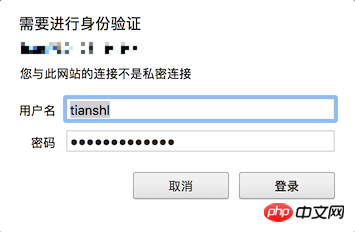
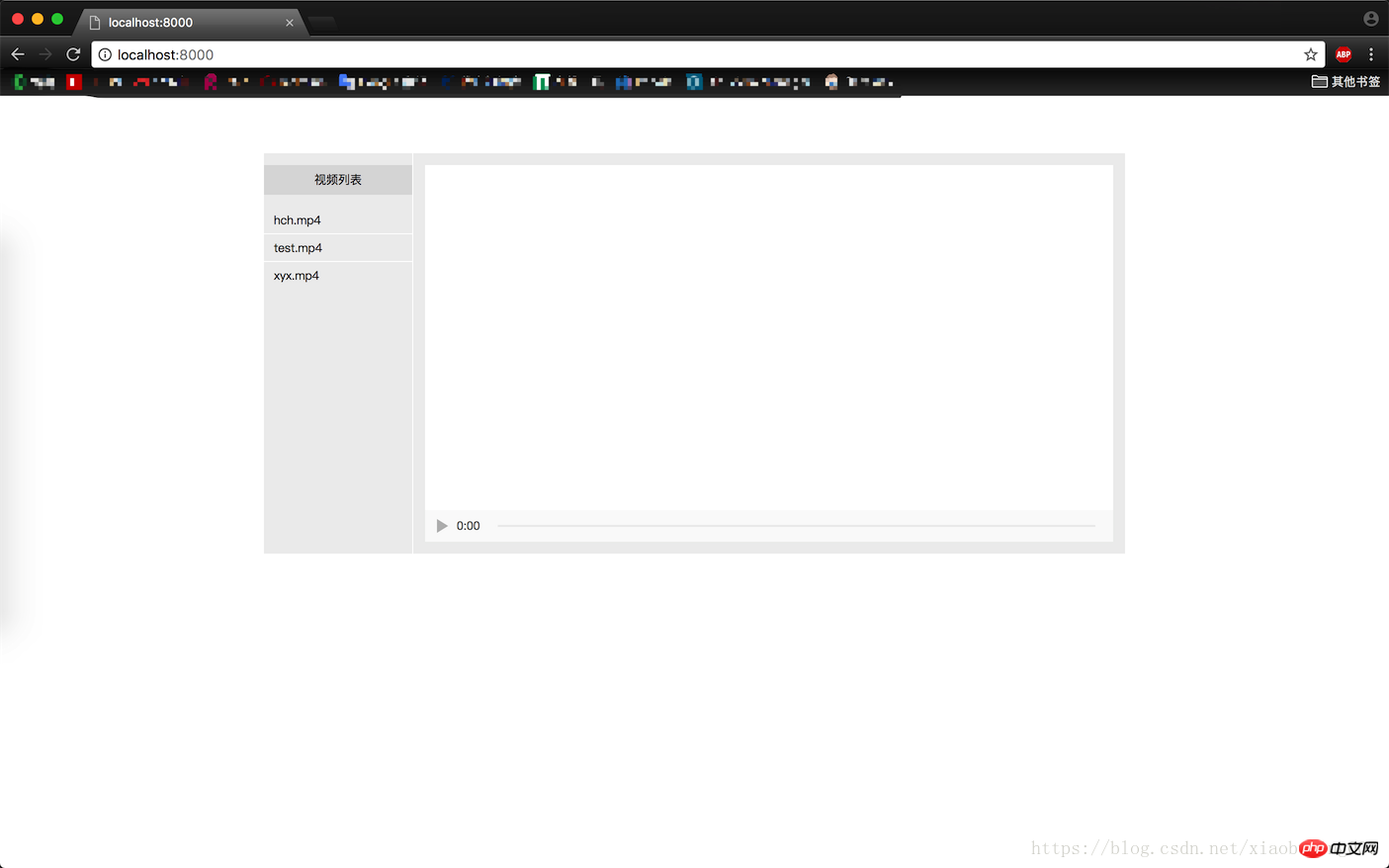
##
user root;
worker_processes 1;
events {
worker_connections 1024;
}
http {
include mime.types;
sendfile on;
keepalive_timeout 65;
server {
listen 8000;
server_name 本机IP;
location / {
# 前两行是认证(可不加)
auth_basic "secret";
auth_basic_user_file /usr/local/nginx/passwd.db;
# 路径
root /data/video;
# 首页
index index.html;
}
}
}登入後複製
介面展示
###http://localhost:8000######認證############# ###播放器###############相關推薦:##########HTML5 video 影片標籤使用介紹############ ################以上是實現簡易html影片播放器的方法的詳細內容。更多資訊請關注PHP中文網其他相關文章!
本網站聲明
本文內容由網友自願投稿,版權歸原作者所有。本站不承擔相應的法律責任。如發現涉嫌抄襲或侵權的內容,請聯絡admin@php.cn

熱AI工具

Undresser.AI Undress
人工智慧驅動的應用程序,用於創建逼真的裸體照片

AI Clothes Remover
用於從照片中去除衣服的線上人工智慧工具。

Undress AI Tool
免費脫衣圖片

Clothoff.io
AI脫衣器

Video Face Swap
使用我們完全免費的人工智慧換臉工具,輕鬆在任何影片中換臉!

熱門文章
<🎜>:種植花園 - 完整的突變指南
3 週前
By DDD
<🎜>:泡泡膠模擬器無窮大 - 如何獲取和使用皇家鑰匙
3 週前
By 尊渡假赌尊渡假赌尊渡假赌
如何修復KB5055612無法在Windows 10中安裝?
3 週前
By DDD
北端:融合系統,解釋
3 週前
By 尊渡假赌尊渡假赌尊渡假赌
Mandragora:巫婆樹的耳語 - 如何解鎖抓鉤
3 週前
By 尊渡假赌尊渡假赌尊渡假赌

熱工具

記事本++7.3.1
好用且免費的程式碼編輯器

SublimeText3漢化版
中文版,非常好用

禪工作室 13.0.1
強大的PHP整合開發環境

Dreamweaver CS6
視覺化網頁開發工具

SublimeText3 Mac版
神級程式碼編輯軟體(SublimeText3)
 您如何在PHP中解析和處理HTML/XML?
Feb 07, 2025 am 11:57 AM
您如何在PHP中解析和處理HTML/XML?
Feb 07, 2025 am 11:57 AM
本教程演示瞭如何使用PHP有效地處理XML文檔。 XML(可擴展的標記語言)是一種用於人類可讀性和機器解析的多功能文本標記語言。它通常用於數據存儲













