Vue實現點擊時間取得時段查詢(附程式碼)
這次帶給大家Vue實現點擊時間獲取時間段查詢(附程式碼),Vue實現點擊時間獲取時間段查詢的注意事項有哪些,下面就是實戰案例,一起來看一下。
本文實例為大家分享了vue以時間段查詢的案例,效果圖如下
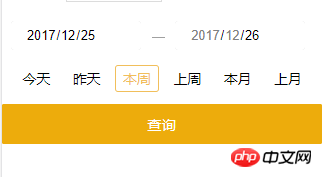
#html程式碼
<template> <p> <input> </p> <p></p> <input> <ul> <li>今天</li> <li>昨天</li> <li>本周</li> <li>上周</li> <li>本月</li> <li>上月</li> </ul> <p> <button>查询</button> </p> </template>
vue.js程式碼點擊事件
//获取时间、
//时间解析;
Time:function(now) {
let year=new Date(now).getFullYear();
let month=new Date(now).getMonth()+1;
let date=new Date(now).getDate();
if (month <p>相信看了本文案例你已經掌握了方法,更多精彩請關注php中文網其它相關文章! </p><p>推薦閱讀:</p><p style="text-align: left;"><a href="http://www.php.cn/js-tutorial-396234.html" target="_blank">layui動態與靜態分頁實作步驟詳解</a><br></p><p style="text-align: left;"><a href="http://www.php.cn/js-tutorial-396230.html" target="_blank">Vue元件使用案例詳解</a><br></p><p style="text-align: left;"><a href="http://www.php.cn/js-tutorial-396226.html" target="_blank">Vue實作PopupWindow元件使用步驟解析</a><br></p>#以上是Vue實現點擊時間取得時段查詢(附程式碼)的詳細內容。更多資訊請關注PHP中文網其他相關文章!

熱AI工具

Undresser.AI Undress
人工智慧驅動的應用程序,用於創建逼真的裸體照片

AI Clothes Remover
用於從照片中去除衣服的線上人工智慧工具。

Undress AI Tool
免費脫衣圖片

Clothoff.io
AI脫衣器

Video Face Swap
使用我們完全免費的人工智慧換臉工具,輕鬆在任何影片中換臉!

熱門文章

熱工具

記事本++7.3.1
好用且免費的程式碼編輯器

SublimeText3漢化版
中文版,非常好用

禪工作室 13.0.1
強大的PHP整合開發環境

Dreamweaver CS6
視覺化網頁開發工具

SublimeText3 Mac版
神級程式碼編輯軟體(SublimeText3)
 抖音10級燈牌多少錢? 10級粉絲燈牌需要幾天?
Mar 11, 2024 pm 05:37 PM
抖音10級燈牌多少錢? 10級粉絲燈牌需要幾天?
Mar 11, 2024 pm 05:37 PM
在抖音平台上,許多用戶都渴望獲得等級認證,其中10級燈牌更是展示用戶在抖音上的影響力和認可度。本文將深入探討抖音10級燈牌的價格以及達到此等級所需的時間,以幫助使用者更了解此過程。一、抖音10級燈牌多少錢?抖音10級燈牌的價格會受市場波動和供需情況的影響而有所差異,一般價格在幾千元到萬元之間。這個價格主要包括燈牌本身的成本和可能的服務費用。用戶可透過抖音官方管道或第三方服務機構購買10級燈牌,但在購買時要留意選擇合法管道,以免遭遇虛假或詐欺交易。二、10級粉絲燈牌要幾天?達到10級燈牌
 發抖音的4個最佳時段是什麼時候?凌晨發抖音會被推薦嗎?
Mar 07, 2024 pm 02:00 PM
發抖音的4個最佳時段是什麼時候?凌晨發抖音會被推薦嗎?
Mar 07, 2024 pm 02:00 PM
隨著社群媒體的快速發展,抖音成為了許多人記錄生活、分享創意和展現才華的熱門平台。對於想要在抖音上獲得更多曝光和粉絲的用戶來說,選擇合適的發佈時間是至關重要的。畢竟,不同時段的用戶活躍度和關注度是有差異的。那麼,發抖音的4個最佳時段是什麼時候呢?一、發抖音的4個最佳時段是什麼時候?在確定發布抖音影片的最佳時機時,需要綜合考慮用戶的線上時間和活躍度。透過分析統計數據和用戶行為,可以確定四個最佳時間段,讓您的影片在抖音上獲得更多曝光和吸引更多粉絲。晚上8點至10點是許多人下班或放學後的寶貴休
 谷歌安全碼在哪裡獲取
Mar 30, 2024 am 11:11 AM
谷歌安全碼在哪裡獲取
Mar 30, 2024 am 11:11 AM
谷歌驗證器是一種用於保護使用者帳戶安全的工具,其金鑰是用於產生動態驗證碼的重要資訊。如果忘記了谷歌驗證器的金鑰,只能透過安全碼進行驗證,那麼下文站小編就會為大家帶來谷歌安全碼在哪裡取得的詳細內容介紹,希望能幫助到大家,想要了解的用戶們就請跟著下文繼閱讀吧!首先開啟手機設置,進入設定頁面。下拉頁面,找到Google。進入Google頁面,點選Google帳號。進入帳號頁面,點選驗證碼下方的檢視。輸入密碼或使用指紋驗證身分。取得Google安全碼,利用安全碼驗證Google身分。
 艾爾登法環通關需要多久
Mar 11, 2024 pm 12:50 PM
艾爾登法環通關需要多久
Mar 11, 2024 pm 12:50 PM
玩家在艾爾登法環中進行遊戲時可以體驗遊戲主線劇情,以及收集遊戲成就,有很多玩家不知道艾爾登法環通關需要多久,玩家的通關流程在30個小時。艾爾登法環通關需要多久答:30小時。 1、這個30小時的通關時長指的雖然不是高手般的速通,但也省略了許多的流程。 2.如果你想獲得更好的遊戲體驗或是體驗完整的劇情,那麼時長上肯定要花費更多的時間。 3.如果玩家是全收集大約要100-120小時。 4.如果是只走主線刷BOSS大約:50-60小時。 5.如果是想全部體驗:150小時打底。
 小紅書發佈作品時間怎麼設定?發布作品時間準確嗎?
Mar 24, 2024 pm 01:31 PM
小紅書發佈作品時間怎麼設定?發布作品時間準確嗎?
Mar 24, 2024 pm 01:31 PM
小紅書,一個充滿生活氣息與知識分享的平台,讓越來越多的創作者在這裡暢所欲言。要想在小紅書上獲得更多的關注和點贊,除了內容品質之外,發布作品的時間也是至關重要的。那麼,如何設定小紅書發布作品的時間呢?一、小紅書發布作品時間怎麼設定? 1.了解用戶活躍時間首先,需要先明確小紅書用戶的活躍時間。通常來說,晚上8點到10點以及週末下午是用戶活躍度較高的時段。然而,這個時段也會受到受眾群體和地理等因素的影響而有所不同。因此,為了更能掌握用戶活躍時段,建議對不同族群的行為習慣進行更詳細的分析。透過了解用戶的活
 Linux 檔案時間查看技巧詳解
Feb 21, 2024 pm 01:15 PM
Linux 檔案時間查看技巧詳解
Feb 21, 2024 pm 01:15 PM
Linux檔案時間檢視技巧詳解在Linux系統中,檔案的時間資訊對於檔案管理和追蹤變更非常重要。 Linux系統透過三種主要時間屬性來記錄檔案的變更訊息,分別是存取時間(atime)、修改時間(mtime)和變更時間(ctime)。本文將詳細介紹如何查看和管理這些文件時間信息,並提供具體的程式碼範例。 1.查看文件時間資訊透過使用ls指令結合參數-l可以列出文
 簡易JavaScript教學:取得HTTP狀態碼的方法
Jan 05, 2024 pm 06:08 PM
簡易JavaScript教學:取得HTTP狀態碼的方法
Jan 05, 2024 pm 06:08 PM
JavaScript教學:如何取得HTTP狀態碼,需要具體程式碼範例前言:在Web開發中,經常會涉及到與伺服器進行資料互動的場景。在與伺服器進行通訊時,我們經常需要取得傳回的HTTP狀態碼來判斷操作是否成功,並根據不同的狀態碼來進行對應的處理。本篇文章將教你如何使用JavaScript來取得HTTP狀態碼,並提供一些實用的程式碼範例。使用XMLHttpRequest
 命運方舟困夢什麼時候出
Mar 14, 2024 pm 03:00 PM
命運方舟困夢什麼時候出
Mar 14, 2024 pm 03:00 PM
許多玩家想問命運方舟困夢什麼時候出,困夢將在3月13日與我們見面,其次還有全新職業格鬥家男、全新大陸羅溫、神選英雄武器、新增BOSS等內容,具體內容一起來看看這篇命運方舟困夢上線時間介紹。命運方舟攻略大全命運方舟困夢何時出答:3月13日道具等級要求關卡1-關卡3需要道具等級達到:1540關卡4需要道具等級達到:1560掉落物品:夢幻之念、夢幻標誌、墜落絕望之角。全新職業格鬥家男1、特性:修羅能量,積攢修羅能量進入【拳王態勢】2、職業屬性:近戰職業3、職業武器:重臂鎧。全新大陸羅溫1、開啟方法






