利用vue行動裝置UI框架如何實現QQ側邊選單(詳細教學)
這篇文章主要介紹了vue行動端UI框架實現仿qq側邊選單元件,非常不錯,具有參考借鑒價值,需要的朋友可以參考下
最近面試發現很多前端程式設計師都從來沒有寫過插件的經驗,基本上都是網路百度。所以打算寫一系列文章,手把手的教一些沒有寫過組件的兄弟們如何去寫插件。本系列文章都基於VUE,核心內容都一樣,會了之後大家可以快速的改寫成react、angular或是小程式等元件。這篇文章是第一篇,寫的是一個類似QQ的側邊選單元件。
效果展示
先讓大家看個效果展示,知道咱們要做的東西是個怎麼樣的樣子,圖片有點模糊,大家先將就點:
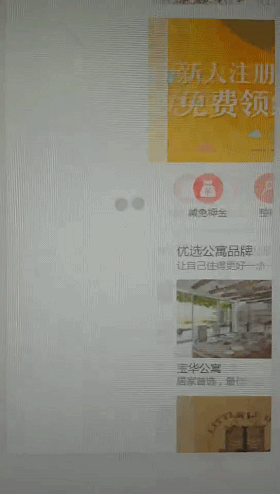
開始製作
##DOM結構
整體結構中應該存在兩個容器:1. 選單容器2. 主頁面容器;因此目前DOM結構如下:<template> <p class="r-slide-menu"> <p class="r-slide-menu-wrap"></p> <p class="r-slide-menu-content"></p> </p> </template>
<template> <p class="r-slide-menu"> <p class="r-slide-menu-wrap"> <slot name="menu"></slot> </p> <p class="r-slide-menu-content"> <slot></slot> </p> </p> </template>
css樣式
我專案中使用了scss,程式碼如下:<style lang="scss">
@mixin one-screen {
position: absolute;
left:0;
top:0;
width:100%;
height:100%;
overflow: hidden;
}
.r-slide-menu{
@include one-screen;
&-wrap, &-content{
@include one-screen;
}
&-transition{
-webkit-transition: transform .3s;
transition: transform .3s;
}
}
</style>javascript
現在開始正式的程式碼編寫了,首先我們理清下交互邏輯:- 手指左右滑動的時候主體容器和選單容器都跟著手指運動運動
- #當手指移動的距離超過選單容器寬度的時候頁面不能繼續向右滑動
- 當手指向左移動使得選單和頁面的移動距離歸零的時候頁面不能繼續向左移動
- 當手指釋放離開螢幕的時候,頁面滑動如果超過一定的距離(整個選單寬度的比例)則打開整個選單,如果小於一定距離則關閉選單
<template>
<p class="r-slide-menu">
<p class="r-slide-menu-wrap" :style="wrapStyle">
<slot name="menu"></slot>
</p>
<p class="r-slide-menu-content" :style="contentStyle"
@touchstart="touchstart"
@touchmove="touchmove"
@touchend="touchend">
<slot></slot>
</p>
</p>
</template>
<script>
export default {
props: {
width: {
type: String,
default: '250'
},
ratio: {
type: Number,
default: 2
}
},
data () {
return {
isMoving: false,
transitionClass: '',
startPoint: {
X: 0,
y: 0
},
oldPoint: {
x: 0,
y: 0
},
move: {
x: 0,
y: 0
}
}
},
computed: {
wrapStyle () {
let style = {
width: `${this.width}px`,
left: `-${this.width / this.ratio}px`,
transform: `translate3d(${this.move.x / this.ratio}px, 0px, 0px)`
}
return style
},
contentStyle () {
let style = {
transform: `translate3d(${this.move.x}px, 0px, 0px)`
}
return style
}
},
methods: {
touchstart (e) {},
touchmove (e) {},
touchend (e) {}
}
}- 手指按下瞬間,記錄下目前手指所觸摸的點,以及目前主容器的位置
- 手指移動的時候,取得到移動的點的位置
- 計算目前手指所在點移動的X、Y軸距離,如果X移動的距離大於Y移動的距離則判定為橫向運動,否則為垂直移動
- 如果橫向移動則判斷當前移動的距離是在合理的移動區間(0到選單寬度)移動,如果是則改變兩個容器的位置(移動過程中阻止頁面中其他的事件觸發)
- 手指離開畫面:如果累積移動距離超過臨界值則運用動畫開啟選單,否則關閉選單
touchstart (e) {
this.oldPoint.x = e.touches[0].pageX
this.oldPoint.y = e.touches[0].pageY
this.startPoint.x = this.move.x
this.startPoint.y = this.move.y
this.setTransition()
},
touchmove (e) {
let newPoint = {
x: e.touches[0].pageX,
y: e.touches[0].pageY
}
let moveX = newPoint.x - this.oldPoint.x
let moveY = newPoint.y - this.oldPoint.y
if (Math.abs(moveX) < Math.abs(moveY)) return false
e.preventDefault()
this.isMoving = true
moveX = this.startPoint.x * 1 + moveX * 1
moveY = this.startPoint.y * 1 + moveY * 1
if (moveX >= this.width) {
this.move.x = this.width
} else if (moveX <= 0) {
this.move.x = 0
} else {
this.move.x = moveX
}
},
touchend (e) {
this.setTransition(true)
this.isMoving = false
this.move.x = (this.move.x > this.width / this.ratio) ? this.width : 0
},
setTransition (isTransition = false) {
this.transitionClass = isTransition ? 'r-slide-menu-transition' : ''
}<template>
<p class="r-slide-menu">
<p class="r-slide-menu-wrap" :class="transitionClass" :style="wrapStyle">
<slot name="menu"></slot>
</p>
<p class="r-slide-menu-content" :class="transitionClass" :style="contentStyle"
@touchstart="touchstart"
@touchmove="touchmove"
@touchend="touchend">
<slot></slot>
</p>
</p>
</template>
<script>
export default {
props: {
width: {
type: String,
default: '250'
},
ratio: {
type: Number,
default: 2
}
},
data () {
return {
isMoving: false,
transitionClass: '',
startPoint: {
X: 0,
y: 0
},
oldPoint: {
x: 0,
y: 0
},
move: {
x: 0,
y: 0
}
}
},
computed: {
wrapStyle () {
let style = {
width: `${this.width}px`,
left: `-${this.width / this.ratio}px`,
transform: `translate3d(${this.move.x / this.ratio}px, 0px, 0px)`
}
return style
},
contentStyle () {
let style = {
transform: `translate3d(${this.move.x}px, 0px, 0px)`
}
return style
}
},
methods: {
touchstart (e) {
this.oldPoint.x = e.touches[0].pageX
this.oldPoint.y = e.touches[0].pageY
this.startPoint.x = this.move.x
this.startPoint.y = this.move.y
this.setTransition()
},
touchmove (e) {
let newPoint = {
x: e.touches[0].pageX,
y: e.touches[0].pageY
}
let moveX = newPoint.x - this.oldPoint.x
let moveY = newPoint.y - this.oldPoint.y
if (Math.abs(moveX) < Math.abs(moveY)) return false
e.preventDefault()
this.isMoving = true
moveX = this.startPoint.x * 1 + moveX * 1
moveY = this.startPoint.y * 1 + moveY * 1
if (moveX >= this.width) {
this.move.x = this.width
} else if (moveX <= 0) {
this.move.x = 0
} else {
this.move.x = moveX
}
},
touchend (e) {
this.setTransition(true)
this.isMoving = false
this.move.x = (this.move.x > this.width / this.ratio) ? this.width : 0
},
// 点击切换
switch () {
this.setTransition(true)
this.move.x = (this.move.x === 0) ? this.width : 0
},
setTransition (isTransition = false) {
this.transitionClass = isTransition ? 'r-slide-menu-transition' : ''
}
}
}
</script>
<style lang="scss">
@mixin one-screen {
position: absolute;
left:0;
top:0;
width:100%;
height:100%;
overflow: hidden;
}
.r-slide-menu{
@include one-screen;
&-wrap, &-content{
@include one-screen;
}
&-transition{
-webkit-transition: transform .3s;
transition: transform .3s;
}
}
</style>##
以上是利用vue行動裝置UI框架如何實現QQ側邊選單(詳細教學)的詳細內容。更多資訊請關注PHP中文網其他相關文章!

熱AI工具

Undresser.AI Undress
人工智慧驅動的應用程序,用於創建逼真的裸體照片

AI Clothes Remover
用於從照片中去除衣服的線上人工智慧工具。

Undress AI Tool
免費脫衣圖片

Clothoff.io
AI脫衣器

Video Face Swap
使用我們完全免費的人工智慧換臉工具,輕鬆在任何影片中換臉!

熱門文章

熱工具

記事本++7.3.1
好用且免費的程式碼編輯器

SublimeText3漢化版
中文版,非常好用

禪工作室 13.0.1
強大的PHP整合開發環境

Dreamweaver CS6
視覺化網頁開發工具

SublimeText3 Mac版
神級程式碼編輯軟體(SublimeText3)
 如何評估Java框架商業支援的性價比
Jun 05, 2024 pm 05:25 PM
如何評估Java框架商業支援的性價比
Jun 05, 2024 pm 05:25 PM
評估Java框架商業支援的性價比涉及以下步驟:確定所需的保障等級和服務等級協定(SLA)保證。研究支持團隊的經驗和專業知識。考慮附加服務,如昇級、故障排除和效能最佳化。權衡商業支援成本與風險緩解和提高效率。
 PHP 框架的學習曲線與其他語言框架相比如何?
Jun 06, 2024 pm 12:41 PM
PHP 框架的學習曲線與其他語言框架相比如何?
Jun 06, 2024 pm 12:41 PM
PHP框架的學習曲線取決於語言熟練度、框架複雜性、文件品質和社群支援。與Python框架相比,PHP框架的學習曲線較高,而與Ruby框架相比,則較低。與Java框架相比,PHP框架的學習曲線中等,但入門時間較短。
 Java框架的效能比較
Jun 04, 2024 pm 03:56 PM
Java框架的效能比較
Jun 04, 2024 pm 03:56 PM
根據基準測試,對於小型、高效能應用程序,Quarkus(快速啟動、低記憶體)或Micronaut(TechEmpower優異)是理想選擇。 SpringBoot適用於大型、全端應用程序,但啟動時間和記憶體佔用稍慢。
 PHP 框架的輕量級選項如何影響應用程式效能?
Jun 06, 2024 am 10:53 AM
PHP 框架的輕量級選項如何影響應用程式效能?
Jun 06, 2024 am 10:53 AM
輕量級PHP框架透過小體積和低資源消耗提升應用程式效能。其特點包括:體積小,啟動快,記憶體佔用低提升響應速度和吞吐量,降低資源消耗實戰案例:SlimFramework創建RESTAPI,僅500KB,高響應性、高吞吐量
 golang框架文件最佳實踐
Jun 04, 2024 pm 05:00 PM
golang框架文件最佳實踐
Jun 04, 2024 pm 05:00 PM
編寫清晰全面的文件對於Golang框架至關重要。最佳實踐包括:遵循既定文件風格,例如Google的Go程式設計風格指南。使用清晰的組織結構,包括標題、子標題和列表,並提供導覽。提供全面且準確的信息,包括入門指南、API參考和概念。使用程式碼範例說明概念和使用方法。保持文件更新,追蹤變更並記錄新功能。提供支援和社群資源,例如GitHub問題和論壇。建立實際案例,如API文件。
 如何為不同的應用場景選擇最佳的golang框架
Jun 05, 2024 pm 04:05 PM
如何為不同的應用場景選擇最佳的golang框架
Jun 05, 2024 pm 04:05 PM
根據應用場景選擇最佳Go框架:考慮應用類型、語言特性、效能需求、生態系統。常見Go框架:Gin(Web應用)、Echo(Web服務)、Fiber(高吞吐量)、gorm(ORM)、fasthttp(速度)。實戰案例:建構RESTAPI(Fiber),與資料庫互動(gorm)。選擇框架:效能關鍵選fasthttp,靈活Web應用選Gin/Echo,資料庫互動選gorm。
 Java框架學習路線圖:不同領域中的最佳實踐
Jun 05, 2024 pm 08:53 PM
Java框架學習路線圖:不同領域中的最佳實踐
Jun 05, 2024 pm 08:53 PM
針對不同領域的Java框架學習路線圖:Web開發:SpringBoot和PlayFramework。持久層:Hibernate和JPA。服務端響應式程式設計:ReactorCore和SpringWebFlux。即時計算:ApacheStorm和ApacheSpark。雲端運算:AWSSDKforJava和GoogleCloudJava。
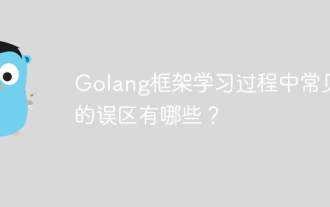 Golang框架學習過程中常見的迷思有哪些?
Jun 05, 2024 pm 09:59 PM
Golang框架學習過程中常見的迷思有哪些?
Jun 05, 2024 pm 09:59 PM
Go框架學習的迷思有以下5種:過度依賴框架,限制彈性。不遵循框架約定,程式碼難以維護。使用過時庫,帶來安全和相容性問題。過度使用包,混淆程式碼結構。忽視錯誤處理,導致意外行為和崩潰。






