如何解決vue-router中進行build無法正常顯示路由頁面方面的問題(詳細教學)
下面我就為大家分享一篇解決vue-router進行build無法正常顯示路由頁面的問題,具有很好的參考價值,希望對大家有所幫助。
使用vue cli建立一個webpack工程
加入vue-router然後使用路由引入一個新的元件。這時路由和連結是這樣寫的
const router = new VueRouter({
mode: 'history',
base: __dirname,
routes: [
{
path: '/first',
component: firstCom
}
]
})<a href="/first" rel="external nofollow" >Try this!</a>
1、npm run dev查看沒有問題
2、npm run build打包
3、起一個服務(例如:python -m SimpleHTTPServer)然後查看index.html頁面,發現路由會請求/first頁面。
4、解決的方法:將路由配置中history改為hash,連結中/first改為/#/first。問題解決。
============2017.8.24更新================
#又找了點資料發現,其實router的mode使用history是可以的。是我在做跳轉的時候出現了問題。我想當然的使用了window.location.href=”“,其實應該使用router.push。程式碼裡面的handleSelect是因為使用了element ui出現的一個訊息處理方法。可以理解為當按鍵點擊時觸發該方法,如果按鍵的key是2,那麼跳到first,key是3跳到second。
<script>
export default {
data () {
return {
}
},
methods: {
handleSelect(key, keyPath) {
if (key == 2){
this.$router.push('first');
} else if (key == 3){
this.$router.push('second');
}
}
}
}
</script>上面是我整理給大家的,希望今後對大家有幫助。
相關文章:
#vue.js的computed,filter,get ,set的用法及區別詳解
以上是如何解決vue-router中進行build無法正常顯示路由頁面方面的問題(詳細教學)的詳細內容。更多資訊請關注PHP中文網其他相關文章!

熱AI工具

Undresser.AI Undress
人工智慧驅動的應用程序,用於創建逼真的裸體照片

AI Clothes Remover
用於從照片中去除衣服的線上人工智慧工具。

Undress AI Tool
免費脫衣圖片

Clothoff.io
AI脫衣器

Video Face Swap
使用我們完全免費的人工智慧換臉工具,輕鬆在任何影片中換臉!

熱門文章

熱工具

記事本++7.3.1
好用且免費的程式碼編輯器

SublimeText3漢化版
中文版,非常好用

禪工作室 13.0.1
強大的PHP整合開發環境

Dreamweaver CS6
視覺化網頁開發工具

SublimeText3 Mac版
神級程式碼編輯軟體(SublimeText3)
 Vue應用程式中遇到vue-router的錯誤「NavigationDuplicated: Avoided redundant navigation to current location」 – 怎麼解決?
Jun 24, 2023 pm 02:20 PM
Vue應用程式中遇到vue-router的錯誤「NavigationDuplicated: Avoided redundant navigation to current location」 – 怎麼解決?
Jun 24, 2023 pm 02:20 PM
Vue應用程式中遇到vue-router的錯誤「NavigationDuplicated:Avoidedredundantnavigationtocurrentlocation」–怎麼解決? Vue.js作為快速且靈活的JavaScript框架在前端應用開發中越來越受歡迎。 VueRouter是Vue.js的一個程式碼庫,用來進行路由管理。然而,有時
 微軟 Win11 24H2 Build 26100 已發現多個 Bug,不建議安裝
Apr 07, 2024 pm 09:22 PM
微軟 Win11 24H2 Build 26100 已發現多個 Bug,不建議安裝
Apr 07, 2024 pm 09:22 PM
本站4月7日最新消息,微軟Win1124H2Build26100已發現多個Bug,暫時不建議在常用設備上安裝。 Windows1124H2目前還處於相當不穩定的階段。雖然微軟會透過每月累積更新逐步修復問題,但該版本距離正式發布並為大家帶來穩定體驗可能還需要一段時間。如果有用戶安裝了24H2版本鏡像並遇到了問題,建議用戶重新安裝,目前使用已經較為穩定。 ZacBowden,在嘗試重置Windows1124H2Build26100版本時遇到了藍屏死機,而"重置此電腦"功能本應是用於修復系統問題的,但卻在
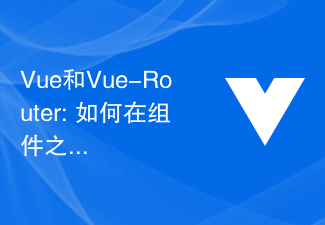 Vue和Vue-Router: 如何在元件之間共用資料?
Dec 17, 2023 am 09:17 AM
Vue和Vue-Router: 如何在元件之間共用資料?
Dec 17, 2023 am 09:17 AM
Vue和Vue-Router:如何在元件之間共用資料?簡介:Vue是一個流行的JavaScript框架,用於建立使用者介面。 Vue-Router是Vue的官方路由管理器,用於實現單一頁面應用程式。在Vue應用中,元件是建構使用者介面的基本單位。在許多情況下,我們需要在不同的元件之間共享資料。本文將介紹一些方法,幫助你在Vue和Vue-Router中實現資料共享,以及
 在Vue應用程式中使用vue-router時出現「Error: Avoided redundant navigation to current location」怎麼解決?
Jun 24, 2023 pm 05:39 PM
在Vue應用程式中使用vue-router時出現「Error: Avoided redundant navigation to current location」怎麼解決?
Jun 24, 2023 pm 05:39 PM
在Vue應用程式中使用vue-router時,有時會出現「Error:Avoidedredundantnavigationtocurrentlocation」的錯誤訊息。這個錯誤訊息的意思是“避免了到當前位置的冗餘導航”,通常是因為重複點擊了同一個連結或使用了相同的路由路徑導致的。那麼,要怎麼解決這個問題呢?使用exact修飾符在定義router
 工作管理員中的搜尋列已在Windows 11 Beta 22623.891版本中啟用。
May 09, 2023 am 08:49 AM
工作管理員中的搜尋列已在Windows 11 Beta 22623.891版本中啟用。
May 09, 2023 am 08:49 AM
微軟本週又發布了兩個Windows11測試版。 Windows11BetaBuild22623.891為工作管理員帶來了搜尋列。工作管理員中的搜尋欄最近在DevChannel中發現了搜尋欄,但使用者必須手動啟用它們。在DevChannel發布並想要試用該功能的用戶,可以按照Martin的文章中的說明學習如何使用ViveTool實用程式來取得搜尋列。然而,這一次,搜尋欄是官方的。 Microsoft已在Beta頻道中啟用此功能。搜尋框位於任務管理器視窗的頂部,它是永久性的
 在Vue應用程式中使用vue-router時出現「Error: Invalid route component: xxx」怎麼解決?
Jun 25, 2023 am 11:52 AM
在Vue應用程式中使用vue-router時出現「Error: Invalid route component: xxx」怎麼解決?
Jun 25, 2023 am 11:52 AM
Vue是一個流行的前端框架,它允許開發者快速建立高效、可重複使用的web應用程式。 Vue-router是Vue框架中的插件,可幫助開發者輕鬆管理應用程式的路由和導航。但是,在使用Vue-router的過程中,有時候會遇到一個常見的錯誤:「Error:Invalidroutecomponent:xxx」。這篇文章將介紹這個錯誤的原因和解決方法。原因在Vu
 Vue-Router: 如何使用路由元資訊來管理路由?
Dec 18, 2023 pm 01:21 PM
Vue-Router: 如何使用路由元資訊來管理路由?
Dec 18, 2023 pm 01:21 PM
Vue-Router:如何使用路由元資訊來管理路由?簡介:Vue-Router是Vue.js官方的路由管理器,它可以幫助我們快速建立單頁應用程式(SPA)。除了常見的路由功能外,Vue-Router還支援使用路由元資訊來管理和控制路由。路由元資訊是可以附加到路由上的自訂屬性,它可以幫助我們實作一些特殊的邏輯或權限控制。一、什麼是路由元資訊?路由元資訊是
 Windows 11 Build 22000.917 現在在發布預覽頻道中
May 17, 2023 pm 03:52 PM
Windows 11 Build 22000.917 現在在發布預覽頻道中
May 17, 2023 pm 03:52 PM
你猜對了!是時候讓我們來看看微軟剛發布的全新的Windows11InsiderPreview。是的,這家總部位於雷德蒙的科技巨頭已在ReleasePreview頻道上發布了適用於Windows11Insiders的新版本。 Build22000.917或KB5016691使IT管理員能夠遠端新增和管理語言。此外,MicrosoftDefenderforEndpoint收到了更新,以更好地識別和攔截勒索軟體和進階攻擊。 KB5016691為Windows11帶






