微信小程式使用Promise如何實現回呼?
本篇文章主要介紹了微信小程式使用Promise簡化回調,現在分享給大家,也給大家做個參考。
Promise 是非同步程式設計的一種解決方案,比傳統的解決方案——回呼函數和事件——更合理和更強大。它由社群最早提出和實現,ES6 將其寫進了語言標準,統一了用法,原生提供了Promise物件。
所謂Promise,簡單說就是一個容器,裡面保存著某個未來才會結束的事件(通常是一個非同步操作)的結果。從語法上說,Promise 是一個對象,從它可以獲取非同步操作的訊息。 Promise 提供統一的 API,各種非同步操作都可以用同樣的方法處理。
了解什麼是 Promise 物件
在專案中,會出現各種非同步操作,如果一個非同步操作的回呼裡還有非同步操作,就會出現回呼金字塔。
例如下面這種
// 模拟获取code,然后将code传给后台,成功后获取userinfo,再将userinfo传给后台
// 登录
wx.login({
success: res => {
let code = res.code
// 请求
imitationPost({
url: '/test/loginWithCode',
data: {
code
},
success: data => {
// 获取userInfo
wx.getUserInfo({
success: res => {
let userInfo = res.userInfo
// 请求
imitationPost({
url: '/test/saveUserInfo',
data: {
userInfo
},
success: data => {
console.log(data)
},
fail: res => {
console.log(res)
}
})
},
fail: res => {
console.log(res)
}
})
},
fail: res => {
console.log(res)
}
})
},
fail: res => {
console.log(res)
}
})下面分析如何用Promise來進行簡化程式碼
因為微信小程式非同步api都是success和fail的形式,所有有人封裝了這樣一個方法:
promisify.js
module.exports = (api) => {
return (options, ...params) => {
return new Promise((resolve, reject) => {
api(Object.assign({}, options, { success: resolve, fail: reject }), ...params);
});
}
}先看最簡單的:
// 获取系统信息
wx.getSystemInfo({
success: res => {
// success
console.log(res)
},
fail: res => {
}
})使用上面的promisify. js簡化後:
const promisify = require('./promisify')
const getSystemInfo = promisify(wx.getSystemInfo)
getSystemInfo().then(res=>{
// success
console.log(res)
}).catch(res=>{
})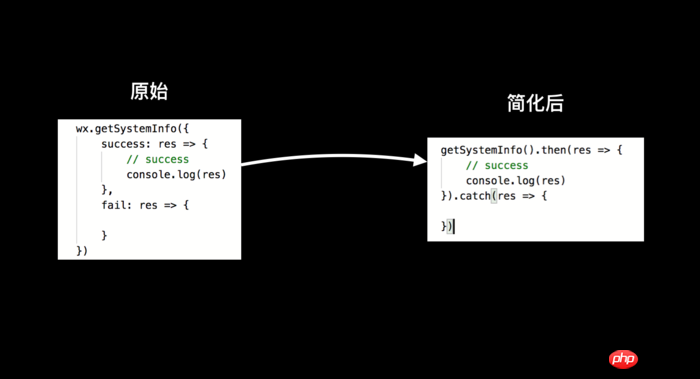
getSystemInfo
可以看到簡化後的回調裡少了一個縮進,並且回調函數從9行減少到了6行。
回呼金字塔的簡化效果
那麼再來看看最開始的那個回呼金字塔
const promisify = require('./promisify')
const login = promisify(wx.login)
const getSystemInfo = promisify(wx.getSystemInfo)
// 登录
login().then(res => {
let code = res.code
// 请求
pImitationPost({
url: '/test/loginWithCode',
data: {
code
},
}).then(data => {
// 获取userInfo
getUserInfo().then(res => {
let userInfo = res.userInfo
// 请求
pImitationPost({
url: '/test/saveUserInfo',
data: {
userInfo
},
}).then(data => {
console.log(data)
}).catch(res => {
console.log(res)
})
}).catch(res => {
console.log(res)
})
}).catch(res => {
console.log(res)
})
}).catch(res => {
console.log(res)
})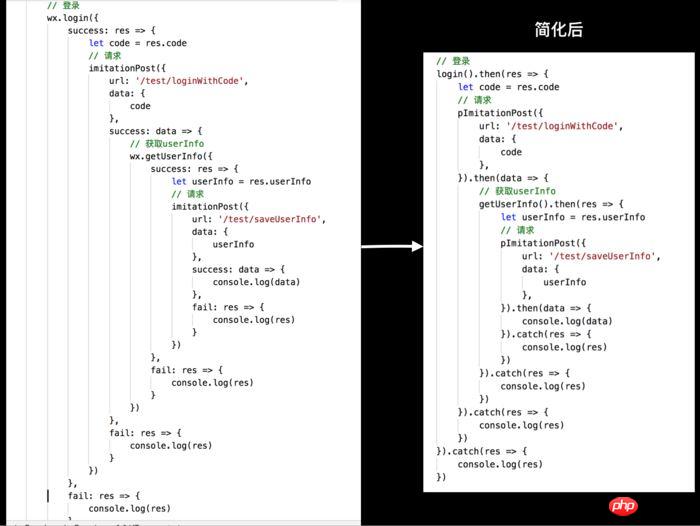
簡化回調
上面是我整理給大家的,希望未來會對大家有幫助。
相關文章:
在vue iview less echarts中實戰項目(詳細教學)
以上是微信小程式使用Promise如何實現回呼?的詳細內容。更多資訊請關注PHP中文網其他相關文章!

熱AI工具

Undresser.AI Undress
人工智慧驅動的應用程序,用於創建逼真的裸體照片

AI Clothes Remover
用於從照片中去除衣服的線上人工智慧工具。

Undress AI Tool
免費脫衣圖片

Clothoff.io
AI脫衣器

Video Face Swap
使用我們完全免費的人工智慧換臉工具,輕鬆在任何影片中換臉!

熱門文章

熱工具

記事本++7.3.1
好用且免費的程式碼編輯器

SublimeText3漢化版
中文版,非常好用

禪工作室 13.0.1
強大的PHP整合開發環境

Dreamweaver CS6
視覺化網頁開發工具

SublimeText3 Mac版
神級程式碼編輯軟體(SublimeText3)
 閒魚微信小程式正式上線
Feb 10, 2024 pm 10:39 PM
閒魚微信小程式正式上線
Feb 10, 2024 pm 10:39 PM
閒魚官方微信小程式悄悄上線,在小程式中可以發布閒置與買家/賣家私訊交流、查看個人資料及訂單、搜尋物品等,有用好奇閒魚微信小程式叫什麼,現在快來看一下。閒魚微信小程式叫什麼答案:閒魚,閒置交易二手買賣估價回收。 1、在小程式中可以發布閒置、與買家/賣家私訊交流、查看個人資料及訂單、搜尋指定物品等功能;2、在小程式的頁面中有首頁、附近、發閒置、訊息、我的5項功能;3、想要使用的話必要要開通微信支付才可以購買;
 實現微信小程式中的圖片濾鏡效果
Nov 21, 2023 pm 06:22 PM
實現微信小程式中的圖片濾鏡效果
Nov 21, 2023 pm 06:22 PM
實現微信小程式中的圖片濾鏡效果隨著社群媒體應用程式的流行,人們越來越喜歡在照片中應用濾鏡效果,以增強照片的藝術效果和吸引力。在微信小程式中也可以實現圖片濾鏡效果,為使用者提供更多有趣和創意的照片編輯功能。本文將介紹如何在微信小程式中實現圖片濾鏡效果,並提供具體的程式碼範例。首先,我們需要在微信小程式中使用canvas元件來載入和編輯圖片。 canvas元件可以在頁面
 言出必行:兌現承諾的好處和壞處
Feb 18, 2024 pm 08:06 PM
言出必行:兌現承諾的好處和壞處
Feb 18, 2024 pm 08:06 PM
在日常生活中,我們常常會遇到承諾與兌現之間的問題。無論是在個人關係中,或是在商業交易中,承諾的兌現都是建立信任的關鍵。然而,承諾的利與弊也常常會引起爭議。本文將探討承諾的利與弊,並給予一些建議,如何做到言出必行。承諾的利是顯而易見的。首先,承諾可以建立信任。當一個人信守承諾時,他會讓別人相信自己是個可信賴的人。信任是人與人之間建立的紐帶,它可以讓人們更加
 實作微信小程式中的下拉式選單效果
Nov 21, 2023 pm 03:03 PM
實作微信小程式中的下拉式選單效果
Nov 21, 2023 pm 03:03 PM
實現微信小程式中的下拉式選單效果,需要具體程式碼範例隨著行動互聯網的普及,微信小程式成為了網路開發的重要一環,越來越多的人開始關注和使用微信小程式。微信小程式的開發相比傳統的APP開發更加簡單快捷,但也需要掌握一定的開發技巧。在微信小程式的開發中,下拉式選單是一個常見的UI元件,實現了更好的使用者操作體驗。本文將詳細介紹如何在微信小程式中實現下拉式選單效果,並提供具
 閒魚微信小程式叫什麼
Feb 27, 2024 pm 01:11 PM
閒魚微信小程式叫什麼
Feb 27, 2024 pm 01:11 PM
閒魚官方微信小程式已經悄悄上線,它為用戶提供了一個便捷的平台,讓你可以輕鬆地發布和交易閒置物品。在小程式中,你可以與買家或賣家進行私訊交流,查看個人資料和訂單,以及搜尋你想要的物品。那麼閒魚在微信小程式中究竟叫什麼呢,這篇教學攻略將為您詳細介紹,想要了解的用戶們快來跟著本文繼續閱讀吧!閒魚微信小程式叫什麼答案:閒魚,閒置交易二手買賣估價回收。 1、在小程式中可以發布閒置、與買家/賣家私訊交流、查看個人資料及訂單、搜尋指定物品等功能;2、在小程式的頁面中有首頁、附近、發閒置、訊息、我的5項功能;3、
 微信小程式實現圖片上傳功能
Nov 21, 2023 am 09:08 AM
微信小程式實現圖片上傳功能
Nov 21, 2023 am 09:08 AM
微信小程式實現圖片上傳功能隨著行動網路的發展,微信小程式已經成為了人們生活中不可或缺的一部分。微信小程式不僅提供了豐富的應用場景,還支援開發者自訂功能,其中包括圖片上傳功能。本文將介紹如何在微信小程式中實作圖片上傳功能,並提供具體的程式碼範例。一、前期準備工作在開始編寫程式碼之前,我們需要先下載並安裝微信開發者工具,並註冊成為微信開發者。同時,也需要了解微信
 使用微信小程式實現輪播圖切換效果
Nov 21, 2023 pm 05:59 PM
使用微信小程式實現輪播圖切換效果
Nov 21, 2023 pm 05:59 PM
使用微信小程式實現輪播圖切換效果微信小程式是一種輕量級的應用程序,具有簡單、高效的開發和使用特點。在微信小程式中,實作輪播圖切換效果是常見的需求。本文將介紹如何使用微信小程式實現輪播圖切換效果,並給出具體的程式碼範例。首先,在微信小程式的頁面檔案中,新增一個輪播圖元件。例如,可以使用<swiper>標籤來實現輪播圖的切換效果。在該組件中,可以透過b
 深入了解Promise.resolve()
Feb 18, 2024 pm 07:13 PM
深入了解Promise.resolve()
Feb 18, 2024 pm 07:13 PM
Promise.resolve()詳解,需要具體程式碼範例Promise是JavaScript中一種用來處理非同步操作的機制。在實際開發中,常常需要處理一些需要依序執行的非同步任務,而Promise.resolve()方法就是用來傳回一個已經Fulfilled狀態的Promise物件。 Promise.resolve()是Promise類別的靜態方法,它接受一個






