在vue.js中有關2.x的虛擬捲軸
本篇文章主要介紹了基於vue.js 2.x的虛擬捲軸的範例程式碼,現在分享給大家,也給大家做個參考。
前言
記得以前偶然有一次瀏覽過一個開源的cms項目,發現這個項目的左邊的選單已經超出了windows的寬度,我就好奇為什麼沒出捲軸呢?然後我仔細一看,發現它左側有一個小的p,然後我嘗試著拖動它,發現竟能和原生的滾動條一樣!可以透過查看它的源碼,發現了這款滾動條的叫做slimScroll,然後我去它的github倉庫 看了下,研究了一下源碼,給我的感覺是我也能做出來一樣的滾動條!透過vue實現!
設計
好,現在開始我們的設計捲軸的步驟:
設計捲軸dom
#首先要思考的是: 如果要讓你需要滾動的內容滾動的話,首先一點是它的父dom必須為固定長寬,即超出部分要隱藏掉,即加了個樣式: overflow: hidden ,所以,我們為所要滾動的內容加個包裝,使它的長寬和父dom相等,然後有一個樣式叫: overflow: hidden ,這個包裝的元素就叫scrollPanel
其次:我們知道,我們要做到與原生捲軸一樣強大!就必須設計水平滾動條和垂直滾動條,滾動條和scrollPanel屬於兄弟節點之間的關係,因為滾動條的存在不能使原本的樣式排版錯誤,並且支持top、left來控制其位置,所以滾動條的position必須是absolute,好了,我們叫水平滾動條為:hBar,垂直滾動條為:vBar
最後:我們設計了scrollPanel、vBar、hBar, 我們需要一個父p來把他們包裝起來,然後加個樣式:position: relative
實踐
#設計元件結構
##首先,我們的外掛一共是4個組件,其中3個是子組件,1個是父組件,分別是: vueScroll (父組件)、 scrollPanel (包裹需要滾動內容的子組件)、 vBar (垂直滾動條)、 hBar (水平滾動條) 其次,讓我們設計一下各元件所分管的功能。這裡的組件分為控制層組件和展示組件(熟悉react的同學應該有所了解),展示層組件只完成展示的功能: vBar 、 hBar 、 scrollPanel ,控制層組件有點類似於cpu,可以控制子組件的各個狀態,如寬、高、顏色、透明度、位置等等。控制層元件就是: vueScroll 。具體實作
hBar/vBar
#hBar/vBar 這兩個分別為水平捲軸和垂直捲軸,所實現的功能大致是一樣的,所以舊放在一起說了,這裡以vBar 為例。 props 接收父元件傳過來的屬性,具體為:{
height: vm.state.height + 'px', //滚动条的高度
width: vm.ops.width, // 滚动条的宽度
position: 'absolute',
background: vm.ops.background, // 滚动条背景色
top: vm.state.top + 'px', // 滚动条的高度
transition: 'opacity .5s', // 消失/显示 所用的时间
cursor: 'pointer', //
opacity: vm.state.opacity, // 透明度
userSelect: 'none'
}...
render(_c){
return _c(
// ...
{
mouseenter: function(e) {
vm.$emit('showVBar'); // 触发父组件事件,显示滚动条
}
}
// ...
)
}scrollPanel
包裹捲動內容的元件,樣式需設定為: overflow: hidden 。 1、樣式var style = vm.scrollContentStyle;
style.overflow = 'hidden';
// ...
{
style: style
}
// ...// ...
render(_c) {
// ...
on: {
mouseenter: function() {
vm.$emit('showBar');
},
mouseleave: function() {
vm.$emit('hideBar');
}
}
// ...
}
// ...#vuescroll
控制元件。控制子組件顯示的狀態,新增各種監聽事件等。 1、取得子元件的dom元素,用來取得dom的即時資訊。// ...
initEl() {
this.scrollPanel.el = this.$refs['vueScrollPanel'] && this.$refs['vueScrollPanel'].$el;
this.vScrollBar.el = this.$refs['vScrollBar'] && this.$refs['vScrollBar'].$el;
this.hScrollBar.el = this.$refs['hScrollBar'] && this.$refs['hScrollBar'].$el;
}
// ...// ...
var temp;
var deltaY = {
deltaY: this.vScrollBar.ops.deltaY // 获取用户配置的deltaY
};
if(!this.isMouseLeavePanel || this.vScrollBar.ops.keepShow){
if ((this.vScrollBar.state.height = temp = this.getVBarHeight(deltaY))) { // 判断条件
// 重新设置滚动条的状态
this.vScrollBar.state.top = this.resizeVBarTop(temp);
this.vScrollBar.state.height = temp.height;
this.vScrollBar.state.opacity = this.vScrollBar.ops.opacity;
}
}
// ...var height = Math.max(
scrollPanelHeight /
(scrollPanelScrollHeight / scrollPanelHeight),
this.vScrollBar.minBarHeight
);resizeVBarTop({height, scrollPanelHeight, scrollPanelScrollHeight, deltaY}) {
// cacl the last height first
var lastHeight = scrollPanelScrollHeight - scrollPanelHeight - this.scrollPanel.el.scrollTop;
if(lastHeight < this.accuracy) {
lastHeight = 0;
}
var time = Math.abs(Math.ceil(lastHeight / deltaY));
var top = scrollPanelHeight - (height + (time * this.vScrollBar.innerDeltaY));
return top;
}// ...
on: {
wheel: vm.wheel
}
// ...
wheel(e) {
var vm = this;
vm.showVBar();
vm.scrollVBar(e.deltaY > 0 ? 1 : -1, 1);
e.stopPropagation();
}
// ...listenVBarDrag: function() {
var vm = this;
var y;
var _y;
function move(e) {
_y = e.pageY;
var _delta = _y - y;
vm.scrollVBar(_delta > 0 ? 1 : -1, Math.abs(_delta / vm.vScrollBar.innerDeltaY));
y = _y;
}
function t(e) {
var deltaY = {
deltaY: vm.vScrollBar.ops.deltaY
};
if(!vm.getVBarHeight(deltaY)) {
return;
}
vm.mousedown = true;
y = e.pageY; // 记录初始的Y的位置
vm.showVBar();
document.addEventListener('mousemove', move);
document.addEventListener('mouseup', function(e) {
vm.mousedown = false;
vm.hideVBar();
document.removeEventListener('mousemove', move);
});
}
this.listeners.push({
dom: vm.vScrollBar.el,
event: t,
type: "mousedown"
});
vm.vScrollBar.el.addEventListener('mousedown', t); // 把事件放到数组里面,等销毁之前移除掉注册的时间。
}listenPanelTouch: function() {
var vm = this;
var pannel = this.scrollPanel.el;
var x, y;
var _x, _y;
function move(e) {
if(e.touches.length) {
var touch = e.touches[0];
_x = touch.pageX;
_y = touch.pageY;
var _delta = void 0;
var _deltaX = _x - x;
var _deltaY = _y - y;
if(Math.abs(_deltaX) > Math.abs(_deltaY)) {
_delta = _deltaX;
vm.scrollHBar(_delta > 0 ? -1 : 1, Math.abs(_delta / vm.hScrollBar.innerDeltaX));
} else if(Math.abs(_deltaX) < Math.abs(_deltaY)){
_delta = _deltaY;
vm.scrollVBar(_delta > 0 ? -1 : 1, Math.abs(_delta / vm.vScrollBar.innerDeltaY));
}
x = _x;
y = _y;
}
}
function t(e) {
var deltaY = {
deltaY: vm.vScrollBar.ops.deltaY
};
var deltaX = {
deltaX: vm.hScrollBar.ops.deltaX
};
if(!vm.getHBarWidth(deltaX) && !vm.getVBarHeight(deltaY)) {
return;
}
if(e.touches.length) {
e.stopPropagation();
var touch = e.touches[0];
vm.mousedown = true;
x = touch.pageX;
y = touch.pageY;
vm.showBar();
pannel.addEventListener('touchmove', move);
pannel.addEventListener('touchend', function(e) {
vm.mousedown = false;
vm.hideBar();
pannel.removeEventListener('touchmove', move);
});
}
}
pannel.addEventListener('touchstart', t);
this.listeners.push({
dom: pannel,
event: t,
type: "touchstart"
});
}scrollVBar: function(pos, time) {
// >0 scroll to down <0 scroll to up
var top = this.vScrollBar.state.top;
var scrollPanelHeight = getComputed(this.scrollPanel.el, 'height').replace('px', "");
var scrollPanelScrollHeight = this.scrollPanel.el.scrollHeight;
var scrollPanelScrollTop = this.scrollPanel.el.scrollTop;
var height = this.vScrollBar.state.height;
var innerdeltaY = this.vScrollBar.innerDeltaY;
var deltaY = this.vScrollBar.ops.deltaY;
if (!((pos < 0 && top <= 0) || (scrollPanelHeight <= top + height && pos > 0) || (Math.abs(scrollPanelScrollHeight - scrollPanelHeight) < this.accuracy))) {
var Top = top + pos * innerdeltaY * time;
var ScrollTop = scrollPanelScrollTop + pos * deltaY * time;
if (pos < 0) {
// scroll ip
this.vScrollBar.state.top = Math.max(0, Top);
this.scrollPanel.el.scrollTop = Math.max(0, ScrollTop);
} else if (pos > 0) {
// scroll down
this.vScrollBar.state.top = Math.min(scrollPanelHeight - height, Top);
this.scrollPanel.el.scrollTop = Math.min(scrollPanelScrollHeight - scrollPanelHeight, ScrollTop);
}
}
// 这些是传递给父组件的监听滚动的函数的。
var content = {};
var bar = {};
var process = "";
content.residual = (scrollPanelScrollHeight - scrollPanelScrollTop - scrollPanelHeight);
content.scrolled = scrollPanelScrollTop;
bar.scrolled = this.vScrollBar.state.top;
bar.residual = (scrollPanelHeight - this.vScrollBar.state.top - this.vScrollBar.state.height);
bar.height = this.vScrollBar.state.height;
process = bar.scrolled/(scrollPanelHeight - bar.height);
bar.name = "vBar";
content.name = "content";
this.$emit('vscroll', bar, content, process);
},// remove the registryed event.
this.listeners.forEach(function(item) {
item.dom.removeEventListener(item.event, item.type);
});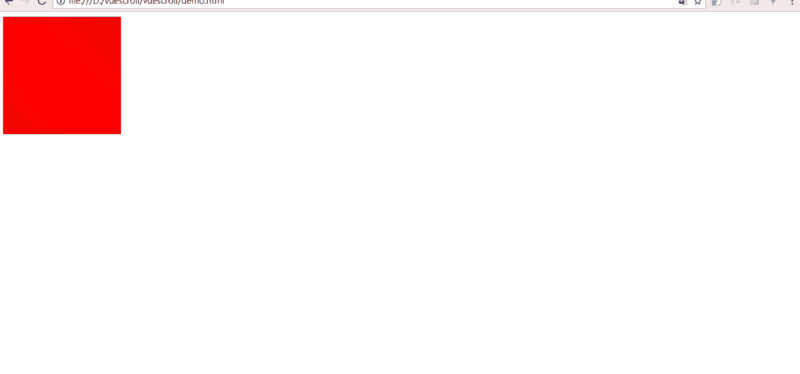
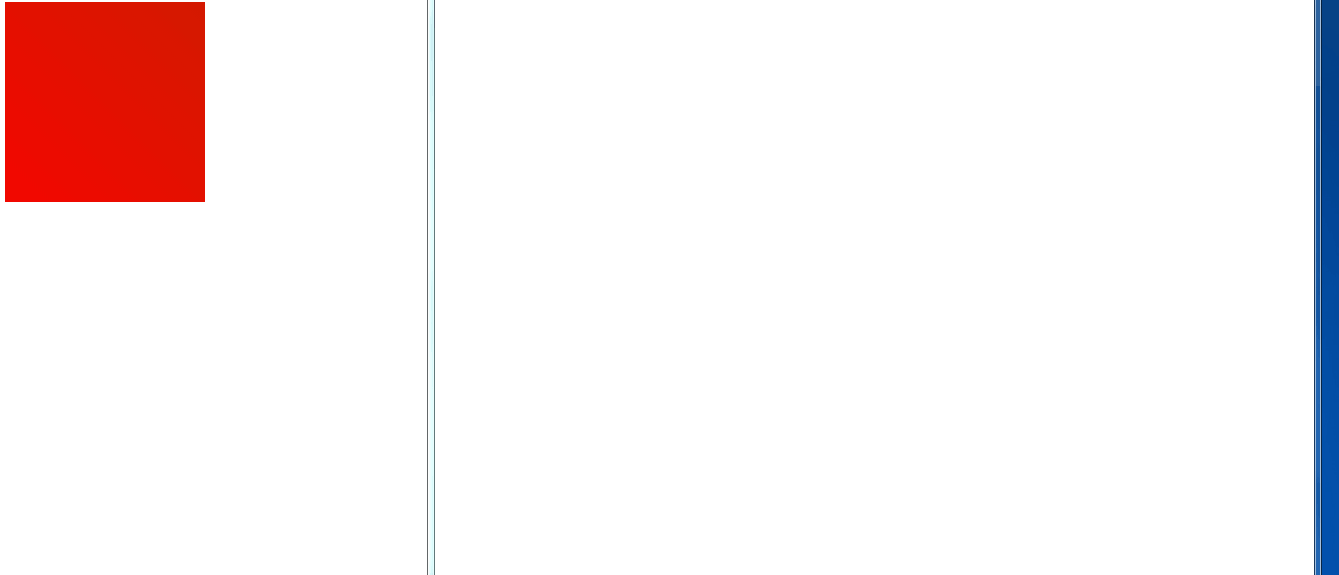
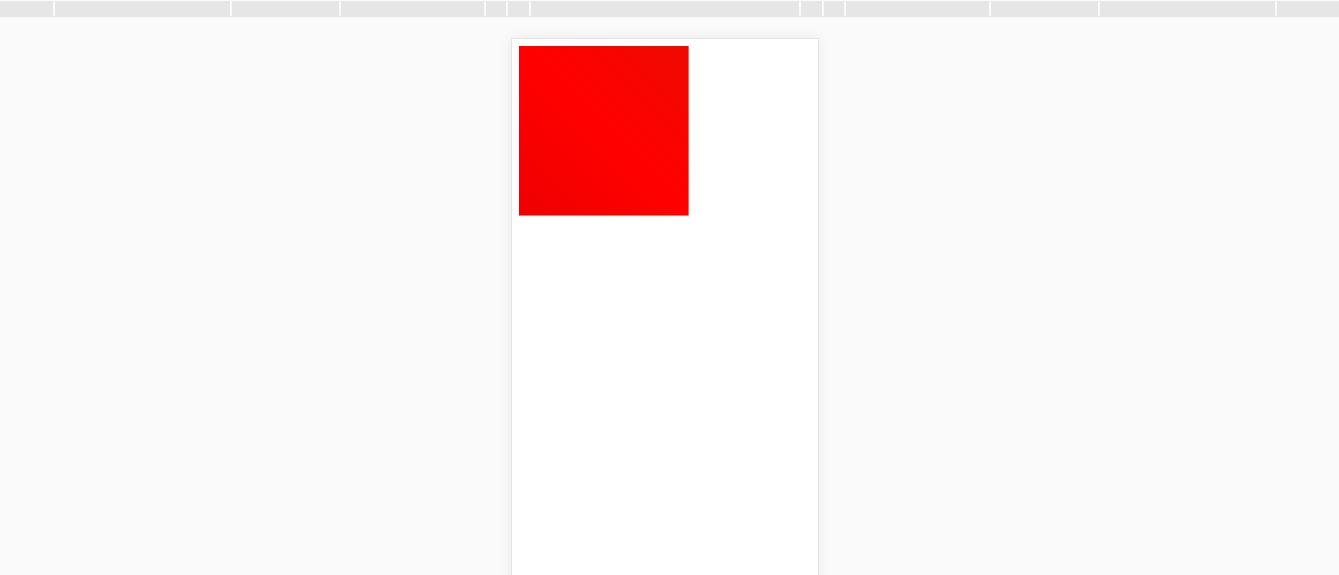 #
#
可以看出,跟原生捲軸表現效果一致。
結語&感想
以上就基本把我設計的滾動條設計完了,首先很感激掘金給了我這麼一個分享平台,然後感謝slimScroll的作者給了我這麼一個想法。做完這個插件, 我對dom元素的scrollWidth、scrollHeigh、scrollTop、scrollLeft的了解更多了
上面是我整理給大家的,希望今後會對大家有幫助。
相關文章:
#以上是在vue.js中有關2.x的虛擬捲軸的詳細內容。更多資訊請關注PHP中文網其他相關文章!

熱AI工具

Undresser.AI Undress
人工智慧驅動的應用程序,用於創建逼真的裸體照片

AI Clothes Remover
用於從照片中去除衣服的線上人工智慧工具。

Undress AI Tool
免費脫衣圖片

Clothoff.io
AI脫衣器

Video Face Swap
使用我們完全免費的人工智慧換臉工具,輕鬆在任何影片中換臉!

熱門文章

熱工具

記事本++7.3.1
好用且免費的程式碼編輯器

SublimeText3漢化版
中文版,非常好用

禪工作室 13.0.1
強大的PHP整合開發環境

Dreamweaver CS6
視覺化網頁開發工具

SublimeText3 Mac版
神級程式碼編輯軟體(SublimeText3)
 微軟將 Windows 11 的 Fluent 捲軸引入 Google Chrome
Apr 14, 2023 am 10:52 AM
微軟將 Windows 11 的 Fluent 捲軸引入 Google Chrome
Apr 14, 2023 am 10:52 AM
與 Windows 10 不同,Windows 11 具有新的現代“流暢捲軸”,當使用者與之互動時會改變形狀。 Fluent 捲軸本質上是動態的,它們會在不同的外形尺寸或當您更改視窗大小時自動縮放,並且它目前在設定、媒體播放器等應用程式中使用。根據微軟的一項新提議,Google瀏覽器可能很快就會擁有流暢的捲軸功能。微軟在一份提案中表示,他們希望對 Chrome 中的舊捲軸進行現代化
 深入探討vite是怎麼解析.env檔的
Jan 24, 2023 am 05:30 AM
深入探討vite是怎麼解析.env檔的
Jan 24, 2023 am 05:30 AM
使用vue框架開發前端專案時,我們部署的時候都會部署多套環境,往往開發、測試以及線上環境呼叫的介面網域都是不一樣的。如何能做到區分呢?那就是使用環境變數和模式。
 圖文詳解如何在Vue專案中整合Ace程式碼編輯器
Apr 24, 2023 am 10:52 AM
圖文詳解如何在Vue專案中整合Ace程式碼編輯器
Apr 24, 2023 am 10:52 AM
Ace 是一個用 JavaScript 寫的可嵌入程式碼編輯器。它與 Sublime、Vim 和 TextMate 等原生編輯器的功能和效能相符。它可以很容易地嵌入到任何網頁和 JavaScript 應用程式中。 Ace 被維護為Cloud9 IDE的主要編輯器 ,並且是 Mozilla Skywriter (Bespin) 專案的繼承者。
 探討如何在Vue3中撰寫單元測試
Apr 25, 2023 pm 07:41 PM
探討如何在Vue3中撰寫單元測試
Apr 25, 2023 pm 07:41 PM
在當今前端開發中,Vue.js 已經成為了一個非常流行的框架。隨著 Vue.js 的不斷發展,單元測試變得越來越重要。今天,我們將探討如何在 Vue.js 3 中編寫單元測試,並提供一些最佳實踐和常見的問題及解決方案。
 Vue中JSX語法和模板語法的簡單比較(優劣勢分析)
Mar 23, 2023 pm 07:53 PM
Vue中JSX語法和模板語法的簡單比較(優劣勢分析)
Mar 23, 2023 pm 07:53 PM
在Vue.js中,開發人員可以使用兩種不同的語法來建立使用者介面:JSX語法和範本語法。這兩種文法各有優劣,以下就來探討它們的差異和優劣勢。
 深入聊聊vue3中的reactive()
Jan 06, 2023 pm 09:21 PM
深入聊聊vue3中的reactive()
Jan 06, 2023 pm 09:21 PM
前言:在vue3的開發中,reactive是提供實現響應式資料的方法。日常開發這個是使用頻率很高的api。這篇文章筆者就來探索其內部運作機制。
 淺析vue怎麼實現檔案切片上傳
Mar 24, 2023 pm 07:40 PM
淺析vue怎麼實現檔案切片上傳
Mar 24, 2023 pm 07:40 PM
在實際開發專案過程中有時候需要上傳比較大的文件,然後呢,上傳的時候相對來說就會慢一些,so,後台可能會要求前端進行文件切片上傳,很簡單哈,就是把比如說1個G的檔案流切割成若干個小的檔案流,然後分別請求介面傳遞這個小的檔案流。
 聊聊vue3怎麼使用高德地圖api
Mar 09, 2023 pm 07:22 PM
聊聊vue3怎麼使用高德地圖api
Mar 09, 2023 pm 07:22 PM
在我們使用高德地圖的時候,官方給我們推薦了很多案例,demo,但是這些案例都是使用原生方法接入,並沒有提供vue或者react 的demo,vue2的接入網上也很多人都有寫過,以下這篇文章就來看看vue3怎麼使用常用的高德地圖api,希望對大家有幫助!






