這篇文章主要介紹了AngularJS實現的錨點樓層跳轉功能,涉及AngularJS事件響應實現錨點跳轉功能的相關操作技巧,需要的朋友可以參考下
本文實例講述了AngularJS所實現的錨點樓層跳轉功能。分享給大家供大家參考,具體如下:
<!DOCTYPE html>
<html ng-app="myApp">
<head>
<meta charset="UTF-8">
<title>anchor</title>
<style>
#wei p{
width:100%;
height:720px;
background: red;
color:#fff;
text-align:center;
line-height: 720px;
margin:20px;
font-size: 80px;
}
#wei ul{
position: fixed;
top:300px;
right:60px;
}
#wei ul li{
width:20px;
display:block;
height:20px;
background: gray;
color:#fff;
text-align:center;
line-height: 20px;
border-radius: 50%;
margin-bottom: 20px;
cursor: pointer;
}
</style>
</head>
<body ng-controller="show">
<p id="wei">
<p ng-repeat="attr in arr" ng-attr-id="p{{attr}}">{{attr}}</p>
<ul><!-- 定义右边的点 -->
<li ng-repeat="attr in arr" ng-click="jump('p'+attr)">{{attr}}</li>
</ul>
</p>
<script src="angular.min.js" type="text/javascript" charset="utf-8"></script>
<script type="text/javascript">
var app = angular.module('myApp',[]);
app.controller('show',['$scope','$location','$anchorScroll',function($scope,$location,$anchorScroll){
$scope.arr=[1,2,3,4,5];
$scope.jump=function(id){
//console.log(id);
$location.hash(id);//添加锚点
$anchorScroll(); //重新定义服务,解决当滑动时点击锚点无作用的bug
}
}]);
</script>
</body>
</html>運行效果如下:
點擊錨點2:
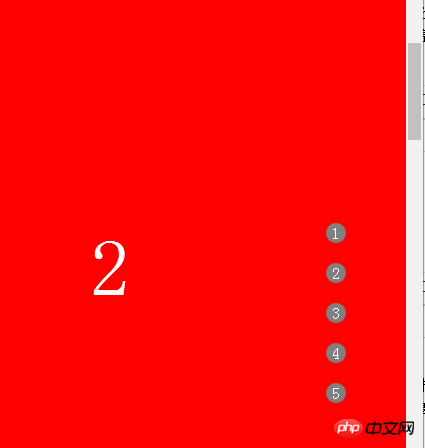
點擊錨點3:

上面是我整理給大家的,希望今後對大家有幫助。
相關文章:
#以上是在AngularJS中如何實現跳轉功能的詳細內容。更多資訊請關注PHP中文網其他相關文章!




