在axios中如何實現cookie跨域
自從入了 Vue 之後,就一直在用 axios 這個函式庫來做一些非同步請求。以下這篇文章主要為大家介紹了關於axios中cookie跨域及相關配置的相關資料,文中透過範例程式碼介紹的非常詳細,需要的朋友可以參考借鑒,下面一起看看吧。
前言
最近在跨領域、cookie 以及表單上傳這幾個方面遇到了點小問題,做個簡單探究和總結。本文主要介紹了關於axios中cookie跨域及相關配置的相關內容,下面話不多說了,來一起看看詳細的介紹吧。
1、 帶cookie請求- 畫個重點
#axios預設是發送請求的時候不會帶上cookie的,需要透過設定withCredentials: true來解決。這時候需要注意需要後端配合設定:
header訊息
Access-Control-Allow-Credentials:true
#######################################################################################################################。 #Access-Control-Allow-Origin不可以為'*',因為'*' 會和Access-Control-Allow-Credentials:true 衝突,需配置指定的位址############如果後端設定###Access-Control-Allow-Origin: '*' ###, 會有如下報錯訊息###
Failed to load http://localhost:8090/category/lists: The value of the 'Access-Control-Allow-Origin' header in the response must not be the wildcard '*' when the request's credentials mode is 'include'. Origin 'http://localhost:8081' is therefore not allowed access. The credentials mode of requests initiated by the XMLHttpRequest is controlled by the withCredentials attribute.
const express = require('express')
const app = express()
const cors = require('cors') // 此处我的项目中使用express框架,跨域使用了cors npm插件
app.use(cors{
credentials: true,
origin: 'http://localhost:8081', // web前端服务器地址
// origin: '*' // 这样会出错
})import axios from 'axios'
// 创建axios实例
const service = axios.create({
baseURL: process.env.BASE_API, // node环境的不同,对应不同的baseURL
timeout: 5000, // 请求的超时时间
//设置默认请求头,使post请求发送的是formdata格式数据// axios的header默认的Content-Type好像是'application/json;charset=UTF-8',我的项目都是用json格式传输,如果需要更改的话,可以用这种方式修改
// headers: {
// "Content-Type": "application/x-www-form-urlencoded"
// },
withCredentials: true // 允许携带cookie
})
// 发送请求前处理request的数据
axios.defaults.transformRequest = [function (data) {
let newData = ''
for (let k in data) {
newData += encodeURIComponent(k) + '=' + encodeURIComponent(data[k]) + '&'
}
return newData
}]
// request拦截器
service.interceptors.request.use(
config => {
// 发送请求之前,要做的业务
return config
},
error => {
// 错误处理代码
return Promise.reject(error)
}
)
// response拦截器
service.interceptors.response.use(
response => {
// 数据响应之后,要做的业务
return response
},
error => {
return Promise.reject(error)
}
)
export default serviceimport fetch from '@/utils/fetch'
fetch({
method: 'get',
url: '/users/list'
})
.then(res => {
cosole.log(res)
})以上是在axios中如何實現cookie跨域的詳細內容。更多資訊請關注PHP中文網其他相關文章!

熱AI工具

Undresser.AI Undress
人工智慧驅動的應用程序,用於創建逼真的裸體照片

AI Clothes Remover
用於從照片中去除衣服的線上人工智慧工具。

Undress AI Tool
免費脫衣圖片

Clothoff.io
AI脫衣器

Video Face Swap
使用我們完全免費的人工智慧換臉工具,輕鬆在任何影片中換臉!

熱門文章

熱工具

記事本++7.3.1
好用且免費的程式碼編輯器

SublimeText3漢化版
中文版,非常好用

禪工作室 13.0.1
強大的PHP整合開發環境

Dreamweaver CS6
視覺化網頁開發工具

SublimeText3 Mac版
神級程式碼編輯軟體(SublimeText3)
 cookie存在哪裡
Dec 20, 2023 pm 03:07 PM
cookie存在哪裡
Dec 20, 2023 pm 03:07 PM
Cookie通常儲存在瀏覽器的Cookie資料夾中的,瀏覽器中的Cookie檔案通常以二進位或SQLite格式存儲,如果直接開啟Cookie文件,可能會看到一些亂碼或無法讀取的內容,因此最好使用瀏覽器提供的Cookie管理介面來檢視和管理Cookie。
 電腦上的cookie在哪裡
Dec 22, 2023 pm 03:46 PM
電腦上的cookie在哪裡
Dec 22, 2023 pm 03:46 PM
電腦上的Cookie儲存在瀏覽器的特定位置,具體位置取決於使用的瀏覽器和作業系統:1、Google Chrome, 儲存在C:\Users\YourUsername\AppData\Local\Google\Chrome\User Data\Default \Cookies中等等。
 PHP Session 跨域問題的解決方法
Oct 12, 2023 pm 03:00 PM
PHP Session 跨域問題的解決方法
Oct 12, 2023 pm 03:00 PM
PHPSession跨域問題的解決方法在前後端分離的開發中,跨域請求已成為常態。在處理跨域問題時,我們通常會涉及session的使用和管理。然而,由於瀏覽器的同源策略限制,跨域情況下預設無法共享session。為了解決這個問題,我們需要採用一些技巧和方法來實現session的跨域共享。一、使用cookie跨域共享session最常
 手機cookie在哪裡
Dec 22, 2023 pm 03:40 PM
手機cookie在哪裡
Dec 22, 2023 pm 03:40 PM
手機上的Cookie儲存在行動裝置的瀏覽器應用程式中:1、在iOS裝置上,Cookie儲存在Safari瀏覽器的Settings -> Safari -> Advanced -> Website Data中;2、在Android裝置上,Cookie儲存在Chrome瀏覽器的Settings -> Site settings -> Cookies中等等。
 瀏覽器cookie的儲存位置詳解
Jan 19, 2024 am 09:15 AM
瀏覽器cookie的儲存位置詳解
Jan 19, 2024 am 09:15 AM
隨著網路的普及,我們使用瀏覽器進行上網已經成為一種生活方式。在日常使用瀏覽器過程中,我們常會遇到需要輸入帳號密碼的情況,如網購、社交、郵件等。這些資訊需要瀏覽器記錄下來,以便下次造訪時不需要再次輸入,這時候Cookie就派上了用場。什麼是Cookie? Cookie是指由伺服器端發送到使用者瀏覽器上並儲存在本地的一種小型資料文件,它包含了一些網站的使用者行為
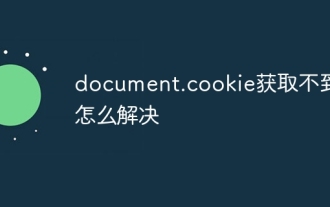 document.cookie取得不到怎麼解決
Nov 23, 2023 am 10:02 AM
document.cookie取得不到怎麼解決
Nov 23, 2023 am 10:02 AM
document.cookie取得不到的解決方法:1、瀏覽器的隱私設定;2、Same-origin policy;3、HTTPOnly Cookie;4、JavaScript代碼錯誤;5、Cookie不存在或過期;6、跨域問題; 7.檢視器模式;8、伺服器問題;9、JavaScript執行時機;10、檢查console log等。
 Cookie設定的常見問題及解決方案
Jan 19, 2024 am 09:08 AM
Cookie設定的常見問題及解決方案
Jan 19, 2024 am 09:08 AM
Cookie設定的常見問題及解決方案,需要具體程式碼範例隨著網路的發展,Cookie作為一種最常見的常規技術,已廣泛應用於網站和應用程式中。 Cookie,簡單來說,是一種儲存在使用者電腦上的資料文件,可用於儲存使用者在網站上的信息,包括登入名稱、購物車內容、網站首選項等等。 Cookie對於開發人員來說是必不可少的工具,但同時,Cookie設定常常會遇到
 如何尋找瀏覽器中的cookie
Jan 19, 2024 am 09:46 AM
如何尋找瀏覽器中的cookie
Jan 19, 2024 am 09:46 AM
在日常使用電腦與網路的過程中,我們常接觸到cookie。 Cookie是一種小型的文字文件,它保存了我們在網站上的存取記錄、偏好設定和其他資訊。這些資訊可以被網站使用,以便更好地為我們提供服務。但是有時候,我們需要找出cookie的信息,來找到我們要的內容。那我們該如何在瀏覽器中尋找cookie呢?首先,我們要先了解cookie的存在位置。在瀏覽器中






