這篇文章主要介紹了關於使用HTML5和CSS3實現生日蛋糕的製作,有著一定的參考價值,現在分享給大家,有需要的朋友可以參考一下
#「祝你生日快樂,祝你生日快樂…”,過生日有生日歌,生日蛋糕也是必不可少的,這篇文章主要為大家詳細介紹了程式設計師利用純HTML5 CSS3製作的生日蛋糕,具有一定的參考價值,感興趣的小夥伴們可以參考一下
以一個前端開發的身份繪製一個簡單的蛋糕慶祝一下今天這個好日子吧,程式設計師慶生的樂趣與哀愁啊。寫的比較簡陋,感興趣的看一下吧。
先發個效果圖吧
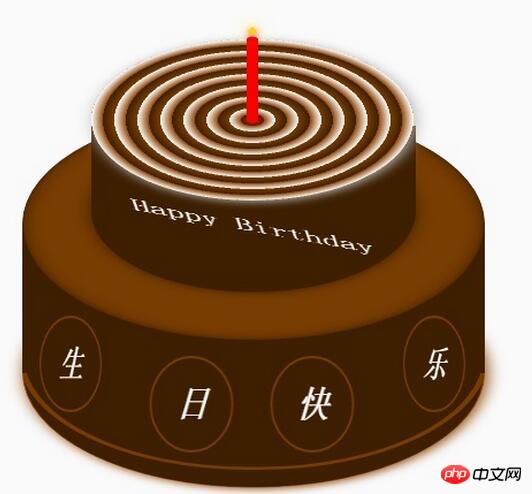
蛋糕分成三個部分,底部蛋糕,頂層蛋糕和蠟燭部分。 HTML的佈局結構也是依照這三部分佈局的。另外就是使用CSS定位和CSS3的rotate,內外陰影等效果調整部分DOM元素樣式。比較簡單,相信碼農都懂的。
不贅述其它有的沒的了。
下面給出完整的HTML代碼和CSS代碼
<!DOCTYPE html>
<html>
<head lang="en">
<meta charset="UTF-8">
<title></title>
<style>
.birthday .container{
width:600px;
height:600px;
margin:0px auto;
background: #fafafa;
border-radius:5px;
position: relative;
}
/**
** 顶层的
**/
.birthday .top-one{
position: absolute;
width:280px;
height: 280px;
bottom: 200px;
left:160px;
}
.birthday .top-one .bottom{
position: absolute;
width:280px;
height: 280px;
bottom:-30px;
border:1px solid #3e2001;
border-radius: 140px;
transform: rotateX(60deg);
z-index: 4;
background: #3e2001;
box-shadow: 0px 0px 20px #3e2001;
}
.birthday .top-one .top{
position: absolute;
width:280px;
height: 280px;
top:-50px;
border-radius: 140px;
background: #FFFFFF;
transform: rotateX(60deg);
box-shadow: 2px 2px 20px #b7b7b7;
z-index: 6;
background: -webkit-repeating-radial-gradient(circle, #783d01, #3e2001 10px, #914909 10px,white 20px);
background: -moz-repeating-radial-gradient(circle, #783d01, #3e2001 10px,#914909 10px,white 20px);
}
.birthday .top-one .side{
position: absolute;
top:95px;
width:280px;
height: 70px;
border:1px solid #3e2001;
border-top-width: 0px;
border-bottom-width: 0px;
background: #FFFFFF;
z-index: 5;
background: #3e2001;
}
/**
** 底层的
**/
.birthday .bottom-one{
position: absolute;
width:400px;
height: 400px;
bottom: 0px;
left:100px;
}
.birthday .bottom-one .bottom{
position: absolute;
width:400px;
height: 400px;
bottom:-30px;
border:1px solid #914909;
border-radius: 200px;
transform: rotateX(60deg);
box-shadow: 2px 2px 20px #914909;
z-index: 1;
background: #3e2001;
overflow: hidden;
}
.birthday .bottom-one .line{
position: absolute;
width:400px;
height: 400px;
border-radius: 200px;
z-index: 1;
}
.birthday .bottom-one .line1{
bottom: 30px;
border:5px solid #783d01;
left:-5px;
z-index: 1;
}
.birthday .bottom-one .top{
position: absolute;
width:400px;
height: 400px;
top:-100px;
border:1px solid #3e2001;
border-radius: 200px;
background: #FFFFFF;
transform: rotateX(60deg);
z-index: 3;
background: #783d01;
box-shadow: inset 0px 0px 20px #3e2001;
}
.birthday .bottom-one .side{
position: absolute;
top:100px;
width:400px;
height: 130px;
border:1px solid #3e2001;
border-top-width: 0px;
border-bottom-width: 0px;
background: #3e2001;
z-index: 2;
}
/**
** 底层的文字
**/
.birthday .flower{
position: relative;
text-align: justify;
z-index: 9;
top:200px;
font-size: 32px;
font-family: "Helvetica Neue", "Noto Sans CJK SC", "Source Han Sans CN";
color:#FFFFFF;
font-weight: bold;
}
.birthday .flower:after{
content:"";
display:inline-block;
position: relative;
width:100%;
}
.birthday .flower i{
position: relative;
width:80px;
line-height: 80px;
display: inline-block;
border-radius: 50%;
border:2px solid #783d01;
text-align: center;
}
/**
** 顶层的文字
**/
.birthday .top-one .text{
width:100%;
text-align: center;
position: absolute;
top:165px;
z-index: 9;
margin:0px auto;
font-size: 30px;
color:#FFFFFF;
transform: rotateX(60deg) skew(10deg,20deg);
}
/**
** 蜡烛
**/
.birthday .candle{
width:10px;
height:80px;
margin:0px auto;
position: absolute;
left:295px;
top:130px;
z-index: 9;
}
.birthday .candle .body{
width:10px;
height:70px;
margin:0px auto;
background: red;
border-bottom-width: 0px;
}
.birthday .candle .top{
width:10px;
height: 10px;
border-radius: 5px;
transform: rotateX(60deg);
position: relative;
top:5px;
background: red;
}
.birthday .candle .bottom{
width:10px;
height: 10px;
border-radius: 5px;
transform: rotateX(60deg);
position: relative;
bottom:5px;
background: red;
box-shadow: 1px 1px 10px red;
}
.birthday .candle .fire{
position: absolute;
width:6px;
height: 6px;
left:2px;
transform: rotate(45deg);
background: #ffd507;
box-shadow: 0px 0px 20px #ffff00, 2px 2px 10px red;
}
</style>
</head>
<body>
<p class="birthday">
<p class="container">
<p class="candle">
<p class="fire"></p>
<p class="top"></p>
<p class="body"></p>
<p class="bottom"></p>
</p>
<p class="top-one">
<p class="top"></p>
<p class="side"></p>
<p class="bottom"></p>
<p class="text">
Happy Birthday
</p>
</p>
<p class="bottom-one">
<p class="top"></p>
<p class="side"></p>
<p class="bottom">
<p class="line line1"></p>
</p>
<p class="flower">
<i style="top:-20px;transform: rotateY(50deg)">生</i>
<i style="top:15px;transform: rotateY(30deg)">日</i>
<i style="top:15px;transform: rotateY(30deg)">快</i>
<i style="top:-20px;transform: rotateY(50deg)">乐</i>
</p>
</p>
</p>
</p>
</body>
</html>okay,慶生開發的小Demo,以後可以嘗試用Canvas畫布或SVG試著在做一下,感謝閱讀。
以上就是本文的全部內容,希望對大家的學習有所幫助,更多相關內容請關注PHP中文網!
相關推薦:
以上是使用HTML5和CSS3實現生日蛋糕的製作的詳細內容。更多資訊請關注PHP中文網其他相關文章!




