這篇文章主要介紹了微信小程式
微信小程式
在
看下效果圖:
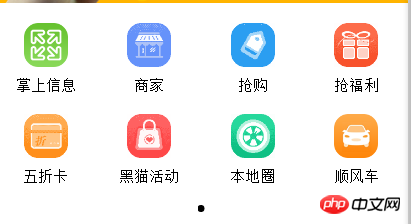
遍歷實作方法:wxss省略:
wxml中程式碼:
<!--导航部分轮播图-->
<swiper class="navban" indicator-dots="{{indicatorDots}}" interval="{{interval}}" duration="{{duration}}">
<swiper-item>
<block wx:for="{{navs}}">
<view class="navbox">
<image class="navimg" src="{{item.navimg}}"></image>
<text class="navtext">{{item.navtext}}</text>
</view>
</block>
</swiper-item>
</swiper>相對應js裡面的程式碼:
var app = getApp()
Page({
data: {
navs:[
{ navimg:'/images/i01.png', navtext:'掌上信息'},
{ navimg:'/images/i02.png', navtext:'商家'},
{ navimg:'/images/i03.png', navtext:'抢购'},
{ navimg:'/images/i04.png', navtext:'抢福利'},
{ navimg:'/images/i05.png', navtext:'五折卡'},
{ navimg:'/images/i06.png', navtext:'黑猫活动'},
{ navimg:'/images/i07.png', navtext:'本地圈'},
{ navimg:'/images/i08.png', navtext:'顺风车'},
],
indicatorDots: true,
autoplay: true,
interval: 2000,
duration: 1000,
}
})以上就是本文的全部內容,希望對大家的學習有幫助,更多相關內容請關注PHP中文網!
##### #
以上是微信小程式




