微信小程式中Video API的解析
這篇文章主要介紹了微信小程式Video API實例詳解,需要的朋友可以參考下
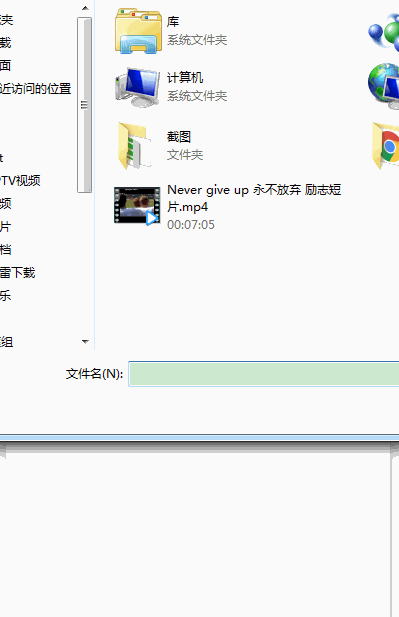
#電腦端不能測試拍攝功能只能測試選擇視訊功能,好像只支援mp4格式,值得注意的是成功之後回傳的臨時檔案路徑是個列表tempFilePaths而不是tempFilePath文件寫的有點問題。
主要屬性:
wx.chooseVideo(object)

成功之後傳回參數

wxml
<button type="primary" bindtap="listenerBtnOpenVideo">打开视频</button>
<!--默认视频组件是隐藏的-->
<video src="{{videoSource}}" hidden="{{videoHidden}}" style="width: 100%; height: 100%"/>#js
Page({
data:{
// text:"这是一个页面"
videoSource: '',
videoHidden: true
},
listenerBtnOpenVideo: function() {
var that = this;
wx.chooseVideo({
//相机和相册
sourceType: ['album', 'camera'],
//录制视频最大时长
maxDuration: 60,
//摄像头
camera: ['front', 'back'],
//这里返回的是tempFilePaths并不是tempFilePath
success: function(res){
console.log(res.tempFilePaths[0])
that.setData({
videoSource: res.tempFilePaths[0],
videoHidden: false
})
},
fail: function(e) {
console.log(e)
}
})
},
onLoad:function(options){
// 页面初始化 options为页面跳转所带来的参数
},
onReady:function(){
// 页面渲染完成
},
onShow:function(){
// 页面显示
},
onHide:function(){
// 页面隐藏
},
onUnload:function(){
// 页面关闭
}
})#
以上是微信小程式中Video API的解析的詳細內容。更多資訊請關注PHP中文網其他相關文章!

熱AI工具

Undresser.AI Undress
人工智慧驅動的應用程序,用於創建逼真的裸體照片

AI Clothes Remover
用於從照片中去除衣服的線上人工智慧工具。

Undress AI Tool
免費脫衣圖片

Clothoff.io
AI脫衣器

Video Face Swap
使用我們完全免費的人工智慧換臉工具,輕鬆在任何影片中換臉!

熱門文章

熱工具

記事本++7.3.1
好用且免費的程式碼編輯器

SublimeText3漢化版
中文版,非常好用

禪工作室 13.0.1
強大的PHP整合開發環境

Dreamweaver CS6
視覺化網頁開發工具

SublimeText3 Mac版
神級程式碼編輯軟體(SublimeText3)
 閒魚微信小程式正式上線
Feb 10, 2024 pm 10:39 PM
閒魚微信小程式正式上線
Feb 10, 2024 pm 10:39 PM
閒魚官方微信小程式悄悄上線,在小程式中可以發布閒置與買家/賣家私訊交流、查看個人資料及訂單、搜尋物品等,有用好奇閒魚微信小程式叫什麼,現在快來看一下。閒魚微信小程式叫什麼答案:閒魚,閒置交易二手買賣估價回收。 1、在小程式中可以發布閒置、與買家/賣家私訊交流、查看個人資料及訂單、搜尋指定物品等功能;2、在小程式的頁面中有首頁、附近、發閒置、訊息、我的5項功能;3、想要使用的話必要要開通微信支付才可以購買;
 摩托羅拉 Razr 50 Ultra 出現在洩露的預告視頻中,配有防水外殼和巨大的副顯示屏
Jun 20, 2024 pm 09:31 PM
摩托羅拉 Razr 50 Ultra 出現在洩露的預告視頻中,配有防水外殼和巨大的副顯示屏
Jun 20, 2024 pm 09:31 PM
過去幾週,摩托羅拉 Razr 50 和 Razr 50 Ultra 最重要的規格和歐元價格已經洩露。現在,極其可靠的洩密者 @MysteryLupin 能夠發布下面嵌入的預告視頻,其中
 微信小程式實現圖片上傳功能
Nov 21, 2023 am 09:08 AM
微信小程式實現圖片上傳功能
Nov 21, 2023 am 09:08 AM
微信小程式實現圖片上傳功能隨著行動網路的發展,微信小程式已經成為了人們生活中不可或缺的一部分。微信小程式不僅提供了豐富的應用場景,還支援開發者自訂功能,其中包括圖片上傳功能。本文將介紹如何在微信小程式中實作圖片上傳功能,並提供具體的程式碼範例。一、前期準備工作在開始編寫程式碼之前,我們需要先下載並安裝微信開發者工具,並註冊成為微信開發者。同時,也需要了解微信
 實作微信小程式中的下拉式選單效果
Nov 21, 2023 pm 03:03 PM
實作微信小程式中的下拉式選單效果
Nov 21, 2023 pm 03:03 PM
實現微信小程式中的下拉式選單效果,需要具體程式碼範例隨著行動互聯網的普及,微信小程式成為了網路開發的重要一環,越來越多的人開始關注和使用微信小程式。微信小程式的開發相比傳統的APP開發更加簡單快捷,但也需要掌握一定的開發技巧。在微信小程式的開發中,下拉式選單是一個常見的UI元件,實現了更好的使用者操作體驗。本文將詳細介紹如何在微信小程式中實現下拉式選單效果,並提供具
 實現微信小程式中的圖片濾鏡效果
Nov 21, 2023 pm 06:22 PM
實現微信小程式中的圖片濾鏡效果
Nov 21, 2023 pm 06:22 PM
實現微信小程式中的圖片濾鏡效果隨著社群媒體應用程式的流行,人們越來越喜歡在照片中應用濾鏡效果,以增強照片的藝術效果和吸引力。在微信小程式中也可以實現圖片濾鏡效果,為使用者提供更多有趣和創意的照片編輯功能。本文將介紹如何在微信小程式中實現圖片濾鏡效果,並提供具體的程式碼範例。首先,我們需要在微信小程式中使用canvas元件來載入和編輯圖片。 canvas元件可以在頁面
 如何處理Laravel API報錯問題
Mar 06, 2024 pm 05:18 PM
如何處理Laravel API報錯問題
Mar 06, 2024 pm 05:18 PM
標題:如何處理LaravelAPI報錯問題,需要具體程式碼範例在進行Laravel開發時,常會遇到API報錯的情況。這些報錯可能來自於程式碼邏輯錯誤、資料庫查詢問題或是外部API請求失敗等多種原因。如何處理這些報錯是一個關鍵的問題,本文將透過具體的程式碼範例來示範如何有效處理LaravelAPI報錯問題。 1.錯誤處理在Laravel
 Oracle API使用指南:探索資料介面技術
Mar 07, 2024 am 11:12 AM
Oracle API使用指南:探索資料介面技術
Mar 07, 2024 am 11:12 AM
Oracle是一家全球知名的資料庫管理系統供應商,其API(ApplicationProgrammingInterface,應用程式介面)是一種強大的工具,可協助開發人員輕鬆地與Oracle資料庫互動和整合。在本文中,我們將深入探討OracleAPI的使用指南,向讀者展示如何在開發過程中利用資料介面技術,同時提供具體的程式碼範例。 1.Oracle
 Oracle API整合策略解析:實現系統間無縫通信
Mar 07, 2024 pm 10:09 PM
Oracle API整合策略解析:實現系統間無縫通信
Mar 07, 2024 pm 10:09 PM
OracleAPI整合策略解析:實現系統間無縫通信,需要具體程式碼範例在當今數位化時代,企業內部系統之間需要相互通信和資料共享,而OracleAPI就是幫助實現系統間無縫通信的重要工具之一。本文將從OracleAPI的基本概念和原則入手,探討API整合的策略,最終給出具體的程式碼範例幫助讀者更好地理解和應用OracleAPI。一、OracleAPI基本






