這篇文章主要介紹了關於jquery中$.fn和圖片滾動效果實現的介紹,有著一定的參考價值,現在分享給大家,有需要的朋友可以參考一下
前言
圖片滾動效果相信對大家來說都不陌生,爛大街的效果圖如下所示,js實作程式碼很短,不過如果想做的話,必須掌握jquery、IIFE、setInterval等基礎以及$.fn用法:
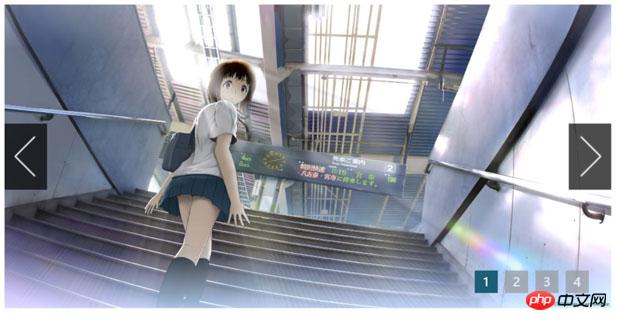
jquery中$.fn用法
#$.fn是jquery的命名空間,如果對jquery原始碼有過學習,就不難發現原始碼中有如下程式碼:
jquery.fn=jquery.prototype={
init:function(selector,context){
/*
*code
*/
}
}所以說jquery.fn也就是jquery.prototype的簡寫。我們的原始碼所呼叫的建構子jquery()實例實際上是jquery.fn.init()的實例。
程式碼如下:
jQuery = function( selector, context ) {
//jqeruy内部使用new创建返回另一个构造函数实力是为了省去调用jquery时前面的new,并在后面定义了别名$;
//构造函数jquery()调用的是构造函数jQuery.fn.init()的实例
return new jQuery.fn.init( selector, context );
},/*code*/#之後後續程式碼有執行了jquery.fn.init.prototype =jquery.fn,用建構子jquery的原型物件覆寫jquery.fn.init()的原型對象,使得jquery.fn.init實例也能存取到jquery()的原型方法和屬性。
開發外掛程式的方法:用$.fn擴充jquery產生新的方法。
1、可使用jquery.extend(object)擴充jquery類別本身,為類別新增新的方法。
2、以jquery.fn.extend(object)新增方法至jquery物件。
下面用jquery.extend(object)擴充jquery類別,新增類別方法:
##
$.extent({
add: function(a,b){
return a+b;
}
})$.add(1,2);//3
jquery.fn.extend(object)對jquery.prototype擴充一個方法。
$.fn.extend({
[函数名]:fucntion(){
/*code*/
}
});$(“p”).函數名稱()。
使用jquery中的$.fn封裝一個圖片滾動插件
這是一個使用到爛大街的一個插件了,不用說也知道是什麼。不過具體是怎麼實現的,繼續往下看。這個外掛最主要的部分也就是js的實現,html和css很簡單,不贅述。如果下面一些知識點已經熟悉,可以選擇性跳過。setInterval()
setInterval()可以依照指定時間不停的呼叫函數,直到呼叫clearInterval或關閉視窗。
setInterval(fucntion(){/*code*/},[time])
clearInterval(val_of_seInterval)//参数为setInterval的返回值on('mouseup,mouseover',fucntion(){})事件即可;
#具體實作程式碼如下:
var time=setInterval(picTime,par.time);
/*
*code
*/
$(this).on('mouseup,mouseover',fucntion(){
clearInterval(time);
})li.length張就沒了。所以要設置一個哨兵index。
var index=0;
fucntion picTime(){
index++;
if(index=li.length){
index=0;
}
showpicture(index);
}IIFE
你絕對想要當外掛程式在定義調用完,載入瀏覽器時,這個外掛效果可以立即呈現出來。那就要用到IIFE來建構這個插件,從來達到快速加載,不受其他程式碼幹擾的作用。由於js中,在括號中進行函數宣告無效,所以括號包起來的函數稱之為函數表達式。(function(){}());
(function(){})();var myObject = {
foo: "bar",
func: function() {
var self = this;
console.log(this.foo);
console.log(self.foo);
(function() {
console.log(this.foo);
console.log(self.foo);
}());
}};
myObject.func();低配版圖片特效js程式碼
很多都加了註解:如果jquery、js上文的知識掌握紮實,肯定不是很難。//$()调用jquery对象 ,IIFE
$(function () {
$.fn.ScrollPic = function (params) {
//
return this.each(function () {
var defaults = {
ele: '.slider',//切换对象
Time: '2000',//自动切换时间
speed: '1000',//图片切换速度
scroll: true,//是否滚动图片,虽然肯定是让它滚动的,但是我们还是设置一个意思一下。
arrow: false,//是否设置箭头
number: true//是否添加右下角数字
};
//定义默认参数,其中若在html页面设置了param是,这里的params会替换defaults
var par = $.extend({}, defaults, params);
var scrollList = $(this).find('ul');//找到ul标签元素
var listLi = $(this).find('li');//找到li标签元素
var index = 0;
var pWidth = $(this).width();
var pHeight = $(this).height();
var len = $(this).find("li").length;//<li>标签数量
//设置li标签和img的宽、高
listLi.css({ "width": pWidth, "height": pHeight });
listLi.find('img').css({ "width": pWidth, "height": pHeight });
//设置ul标签的宽值为li的len倍/overflow:hidden
scrollList.css("width", pWidth * len);
//图片循环滚动的关键所在
function picTimer() {
index++;
if (index == len) { index = 0; }
showPics(index);
}
//自动切换函数
if (par.scroll)
{
var time = setInterval(picTimer, par.Time);
} else {
$(".page-btn").hide();
}
function showPics(index) {
var nowLeft = -index * pWidth;
//添加向左移动的特效
$(this).find(scrollList).animate({ "left": nowLeft }, par.speed);
//找到与index相等的那个按钮,添加类名current,并将每个同胞元素移除类名current
$(this).find(paging).eq(index).addClass('current').siblings().removeClass('current');
}
//鼠标经过数字按钮的效果
if (par.number) {
$(this).append('<p class="page-btn"></p>');
for (i = 1; i <= len; i++) {
$(this).find('.page-btn').append('<span>' + i + '</span>')
}
var paging = $(this).find(".page-btn span");
paging.eq(index).addClass('current');
$(this).find(paging).on('mouseup mouseover',function (e) {
e.preventDefault();
//获取按钮之间的相对位置,注意这里的$(this)。
index = $('p').find(paging).index($(this));
showPics(index)
});
}
//上一张,下一张效果
if (par.arrow) {
$(this).append('<span class="leftarrow"></span><span class="rightarrow"></span>')
var prev = $(this).find('span.leftarrow');
var next = $(this).find('span.rightarrow');
prev.on('click',function (e){
e.preventDefault();
index -= 1;
if (index == -1) { index = len - 1; }
showPics(index);
});//上一页
next.on('click',function (e){
e.preventDefault();
index += 1;
if (index == len) { index = 0; }
showPics(index);
});
}
//停止图片的滚动
$(this).on('moveseup mouseover',function (e) {
clearInterval(time);
});
//清除计时器
$(this).on('mouseleave',function (e) {
if (par.scroll) { time = setInterval(picTimer, par.Time); } else { clearInterval(time); $(this).find('$(".page-btn")').hide() }
});
})
}
});相關推薦:
基於JSON格式資料的簡單jQuery投影片外掛程式(jquery-slider)的介紹
以上是jquery中$.fn和圖片滾動效果實現的介紹的詳細內容。更多資訊請關注PHP中文網其他相關文章!




