這篇文章主要介紹了jQuery實現的AJAX簡單彈出層效果代碼,涉及jQuery響應滑鼠事件動態操作頁面元素實現彈出層效果的相關技巧,具有一定參考借鑒價值,需要的朋友可以參考下
本文實例講述了jQuery實作的AJAX簡單彈出層效果。分享給大家參考,如下:
運行效果截圖如下:
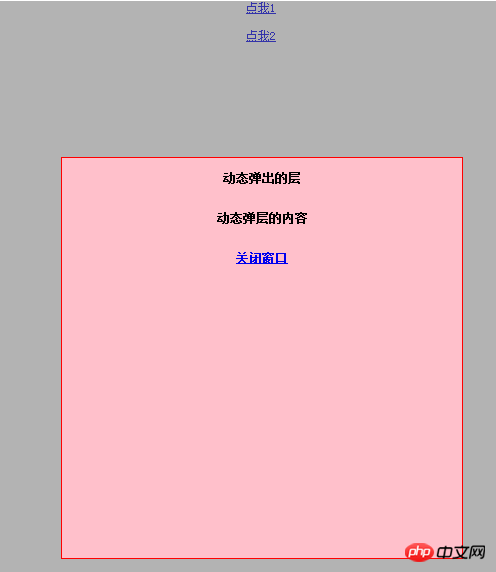
具體程式碼如下:
<!DOCTYPE html PUBLIC "-//W3C//DTD XHTML 1.0 Transitional//EN"
"http://www.w3.org/TR/xhtml1/DTD/xhtml1-transitional.dtd">
<html xmlns="http://www.w3.org/1999/xhtml">
<head>
<meta http-equiv="Content-Type" content="text/html; charset=gb2312" />
<title>无标题文档</title>
<script type="text/javascript" src="jquery1.3.2.js"></script>
<style type="text/css">
<!--
html, body
{
height: 100%;
margin: 0px;
font-size: 12px;
}
.myp
{
background-color: #FFCC66;
border: 1px solid #f00;
text-align: center;
line-height: 40px;
font-size: 12px;
font-weight: bold;
z-index: 99;
width: 300px;
height: 120px;
left: 50%; /*FF IE7*/
top: 50%; /*FF IE7*/
margin-left: -150px !important; /*FF IE7 该值为本身宽的一半 */
margin-top: -60px !important; /*FF IE7 该值为本身高的一半*/
margin-top: 0px;
position: fixed !important; /*FF IE7*/
position: absolute; /*IE6*/
_top: expression(eval(document.compatMode &&
document.compatMode=='CSS1Compat') ?
documentElement.scrollTop + (document.documentElement.clientHeight-this.offsetHeight)/2 :/*IE6*/
document.body.scrollTop + (document.body.clientHeight - this.clientHeight)/2); /*IE5 IE5.5*/
}
.myp2
{
background-color: #FFCC66;
border: 1px solid #f00;
text-align: center;
line-height: 40px;
font-size: 12px;
font-weight: bold;
z-index: 99;
width: 400px;
height: 400px;
left: 50%; /*FF IE7*/
top: 50%; /*FF IE7*/
margin-left: -200px !important; /*FF IE7 该值为本身宽的一半 */
margin-top: -200px !important; /*FF IE7 该值为本身高的一半*/
margin-top: 0px;
position: fixed !important; /*FF IE7*/
position: absolute; /*IE6*/
_top: expression(eval(document.compatMode &&
document.compatMode=='CSS1Compat') ?
documentElement.scrollTop + (document.documentElement.clientHeight-this.offsetHeight)/2 :/*IE6*/
document.body.scrollTop + (document.body.clientHeight - this.clientHeight)/2); /*IE5 IE5.5*/
}
.bg
{
background-color: #666;
width: 100%;
height: 100%;
left: 0;
top: 0; /*FF IE7*/
filter: alpha(opacity=50); /*IE*/
opacity: 0.5; /*FF*/
z-index: 1;
position: fixed !important; /*FF IE7*/
position: absolute; /*IE6*/
_top: expression(eval(document.compatMode &&
document.compatMode=='CSS1Compat') ?
documentElement.scrollTop + (document.documentElement.clientHeight-this.offsetHeight)/2 :/*IE6*/
document.body.scrollTop + (document.body.clientHeight - this.clientHeight)/2); /*IE5 IE5.5*/
}
-- ></style>
<script language="javascript" type="text/javascript">
function showp() {
$('#popp').removeClass().addClass("myp").css("display","block").css("background","ff9");
$('#bg').css("display","block");
}
function showp2() {
$('#popp').removeClass().addClass("myp2").css("display","block").css("background","pink");
$('#bg').css("display","block");
}
function closep() {
$('#popp').css("display","none");
$('#bg').css("display","none");
}
</script>
</head>
<body onload="$('#bg').css('height',document.body.clientHeight).css('width',document.body.clientWidth); ">
<p id="popp" class="myp" style="display: none;">
动态弹出的层<br />
动态弹层的内容<br />
<a href="javascript:closep()">关闭窗口</a></p>
<p id="bg" class="bg" style="display: none;">
</p>
<p style="height: 1400px;">
<p style="text-align: center;">
<a href="javascript:showp()">点我1</a><br/><br/>
<a href="javascript:showp2()">点我2</a>
</p>
</p>
</body>
</html>以上就是本文的全部內容,希望對大家的學習有所幫助,更多相關內容請關注PHP中文網!
相關推薦:
以上是jQuery實作的AJAX簡單彈出層效果的詳細內容。更多資訊請關注PHP中文網其他相關文章!




