ExtJS 前端日期資料傳遞到後台:資料格式轉化
如下圖所示,
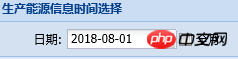
ExtJS 程式碼:
var tb1 = Ext.create('Ext.toolbar.Toolbar', {
region: 'north',
border: '0 0 0 0',
height: 34
});
tb1.add(
{
xtype: 'datefield',
id: 'theDate',
editable: false,
labelWidth: 65,
labelAlign: 'right',
fieldLabel: '日期',
width: 180,
format: 'Y-m-d',
listeners: {
render: function (ee) {
ee.setValue(Ext.Date.parse(Ext.Date.format(new Date(), 'Y-m') + "-01", 'Y-m-d'));
}
}
},
{
xtype: 'checkbox',
id: 'isWholeMonth',
hideLabels: true,
boxLabel: '全月',
checked: false,
listeners: {
change: function (cb, newValue, oldValue, obj) {
var theMonth = Ext.getCmp("theDate");
theMonth.setDisabled(newValue);
}
}
},
'->',
{
xtype: 'splitbutton',
text: '查询',
width: 70,
handler: function () {
btnOKClick();
},
menu: [
{
icon: '../Public/Images/excel.png',
text: '导出到Excel',
handler: function () {
ExportToExcel();
}
}
]
},
' ',
' '
);將前端日期資料傳遞到背景:
var timeBegin = Ext.getCmp('theDate').getValue();
var check = Ext.getCmp('isWholeMonth').getValue();
Ext.Ajax.request({
url: "EquipmentEnergyInfo.aspx?method=GetOneEquipmentParam",
method: 'POST',
params: {
ariId: theId,
typeAriId: tootSelected,
timeBegin: Ext.Date.format(timeBegin, 'Y-m-d'),
check: check,
}
});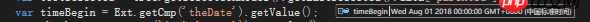
#後端接受:
string time = Request["timeBegin"];
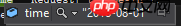
相關文章:
#相關影片:
以上是ExtJS 前端日期資料傳遞到後台:資料格式轉化的詳細內容。更多資訊請關注PHP中文網其他相關文章!

熱AI工具

Undresser.AI Undress
人工智慧驅動的應用程序,用於創建逼真的裸體照片

AI Clothes Remover
用於從照片中去除衣服的線上人工智慧工具。

Undress AI Tool
免費脫衣圖片

Clothoff.io
AI脫衣器

Video Face Swap
使用我們完全免費的人工智慧換臉工具,輕鬆在任何影片中換臉!

熱門文章

熱工具

記事本++7.3.1
好用且免費的程式碼編輯器

SublimeText3漢化版
中文版,非常好用

禪工作室 13.0.1
強大的PHP整合開發環境

Dreamweaver CS6
視覺化網頁開發工具

SublimeText3 Mac版
神級程式碼編輯軟體(SublimeText3)
 如何在golang中使用正規表示式驗證日期格式
Jun 24, 2023 pm 12:04 PM
如何在golang中使用正規表示式驗證日期格式
Jun 24, 2023 pm 12:04 PM
在golang中,正規表示式是一種非常強大的工具,可以輕鬆地對各種格式的字串進行驗證。日期格式也是常見的驗證需求之一。本文將介紹如何使用正規表示式驗證常見的日期格式。在golang中,我們可以使用「regexp」套件來進行正規表示式的運算。該套件提供了一些函數和類型用來編寫和執行正規表示式。以下是一些常見的日期格式及其對應的正規表示式:YYYY-MM-DD該日
 如何解決:Java日期錯誤:日期格式不匹配
Aug 18, 2023 pm 05:37 PM
如何解決:Java日期錯誤:日期格式不匹配
Aug 18, 2023 pm 05:37 PM
如何解決:Java日期錯誤:日期格式不符在使用Java進行日期處理時,經常會遇到日期格式不符的錯誤。這個錯誤通常是由於錯誤的日期格式所導致的。解決這個問題的方法是正確地指定日期格式,並使用合適的方法進行日期轉換。以下是一些常見的解決方法和範例程式碼,幫助您解決Java日期錯誤。使用SimpleDateFormat類別SimpleDateFormat類別是Java
 MySQL中如何使用FROM_UNIXTIME函數將時間戳記轉換為日期格式
Jul 12, 2023 am 11:09 AM
MySQL中如何使用FROM_UNIXTIME函數將時間戳記轉換為日期格式
Jul 12, 2023 am 11:09 AM
MySQL中如何使用FROM_UNIXTIME函數將時間戳記轉換為日期格式時間戳記(Timestamp)是一種表示時間的方式,它是從某個固定的時間點開始計算到現在的總秒數。在MySQL中,我們經常需要將時間戳記轉換為日期格式進行一些操作,例如統計資料的時間範圍等。這時,就可以使用MySQL的FROM_UNIXTIME函數來完成這個轉換。 FROM_UNIXTIME函
 PHP正規表示式會驗證輸入字串是否為正確的日期格式
Jun 24, 2023 am 08:47 AM
PHP正規表示式會驗證輸入字串是否為正確的日期格式
Jun 24, 2023 am 08:47 AM
PHP正規表示式會驗證輸入字串是否為正確的日期格式在開發Web應用程式時,我們經常需要處理日期和時間格式。 PHP為我們提供了日期和時間處理的函數和類別。然而,在有些情況下,我們需要驗證輸入的日期字串是否是正確的日期格式。這時,正規表示式就是一個非常有用的工具。 PHP正規表示式可以幫助我們驗證輸入字串是否符合某種模式。在日期驗證的情況下,我們需要驗證輸入字符
 PHP正規表示式實戰:匹配日期格式
Jun 22, 2023 pm 05:54 PM
PHP正規表示式實戰:匹配日期格式
Jun 22, 2023 pm 05:54 PM
在PHP中,正規表示式被廣泛應用於字串匹配和替換中。其中,對於日期格式的匹配,正規表示式也有非常廣泛的應用。本文將介紹如何使用PHP正規表示式,以符合不同的日期格式。一、符合年月日格式對於常見的年月日格式,如“YYYY-MM-DD”、“YYYY/MM/DD”、“YYYY年MM月DD日”,可以使用如下的正規表示式來進行匹配。 $pattern='/^d{
 PHP教學:如何將時間戳記轉換為日期格式
Mar 08, 2024 pm 12:51 PM
PHP教學:如何將時間戳記轉換為日期格式
Mar 08, 2024 pm 12:51 PM
時間戳記是一種常用的時間表示方法,通常以整數形式表示從1970年1月1日00:00:00開始經過的秒數。在程式設計中,經常需要將時間戳記轉換為日期格式以便於顯示和處理時間資訊。 PHP作為常用的後端語言,提供了豐富的日期處理函數,可以輕鬆實現時間戳記到日期格式的轉換。首先,我們來看看如何將一個時間戳記轉換為常見的日期格式,例如年-月-日時:分:秒。在PHP中,可
 PHP數值轉日期格式的完整指南
Mar 24, 2024 pm 01:21 PM
PHP數值轉日期格式的完整指南
Mar 24, 2024 pm 01:21 PM
PHP數值轉日期格式的完整指南在Web開發中,我們常常會遇到需要對數值進行日期格式轉換的情況。 PHP作為一種流行的伺服器端程式語言,提供了豐富的日期處理函數和方法,可以幫助我們輕鬆地將數值轉換為日期格式。本指南將為您詳細介紹PHP中如何將數值轉換為日期格式,並提供具體的程式碼範例。 1.使用date()函數PHP中的date()函數是最常用的日期處理函數之一,
 PHP DateTime 擴充揭秘:時區、日期格式與時間戳
Feb 22, 2024 pm 09:29 PM
PHP DateTime 擴充揭秘:時區、日期格式與時間戳
Feb 22, 2024 pm 09:29 PM
一、時區PHPDateTime擴充功能提供了一系列函數來處理時區,包括:date_default_timezone_get():取得目前預設時區。 date_default_timezone_set():設定目前預設時區。 timezone_identifiers_list():取得所有可用時區的清單。 timezone_offset_get():取得指定時區的偏移。以下示範程式碼顯示如何使用這些函數:echodate_default_timezone_get();//輸出目前預設時區date_defa






