這篇文章給大家介紹的內容是關於如何使用CSS實現變色旋轉動畫的動態效果,有一定的參考價值,有需要的朋友可以參考一下,希望對你有所幫助。
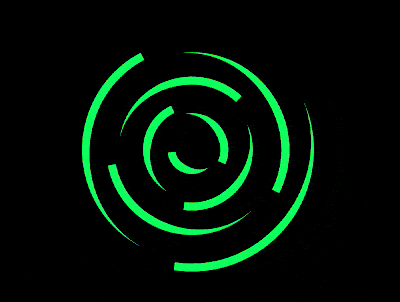
定義dom,容器中包含9 個元素:
<div> <span></span> <span></span> <span></span> <span></span> <span></span> <span></span> <span></span> <span></span> <span></span> </div>
居中顯示:
body {
margin: 0;
height: 100vh;
display: flex;
align-items: center;
justify-content: center;
background-color: black;
}定義容器尺寸:
.container {
width: 30em;
height: 30em;
font-size: 12px;
}設定容器中線條的樣式:
.container {
color: lime;
}
.container span {
position: absolute;
width: 5em;
height: 5em;
border-style: solid;
border-width: 1em 1em 0 0;
border-color: currentColor transparent;
border-radius: 50%;
}讓線條在容器中居中顯示:
.container {
display: flex;
align-items: center;
justify-content: center;
}定義變量,使線條從中心向外側逐漸延伸:
.container span {
--diameter: calc(5em + (var(--n) - 1) * 3em);
width: var(--diameter);
height: var(--diameter);
}
.container span:nth-child(1) {
--n: 1;
}
.container span:nth-child(2) {
--n: 2;
}
.container span:nth-child(3) {
--n: 3;
}
.container span:nth-child(4) {
--n: 4;
}
.container span:nth-child(5) {
--n: 5;
}
.container span:nth-child(6) {
--n: 6;
}
.container span:nth-child(7) {
--n: 7;
}
.container span:nth-child(8) {
--n: 8;
}
.container span:nth-child(9) {
--n: 9;
}設定讓線條旋轉的動畫效果:
.container span {
animation: rotating linear infinite;
animation-duration: calc(5s / (9 - var(--n) + 1));
}
@keyframes rotating {
to {
transform: rotate(1turn);
}
}定義改變顏色的動畫效果,以色相環一週360 度為100%,--percent 變數是指位於這個100% 的哪個位置:
@keyframes change-color {
0%, 100% {
--percent: 0;
}
10% {
--percent: 10;
}
20% {
--percent: 20;
}
30% {
--percent: 30;
}
40% {
--percent: 40;
}
50% {
--percent: 50;
}
60% {
--percent: 60;
}
70% {
--percent: 70;
}
80% {
--percent: 80;
}
90% {
--percent: 90;
}
}最後,把改變顏色的動畫效果應用到容器上:
.container {
--deg: calc(var(--percent) / 100 * 360deg);
color: hsl(var(--deg), 100%, 50%);
animation: change-color 5s linear infinite;
}大功告成!
相關文章推薦:
以上是如何使用CSS實現變色旋轉動畫的動態效果的詳細內容。更多資訊請關注PHP中文網其他相關文章!




