JS基礎知識必備—常見面試題目系統整理
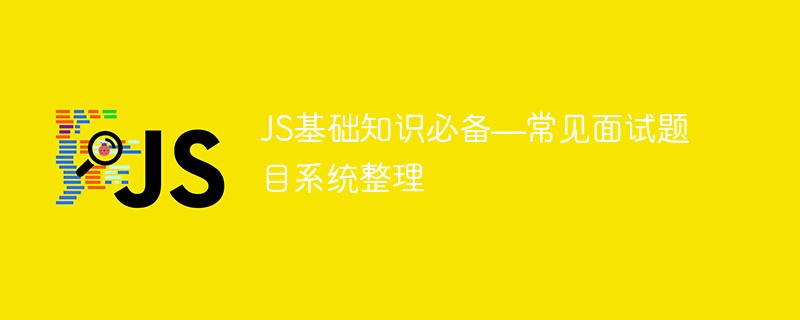
1.JS內建型別
分成基本資料型別與Object.
基本資料型別有:null,undefined,string,boolean,number,symbol .
console.log(typeof null);//object
console.log(typeof []);//object
console.log(typeof {});//object如果想要區分null,數組,對象,該怎麼辦?
console.log(Object.prototype.toString.call(null));//[object Null]
console.log(Object.prototype.toString.call([]));//[object Array]
console.log(Object.prototype.toString.call({}));//[object Object]我的簡單理解:toString(資料);作用:將資料轉換為字串。
推薦相關文章:2020年最全js面試題整理(最新)
2.型別轉換
類型轉化:分為顯示型別轉化,與隱式型別轉換。
1.Number(資料)
如果数据内容式纯粹的数字,才可以转化为数字,否则式NaN。
var str2="12px";//NaN var str2="1.2";//1.2 var str2="1.2.3";//NaN var str2=null;//0 console.log(Number(str2));
#2.NaN
NaN的数据类型书Number。注意:NaN和任何东西都不相等,包括自己。
3.isNaN(資料)
会先把数据用Number转化,转化完了之后在判断是不是NaN,如果是NaN则返回为true。否则返回为fasle。
console.log(isNaN(1));//false
console.log(isNaN("123"));//false
console.log(isNaN("abc"));//true4.parseInt(資料)和parseFloat(資料)
parseInt(数据):把数据变成整数,舍去小数点,取整数。 parseFloat(数据):把数据转化为数字,可以是小数。 注意:这两个方法会从左往右开始,除去空格,找到第一位非0数字,开始进行转换,直到转换到不是数字的那位为止,或者,转换出合适的值为止。
console.log( parseInt( "1" ) );//1
console.log( parseInt( "1.9" ) );//1
console.log( parseInt( "20px" ) );//20
console.log( parseInt( " 25px" ) );//25
console.log( parseInt( " 0.0026px" ) );//0
console.log( parseFloat( " 0.0026px" ) );//0.00265.Stirng( )和Boolean()也可以進行顯示類型轉化,這裡不綴述
条件判断中,除了null,undefined,'',NaN,false,0都转化为false,其余都转化为true。
6.隱式類型轉化
只有当加法运算时,其中一方是字符串类型,就会把另一个也转为字符串类型。其他运算只要其中一方是数字,那么另一方就转为数字。并且加法运算会触发三种类型转换:将值转换为原始值,转换为数字,转换为字符串。
<script>
console.log( "abc"-1 );//NaN
console.log( NaN-1 );//NaN
console.log( NaN+1 );//NaN
console.log( NaN+"1" );//NaN1
//------------------------------------------
console.log( "3"-1 );//转成数字2
console.log( "345" - 0 );//转成数字345
console.log( "345" * 1 );//转成数字345
console.log( "345" / 1 );//转成数字345
console.log( "345px" - 0 );//NaN
//------------------------------------------
console.log( 123 + "" );//转成字符串 "123"
//------------------------------------------
console.log( !!234 );//转成boolean类型 true
console.log( !!0 );//转成boolean类型 false
console.log( !!{} );//转成boolean类型 true
console.log( !!null );//转成boolean类型 false3.運算子
==和= ==
==:
1.如果类型相同的话,比较内容
类型不相同,类型转化在比较
1)一个是undefined,一个是null,则相等。
2)数字和字符串的的话,将字符串转化为数字再进行比较。
===:
1.类型相同比教内容,类型不同则返回fasle。4.原型,原型鏈,new
#1.new
1.新生成了一个对象 2.链接到原型 3.绑定this 4.返回新对象
2.prototype 原型機
prototype 原型
当一个函数被申明的时候,该函数下默认有一个属性:prototype,该属性的值是一个对象
当我们去调用一个对象的属性或者方法的时候,如果该对象自身没有该属性或方法,
则会调用到该对象 的 构造函数的prototype的属性或方法
把通过构造函数构造出来的对象,共有的方法或者属性,放在prototype身上
__proto__
当一个对象被创建的时候,
该对象会自动被添加上一个属性:__proto__,
他的值也是一个对象,并且该属性 就是 当前这个对象的构造函数的prototype
对象.__proto__ === 构造函数.prototype登入後複製
prototype 原型
当一个函数被申明的时候,该函数下默认有一个属性:prototype,该属性的值是一个对象
当我们去调用一个对象的属性或者方法的时候,如果该对象自身没有该属性或方法,
则会调用到该对象 的 构造函数的prototype的属性或方法
把通过构造函数构造出来的对象,共有的方法或者属性,放在prototype身上
__proto__
当一个对象被创建的时候,
该对象会自动被添加上一个属性:__proto__,
他的值也是一个对象,并且该属性 就是 当前这个对象的构造函数的prototype
对象.__proto__ === 构造函数.prototype3.原型鏈
Function.prototype.a = "a";
Object.prototype.b = "b";
function Person(){}
console.log(Person); //function Person()
let p = new Person();
console.log(p); //Person {} 对象
console.log(p.a); //undefined
console.log(p.b); //b会一直通过__proto__向上查找,最后当查找到Object.prototype时找到,最后打印出b,向上查找过程中,得到的是Object.prototype,而不是Function.prototype,找不到a属性,所以结果为undefined,这就是原型链,通过__proto__向上进行查找,最终到null结束
//Function
function Function(){}
console.log(Function); //Function()
console.log(Function.prototype.constructor); //Function()
console.log(Function.prototype.__proto__); //Object.prototype
console.log(Function.prototype.__proto__.__proto__); //NULL
console.log(Function.prototype.__proto__.constructor); //Object()
console.log(Function.prototype.__proto__ === Object.prototype); //true總結:
1.查找属性,如果本身没有,则会去__proto__中查找,也就是构造函数的显式原型中查找,如果构造函数中也没有该属性,因为构造函数也是对象,也有__proto__,那么会去它的显式原型中查找,一直到null,如果没有则返回undefined
2.p.__proto__.constructor == function Person(){}
3.p.___proto__.__proto__== Object.prototype
4.p.___proto__.__proto__.__proto__== Object.prototype.__proto__ == null
5.通过__proto__形成原型链而非protrotype登入後複製
5.instanceof1.查找属性,如果本身没有,则会去__proto__中查找,也就是构造函数的显式原型中查找,如果构造函数中也没有该属性,因为构造函数也是对象,也有__proto__,那么会去它的显式原型中查找,一直到null,如果没有则返回undefined
2.p.__proto__.constructor == function Person(){}
3.p.___proto__.__proto__== Object.prototype
4.p.___proto__.__proto__.__proto__== Object.prototype.__proto__ == null
5.通过__proto__形成原型链而非protrotype检测对象原型是否在要检测对象的原型链上,返回值为true或者false
使用:object instanceof constructor
登入後複製 function Fn () {}
var f = new Fn();
console.log( f instanceof Fn );//true
console.log( f instanceof Object );//true登入後複製// //str是字面量生成的,是由JS内部的String构造函数new出来的。
// //但是str会立刻"压扁"自己,让自己不是对象。
// //所以str都不是对象了,自然instanceof String 的得到的值为fasle
// //但str.indexOf(),str还是可以调用indexOf()方法的原因是,当它调用方法的时候,会重新将自己包装成对象。
// //使用结束后会重新"压扁"自己,让自己不是对象。
var str = "123";
console.log( str instanceof Array );//false
console.log( str instanceof String);//false
console.log( str instanceof Object);//false
//
var obj = {};
console.log( obj instanceof Array );//false
console.log( obj instanceof Object);//true登入後複製
6.hasOwnProperty检测对象原型是否在要检测对象的原型链上,返回值为true或者false 使用:object instanceof constructor
function Fn () {}
var f = new Fn();
console.log( f instanceof Fn );//true
console.log( f instanceof Object );//true// //str是字面量生成的,是由JS内部的String构造函数new出来的。
// //但是str会立刻"压扁"自己,让自己不是对象。
// //所以str都不是对象了,自然instanceof String 的得到的值为fasle
// //但str.indexOf(),str还是可以调用indexOf()方法的原因是,当它调用方法的时候,会重新将自己包装成对象。
// //使用结束后会重新"压扁"自己,让自己不是对象。
var str = "123";
console.log( str instanceof Array );//false
console.log( str instanceof String);//false
console.log( str instanceof Object);//false
//
var obj = {};
console.log( obj instanceof Array );//false
console.log( obj instanceof Object);//true作用
用来判断某个对象是否含有 指定的 自身属性
语法
boolean object.hasOwnProperty(prop)
参数
object
要检测的对象
prop
要检测的属性名称。
注意:不会沿着原型链查找属性,只查找自身属性登入後複製 function Fn(name,gender){
this.name = name;
this.gender = gender;
}
Fn.prototype.kind = "human";
Fn.prototype.say = function(){
console.log(1);
};
var f = new Fn("kimoo","男");
console.log( f.hasOwnProperty("name") ); //true
console.log( f.hasOwnProperty("kind") ); //false
console.log( f.hasOwnProperty("say") ); //false登入後複製
8.call,bind,apply作用
用来判断某个对象是否含有 指定的 自身属性
语法
boolean object.hasOwnProperty(prop)
参数
object
要检测的对象
prop
要检测的属性名称。
注意:不会沿着原型链查找属性,只查找自身属性 function Fn(name,gender){
this.name = name;
this.gender = gender;
}
Fn.prototype.kind = "human";
Fn.prototype.say = function(){
console.log(1);
};
var f = new Fn("kimoo","男");
console.log( f.hasOwnProperty("name") ); //true
console.log( f.hasOwnProperty("kind") ); //false
console.log( f.hasOwnProperty("say") ); //false#call,bind,apply的作用都是修改this指向。
區別:
1.call:函数会立即执行,括号中的内容 第一个参数 就是 函数执行时候 ,内部的this指向。后面的参数就是函数内部的实参。
function foo (a,b) {
console.log( this );
console.log( a,b );
}
foo.call( document,2,3 );//运行结果:#document 2,32.apply:函数会立即执行,括号中的内容 第一个参数 就是 函数执行时候 ,内部的this指向。不过第二个参数接受数组。
function foo (a,b) {
console.log( this );
console.log( a,b );
}
foo.apply( document,[2,3] ); // 和call 相似 直接调用 , 不过第二个参数接受数组。运行结果:#document 2,33.bind:函数 不会 立刻执行,返回的是 修改了 this指向的新函数.第二个参数是参数列表。
function foo (a,b) {
console.log( this );
console.log( a,b );
}
var fn = foo.bind( document,2,3);// 函数 不会 立刻执行,返回的是 修改了 this指向的新函数
fn();
//运行结果:
//#document
//2 39.組合式繼承<script>
function Person(){
this.arr = [1,2,3];
this.age = 10;
}
Person.prototype.say = function(){
console.log( "我会说话" );
};
// 父类构造函数中的方法,使用借用构造函数的方式继承
function Coder(name,money) {
Person.call(this);
this.name = name;
this.money = money;
}
// 父类构造函数原型上的方法,使用原型链继承
Coder.prototype = new Person();
Coder.prototype.constructor = Coder; // 重新修改 constructor
Coder.prototype.say = function(){
console.log( "我是程序员,我叫" + this.name +",我一个月:"+ this.money );
}
var p = new Person();
console.log( p.age );
console.log( p.arr );
console.log( p.kind );
p.say();
var c1 = new Coder("a",10000);
console.log( c1.age );
c1.say();
c1.arr.push(4);
console.log( c1.arr );
console.log( c1.name );
console.log( c1.money );
var c2 = new Coder("b",30000);
c2.say();
console.log( c2.age );
console.log( c2.arr );
console.log( c2.name );
console.log( c2.money );
console.log(Coder.prototype.constructor);
</script>
<script>
function Person(){
this.arr = [1,2,3];
this.age = 10;
}
Person.prototype.say = function(){
console.log( "我会说话" );
}
function Coder(){
Person.call(this);
}
Coder.prototype = cloneFn( Person.prototype );
Coder.prototype.constructor = Coder;
Coder.prototype.say = function(){
console.log( "我是程序员" );
}
var p = new Person();
console.log( p.age );
console.log( p.arr );
p.say();
console.log( "----------------" );
var c1 = new Coder();
console.log( c1.age );
c1.say();
c1.arr.push(4);
console.log( c1.arr );
console.log( "----------------" );
var c2 = new Coder();
console.log( c2.age );
console.log( c2.arr );
c2.say();
//------------------------------------------
function cloneFn( sourse ){
var o = Object.prototype.toString.call(sourse).toLowerCase().indexOf("array")!==-1 ? [] : {};
for( var attr in sourse ){
if( (typeof sourse[attr] === "object") && sourse[attr] !== null ){
o[attr] = cloneFn( sourse[attr] ) ;
}else{
o[attr] = sourse[attr];
}
}
return o;
}
</script>11. class繼承<script>
class Person {
constructor(name){
this.name = name;
}
say(){
console.log( '我的名字叫 ${this.name}');
}
}
class Coder extends Person{
// constructor( name,money ){
// super(name); // 相当于 调用 父类的 构造函数,修改内部的this,
//// 一定要先调用 super 再使用 this
// this.money = money;
// }
say(){
console.log( `我的名字叫 ${this.name}` );
}
eat(){
console.log( "我会吃" );
}
}
var p = new Person("kimoo");
// console.log( p );
// p.say();
// p.eat(); // 报错: p.eat is not a function
var c = new Coder("zm");
console.log( c );
c.say();
c.eat();
</script>
1.作用域JS作用域分为全局作用域和函数作用域,函数作用域可以访问全局作用域中的变量,对象,函数等。但是函数作用域外部访问不到函数内部的变量,对象,函数。
但在ES6中新增了块级作用域。let,const在块中声明的变量,函数等,外部都访问不到。
{
var a=1;
let b=2;
console.log(b);//2
{
console.log(b);//2
}
}
console.log(a);//1
console.log(b);//报错,b is not defined
這裡有一篇非常好的js執行上下文的文章,可以點擊連結查看#總結:
1. 调用函数是会为其创建执行上下文,并压入执行环境栈的栈顶,执行完毕弹出,执行上下文被销毁,随之VO也被销毁
2. EC创建阶段分创建阶段和代码执行阶段
3. 创建阶段初始变量值为undefined,执行阶段才为变量赋值
4. 函数申明先于变量申明關鍵:
變數提升過程中函數優先權高於變數優先權
## function foo() {
console.log(f1); //f1() {}
console.log(f2); //undefined
var f1 = 'hosting';
var f2 = function() {}
function f1() {}
}
foo();4.閉包
閉包:函數A 傳回了一個函數B,並且函數B 中使用了函數A 的變量,函數B 就被稱為閉包。
for ( var i=1; i<=5; i++) {
setTimeout( function timer() {
console.log( i );
}, i*1000 );
}首先因為 setTimeout 是個非同步函數,所有會先把迴圈全部執行完畢,這時候 i 就是 6 了,所以會輸出一堆 6。
解決方法一:
for (var i = 1; i <= 5; i++) {
(function(j) {
setTimeout(function timer() {
console.log(j);
}, j * 1000);
})(i);
}解決方法二:for ( var i=1; i<=5; i++) {
setTimeout( function timer(j) {
console.log( j );
}, i*1000, i);
}
for ( let i=1; i<=5; i++) {
setTimeout( function timer() {
console.log( i );
}, i*1000 );
}點擊這裡,閉包進一步了解
let a = {
age: 1
}
let b = Object.assign({}, a)
a.age = 2
console.log(b.age) // 1let a = {
age: 1
}
let b = {...a}
a.age = 2
console.log(b.age) // 1function cloneFn( sourse ){
var o = Object.prototype.toString.call(sourse).toLowerCase().indexOf("array")!==-1 ? [] : {};
for( var attr in sourse ){
if( (typeof sourse[attr] === "object") && sourse[attr] !== null ){
o[attr] = cloneFn( sourse[attr] ) ;
}else{
o[attr] = sourse[attr];
}
}
return o;
}以上是JS基礎知識必備—常見面試題目系統整理的詳細內容。更多資訊請關注PHP中文網其他相關文章!

熱AI工具

Undresser.AI Undress
人工智慧驅動的應用程序,用於創建逼真的裸體照片

AI Clothes Remover
用於從照片中去除衣服的線上人工智慧工具。

Undress AI Tool
免費脫衣圖片

Clothoff.io
AI脫衣器

Video Face Swap
使用我們完全免費的人工智慧換臉工具,輕鬆在任何影片中換臉!

熱門文章

熱工具

記事本++7.3.1
好用且免費的程式碼編輯器

SublimeText3漢化版
中文版,非常好用

禪工作室 13.0.1
強大的PHP整合開發環境

Dreamweaver CS6
視覺化網頁開發工具

SublimeText3 Mac版
神級程式碼編輯軟體(SublimeText3)
 vue中怎麼用bootstrap
Apr 07, 2025 pm 11:33 PM
vue中怎麼用bootstrap
Apr 07, 2025 pm 11:33 PM
在 Vue.js 中使用 Bootstrap 分為五個步驟:安裝 Bootstrap。在 main.js 中導入 Bootstrap。直接在模板中使用 Bootstrap 組件。可選:自定義樣式。可選:使用插件。
 HTML,CSS和JavaScript的角色:核心職責
Apr 08, 2025 pm 07:05 PM
HTML,CSS和JavaScript的角色:核心職責
Apr 08, 2025 pm 07:05 PM
HTML定義網頁結構,CSS負責樣式和佈局,JavaScript賦予動態交互。三者在網頁開發中各司其職,共同構建豐富多彩的網站。
 React在HTML中的作用:增強用戶體驗
Apr 09, 2025 am 12:11 AM
React在HTML中的作用:增強用戶體驗
Apr 09, 2025 am 12:11 AM
React通過JSX與HTML結合,提升用戶體驗。 1)JSX嵌入HTML,使開發更直觀。 2)虛擬DOM機制優化性能,減少DOM操作。 3)組件化管理UI,提高可維護性。 4)狀態管理和事件處理增強交互性。
 了解HTML,CSS和JavaScript:初學者指南
Apr 12, 2025 am 12:02 AM
了解HTML,CSS和JavaScript:初學者指南
Apr 12, 2025 am 12:02 AM
WebDevelovermentReliesonHtml,CSS和JavaScript:1)HTMLStructuresContent,2)CSSStyleSIT和3)JavaScriptAddSstractivity,形成thebasisofmodernWebemodernWebExexperiences。
 bootstrap怎麼設置框架
Apr 07, 2025 pm 03:27 PM
bootstrap怎麼設置框架
Apr 07, 2025 pm 03:27 PM
要設置 Bootstrap 框架,需要按照以下步驟:1. 通過 CDN 引用 Bootstrap 文件;2. 下載文件並將其託管在自己的服務器上;3. 在 HTML 中包含 Bootstrap 文件;4. 根據需要編譯 Sass/Less;5. 導入定製文件(可選)。設置完成後,即可使用 Bootstrap 的網格系統、組件和样式創建響應式網站和應用程序。
 bootstrap怎麼寫分割線
Apr 07, 2025 pm 03:12 PM
bootstrap怎麼寫分割線
Apr 07, 2025 pm 03:12 PM
創建 Bootstrap 分割線有兩種方法:使用 標籤,可創建水平分割線。使用 CSS border 屬性,可創建自定義樣式的分割線。
 bootstrap怎麼插入圖片
Apr 07, 2025 pm 03:30 PM
bootstrap怎麼插入圖片
Apr 07, 2025 pm 03:30 PM
在 Bootstrap 中插入圖片有以下幾種方法:直接插入圖片,使用 HTML 的 img 標籤。使用 Bootstrap 圖像組件,可以提供響應式圖片和更多樣式。設置圖片大小,使用 img-fluid 類可以使圖片自適應。設置邊框,使用 img-bordered 類。設置圓角,使用 img-rounded 類。設置陰影,使用 shadow 類。調整圖片大小和位置,使用 CSS 樣式。使用背景圖片,使用 background-image CSS 屬性。
 bootstrap按鈕怎麼用
Apr 07, 2025 pm 03:09 PM
bootstrap按鈕怎麼用
Apr 07, 2025 pm 03:09 PM
如何使用 Bootstrap 按鈕?引入 Bootstrap CSS創建按鈕元素並添加 Bootstrap 按鈕類添加按鈕文本






