這篇文章給大家介紹的內容是關於Nginx作為靜態資源web服務來控制瀏覽器緩存以及實現防盜鏈 ,有一定的參考價值,有需要的朋友可以參考一下,希望對你有所幫助。
瀏覽器快取遵循HTTP協定定義的快取機制(如:Expires;Cache-control等) 。
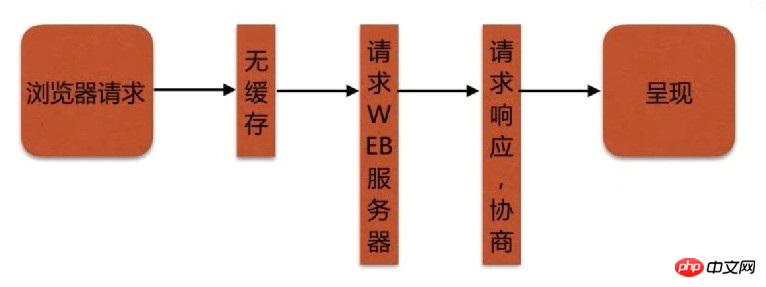
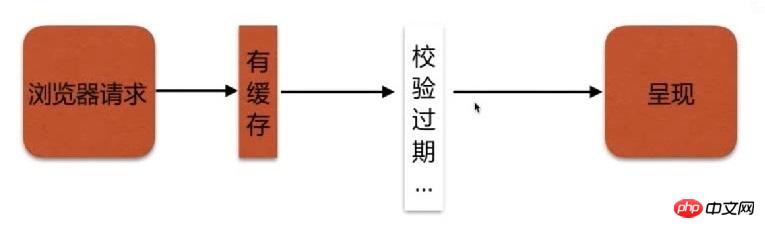
| #校驗是否過期 | Cache-Control(max-age)、Expires |
|---|---|
| 協定中Etag頭資訊校驗 | Etag |
| Last-Modified頭資訊校驗 | Last-Modified |
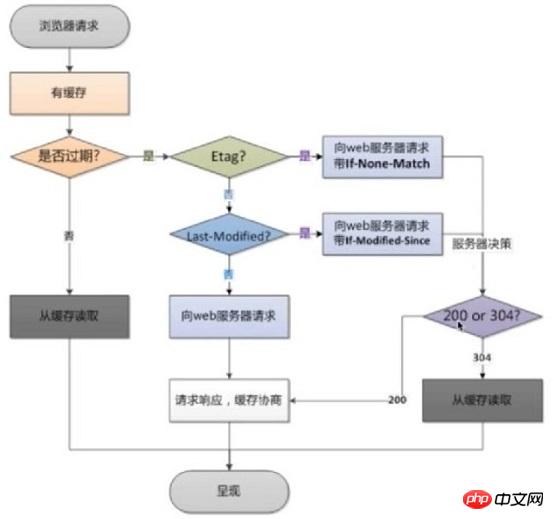
Nginx透過新增Cache-Control(max-age)、Expires頭資訊的方式控制瀏覽器快取。
Syntax: expires [modified] time; expires epoch | max | off; Default: expires off; Context: http, server, location, if in location
本配置項目可以控制HTTP回應中的「Expires」和「Cache-Control 「頭訊息,(起到控制頁面快取的作用)。
「Expires」頭資訊中的過期時間為目前系統時間與您設定的 time 值時間的和。如果指定了 modified 參數,則過期時間為檔案的最後修改時間與您設定的 time 值時間的總和。
「Cache-Control」頭資訊的內容取決於指定 time 的符號。可以在time值中使用正數或負數。
當 time 為負數,“Cache-Control: no-cache”;
當 time 為正數或0,“Cache-Control: max-age=time”,單位是秒。
epoch 參數用來指定「Expires」的值為 1 January, 1970, 00:00:01 GMT。
max 參數用於指定“Expires”的值為 “Thu, 31 Dec 2037 23:55:55 GMT”,“Cache-Control” 的值為10 年。
off 參數令對「Expires」 和 「Cache-Control」回應頭資訊的新增或修改失效。
server {
location ~ .*\.(txt|xml)$ {
# 设置过期时间为1天
expires 1d;
root /vagrant/doc;
}
}/vagrant/doc/hello.txt 檔案[root/etc/nginx]# curl -I 192.168.33.88/hello.txt HTTP/1.1 200 OK Server: nginx/1.14.0 Date: Tue, 17 Jul 2018 07:12:11 GMT Content-Type: text/plain Content-Length: 12 Last-Modified: Tue, 17 Jul 2018 07:07:22 GMT Connection: keep-alive ETag: "5b4d95aa-c" Expires: Wed, 18 Jul 2018 07:12:11 GMT Cache-Control: max-age=86400 Accept-Ranges: bytes
重點查看Expires 和Cache-Control兩個字段,可見,hello.txt 的快取時間為1天。
目的:防止資源被盜用
思路:區別哪些請求是非正常的用戶請求
Syntax: valid_referers none | blocked | server_names | string ...; Default: — Context: server, location
none:請求頭中沒有Referer 欄位
blocked :請求頭中雖然存在「Referer」字段,但是它的值已經被防火牆或代理伺服器刪除;這些值是不以「http://」或「https://」開頭的字串;
server_names :「Referer」請求頭欄位包含該伺服器名稱
任意字串:定義一個伺服器名稱和一個可選的URI前綴。伺服器名稱開始或結尾可以有 “*” 。檢查時,「Referer」欄位中的伺服器連接埠會被忽略。
正規表示式:字串必須以 ~ 開頭,值得注意的是,正規表示式符合的是「http://」或「https://」之後的內容。
valid_referers none blocked server_names *.example.com example.* www.example.org/galleries/ ~\.google\.;
server {
location ~ .*\.(txt|xml)$ {
# 配置防盗链规则
valid_referers none blocked 192.168.1.110 *.example.com example.* ~\.google\.;
# 如果不符合防盗链规则,则返回403
if ($invalid_referer) {
return 403;
}
root /vagrant/doc;
}
}/vagrant/doc/hello.txt 檔案#vim /vagrant/a/a.txt
Hello world!
不帶referer,可以正常存取
[root~]# curl -I http://127.0.0.1/hello.txt HTTP/1.1 200 OK Server: nginx/1.14.0 Date: Fri, 03 Aug 2018 01:34:12 GMT Content-Type: text/plain Content-Length: 12 Last-Modified: Tue, 17 Jul 2018 07:07:22 GMT Connection: keep-alive ETag: "5b4d95aa-c" Accept-Ranges: bytes
#referer為http://www.baidu.com,回傳403
[root~]# curl -e "http://www.baidu.com" -I http://127.0.0.1/hello.txt HTTP/1.1 403 Forbidden Server: nginx/1.14.0 Date: Fri, 03 Aug 2018 01:34:34 GMT Content-Type: text/html Content-Length: 169 Connection: keep-alive
referer為http://192.168.1.110,可以正常存取
[root~]# curl -e "http://192.168.1.110" -I http://127.0.0.1/hello.txt HTTP/1.1 200 OK Server: nginx/1.14.0 Date: Thu, 02 Aug 2018 11:31:51 GMT Content-Type: text/plain Content-Length: 12 Last-Modified: Tue, 17 Jul 2018 07:07:22 GMT Connection: keep-alive ETag: "5b4d95aa-c" Accept-Ranges: bytes
referer以example.開頭或.example.com 結尾,可以正常存取
[root~]# curl -e "http://www.example.com" -I http://127.0.0.1/hello.txt HTTP/1.1 200 OK Server: nginx/1.14.0 Date: Thu, 02 Aug 2018 11:33:47 GMT Content-Type: text/plain Content-Length: 12 Last-Modified: Tue, 17 Jul 2018 07:07:22 GMT Connection: keep-alive ETag: "5b4d95aa-c" Accept-Ranges: bytes [root~]# curl -e "http://example.baidu.com" -I http://127.0.0.1/hello.txt HTTP/1.1 200 OK Server: nginx/1.14.0 Date: Thu, 02 Aug 2018 11:33:53 GMT Content-Type: text/plain Content-Length: 12 Last-Modified: Tue, 17 Jul 2018 07:07:22 GMT Connection: keep-alive ETag: "5b4d95aa-c" Accept-Ranges: bytes
#referer為http://192.168.1.110,可以正常存取
[root~]# curl -e "http://192.168.1.110" -I http://127.0.0.1/hello.txt HTTP/1.1 200 OK Server: nginx/1.14.0 Date: Thu, 02 Aug 2018 11:31:51 GMT Content-Type: text/plain Content-Length: 12 Last-Modified: Tue, 17 Jul 2018 07:07:22 GMT Connection: keep-alive ETag: "5b4d95aa-c" Accept-Ranges: bytes
referer為http:// google.com,返回403
[root~]# curl -e "http://google.com" -I http://127.0.0.1/hello.txt HTTP/1.1 403 Forbidden Server: nginx/1.14.0 Date: Thu, 02 Aug 2018 11:37:43 GMT Content-Type: text/html Content-Length: 169 Connection: keep-alive
#referer為http://www.google.com,可以正常存取
[root~]# curl -e "http://www.google.com" -I http://127.0.0.1/hello.txt HTTP/1.1 200 OK Server: nginx/1.14.0 Date: Thu, 02 Aug 2018 11:37:50 GMT Content-Type: text/plain Content-Length: 12 Last-Modified: Tue, 17 Jul 2018 07:07:22 GMT Connection: keep-alive ETag: "5b4d95aa-c" Accept-Ranges: bytes
相關文章推薦:
以上是Nginx作為靜態資源web服務來控制瀏覽器快取以及實作防盜鏈的詳細內容。更多資訊請關注PHP中文網其他相關文章!




