css怎麼做出好看的搜尋框樣式? (程式碼範例)
這篇文章跟大家介紹一個好看的css搜尋框樣式,希望對有興趣的朋友有幫助。
css搜尋框樣式程式碼具體範例如下:
<div class="search bar">
<form>
<input placeholder="css搜索框代码测试" name="cname" type="text">
<button type="submit"></button>
</form>
</div>登入後複製
style樣式程式碼如下:
* {
box-sizing:border-box;
}
div.search {
padding:10px 0;
}
form {
position:relative;
width:300px;
margin:0 auto;
}
input,button {
border:none;
outline:none;
}
input {
width:100%;
height:42px;
padding-left:13px;
}
button {
height:42px;
width:42px;
cursor:pointer;
position:absolute;
}
.bar input {
border:2px solid #c5464a;
border-radius:5px;
background:transparent;
top:0;
right:0;
}
.bar button {
background:#c5464a;
border-radius:0 5px 5px 0;
width:60px;
top:0;
right:0;
}
.bar button:before {
content:"搜索";
font-size:13px;
color:#F9F0DA;
}登入後複製
以上搜尋框css程式碼測試效果如下圖:
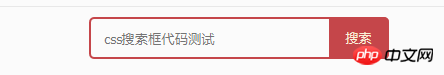
註:
所有主流瀏覽器都支援
標籤用於蒐集使用者資訊。根據不同的 type 屬性值,輸入欄位擁有多種形式。輸入欄位可以是文字欄位、複選框、遮罩後的文字控制項、單選按鈕、按鈕等等。
如果在 HTML 表單中使用 button 元素,不同的瀏覽器會提交不同的值。 Internet Explorer 將提交
【相關文章推薦】
以上是css怎麼做出好看的搜尋框樣式? (程式碼範例)的詳細內容。更多資訊請關注PHP中文網其他相關文章!
本網站聲明
本文內容由網友自願投稿,版權歸原作者所有。本站不承擔相應的法律責任。如發現涉嫌抄襲或侵權的內容,請聯絡admin@php.cn

熱AI工具

Undresser.AI Undress
人工智慧驅動的應用程序,用於創建逼真的裸體照片

AI Clothes Remover
用於從照片中去除衣服的線上人工智慧工具。

Undress AI Tool
免費脫衣圖片

Clothoff.io
AI脫衣器

AI Hentai Generator
免費產生 AI 無盡。

熱門文章
R.E.P.O.能量晶體解釋及其做什麼(黃色晶體)
1 個月前
By 尊渡假赌尊渡假赌尊渡假赌
R.E.P.O.最佳圖形設置
1 個月前
By 尊渡假赌尊渡假赌尊渡假赌
刺客信條陰影:貝殼謎語解決方案
3 週前
By DDD
Windows 11 KB5054979中的新功能以及如何解決更新問題
2 週前
By DDD
威爾R.E.P.O.有交叉遊戲嗎?
1 個月前
By 尊渡假赌尊渡假赌尊渡假赌

熱工具

記事本++7.3.1
好用且免費的程式碼編輯器

SublimeText3漢化版
中文版,非常好用

禪工作室 13.0.1
強大的PHP整合開發環境

Dreamweaver CS6
視覺化網頁開發工具

SublimeText3 Mac版
神級程式碼編輯軟體(SublimeText3)















